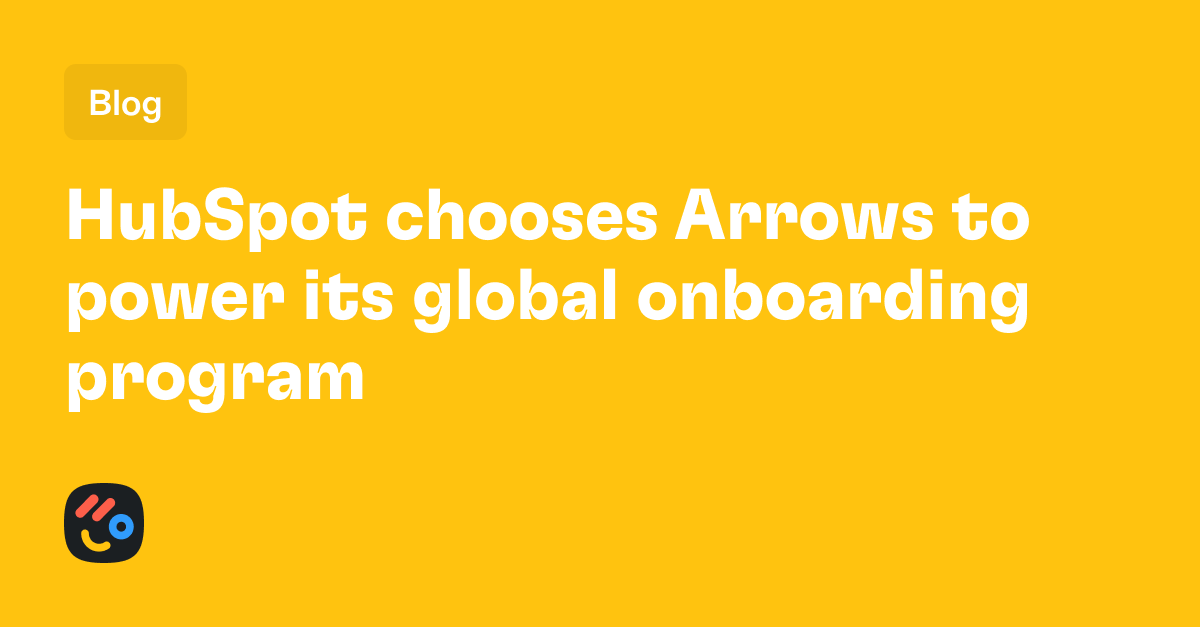We Reviewed 10 Best Sales Productivity Tools In 2025 [Reviewed]

.png)
Table of Contents
We researched dozens of sales tools, sifted through verified reviews on G2 and Capterra, and talked to sales leaders to create this guide.
In this article, we will review 10 sales tools that will improve your sales reps’ productivity, going over their top features, pros & cons, and pricing models.
Before we begin, let’s go over a few factors to consider when evaluating sales productivity platforms. ⤵️
What Factors To Consider When Evaluating Sales Productivity Software?
#1: How Do These Platforms Improve Efficiency?
When we were evaluating sales tools that can improve your sales team’s productivity, we were interested in how that can be achieved:
- Sales rooms help you keep your prospects engaged and improve your team’s close rates by consolidating all sales collateral in one place.
- Onboarding plans assist your sales and customer success team in streamlining the onboarding process and making sure your new clients stay on track.
- Interactive proposals enable you to close more deals by including personalized pricing, quotes, and e-signatures in one place.
- Easy meeting booking so your sales team won’t have to spend too much time back and forth with emails to find a good time to catch up.
- Information scraping to get contact information of leads at scale from their websites or social profiles.
- AI-powered features, such as predictive models that note which deals are at risk or generative AI tools that help your team draft emails.
#2: Integration With Existing Sales Systems
Whichever sales productivity tool your team chooses to add to your sales tech stack, it needs to have a native integration with your CRM.
That will keep your customer data synchronized to make information accessible to everyone in your organization.
➡️ The sales productivity solution should seamlessly connect with your current CRM system and/or marketing automation platforms to ensure a smooth flow of information.
#3: Cost Structure
Different sales productivity tools have different ways of pricing their platforms.
For example, some solutions offer pricing models based on the number of user seats you will need, while others have tiered pricing models with features.
The pricing model you choose can seriously impact your ROI and can turn out to be quite expensive in the long run if you plan on onboarding many SDRs.
💡 For the tools that do not disclose their pricing, we tried to find 3rd party data from platforms like Vendr.
What Are The Best Sales Productivity Platforms In 2025?
#1: Arrows: Send personalized sales rooms and onboarding plans that sync data to HubSpot to win more deals.
#2: HubSpot: Set up an enterprise all-in-one sales CRM to manage your sales pipeline.
#3: Calendly: Schedule discovery calls with your prospects.
#4: Proposify: Send out professional proposals to your high-intent leads.
#5: Zoominfo: Enable your sales reps to keep track of risky deals.
#6: Qwilr: Create sales collateral from ready-to-use templates.
#7: Octoparse: Extract data from prospects’ websites.
#8: BoostUp: Forecast deals, revenues, and renewals.
#9: Monday CRM: Identify growth opportunities in your sales pipeline.
#10: Dock: Set up buyer intent notifications to help your sales teams focus on higher-value deals.
#1: Arrows
Arrows is the best sales productivity platform for sales teams using HubSpot looking for an all-in-one new client onboarding, sales room, client portal, and customer success platform.

Full disclosure: Even though Arrows is our software, we’ll provide an unbiased perspective on why Arrows is the best sales productivity tool on the market in 2025.
We understand that keeping your sales team and prospects on the same page during the sales process can be challenging.
Our tool lets you send personalized digital sales rooms and onboarding plans to your prospects to help your sales reps control the narrative, build momentum, and win more deals.
❗Note: Arrows was built for teams that run on HubSpot.
Let’s review the features that 👇make Arrows the best sales productivity tool on the market for sales teams.
Feature #1: Arrows Sales Rooms
Have you been losing good deals because your sales reps were underprepared or the next steps with your prospects were blurry?
Close deals faster and improve your sales team’s close rates with dynamic pages that keep prospects engaged, equip champions to sell internally and maintain deal momentum.
Arrows sales rooms give your prospects a single, organized space for every resource, update, and next step in their buying journey.

➡️ Arrows sales rooms let you connect to Deals in HubSpot.
Arrows improves your sales reps’ productivity by simplifying follow-ups by replacing traditional emails with personalized sales rooms, without overwhelming prospects with links.
Equip your sales development representatives with everything that they need to sell, such as:
- Resource sharing: Unify all resources and data about each client or new customer. Keep prospects engaged between calls without the need for excessive follow-up emails.
- Next meeting sync: A component that stays up-to-date based on your next scheduled meeting in the CRM. You will not have to rely on link-dumping.
- Milestone tracking: Set clear objectives and track progress to ensure deals stay on course and deadlines are met.
- Real-time alerts of when tasks are completed or when your leads ask questions during onboarding or in the sales funnel.
- Engagement activity sync back into your HubSpot account in real-time, including creating and associating new contacts discovered with the deal in HubSpot.
- Track buyer engagement: See which prospects view the sales rooms in real-time.
💡 You can replicate your best reps by using templates to enforce a winning process.

How Do Arrows Sales Rooms Work?
Arrows sales rooms can be set up from any existing deal once activated in your HubSpot account.
You can edit and publish the sales rooms directly through the Arrows app, customizing each room to each client.
Your sales team will then receive updates on room engagement, including views and updates, via the deal’s activity feed.
💡 You can link sales rooms in email snippets sent from your HubSpot account, keeping everything connected.

💡 Our users achieve a 44% higher win rate with our digital sales rooms compared to the average win rate for deals over the last 12 months.
Case study: Roobrik managed to transform its post-demo process by setting up Arrows sales rooms, which changed its approach from a feature and resource showcase to a more dynamic, collaborative workspace.
The brand can now streamline its sales process and deliver a unified customer journey - from first touch to ongoing customer success.
Learn more about how they did it:
Feature #2: Automate Your Onboarding Process in HubSpot
Arrows lets you create client-facing onboarding plans that attach to your HubSpot deals, tickets, and custom objects.
Our software gives your sales team shared visibility into onboarding progress and an easy-to-follow path to success for your new clients.
💡 Arrows is rated the #1 App for Customer Success in the HubSpot Marketplace.
Arrows’ HubSpot integration makes it possible to keep all your new customer onboarding synced with HubSpot.
The platform is designed to let your customers access their onboarding plans and complete their assigned tasks.
How Do Arrows Onboarding Plans Work?
Each plan has tasks that are grouped into phases. The software guides your new customers to the next task they need to complete.
You can take your users to a focused view of each task, which has different task types (from inserting a Google Doc to scheduling a meeting).
Our platform then syncs 50+ data points with your HubSpot property, enabling your customer success team to run and keep track of your entire onboarding process inside HubSpot.

Each deal is connected to an Arrows plan powered by our data, which is synced in real-time to your HubSpot platform.
There, you can trigger automation and get live reports.
What is different about Arrows? The platform combines workflow automation with a simple UI embedded in HubSpot.
Our tool aims to keep prospects engaged and focused on the deal.
Case study: HumanPredictions reduced customers’ time-to-live by more than 50% since implementing Arrows onboarding plans.
The brand can now onboard its new customers in a few weeks, and not in a few months, increasing net retention.
Take a look at our video case study. 👇
💡 Check out our customer success guide to see how you can set up your HubSpot account to run effective customer success.
Feature #3: Onboarding Plans
Arrows onboarding plans help you keep your customers moving through the lifecycle funnel by providing onboarding checklists for your new customers to complete.
You can reduce the onboarding time and increase your team’s capacity.
Personalized onboarding plans for new clients serve as powerful sales productivity tools by streamlining the onboarding process and ensuring that your new clients stay on track.
By integrating these plans with HubSpot, your team will gain visibility into client progress and be able to efficiently manage onboarding tasks, reducing the time to value for your customers.

Here’s why sales teams love Arrows onboarding plans:
- Onboard your new clients faster: Keep your new users on task with clear, easy-to-follow plans personalized to them.
- Increase your team’s capacity: Empower your sales and customer success teams to work out of HubSpot instead of jumping between tools.
- Track progress: Monitor every step of your new customer’s onboarding journey, from adding their brand’s guidelines to scheduling the initial audit.
- Best-in-class HubSpot integration, which helps you keep your team working in HubSpot without creating new inboxes.
Our post-sales software makes it easy for your users to perform tasks such as uploading files and filling out form fields. The data then syncs back to HubSpot.
Your sales team will also get access to Arrows onboarding insights, which will help them uncover insights from your customer onboarding process.
With Arrows onboarding insights, your customer success team will be able to uncover:
- How are plans performing over time for each new customer?
- How long does it take to complete the first task?
- Which tasks are taking too long to complete?
- Where are your clients getting stuck the most?

Pricing
Arrows has three pricing tiers:
- Growth plan: $500/month, which gives you access to unlimited plan participants, bi-directional data sync to HubSpot deals or tickets, and HubSpot timeline events.
- Business plan: $1,250/month, which adds access to advanced Arrows data points (50+), dynamic branching on tasks, and the ability to sync Arrows plans to custom objects in HubSpot.
- Enterprise plan: Custom pricing that adds access to SSO, audit logs, and automated user lifecycle management.
💡 Unlike other competitors on the market, Arrows’ pricing is not based on user seats, which makes it ideal for larger teams.

You can try Arrows for free! Start your free trial with Arrows by connecting customer-facing onboarding plans to HubSpot deals, tickets, or custom objects with just a few clicks.
Not sure if Arrows is the right platform to improve your sales rep productivity, yet? Schedule a demo to learn more about our software.
Pros & Cons of Arrows
✅ Digital sales rooms that increase your team’s close rates.
✅ Seamless data sync with HubSpot records.
✅ Easy-to-use platform with an interactive interface.
✅ Track buyer engagement across the sales rooms.
✅ Onboarding insights to find out where your new clients are getting stuck.
⚠️ Built for teams that run on HubSpot.
⚠️ Simple dashboard with less data compared to other tools because all of the power is synced into HubSpot.
#2: HubSpot
Best for: Setting up an enterprise all-in-one sales CRM to manage your sales pipeline.
Similar to: Monday CRM, Close.

HubSpot is a sales management platform that helps you improve your sales reps’ productivity by syncing your sales data into one place and getting access to detailed analytics and automations.
Features

- Sales hub: Give your sales team access to sales engagement features, deal management, reporting, and analytics.
- Sales automations: Help your sales team scale cold outreach with personalized email sequences.
- Breeze: Analyze the buyer intent of your leads. The platform also acts as a sales assistant to your SDRs.
💡 Sales teams on HubSpot can access Arrows onboarding plans, client portals, and sales rooms with data sync back to the CRM.
Standout Feature: Deal Management

HubSpot helps your sales team close more deals with guided selling features that prevent missed opportunities due to inaction.
This feature lets your team work on the right deal at the right time and ensure that no good deal is lost.
Pricing
HubSpot has a freemium version that gives you access to its free marketing, operations, and sales tools.
To access the platform’s advanced features, you will need to sign up for one of its three paid tiers:
- Starter: $20/month/seat, which gives you access to 50 active lists, no HubSpot branding, 5,000 email templates, and email scheduling.
- Professional: $100/month/seat, which gives you access to 1,200 active lists, up to 100 inboxes, and up to 15 deal pipelines per account.
- Enterprise: $150/month/seat, which gives you access to 2,000 active lists, up to 200 inboxes, and recurring revenue tracking.

Pros and Cons
✅ Get access to workflow automations and advanced analytics.
✅ AI-powered sales assistant to help you prioritize leads.
✅ Deep integration with Arrows for sales pipeline management.
⚠️ The templates are not very customizable compared to other competitors.
⚠️ The platform may not be easy to navigate initially.
#3: Calendly
Best for: Scheduling discovery calls with your prospects.
Similar to: Google Calendar.

Calendly is a sales productivity tool that lets you schedule conversations with your prospects.
Features

- Scheduling automations to eliminate the back-and-forth emails to find the perfect meeting time amongst busy schedules.
- Book meetings directly from your website to skip the follow-up emails.
- Booking meetings can also be from LinkedIn Messaging or embedding Calendly in your email signature.
Standout Feature: Lead Routing

Calendly lets you connect with high-intent leads by instantly booking qualified meetings from your website to your sales team.
The tool matches known leads and customers to your sales reps based on Salesforce and HubSpot assignments.
Pricing
Calendly has a free version of its software that lets you book unlimited 1-1 meetings, connect one of your calendars, and integrate video conferencing.
To access the platform’s advanced features, you’d have to be on one of their 3 paid tiers:
- Standard: $10/month/seat, which adds HubSpot, PayPal, Stripe and Mailchimp integrations and the ability to customize the platform.
- Teams: $16/month/seat, which adds the ability to qualify and route prospects, and also to send meetings to Salesforce.
- Enterprise: Starts at $15,000/year and adds domain control, the ability to route with Salesforce look-up and a customer success representative.

Pros and Cons
✅ Scheduling automations so your sales reps wouldn’t have to send back-and-forth emails to find a good time to meet.
✅ Lead routing to help your sales team spend less time on low-quality leads.
✅ Integrations with CRM platforms like Salesforce and HubSpot.
⚠️ Some of Calendly’s customers are not satisfied with the tool’s customization options.
⚠️ The platform might struggle to handle complex scheduling scenarios.
#4: Proposify
Best for: Sending out professional proposals to your high-intent leads.
Similar to: Qwilr.

Proposify offers sales proposal software that helps your sales team create, track, and send out professional proposals from ready-to-use templates.
Features

- Sales proposal platform, which can be accessible from both mobile and desktop and be exported as a PDF.
- Pre-made proposal templates to automate your proposal process and send out professional-looking templates.
- CRM integrations with sales management platforms like Agile, HubSpot, and Salesforce.
Standout Feature: Interactive Quoting Software

Your sales reps can create and send out tailored quotes with dynamic pricing to upsell your prospects.
There’s also an e-signature in the quote to close the deal on the spot.
Pricing
Proposify has three pricing plans:
- Basic Plan: $29/month/seat, which gives you access to 5 document opens/month, e-signatures, document analytics, and content library.
- Team Plan: $41/month/seat, which gives you access to 30 document opens/month, branded domains, standard integrations, and custom fields & variables.
- Business Plan: $65/month/seat for a minimum of 10 seats, which gives you access to unlimited document opens, API access, and approval workflows.

Pros and Cons
✅ Interactive quotes that are customizable and can be used for up-selling.
✅ Out-of-the-box proposal templates.
✅ Integrations with a wide range of CRMs.
⚠️ Some users of Proposify find the platform’s customization limited.
⚠️ There are some reported bug issues.
#5: Zoominfo
Best for: Enabling your sales reps to keep track of risky deals.
Similar to: Highspot.

Zoominfo (previously Chorus) is a sales productivity software that lets sales teams get insights into their past sales interactions to uncover why sales deals are not going through.
Features

- Sales transcriptions: Access sales call transcriptions with insights into prospect calls.
- Identify winning sales behaviors and upskilling opportunities to improve each sales rep’s performance.
- Connected intelligence: See the entire relationship history for each contact and refine your outreach based on past interactions.
Standout Feature: Market Intelligence

Zoominfo’s market intelligence helps you discover why your sales team has been winning or losing deals.
The sales planning tool captures and analyzes your customers’ voices and messages to better understand the trends impacting your deals.
Pricing
Zoominfo also does not disclose its pricing, so you’d have to contact them to receive a quote and a product demo.
We did find 3rd party data from Vendr that the sales platform’s pricing is based on the number of seats and ranges between $24,800 to $161,900 per year.

Pros and Cons
✅ Spot risky deals and be able to act on them.
✅ Identify coaching opportunities for your SDRs.
✅ Find out why your clients are choosing competitors.
⚠️ More expensive than other alternatives on the market.
⚠️ Data accuracy may not be the best, according to some users.
#6: Qwilr
Best for: Creating sales collateral from ready-to-use templates.
Similar to: Proposify.

Qwilr is a sales productivity software that lets you create sales collateral and proposals in web format to convert your leads.
Features

- Sales proposal web editor: Customize high-converting proposals with ready-to-use templates.
- Accept payments faster by combining the sign-off, agreement, pricing quote, and payment into one interactive page.
- Track buyer engagement with advanced engagement analytics, such as when a quote or proposal has been viewed.
Standout Feature: Template Gallery

Qwilr lets you create beautiful sales proposals from 140+ ready-to-use templates.
Your sales reps wouldn’t have to spend time manually creating sales collateral, as they can access the platform’s templates that include proposals, quotes, case studies, and sales presentations.
Pricing
Qwilr has two pricing plans:
- Business plan: $35/month/seat, which gives you access to the tool’s content editor, e-signatures, dynamic pricing table, page analytics, and HubSpot CRM integration.
- Enterprise plan: $59/month/seat for a minimum of five seats, which adds access to document automation, advanced customization, and dedicated account management.

Pros and Cons
✅ Out-of-the-box sales collateral templates that you can personalize to your prospects.
✅ Good CRM integrations with HubSpot and Salesforce.
✅ Analytics and insights into customer engagement.
⚠️ Not as good editing and customization options as other Qwilr alternatives.
⚠️ Lack of reporting and dashboard functionality.
#7: Octoparse
Best for: Extracting data from prospects’ websites.
Similar to: N/A.

Octoparse is a web scraping tool that lets you extract data from websites without technical know-how.
Features

- Gain insights about your clients by extracting customer reviews, feedback, and competitor insights.
- Dive deeper by generating sales reports from that extracted data. You can also automate and schedule these reports.
- Extract contact information for lead generation purposes directly from your prospects’ websites.
Standout Feature: IP Rotation

Octoparse lets you scrape data from multiple websites at the same time without getting IP blocked with proxy features.
That would help your sales reps find the contact details of your ideal clients at scale.
Pricing
Octoparse has a free plan that lets you access 10 tasks and the ability to run tasks on local devices with up to 10K data rows per export.
To access the platform’s advanced features and more tasks, you’d have to be on their 3 paid tiers:
- Standard: $99/month, which adds access to 100 tasks, IP rotation, IP proxies, and task scheduling.
- Professional: $249/month, which adds access to 250 tasks, up to 20 concurrent cloud processes and auto-backup data to cloud.
- Enterprise: Custom pricing, which adds 750 or more tasks, 40 or more concurrent cloud processes, and expansive capacity.

Pros and Cons
✅ IP rotation to help you bypass blockers.
✅ Grab your ideal clients’ contact information.
✅ Integrations with CRMs like Salesforce and HubSpot for data synchronization.
⚠️ The platform might struggle to extract data from JavaScript-heavy websites.
⚠️ There are issues with data processing when sales reps try to scale across hundreds of sites.
#8: BoostUp
Best for: Forecasting deals, revenues, and renewals.
Similar to: Close.

BoostUp is an AI-powered sales forecasting platform that lets you forecast deals, revenues, churn, and renewals.
Features

- Deliver precise forecasts and improve your sales rep’s productivity with smart deal inspection.
- Machine forecasting lets you contact the right person and quote the right price early on in the quarter.
- Revenue insights that help you find growth opportunities within your existing clients.
Standout Feature: Pipeline Insights

BoostUp gives you analytics and insights into your sales pipeline.
Your team can identify deals that are at risk, keep up with deals that are on track, and view time-series ‘’what’s changed’’ analysis.
Pricing
BoostUp does not publicly disclose their pricing, so you’d have to contact their team to get a quote and a product demo.

Pros and Cons
✅ Find growth opportunities within existing clients.
✅ Advanced sales pipeline insights.
✅ Forecasting into the risks of deals.
⚠️ The user interface might be confusing at first.
⚠️ There are instances of the platform labelling deals that are going well as ‘’risky’’.
#9: Monday CRM
Best for: Identifying growth opportunities in your sales pipeline.
Similar to: Close, HubSpot.

Monday CRM, a part of Monday.com, is a sales pipeline management tool that lets your sales team hit sales quotas with workflow automations and deal management features.
Features

- Identify growth opportunities based on potential deal value, powered by the tool’s artificial intelligence features.
- Build custom sales dashboards that only show the information that is important to your sales development team.
- Automate and optimize your sales processes by setting up advanced workflows so your team won’t have to spend much time on admin work.
Standout Feature: Monday AI

Monday AI helps your sales team automate the sales pipeline and improve email outreach.
The generative AI tool can automate task generation (e.g., write emails), as well as build automation formulas from scratch.
Pricing
Monday CRM has four pricing tiers:
- Basic CRM: $13/month/seat which gives you access to unlimited customizable pipelines, unlimited contacts, and unlimited boards.
- Standard CRM: $19/month/seat, which adds Gmail and Outlook integrations, AI email generator, and activity management.
- Pro CRM: $30/month/seat, which adds sales forecasting, email templates with custom parameters, mass emails, and mass email tracking.
- Enterprise CRM: Custom pricing, which adds lead scoring, mandatory fields, team goals, and advanced analytics.

Pros and Cons
✅ AI email generator to help you with draft follow-up or cold emails.
✅ Lead scoring and sales forecasting.
✅ Custom CRM integrations.
⚠️ According to some platform users, the task filtering tools can be restrictive.
⚠️ Minimum team size of three.
#10: Dock
Best for: Setting up buyer intent notifications to help sales teams focus on higher-value deals.
Similar to: Arrows.

Dock is a sales productivity solution that lets you access deal rooms, onboarding hubs, and client portals to manage prospective and new customer relationships.
Features

- Sales deal rooms: Add sales content, action plans, price quotes, and order forms to help your team close more deals.
- Onboarding portals: Share project plans, onboarding content, and forms with your new clients to bring them to value faster.
- Client portals: Organize everything for your new customers in one place to deliver a white-glove experience.
Standout Feature: Sales Order Forms

Dock helps you create sales order forms and send them to your new clients for signing in only a few clicks.
Your leads will be able to see the value of your pricing model and how the pricing structure of your platform works.
Pricing
Dock offers a free version of its platform that lets you access five workspaces for unlimited sales reps.
To access the tool’s advanced features, you’d have to be on one of their three paid tiers:
- Starter: $49/month/seat, which adds access to sales deal rooms, customer onboarding, client portals, and sales content management.
- Growth: $59/month/seat + $250/month platform fee, which adds access to HubSpot integration, custom dashboards, and page visibility controls.
- Enterprise: Custom pricing that adds access to the tool’s deep Salesforce integration, custom domain, SSO, and automations.

Note: Sales order forms are available as an add-on package that costs $10/month/seat and gives you access to e-signatures, approval rules, and the tool’s deal desk dashboard.
Pros and Cons
✅ All-in-one client portals, sales rooms, and onboarding plans.
✅ Generous freemium plan with unlimited seats for your sales team to test out the platform.
✅ Sales order forms that include e-signatures, approval rules, and deal desk dashboard.
⚠️ Set up can be time-consuming.
⚠️ The tool is not mobile-friendly yet, which is why some sales teams have been looking for Dock alternatives.
Next Steps For Teams on HubSpot: Win More Deals & Onboard New Customers Faster
Access onboarding plans and digital sales rooms to improve your sales team’s efficiency and close rates.
Our platform has purpose-built tools for sales rooms, onboarding plans, and client portals, which means your sales team can manage the entire customer lifecycle from one platform.
If you’re a sales leader looking for a sales productivity platform that offers:
- Tools and capabilities to ensure a smooth handoff from sales to customer success or activation teams, driving client success and revenue—all seamlessly within HubSpot.
- Best-in-class HubSpot integration, which is available for all pricing tiers and lets you sync 50+ real-time data points.
- Personalized sales rooms that help your sales team close more deals and keep clients engaged.
- Client portals that let you give your customers a clear path forward with a single portal for communication, resources, and updates.
Then you can start with Arrows for free.
Your customers will be happy you subscribed to our newsletter.
Join 14,000+ subscribers who read the Happy Customers newsletter—it's jam-packed with tips-and-tricks about sales, onboarding, HubSpot, and winning happy customers at scale.