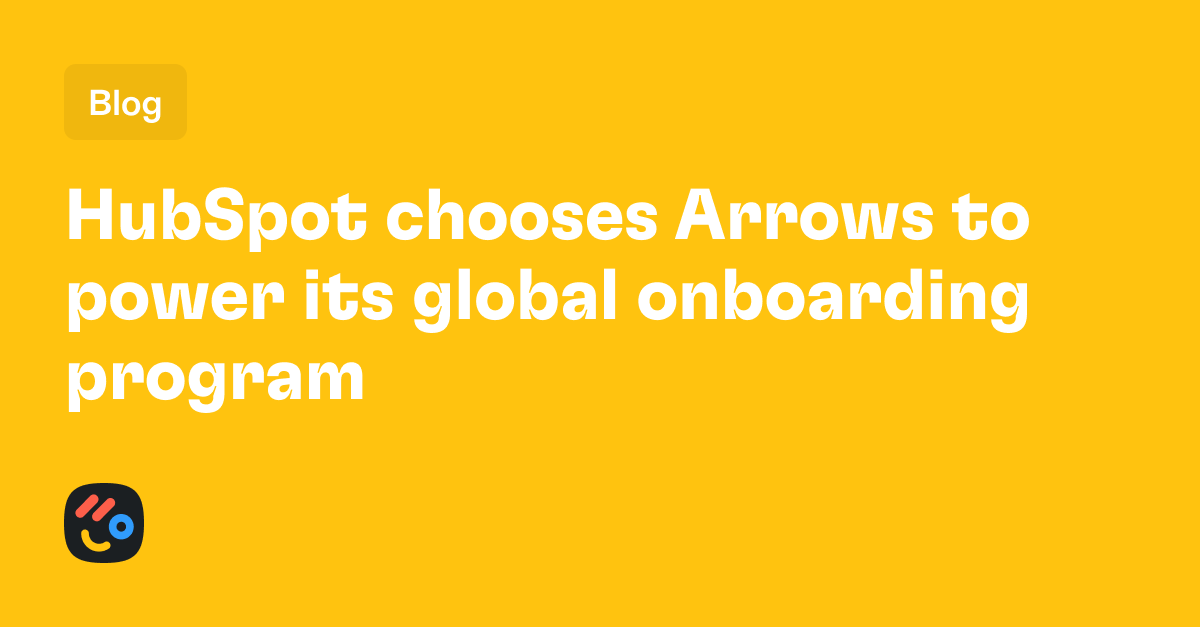7 Best Qwilr Alternatives & Competitors in 2025

.png)
Table of Contents
The sales enablement platform lets you effortlessly create interactive proposals, but some users of the platform have had issues with the UI, and other customers are not fully satisfied with the level of customization and reporting capabilities.
We researched dozens of tools, reviewed verified user reviews on G2, and talked to real users to create a complete list of the seven best Qwilr alternatives in 2025.
This buyer guide covers each alternative’s features, pricing, pros/cons, and use cases to help you make an educated decision.
Before we begin, let’s review why sales and customer success teams consider switching from Qwilr. ⤵️
Why Look For Qwilr Alternatives?
Qwilr has become popular with its beautifully designed collateral and comprehensive range of features, such as:
- Sales proposal web editor with easy-to-use templates where you can create sales materials quickly.

- The ability to combine the sign-off, agreement, pricing quote, and payment into one interactive page.
- Analytics that track buyer engagement across all your sales material. The tool notifies you when a quote or proposal has been viewed, signed, etc.
However, some of Qwilr’s prospective and current customers have expressed concerns about certain aspects of the platform. ⤵️
#1: UI May Hinder Easy Navigation & Actions
Verified users of the platform report that the UI feels clunky and there are UI bugs in many places of the tool.

‘’UI bugs in many places. Frustrating lack of functionality. Inconsistent experience and clunky management of templates.’’ - G2 Review.
Another Qwilr user has re-instated this problem, claiming the product is slow and it’s easy to make errors.

‘’The product is really slow, and it’s easy to make errors. Some of the Ui is unintuitive (duplicating quotes often leads to old quotes being overwritten while Live, you can’t easily apply discounts with If/Then logic, I can’t embed a GIF without having a text box over it (or a video), uploading of content is clunky and the formatting is super buggy.’’ - G2 Review.
#2: Editing & Customization Options Can Be Limiting
A verified mid-market user of Qwilr reported on G2 that the software offers limited editing and customization options.
According to them, Qwilr's editing functions are ‘’restrictive’’, as text cannot be different sizes or colors without using ‘’headings’’.

‘’The editing functions of Qwilr are very restrictive. For example, it is impossible to have multiple different sizes or colors of text in the same section without using "headings," which are limited to 2, and you will need to create headings and subheadings. I wish there were a few more options for the text editor.’’ - G2 Review.
#3: Concerns About Reporting & Dashboard Functionality
Lastly, the third main concern about Qwilr is its lack of reporting and dashboard.
These features are important for sales teams to visualize their pipeline and showcase their results to the upper management.

‘’I would like to see a couple of features added to Qwilr. Number one is reporting and dashboard functionality. Our company mainly uses Qwilr through the HubSpot integration, thus through Blueprints. With the current homepage/dashboard, you must click on each blueprint template to see what or how many have been accepted. It would be helpful to customize what you can see on the dashboard or, at the very least, see how many proposals have been accepted for a blueprint.’’ - G2 Review.
What Are The Best Qwilr Alternatives in 2025?
Here are the best Qwilr alternatives that best address the challenges faced by sales and customer success teams:
#1: Arrows - Create client-facing onboarding plans, sales rooms, and client portals that sync data to your HubSpot account.
#2: Proposify - Design and send out professional proposals.
#3: PandaDoc - Automate your document creation and get advanced insights into their performance.
#4: DocSend - Securely share your documents with real-time control and insights.
#5: Hubforce - Personalize the buying journey to your prospects with the help of templates and AI.
#6: GetAccept - Build personalized digital sales rooms.
#7: Bigtincan - Capture the relationships within your prospects’ organization.
#1: Arrows
Arrows is the best Qwilr alternative for HubSpot-based sales and success teams that need an all-in-one onboarding, proposal, and customer success platform.

Full disclosure: Even though Arrows is our software, we’ll aim to provide an unbiased and objective perspective on why Arrows is the best Qwilr alternative on the market.
We know it can be challenging to keep your sales, customer success teams, and customers on the same page during onboarding.
Arrows helps you send sales rooms and onboarding plans to your customers so you can build momentum and win more deals.
❗Note: Arrows was built for teams that run on HubSpot. If your team does not operate on HubSpot, you can scroll down to review the other alternatives to Qwilr.
Let’s review the features that 👇make Arrows the best Qwilr alternative for teams on HubSpot.
Feature #1: Sales Rooms
Your sales team doesn’t have to lose good deals because of underprepared sales reps or blurry next steps with your prospects.
With dynamic pages that keep prospects engaged, you can now close deals faster and increase your sales team’s close rates.

➡️ Arrows sales rooms lets you connect to Deals in HubSpot.
With our sales rooms, you can equip your sales team with everything that they need to sell, such as:
- Resource sharing: Unify all resources and data about each lead or new customer.
- Next meeting sync: A component that stays up-to-date in real-time based on your next scheduled meeting in the CRM.
- Milestone tracking: Keep track of where each customer is in their onboarding process.
- Real-time alerts of when tasks are completed or when customers ask questions.
- Engagement activity sync back into your HubSpot CRM in real-time, including creating and associating any new contacts discovered with the deal in HubSpot.
- Track buyer engagement so you can see which prospects are viewing the sales rooms in real-time.
You can also replicate your best sales reps by using templates to enforce a winning process.
Feature #2: Automate Your Onboarding Process in HubSpot
Arrows creates client-facing onboarding plans, sales rooms, and client portals that attach to your HubSpot deals, tickets, and custom objects.
The software gives your sales team shared visibility into onboarding progress, insights, and an easy-to-follow path to success for your customers.
💡 Arrows is rated the #1 App for Customer Success in the HubSpot Marketplace.
Arrows’ HubSpot integration makes it possible to keep all your customer onboarding out of the platform.
The tool was designed to let your customers access their onboarding plans and complete their assigned tasks.
How Do Arrows Onboarding Plans Work?
Each plan has tasks that are grouped into phases. Our goal is to guide your customers to the next task they need to complete.
The tool takes your customers to a focused view of each task, which has different task types (from inserting a Google Doc to scheduling a meeting).
The platform syncs 50+ data points with your HubSpot property, enabling you to run and keep track of your entire onboarding process inside HubSpot.

Each deal is connected to an Arrows plan powered by our data, which is synced in real-time to your HubSpot platform.
There, you can trigger automation and get live reports.
💡 Arrows has separate tools for sales rooms, onboarding plans, and client portals, which means you can manage the entire customer lifecycle out of one platform with tools for what you need at each stage.
What is different about Arrows? The platform combines workflow automation with a much simpler UI embedded in HubSpot.
Unlike Qwilr, Arrows keeps prospects engaged and focused on the deal.
Case study: Carro scaled their onboarding process with Arrows.
Carro’s customer success team can now guide customers through their onboarding journey, decreasing their users’ time to value.
Results: The brand saw an enhanced onboarding efficiency, enabling faster customer integration and improved process scalability.
Take a look at how they did it 👇
💡 Take a look at our customer success guide that will show you how to set up your HubSpot account to run effective customer success.
Feature #3: Onboarding Plans
Keep your customers moving through the onboarding funnel with Arrows onboarding plans.
By providing onboarding checklists for your users to complete, you can reduce the onboarding time and increase your team’s capacity.

Here’s why customer success teams choose Arrows:
- Onboard your new customers faster: Keep your new users on task with clear, easy-to-follow plans personalized to them.
- Increase your team’s capacity: Enable your sales and customer success teams to work out of HubSpot instead of jumping between tools. Keep your CRM up-to-date through the deal lifecycle.
- Track progress: Monitor every step of your user’s onboarding journey, from adding their brand’s guidelines to scheduling the initial audit.
- Deep HubSpot integration: Keep your entire team working in HubSpot without having to create new inboxes.
The software makes it easy for your customers to perform tasks such as uploading files and filling out form fields. The data then syncs back to HubSpot.
Your team will also get access to onboarding insights, which will help your team uncover insights from your customer onboarding process.
With Arrows’ onboarding insights, your brand will be able to uncover:
- How are plans performing over time?
- How long does it take to complete the first task?
- Which tasks are taking too long to complete?
- Where are your customers getting stuck the most?

Pricing
Arrows has three pricing plans:
- Growth plan: $500/month, which gives you access to unlimited plan participants, bi-directional data sync to HubSpot deals or tickets, and HubSpot timeline events.
- Business plan: $1,250/month, which gives you access to advanced Arrows data points (50+), dynamic branching on tasks, and the ability to sync Arrows plans to custom objects in HubSpot.
- Enterprise plan: Custom pricing that gives you access to SSO, Audit logs, and automated user lifecycle management.

Try Arrows for free! Start your free trial with Arrows by connecting customer-facing onboarding plans to HubSpot deals, tickets, or custom objects with just a few clicks.
Alternatively, schedule a demo to learn more about the tool.
Pros & Cons of Arrows
✅ Good at handling complex and dynamic onboarding processes.
✅ Seamless data sync with HubSpot records.
✅ Clean and simple to use in an interactive interface.
✅ Reusable templates.
✅ Sales rooms that increase your sales team’s close rates.
❌ Built exclusively for teams that run on HubSpot.
❌ The dashboard is simple with less data because all of the power is synced into HubSpot.
#2: Proposify
Best for: Designing and sending out professional proposals.
Similar to: DocSend, PandaDoc.

Proposify is a proposal software that helps your sales team improve close rates by creating, tracking, and signing winning proposals.
The platform is a viable alternative to Qwilr as it's easy to use and has a dedicated dashboard that provides an overview of your proposals' performance.
Features

- Proposal software platform that can be accessible from any device and be exported as a PDF, unlike Qwilr. You can also use ready-to-go templates.
- Interactive quoting software that lets you create quotes with dynamic pricing, ensuring your quotes are personalized to your client's needs.
- Integrations with popular CRMs like HubSpot, Agile, and Salesforce.
Who Is It For?
Proposify is best for sales teams that want to build professional and personalized proposals quickly.
Pricing
Proposify has three pricing tiers:
- Basic plan: $29/month/seat, which gives you access to 5 document opens/month, e-signatures, document analytics, and content library.
- Team plan: $41/month/seat, which gives you access to 30 document opens/month, branded domains, standard integrations, and custom fields & variables.
- Business plan: $65/month/seat for a minimum of 10 seats, which gives you access to unlimited document opens, deep Salesforce integration, API access, and approval workflows.

Pros and Cons
✅ Interactive quotes that are personalized.
✅ E-signatures.
✅ Integrations with a wide range of CRMs.
❌ Limited customization.
❌ There are some reported bug issues with the platform.
#3: PandaDoc
Best for: Document automation with document insights.
Similar to: Proposify, DocSend.

PandaDoc is a document automation platform that lets you create proposals, contracts, and quotes with out-of-the-box templates.
The platform is a bit different than Qwilr, as the tool focuses on document automation and provides insights into document engagement.
Features

- Document generation software that lets you design and send out HIPAA, FERPA, and GDPR-compliant documents in minutes with customizable templates.
- Personalized deal rooms, which let you organize and share resources, collaborate with buyers and stakeholders, and negotiate deals.
- Document analytics with insights, which give you access to data into how your clients interact with your documents.
Who Is It For?
PandaDoc is ideal for brands that need document management solutions with advanced workflow automation.
Pricing
PandaDoc offers three paid tiers:
- Starter plan: $19/month/seat, which gives you access to unlimited document uploads, e-signatures, rich media drag-and-drop document editor, and real-time tracking.
- Business plan: $49/month/seat, which gives you access to custom quotes and sales agreements, CRM integrations, deal rooms, and approval workflows.
- Enterprise plan: Custom pricing that gives you access to workflow automations, CPQ, smart content, and SSO.

Pros and Cons
✅ Document automation with analytics.
✅ Large library with easy-to-use templates.
✅ Digital deal rooms.
❌ Templates are not as customizable as some users would want them to be.
❌ Integrations with CRM platforms are not deep enough.
#4: DocSend
Best for: Secure document sharing.
Similar to: GoProposal.

DocSend, a Dropbox product, lets you securely share your documents with real-time control and insights.
The document-sharing platform is a good alternative to Qwilr for companies that want to share, manage, and track documents securely.
Features

- Secure client portals that can be personalized to your clients and keep their confidential files secure.
- Virtual data rooms where you can pitch and close more deals.
- One-click NDA, which you can use to enable your clients to sign NDAs with one click.
Who Is It For?
DocSend is ideal for large enterprises that need advanced file-sharing security.
Pricing
DocSend has four pricing plans:
- Personal plan: $10/month/seat, which gives you access to basic sharing controls, document-level analytics, and four e-signatures per month.
- Standard plan: $45/month/seat, which gives you access to multi-file sharing, file requests, rich media analytics, and customizable branding.
- Advanced plan: $150/month for three seats, which gives you access to lightweight data rooms, folder & file-level security, and NDAs & gating agreements.
- Advanced Data Rooms: $180/month for three seats, which gives you access to enhanced data rooms, automatic file indexing, and data room analytics.

Pros and Cons
✅ Secure file-sharing.
✅ One-click NDAs.
✅ Advanced data rooms.
❌ Expensive when compared to other alternatives.
❌ Some users report uploading issues.
#5: Hubforce
Best for: Personalizing the buying journey to your prospects with templates and AI.
Similar to: Arrows, GetAccept.

Hubforce is a sales enablement tool that uses templates and AI to help your sales team create personalized buying journeys for prospects.
The tool is a good alternative to Qwilr because of its customization features and ease of use.
Features

- Hubforce AI Hub Builder, which helps your team build personalized digital sales rooms where you can win more deals.
- E-signatures that let you manage, collaborate, and get agreements signed faster and easier.
- Mutual action plans that enable you to onboarding new customers by assigning tasks, setting deadlines, and tracking progress.
Who is it for?
Hubforce is ideal for sales teams that want to send out personalized proposals to their prospects.
Pricing
Hubforce has a free plan that includes five free hubs and five free templates.
If you want to get access to unlimited hubs and templates, you’d need to subscribe to one of its three paid plans:
- Pro plan: $30/month/user, which gives you access to unlimited hubs, templates, guests, and 100GB storage.
- Scale plan: $90/month/per team of 10, which gives you access to custom hub access settings, SSO, and 250GB storage.
- Enterprise plan: Custom pricing that gives you access to custom templates, custom onboarding, and custom integrations. The storage is also unlimited.

Pros and Cons
✅ AI-powered personalization.
✅ E-signatures.
✅ Freemium that lets you get started on the platform for free.
❌ Not as battle-tested as competitors since it’s a new product.
❌ Integrations are limited when compared to other alternatives.
#6: GetAccept
Best for: Building personalized digital sales rooms.
Similar to: Arrows, Hubforce.

GetAccept is a proposal software that provides your sales team with document tracking, e-signatures, and interactive presentations.
The tool is a viable alternative to Qwilr with its deal room feature that lets you upload sales collaterals, track their performance, and create mutual action plans.
Features

- Contract management software that lets you add personalized quotes and e-signatures with the help of templates.
- Mutual action plans where you can provide a better onboarding experience and have more clarity over your new customer pipeline.
- Real-time insights into how prospects are interacting with your proposals.
Who Is It For?
GetAccept is good for sales teams that want to build personalized digital sales rooms with the help of templates.
Pricing
The platform offers a 14-day trial where you can test out the platform for free.
Other than that, GetAccept offers two paid plans:
- Professional: $79/month/seat, which gives you access to unlimited active rooms, e-signatures, advanced tracking, and templates.
- Enterprise: Custom pricing, which gives you access to contract management features, CPQ, SSO, and premium integrations.

Pros and Cons
✅ Easy to use intuitive platform.
✅ Mutual action plans.
✅ Good analytics into how prospects are interacting with your proposals.
❌ CRM integrations are not as deep as other alternatives.
❌ Creating proposals without templates can be too hard.
#7: Bigtincan
Best for: Capturing relationships within your prospects’ organization.
Similar to: Hubforce.

Bigtincan is a sales enablement platform that lets you onboard and engage your customers to close more deals.
The platform is a viable alternative to Qwilr because it offers more UI customization options and is generally easier to use.
Features

- Create personalized documents at scale: You can automate sales collateral, improve customer engagement, and collect data on content performance.
- Relationship intelligence: Capture relationships within your prospects’ organization and generate insights that help your team sell more and engage better.
- Analytics that provide you with insights into what content your prospects are engaging with the most.
Who is it for?
Bingtincan is ideal for enterprise sales teams that want to build better relationships with their prospects and personalize their onboarding experience.
Pricing
Bigtincan does not disclose its pricing, so you’ll need to contact them for a quote.

Pros and Cons
✅ Relationship intelligence so you can identify risks and understand hierarchy.
✅ Sensitive document security.
✅ Good analytics into content performance.
❌ Steep learning curve since there are many features.
❌ Pricing is not disclosed.
Next Steps For Teams on HubSpot: Automate Your Onboarding Process
Each software that we reviewed has its strengths, weaknesses, use cases, and pros & cons.
We went over the seven best Qwilr alternatives, covering each of them in-depth.
Built for HubSpot teams, Arrows has separate purpose-built tools for sales and onboarding.
If you’re looking for a sales enablement platform that offers:
- Separate purpose-built tools for sales and onboarding so you can manage the entire onboarding process from your HubSpot account.
- Best-in-class HubSpot integration, which lets you sync 50+ real-time data points.
- Sales rooms that help your sales team close more deals and keep prospects engaged.
Then you can start with Arrows for free.
Your customers will be happy you subscribed to our newsletter.
Join 14,000+ subscribers who read the Happy Customers newsletter—it's jam-packed with tips-and-tricks about sales, onboarding, HubSpot, and winning happy customers at scale.