Kill your “next steps” email. Send Arrows.
Push your deals forward with a personalized page for every prospect. Share milestones, buyer resources, meeting summaries, and more... and empower your champion to sell when you’re not in the room.
Soon you’ll stop saying
“I should’ve won that deal"
Deals die between calls—when buyers are confused, can’t share context, or don’t know the next step. Arrows fixes the in-between.
Make every deal feel like your biggest deal
Buyers see a clean, personalized page with everything they need. Meanwhile you look like you spent hours on it (not minutes).
"One of our AEs saw someone hanging out in their sales room and was able to shoot him a quick message. Within 10 minutes the prospect had replied and that deal closed really quickly."

Kalvin Richen
Revenue Operations Manager
Bring every tool you already use inside Arrows
Whether it’s Google Docs, Loom videos, Calendly, or 1,900+ other apps—you can drop them right into an Arrows room. Your buyer never has to dig through links scattered across ten emails.
“Within minutes of receiving their first Arrows sales room, a prospect responded: Love the shared workspace format. Very efficient for storing all relevant info specifically.”

Evan Friedkin
Head of Business Development, Roobrik
AI that builds the room for you
Arrows reads your notes, call summaries, and deal data to suggest the right recap, steps, and files for each buyer. Instead of guessing what to send, you start with a page that already feels personalized.
“I feel real confidence when I see an Arrows room has been opened—especially by multiple stakeholders. That’s just information I couldn’t see across the deal before.”

Dominique Rennell
Chief Customer Officer, Projectworks
And a whole lot more
See when your buyer opens the room, what they click, and which steps they’re stuck on. No more guessing which deals are alive and which are going dark.

In the minutes after a call ends, Arrows drafts the recap and next steps for you. All you do is copy and hit send—and your buyer gets a clear plan instead of waiting days for you to catch up.
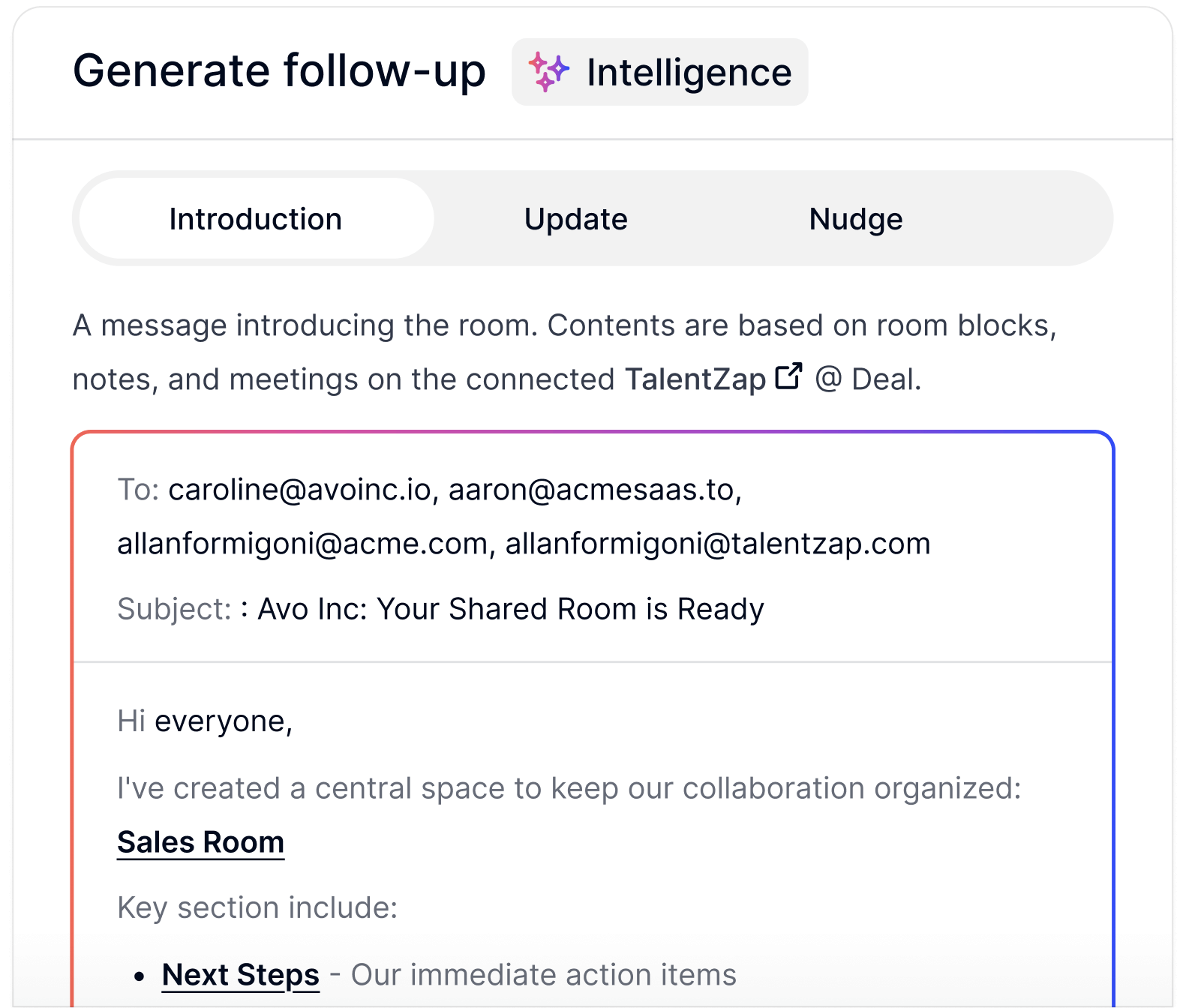
Arrows practically lives inside HubSpot and Salesforce. No extra tabs, no disconnected workflows.
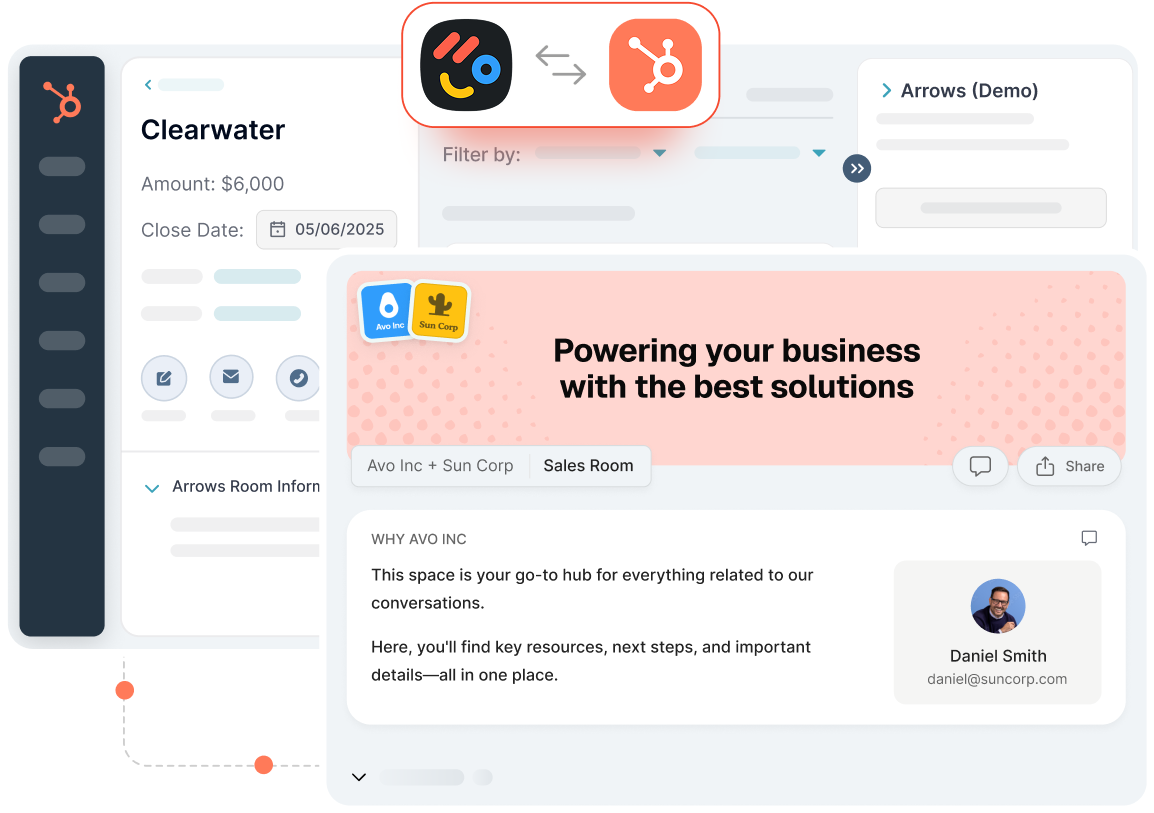
Arrows practically lives inside HubSpot and Salesforce. No extra tabs, no disconnected workflows.

3 Reasons why customers choose Arrows over competitors
When people ask us why Arrows is different and why they should choose it over alternatives, this is what we say.

Arrows helps reps create and update their sales rooms in minutes with AI. This allows busy sales reps to create a room for every deal, no matter the size, because they know it’s always easy to update.

Buyers don’t want another login or endless email threads. Arrows gives them a clean, mobile-friendly page with everything they need—something they can actually forward upstream and get decisions made. It's not flashy. It's focused.

Most products have integrations that make your revops team want to pull their hair out. Not at Arrows. We build everything with the CRM in mind. It’s never an afterthought.
Deal velocity by design
One shareable Arrows room replaces the telephone game, giving you the exact story and next steps you want repeated to every stakeholder.
Engagement signals tell you who’s leaning in right now: room views, clicks, and plan progress surface real interest, so you focus time where buyers are actually moving.
Time kills all deals. AI turns your notes into a mutual action plan with owners, due dates, and the exact assets buyers need so steps actually get done. Sent in minutes.
Mutual action plans, deadlines, and multi-thread sharing cut stalls, speed approvals, and shorten cycles.
Everything sales rooms can do…
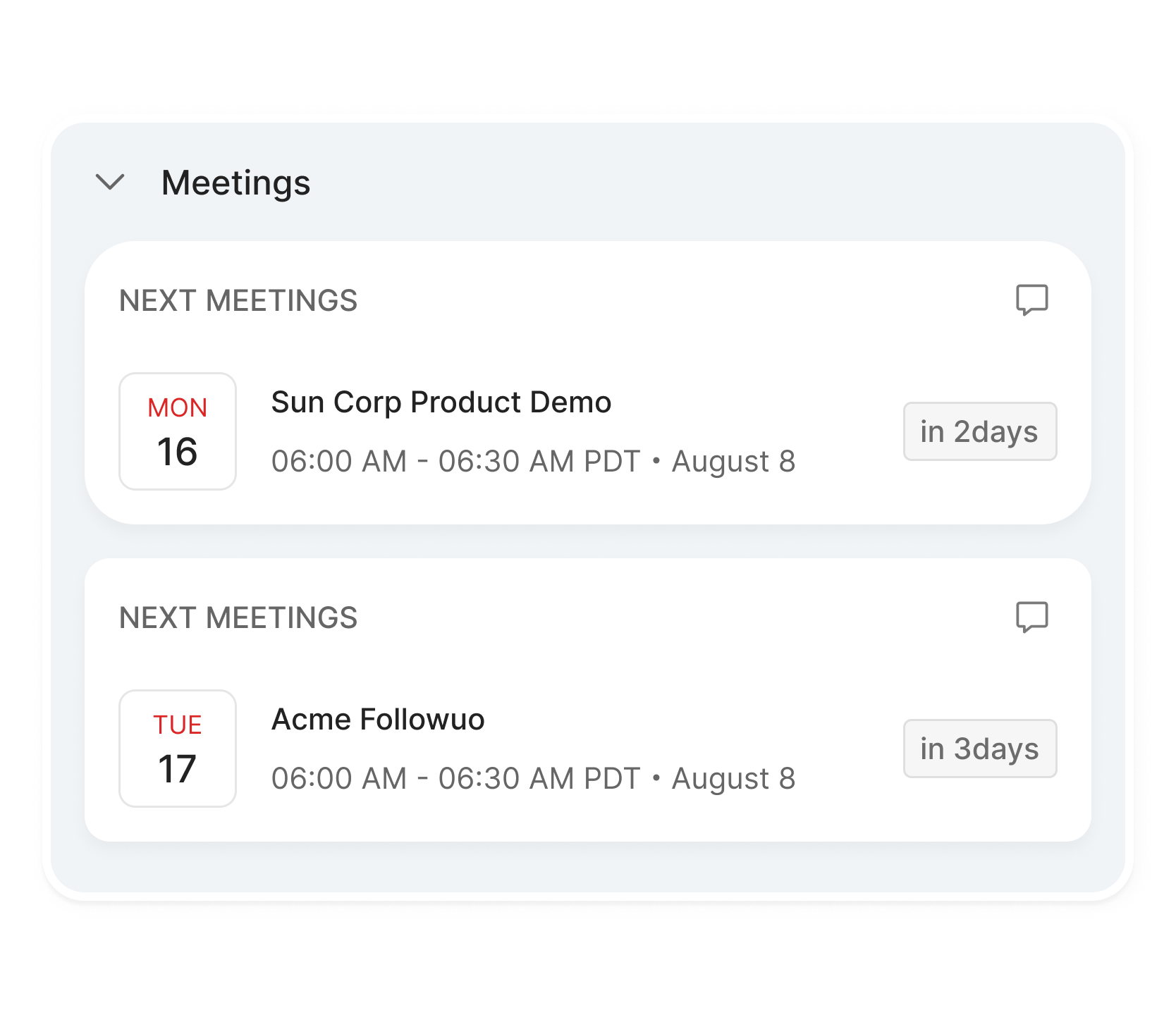

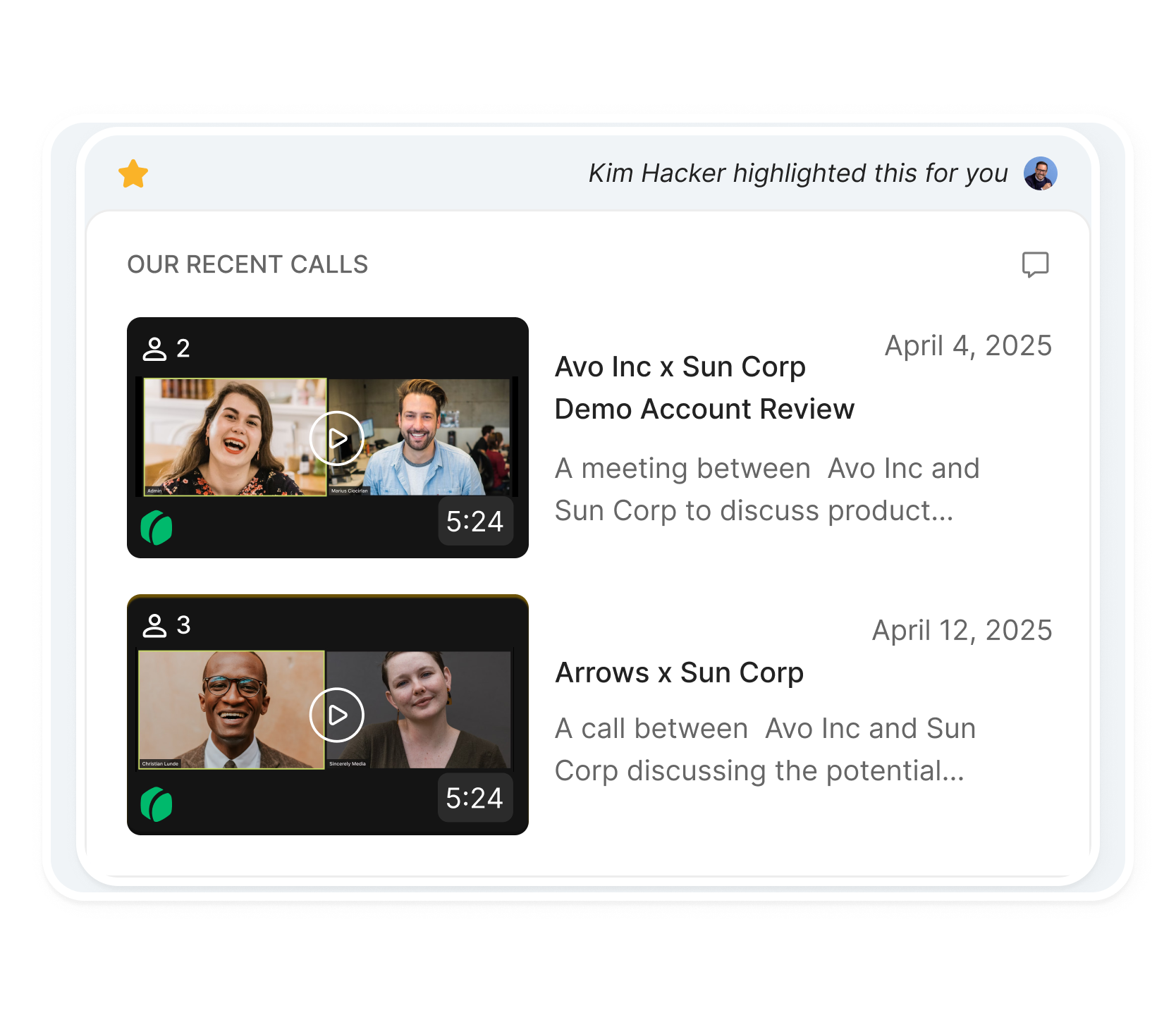
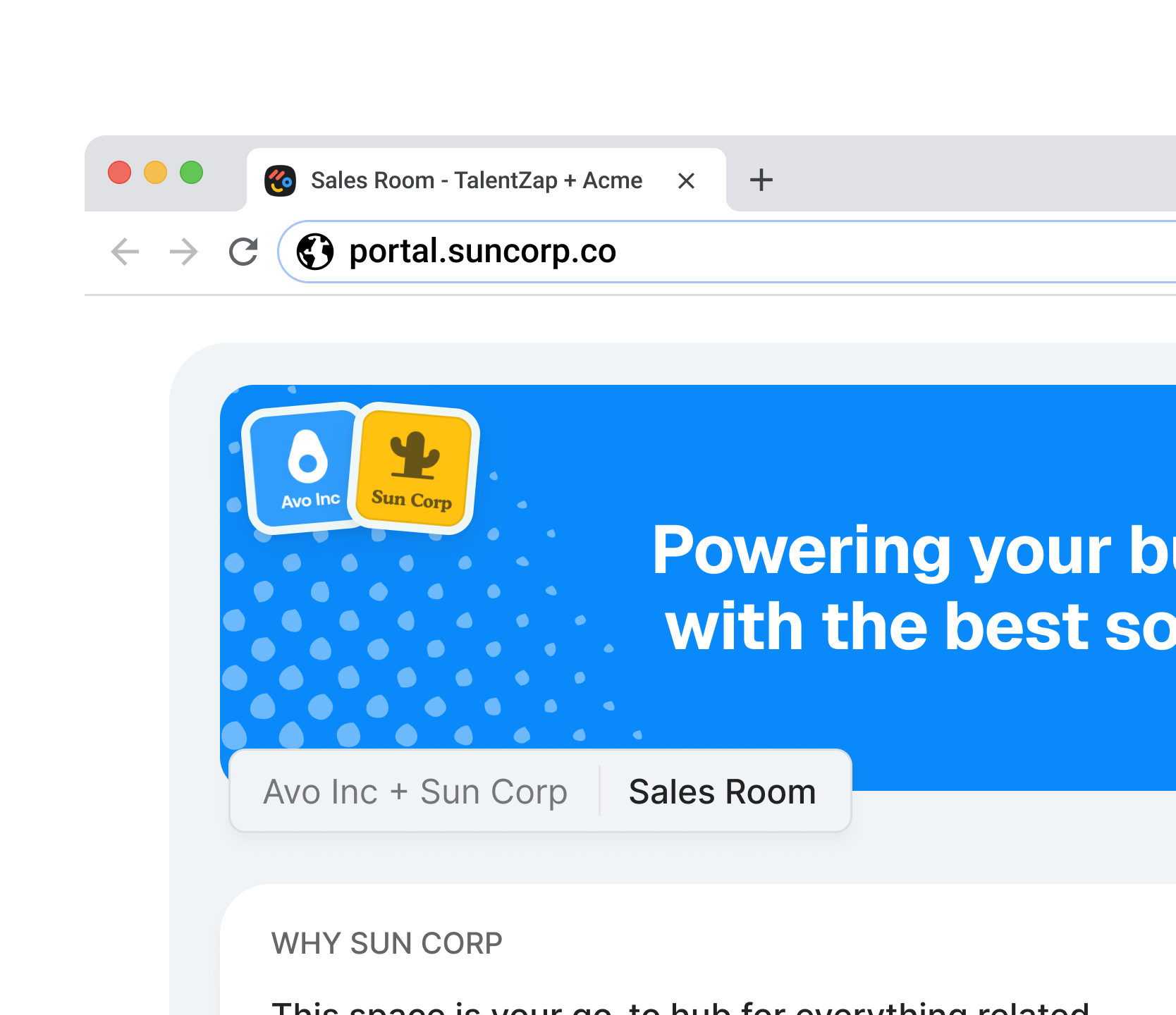
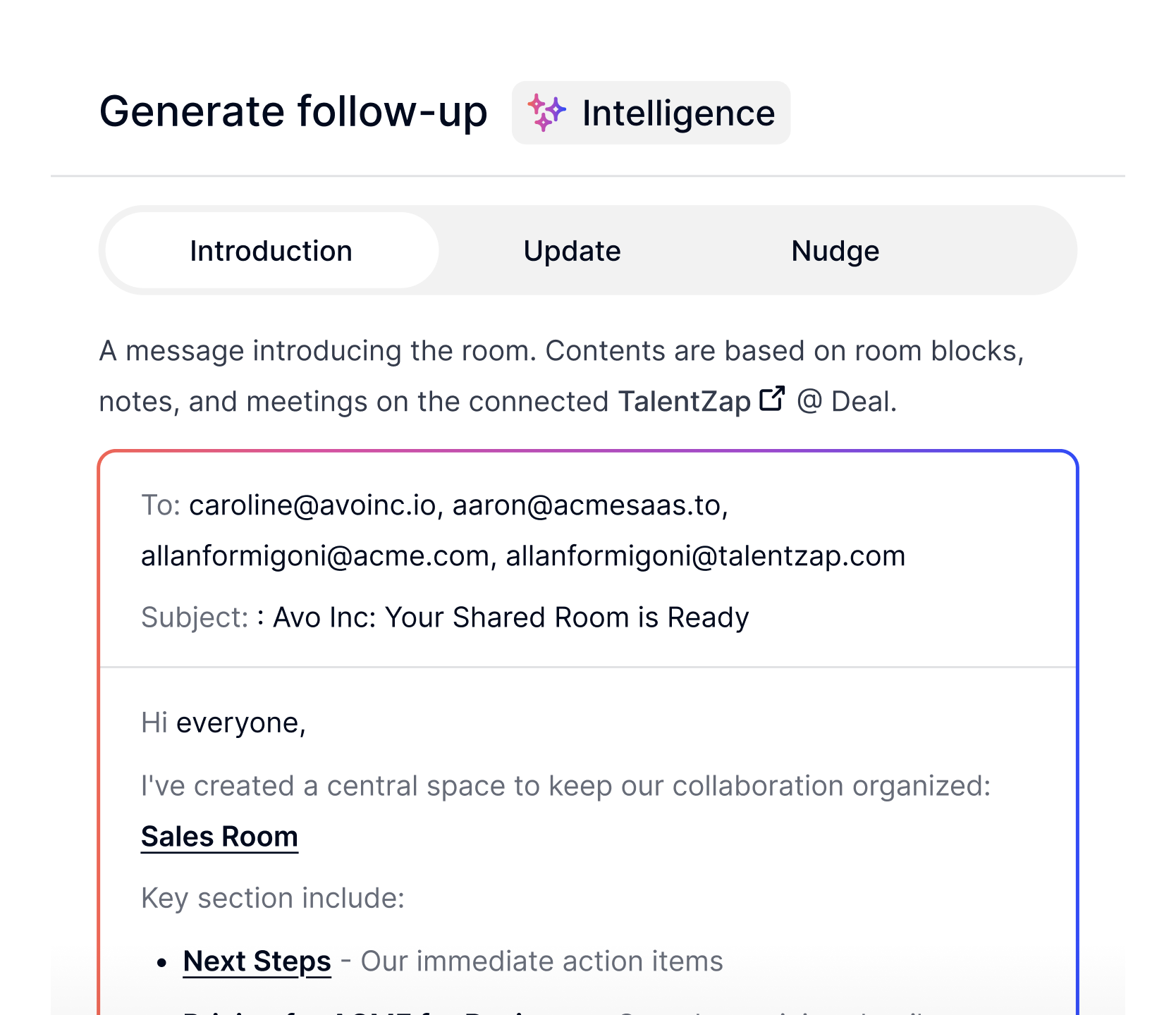

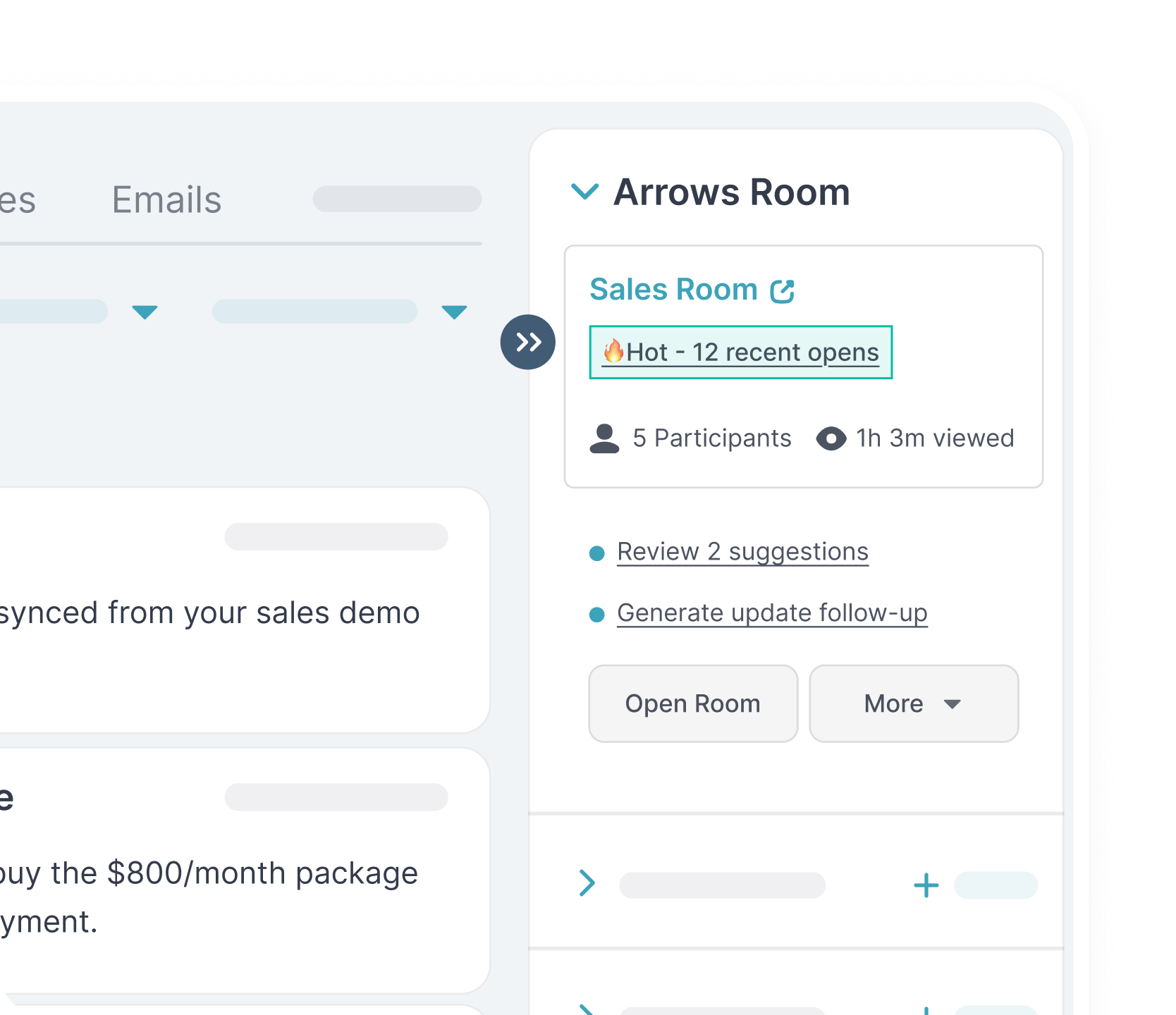

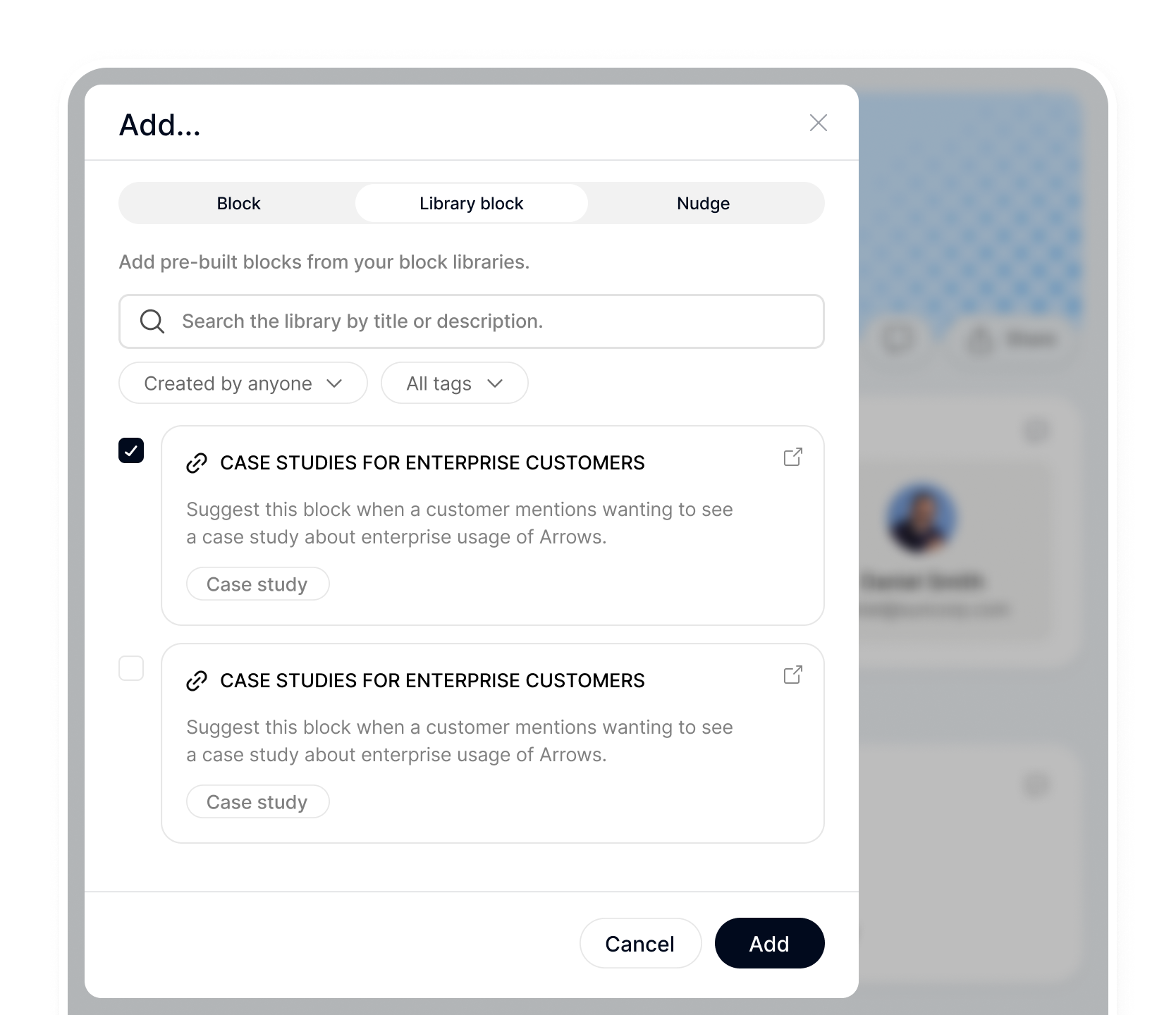
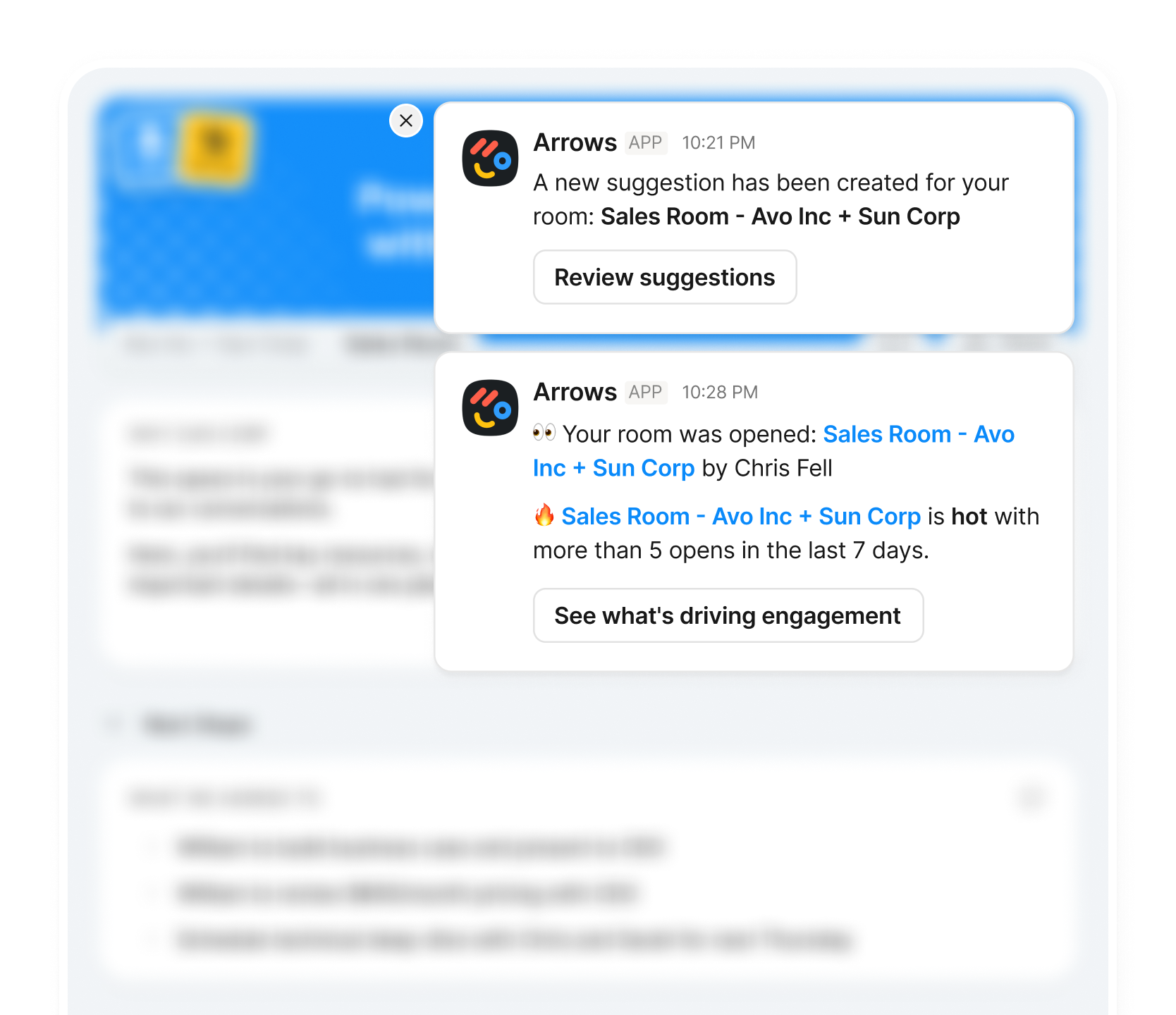


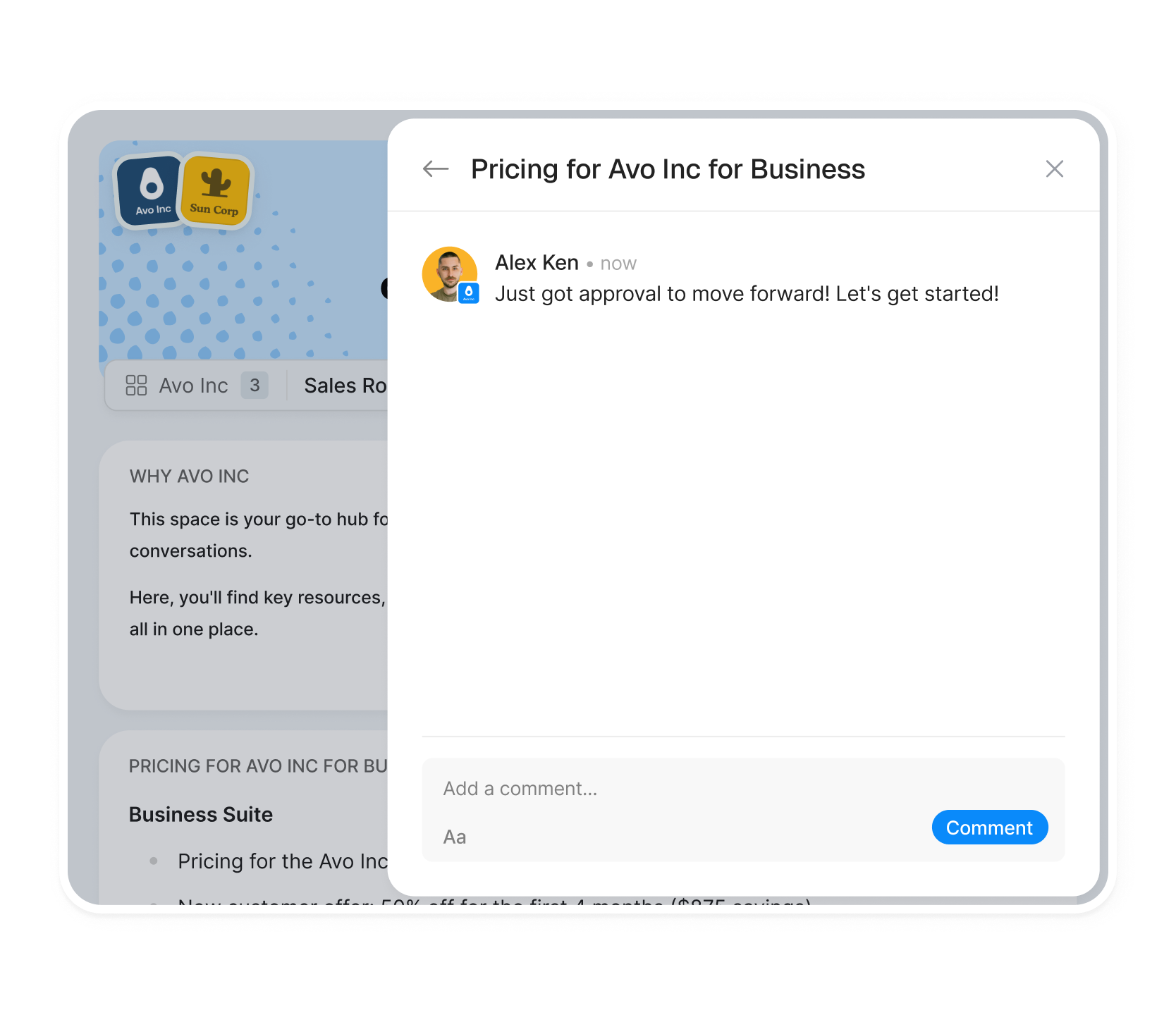

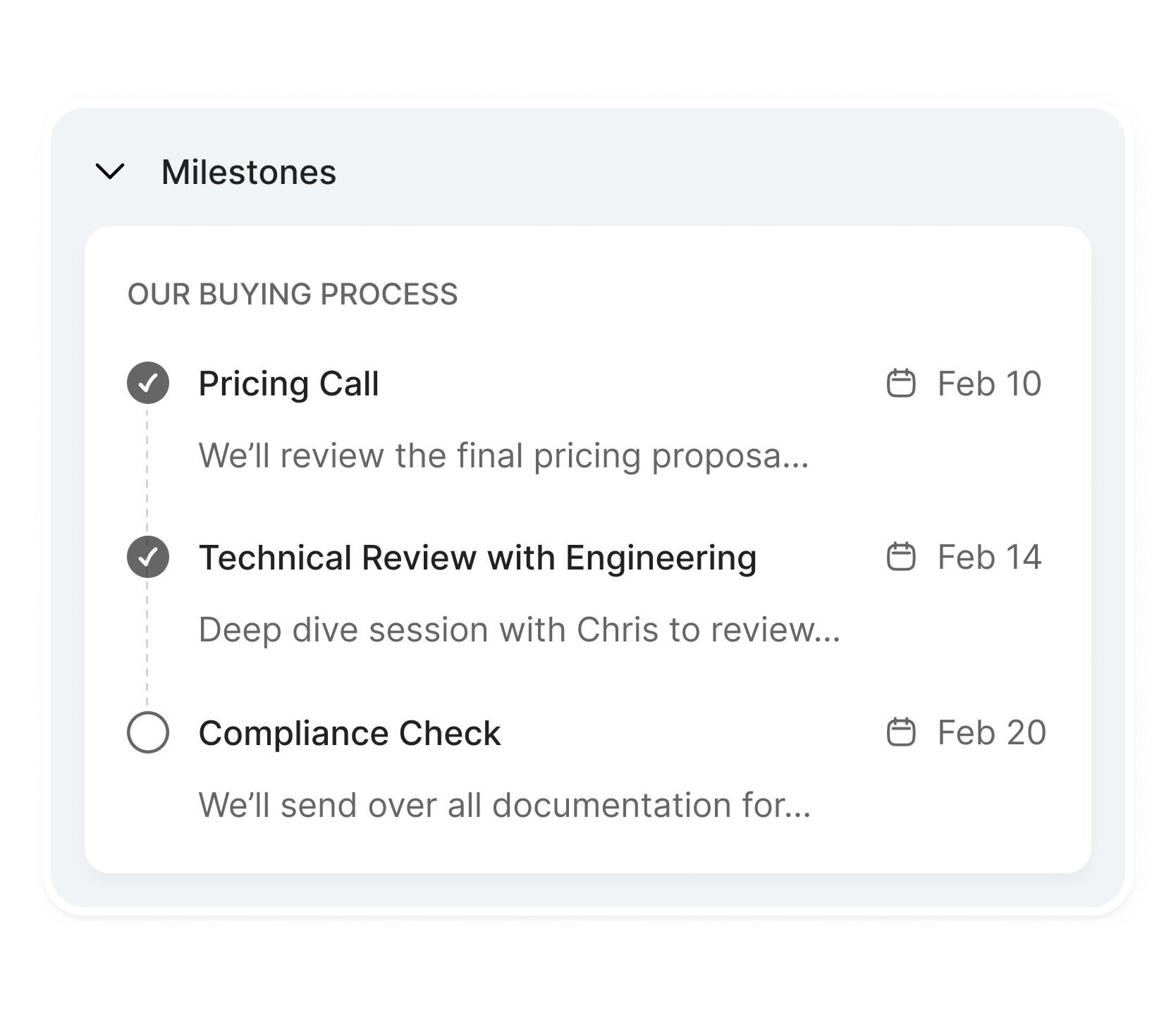

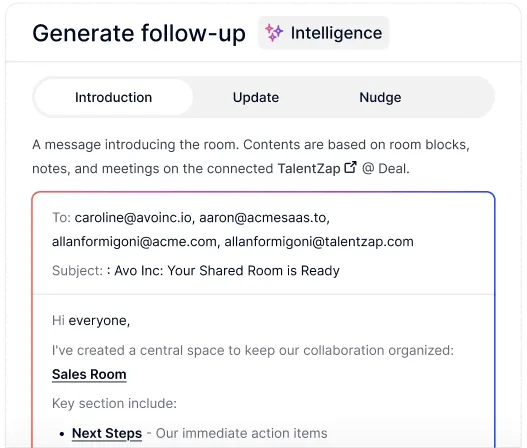

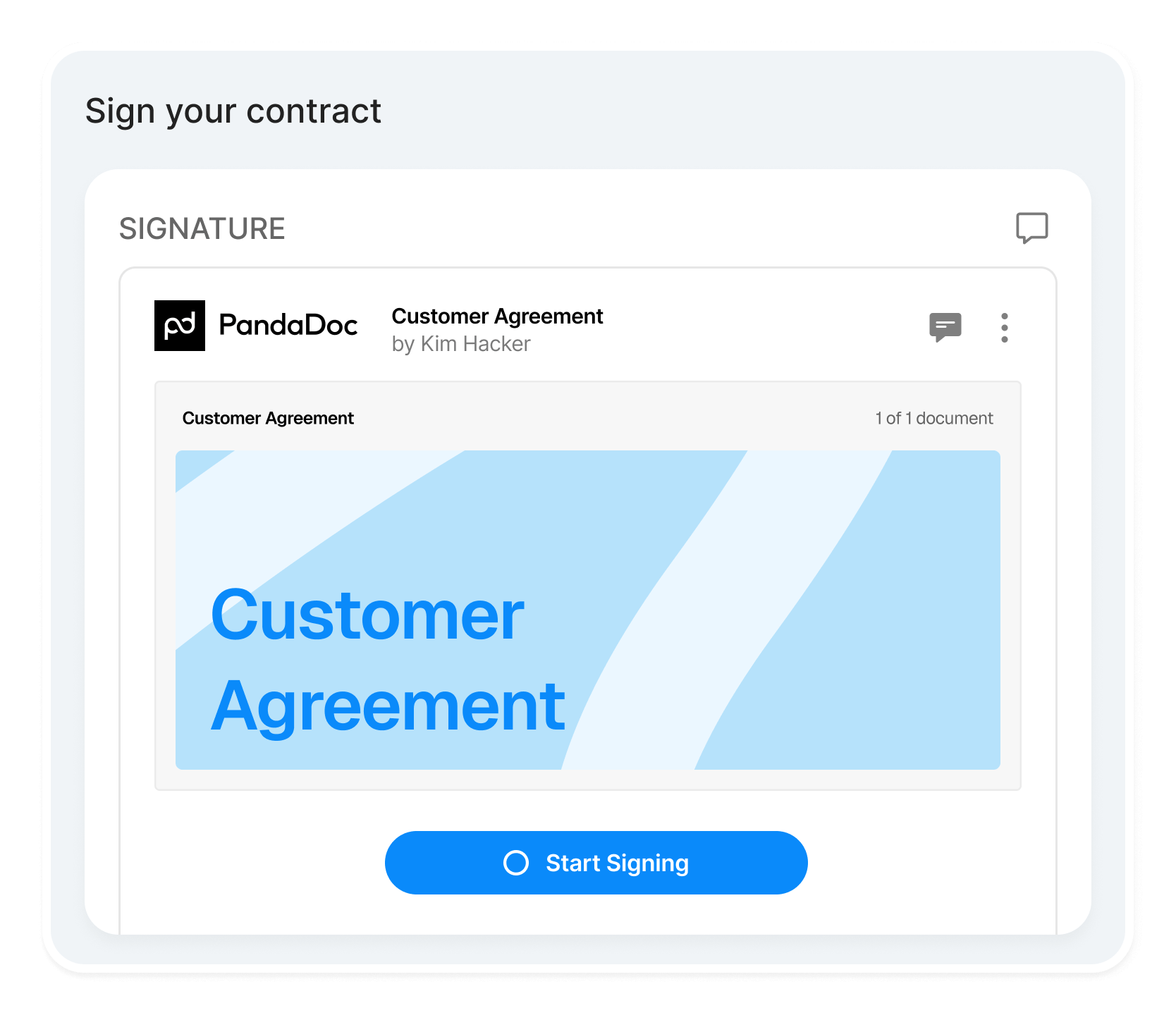

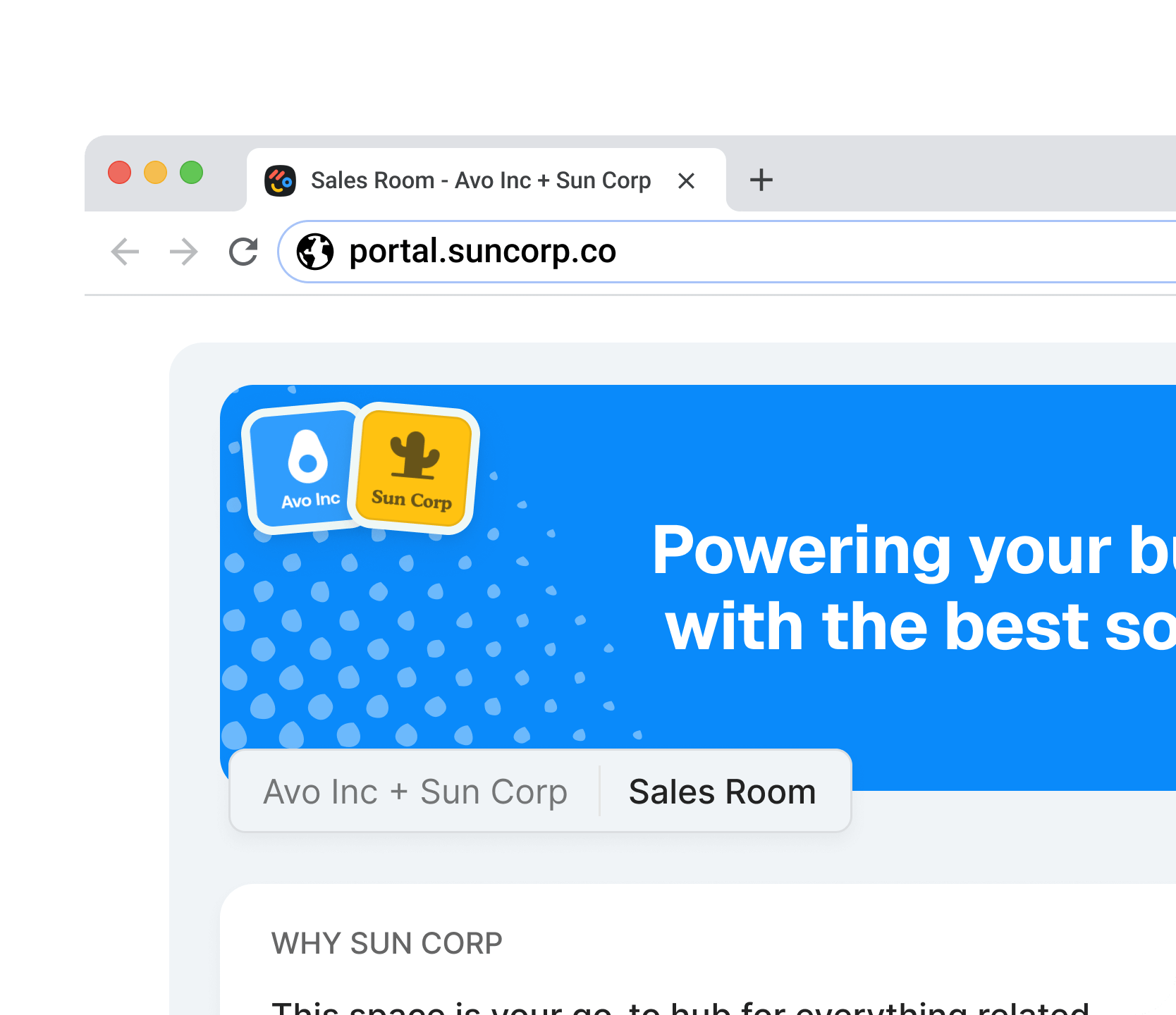

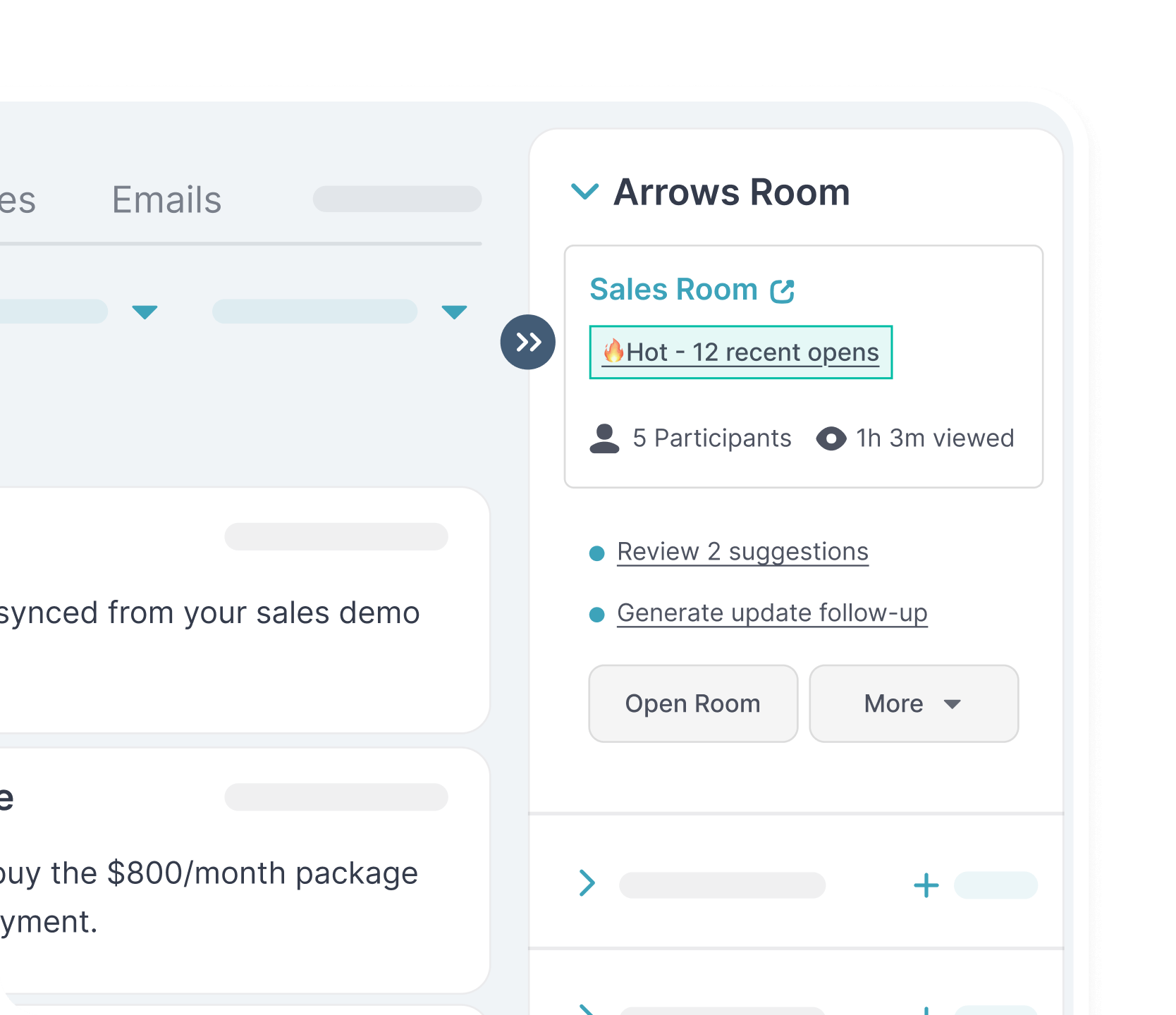

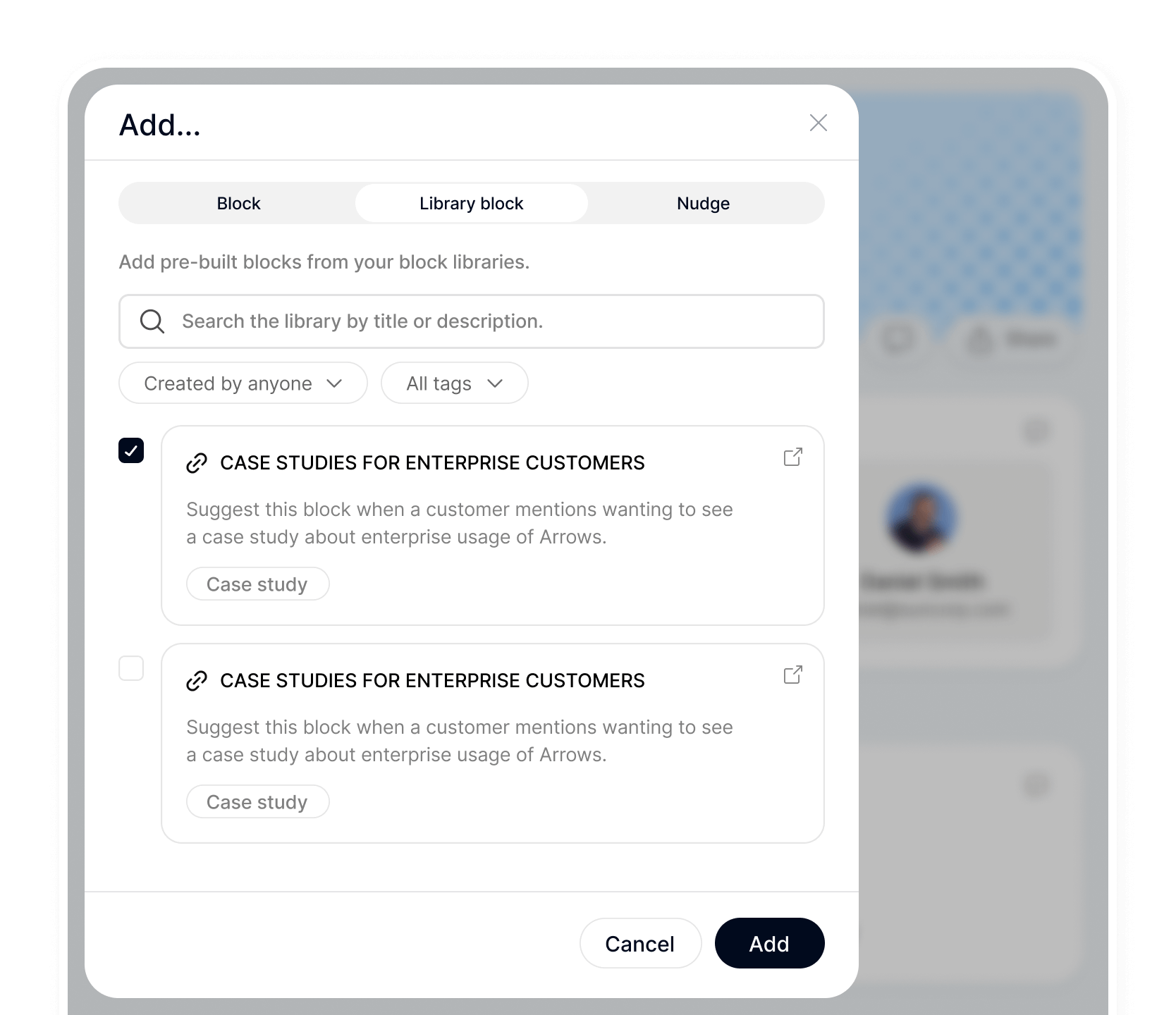
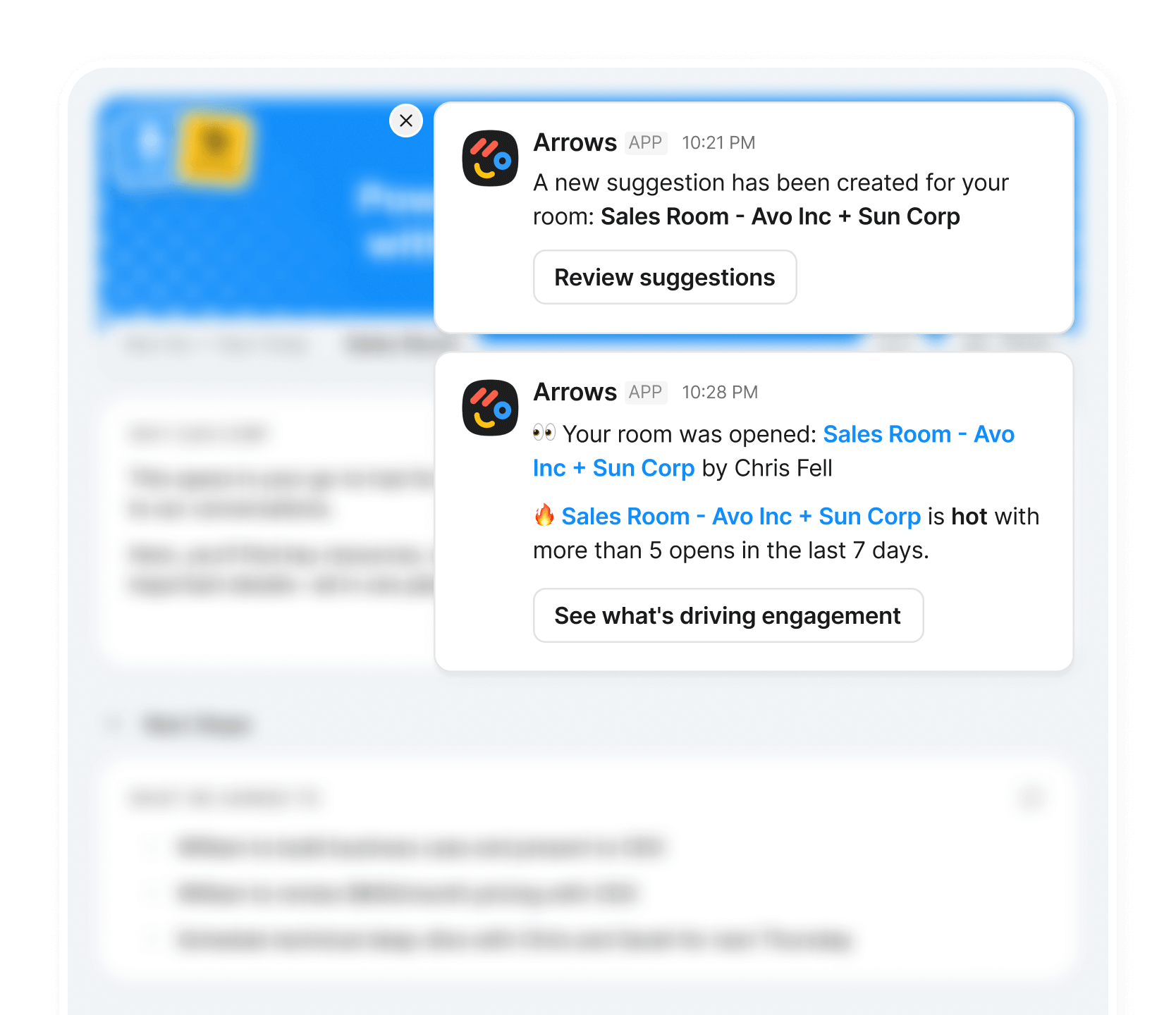
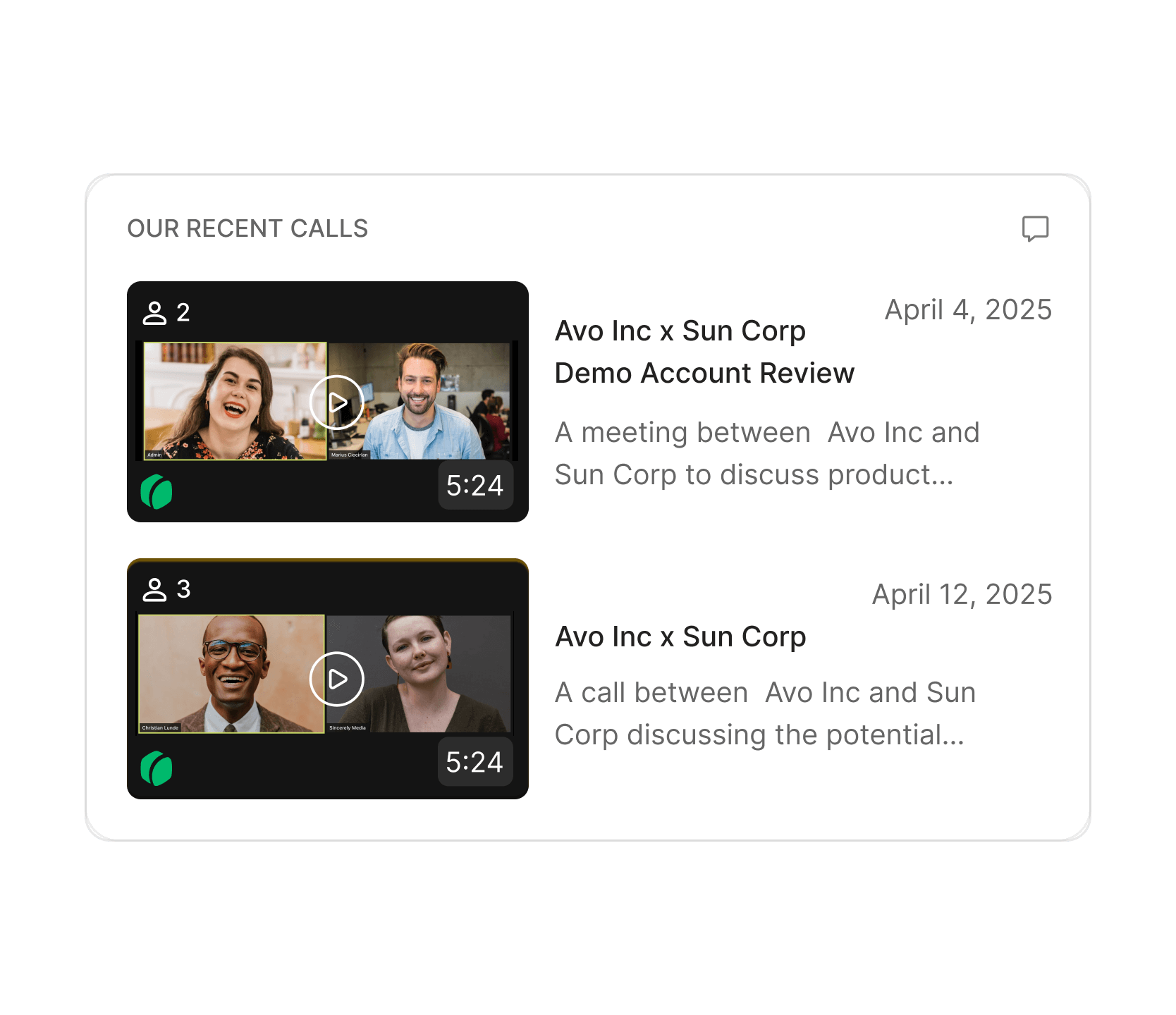
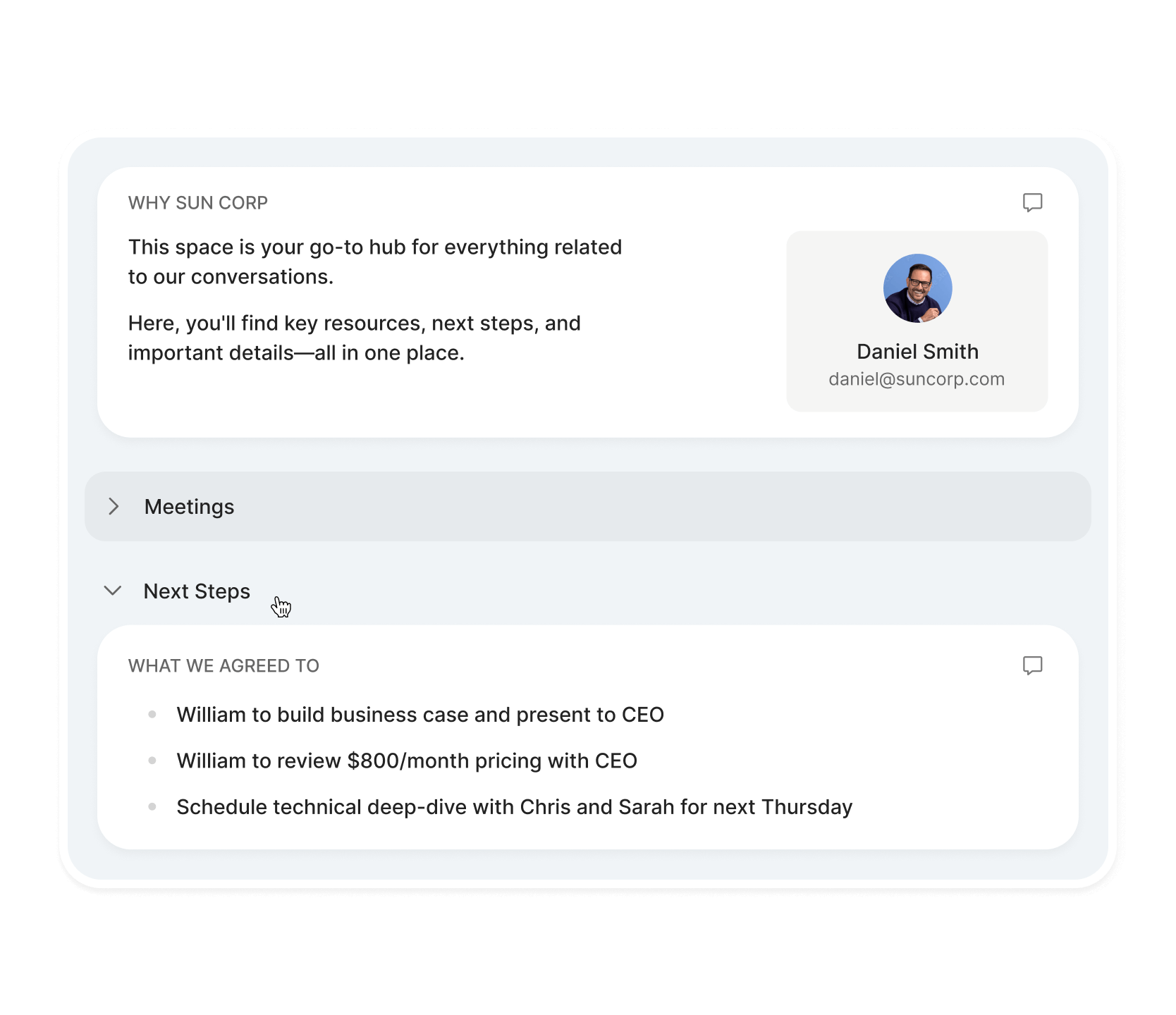
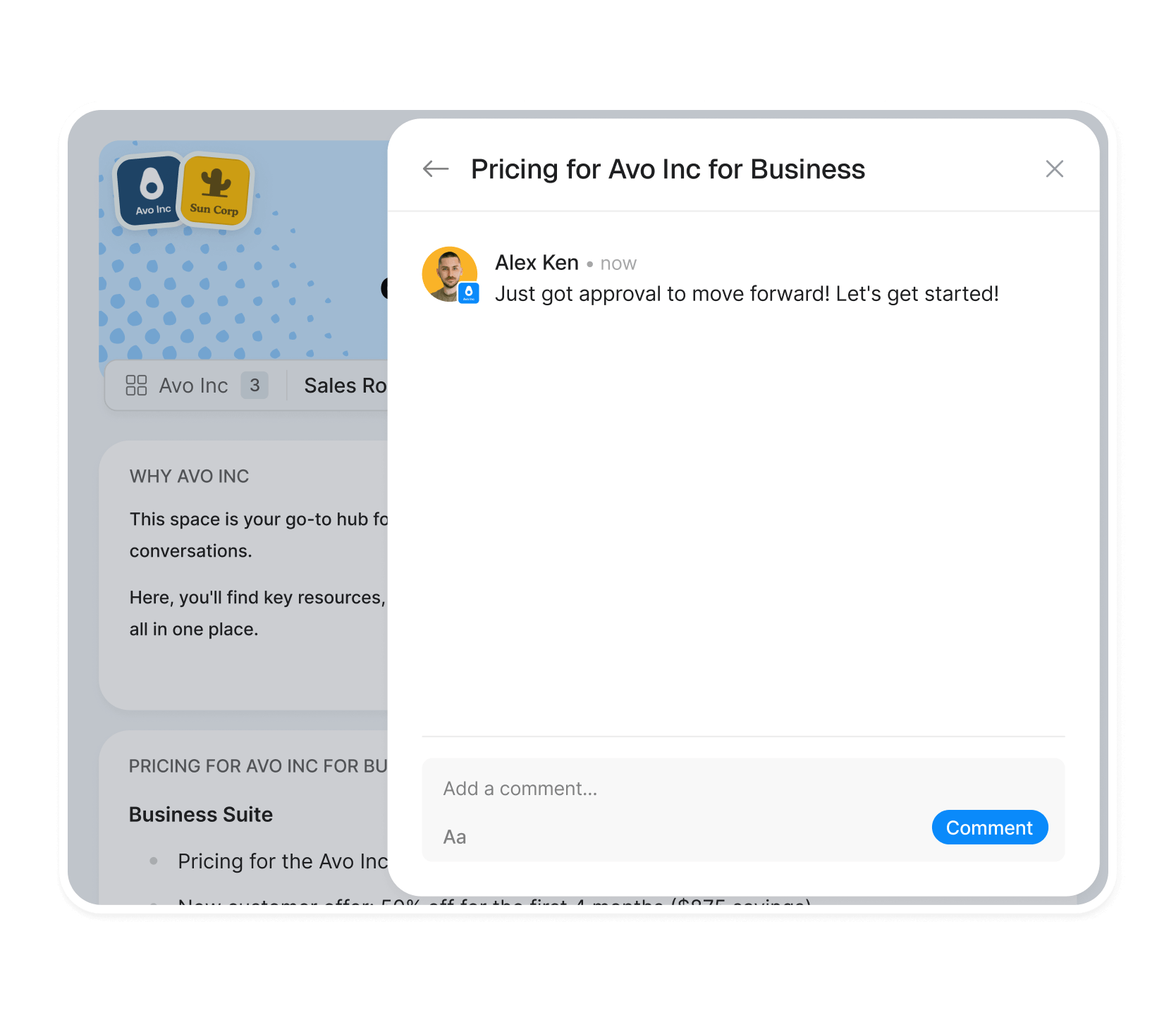
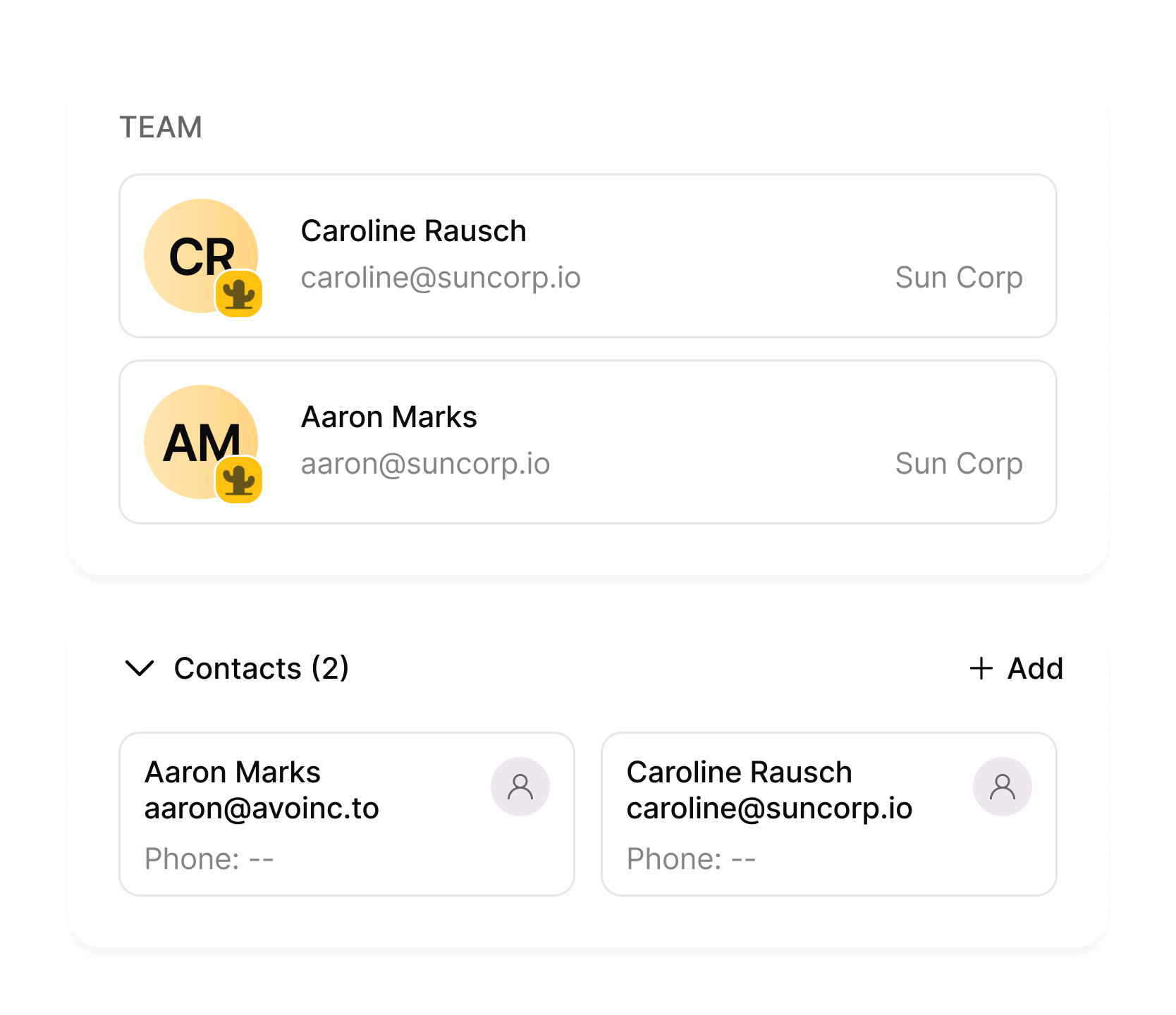


What else can Arrows do?
Start winning more of the revenue already in your pipeline
Attach an Arrows sales room to every opportunity—one link your buyer uses to move the deal forward.
Within minutes of receiving their first Arrows sales room, a prospect responded: 'Love the shared workspace format. Very efficient for storing all relevant info specifically for us.'
We'll help you maximize efficiency, so you can focus on business instead of busywork.
Still have questions?

Arrows sales rooms give each of your deals a dynamic page that keeps prospects engaged and helps you and your team sell—even when you're not in the room. They simplify deal management by making resource sharing easy, aligning clear next steps, tracking milestones, and providing real-time updates.

A digital sales room (aka DSR or deal room) is a dynamic page integrated with your HubSpot deals that enable your sellers to share key resources, send next meeting info, track milestones, and get real-time alerts via Slack and updates directly on the activity timeline in your CRM.
Rooms can be edited and published directly through HubSpot, allowing you to customize each room for individual prospects—and you can add multiple rooms as needed.

Arrows is purpose-built for sales teams that use Salesforce or HubSpot, offering the deepest CRM integration of any digital sales room. While other platforms require managing two separate tools, Arrows lives directly in your CRM. Your rooms automatically stay updated based on your HubSpot activity, like call transcripts, logged emails, and notes. You can create rooms and track all engagement right inside HubSpot.

Arrows helps you win more deals by solving two critical challenges in B2B sales:
First, it equips your champions with everything they need to sell internally when you're not there. Instead of sending scattered emails with attachments and links, you give buyers one always-updated link containing your sales deck, pricing, case studies, product documentation, and other resources they need to build consensus.
Second, it eliminates the manual work of keeping deal rooms organized and updated. Arrows uses AI to read your HubSpot and Salesforce activity and automatically suggests updates to your rooms - like adding the case studies you promised in your last call or updating milestones based on your meeting notes. You spend less time on admin work and more time moving deals forward.

Companies across industries use Arrows in ways that match their unique sales motions. Whether you're selling to enterprise or SMB, managing complex deals or high-volume sales, Arrows helps organize your sales content in a way that matches how your buyers want to buy. Your champions get one simple link with everything they need to sell internally, while your team gets a standardized way to present your solution to customers.

Arrows has a native best-in-class integration with HubSpot and Salesforce which allows you to manage your Arrows plans and all data from within the CRM. Within Arrows blocks you’re able to directly embed other tools like Gong, Fathom, Chili Piper, PandaDoc, Loom, and many more!

We've designed Arrows to be as seamless as possible for your prospects to access their rooms. Teams can set different permission levels for room access. By default, anyone with the link can view the room, but you can also require a name and email or protect it with a password.

Arrows rooms connect to HubSpot deals, tickets, service, and custom objects and also Salesforce opportunities and cases. Deals, tickets, and services are included in the free version of HubSpot, while custom objects are only available on HubSpot enterprise tiers. To use Arrows data with more advanced HubSpot features like sequences and workflows, you would need a paid account. We typically recommend utilizing Sales Hub Professional in order to get the most out of Arrows.

You can sign up for a free Arrows account in just a few clicks at app.arrows.to/signup!


