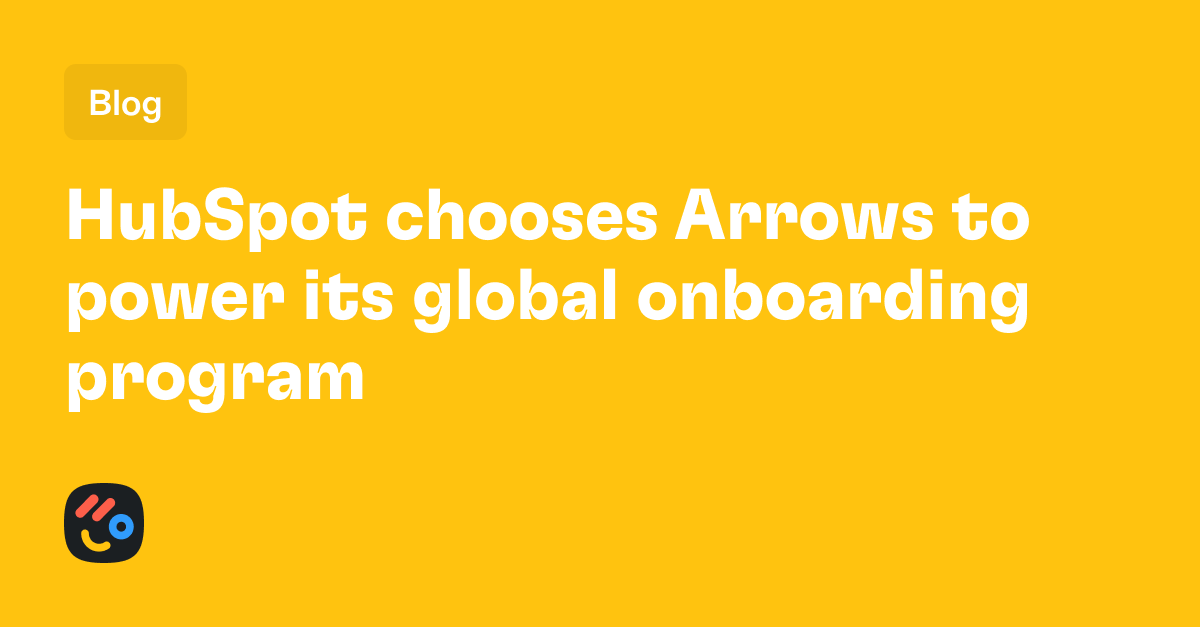7 Best Sales Management Software in 2025 [Reviewed]

.png)
Table of Contents
Sales teams need sales management software to streamline processes, improve efficiency, and maximize revenue by managing leads and tracking performance.
We researched dozens of sales tools, reviewed customer reviews on G2, and talked to sales managers to find out the best sales management software on the market.
This article will review seven sales management platforms, their top features, pros and cons, and pricing models.
Before we begin, let’s go over a few factors to consider when evaluating sales management tools. ⤵️
Factors to Consider When Evaluating Sales Management Software in 2025
#1: Depth of Sales Enablement Features
When evaluating sales management software in 2025, it's crucial to assess the depth of sales enablement features offered.
You will need to look for sales platforms that provide comprehensive support for your sales team's daily activities, such as:
- Built-in integrations (e.g., email), which allow reps to communicate with prospects seamlessly without switching between applications.
- Personalized digital sales rooms to enable your sales team to close more deals by addressing objections early on.
- A CRM at the core, offering easy access to customer data and interaction history.
- Lead and opportunity management capabilities, which are essential for tracking deals through the pipeline.
- Activity monitoring and engagement insights that can identify areas for improvement.
💡 As a bonus, you may look for tools that offer customizable reporting to gain actionable insights into team performance and sales metrics.
#2: Automation Capabilities
Sales teams should look for platforms that offer sophisticated automation capabilities to streamline sales processes.
Such sales automations include:
- Email drip campaigns for lead nurturing.
- Follow-up reminders.
- Task assignment based on lead actions or status changes.
- Automating the creation and sending of proposals or quotes based on pre-defined templates.
💡 Some sales management platforms also offer AI-powered lead scoring to help prioritize prospects, automated data entry and provide insights on where prospects are having issues.
Workflow automation allows you to set up triggers that initiate specific actions when certain conditions are met.
➡️ For example, your team can automatically move deals to the next stage in the pipeline or assign tasks to team members.
#3: The Pricing Structure Of The Platform
Different sales management solutions have different pricing structures, which make sense for different use cases and company sizes.
For example, some sales tools offer pricing models based on the number of seats you will need, while others are based on the number of features and level of customization you want to access.
The pricing model you choose can impact your ROI and prove to be quite expensive in the long run if you plan on onboarding a large number of sales reps.
💡 For the sales software that did not disclose their pricing, we tried to find data from third-party sources to help you make an informed decision.
What Are The Best Sales Management Platforms in 2025?
Here are the best sales management solutions out of all the software we reviewed that help you manage and nurture your leads:
#1: Arrows - Create client-facing sales rooms that sync data to your HubSpot account to close deals faster.
#2: Salesforce - Connect your data streams across different platforms to track and engage with your leads.
#3: HubSpot - Set up an enterprise all-in-one sales CRM.
#4: Accord - Guide your sales team to close more deals by enforcing sales methodologies.
#5: Close - Set up an easy-to-use sales CRM that is ideal for smaller businesses.
#6: Dock - Set up buyer intent notifications to guide your sales reps on where to spend their efforts.
#7: Pipedrive - Automate your sales pipeline.
#1: Arrows
Arrows is the best sales management software for sales and customer success teams on HubSpot looking for separate purpose-built onboarding and sales room tools.

Full disclosure: Even though Arrows is our tool, we’ll aim to provide an unbiased and objective perspective on why Arrows is the best sales management platform for sales teams in 2025.
We understand that keeping your sales team and prospects on the same page during onboarding can be challenging.
Arrows lets you send sales rooms and onboarding plans to your prospects so your sales team can control the narrative, build momentum, and secure more deals.
❗Note: Arrows was built for teams that run on HubSpot. If your team does not operate on HubSpot, you can scroll down to review other tools.
Here are the features that 👇make Arrows the best sales management software on the market for simplifying deal management and onboarding new clients:
Feature #1: Arrows Sales Rooms
You don’t have to lose good deals because your sales team is underprepared or the next steps with your new clients are blurry.
With dynamic pages that keep prospects engaged, you can now close deals faster and increase your sales team’s close rates.
Sales rooms enable your sales team to make deal management easier by tracking milestones and providing real-time updates.

➡️ Arrows is a digital sales room that lets you connect to Deals in HubSpot.
With Arrows sales rooms, it is possible to equip your sales team with everything that they need to sell, such as:
- Resource sharing, where you can unify all resources and data about each lead or new customer. You can keep prospects engaged between calls without the need for excessive follow-up emails.
- Next meeting sync, which is a component that stays up-to-date in real-time based on your next scheduled meeting in the CRM. Your team would not have to rely on link-dumping anymore.
- Milestone tracking: Keep track of where each customer is in their onboarding process.
- Real-time alerts of when tasks are completed or when your prospects ask questions during onboarding or in the sales funnel.
- Engagement activity sync back into your HubSpot account in real-time, including creating and associating new contacts discovered with the deal in HubSpot.
- You can track buyer engagement to see which leads view the sales rooms in real-time.
💡Pro Tip: Replicate your best sales reps by using templates to enforce a winning process.
The sales rooms simplify follow-ups by replacing the traditional email without overwhelming leads with links.

How Do Arrows Sales Rooms Work?
Once activated in your HubSpot account, Arrows sales rooms can be set up from any existing deal.
You can edit and publish the sales rooms directly through our app, which lets you personalize each room to your prospects.
Your sales team will then receive updates on room engagement, including views and updates, via the deal’s activity feed.
💡 You can link sales rooms in email snippets sent from your HubSpot account, keeping everything connected.

💡Our users are achieving a 44% higher win rate with our digital sales rooms compared to the average win rate for deals over the last 12 months.
Feature #2: Automate Your Onboarding Process In HubSpot
Arrows lets you create and send out onboarding plans to your new clients that attach to your HubSpot deals, tickets, and custom objects.
Our platform gives your sales team shared visibility into onboarding progress and an easy-to-follow path to success for your new customers.
💡 Arrows is rated the #1 App for Customer Success in the HubSpot Marketplace.
Our HubSpot integration makes it possible to keep all your new client onboarding out of the platform.
The sales management platform is designed to let your customers access their onboarding plans and complete their assigned tasks.
How Do Arrows Onboarding Plans Work?
Each plan has tasks that are grouped into phases. The sales enablement platform guides your new customers to the next task they need to complete.
You can take your customers to a focused view of each task, which has different task types (from inserting a Google Doc to scheduling a meeting).
Our tool then syncs 50+ data points with your HubSpot property, enabling your customer success team to run and keep track of your entire onboarding process inside HubSpot.

Each deal is connected to an Arrows plan powered by our data, which is synced in real-time to your HubSpot platform. There, you can trigger automation and get live reports.
What is different about Arrows from the other sales management tools? The platform combines workflow automation with a simple UI embedded in HubSpot.
Our tool aims to keep prospects engaged and focused on the deal.
Case study: HumanPredictions reduced customers’ time-to-live by more than 50% since implementing Arrows onboarding plans.
The SaaS brand is now able to onboard its new customers in a few weeks, and not in a few months, increasing net retention.
Take a look at our video case study. 👇
💡 Take a look at our customer success guide that goes over how to set up your HubSpot account to run effective customer success.
Feature #3: Onboarding Plans
Keep your new users moving through the onboarding funnel with Arrows onboarding plans.
By providing onboarding checklists for your customers to complete, you can reduce the onboarding time and increase your customer success team’s capacity.

Here’s why teams choose Arrows onboarding plans:
- Onboard your new customers faster: Keep your new users on task with clear, easy-to-follow plans personalized to them.
- Increase your team’s capacity: Enable your team to work out of HubSpot instead of jumping between tools.
- Track progress: Monitor every step of your customer’s onboarding journey, from adding their brand’s guidelines to scheduling the initial audit.
- Deep HubSpot integration, which helps you keep your entire sales and customer success team working in HubSpot without creating new inboxes.
Our platform makes it easy for your customers to perform tasks such as uploading files and filling out form fields. The data then syncs back to HubSpot.
You will also get access to Arrows onboarding insights, which will help your team uncover insights from your customer onboarding process.
With Arrows onboarding insights, your team will be able to uncover:
- How are plans performing over time?
- How long does it take to complete the first task?
- Which tasks are taking too long to complete?
- Where are your customers getting stuck the most?

Pricing
Arrows has three pricing tiers:
- Growth plan: $500/month, which gives you access to unlimited plan participants, bi-directional data sync to HubSpot deals or tickets, and HubSpot timeline events.
- Business plan: $1,250/month, which adds access to advanced Arrows data points (50+), dynamic branching on tasks, and the ability to sync Arrows plans to custom objects in HubSpot.
- Enterprise plan: Custom pricing that adds access to SSO, Audit logs, and automated user lifecycle management.
💡 Our pricing is not based on user seats.

You can try Arrows for free! Start your free trial with Arrows by connecting customer-facing onboarding plans to HubSpot deals, tickets, or custom objects with just a few clicks.
Not sure if Arrows can be a good sales management software for your brand? Schedule a demo to learn more about the tool.
Pros & Cons of Arrows
✅ Sales rooms that increase your sales team’s close rates.
✅ Seamless data sync with HubSpot records.
✅ Easy-to-use platform with a clean interactive interface.
✅ Track buyer engagement across the sales rooms.
✅ Onboarding insights to help you reduce onboarding time.
⚠️ Built for sales teams that run on HubSpot.
⚠️ Simple dashboard with less data compared to other tools because all of the power is synced into HubSpot.
#2: Salesforce
Best for: Connecting your data streams across different platforms to track and engage with your leads.
Similar to: HubSpot, Pipedrive.

In an all-in-one CRM platform, Salesforce lets you connect your sales data with your team.
The platform is one of the best sales management platforms on the market as it offers a variety of features for customer success, sales, and data analytics teams.
Top Features

- The Salesforce platform lets you set up workflow automations, has a generative AI tool called Einstein AI and helps you make better decisions with its sales analytics platform.
- Salesforce AI, which helps you bring conversational AI to any workflow, user, department, and industry.
- Advanced sales analytics, which helps you get an overview of sales performance, deal inspection capabilities, and rich visualizations to improve your sales forecasting.
Standout Feature: Revenue Lifecycle Management

Salesforce’s Revenue Cloud helps you deliver a seamless buying and selling experience to your leads and close deals faster with guided quoting and AI.
Your sales team can streamline the quote-to-cash process and manage the contract lifecycle, orders, and billing all from the tool’s CRM.
Pricing
Salesforce’s enterprise platform has three paid tiers:
- Enterprise: $165/seat/month when billed annually, which gives you access to advanced pipeline management, conversation intelligence, and workflow automations.
- Unlimited: $330/seat/month when billed annually, which gives you access to predictive AI, conversational intelligence, and sales engagement features.
- Einstein 1 Sales: $500/seat/month when billed annually, which gives you access to Einstein AI, team collaboration with Slack, and revenue intelligence.

Note: The platform also has SMB-friendly pricing, which starts from $25/month/seat and offers lead, account, contact, and opportunity management in a simplified set-up and onboarding.
Pros and Cons
✅ All-in-one sales management platform that lets you sync all of your lead data.
✅ AI-powered features for generating text and making predictions.
✅ Scalable automations.
⚠️ The platform can get expensive if you need to onboard many sales reps.
⚠️ Limited customization when compared to other alternatives on the market.
#3: HubSpot
Best for: Setting up an enterprise all-in-one sales CRM.
Similar to: Salesforce, Pipedrive.

Similar to Salesforce, HubSpot is an all-in-one sales CRM solution that lets you connect your sales data.
The platform offers a suite of products and integrations to manage your prospective and new customers.
Top Features

- Sales hub that offers sales engagement features, deal management, reporting & analytics, payments, quotes, and CPQs.
- Sales automations, which enables your sales team to scale lead outreach with personalized email sequences.
- Breeze, which is an AI-powered tool that lets you analyze the buyer intent of your prospects and act as your sales assistant.
💡 Teams on HubSpot can access Arrows onboarding plans, client portals, and sales rooms with data sync back to the CRM.
Standout Feature: Deal Management

HubSpot’s deal management tools help your sales reps close more deals.
The tool offers guided selling features that prevent missed opportunities due to inaction by your sales team so they can work on the right deal at the right time.
Pricing: HubSpot Sales Hub
The platform has a free plan that gives you access to its free marketing, operations and sales tools.
To access HubSpot Sales Hub’s more advanced features, you will need to sign up for one of its three paid tiers:
- Starter: $20/month per seat, which gives you access to 50 active lists, no HubSpot branding, 5,000 email templates, and email scheduling.
- Professional: $100/month per seat, which gives you access to 1,200 active lists, up to 100 inboxes, and up to 15 deal pipelines per account.
- Enterprise: $150/month per seat, which gives you access to 2,000 active lists, up to 200 inboxes, and recurring revenue tracking.

Pros and Cons
✅ All-in-one sales CRM that gives you access to workflow automations, and advanced analytics.
✅ AI-powered sales assistant.
✅ Deep integration with Arrows for lead management.
⚠️ The templates are not very customizable.
⚠️ The platform may not be intuitive and easy to use for beginners.
#4: Accord
Best for: Guiding your sales team to close more deals by enforcing sales methodologies.
Similar to: Arrows.

Accord is a sales management tool that helps sales teams manage the deals they are working on and share relevant resources with their prospects.
The tool is ideal for teams that want the ability to share dashboards with their prospects and build better relationships with existing clients.
Top Features

- Deal execution platform where sales managers can see their sales team’s productivity, deal velocity, and win rates.
- Sales cycle reports, which provide you with an up-to-date view of deal status and what needs to be done to move the leads forward.
- Stakeholder mapping, which aims to de-risk deals by building out organizational charts and power mapping for your key accounts for more strategic relationship building.
Standout Feature: Methodology Enforcement

Accord’s Methodology Enforcement helps you enforce your winning formula by defining deal criteria for your sales team.
You can create the predictability and repeatability of your best sales reps, by ensuring your whole sales team is following the same procedure and structure of closing deals.
Pricing
Accord has a freemium version, which lets you access its digital sales rooms and best practice playbooks. You can also send unlimited customer invites for one user.
To access the platform’s advanced features, you can choose from the three tiers:
- Startup plan: $99/seat/month with the platform fee, which gives you access to business cases, account planning, mutual action plans, and CRM integration.
- Growth plan: $119/seat/month with the platform fee, which gives you access to engagement analytics, Slack connectors, and integrations with CRM and Gong.
- Enterprise plan: Custom pricing, which gives you access to SSO, resource management, stakeholder maps, and open API.

Pros and Cons
✅ Sales methodology enforcement to make sure that your lower-performing reps can replicate the high performers.
✅ Combine your sales playbooks in one place for learning and execution.
✅ Good reporting abilities.
⚠️ Limited integration with existing GTM systems when compared to other alternatives.
⚠️ Data syncs and automation could be improved, according to some users.
#5: Close
Best for: Setting up an easy-to-use sales CRM that is ideal for smaller businesses.
Similar to: Pipedrive.

Close is an all-in-one CRM that offers access to automations, relationship-building features, and an easy-to-navigate interface.
The tool is a good sales management software for smaller brands that have a high workload.
Top Features

- Sales email software that helps you sync Gmail and Outlook into one place to centralize your workflows and build email automations.
- Multi-channel sales outreach that helps you combine email, call, and SMS steps on your workflows to increase your reach rate and schedule more calls.
- Deep integrations with CloseGPT, HubSpot, Calendly, and Zapier.
Standout Feature: AI CRM

Close’s AI CRM helps your sales team work faster and smarter by incorporating AI into your CRM.
You can bring in your custom AI model from CloseGPT to generate prospecting lists, create meeting agendas, and summarize customer relationships.
Other AI integrations include the tool’s AI re-writing assistant and call assistant which helps you automatically transcribe and summarize phone calls.
Pricing
Close offers three paid tiers:
- Startup: $49/month/seat when billed annually, which gives you access to one unified place to manage your accounts, contacts, and opportunities with built-in calling, texting, and email solutions.
- Professional: $99/month/seat when billed annually, which adds automations and the ability to create multiple pipeline views to stay on top of your deals.
- Enterprise: $139/month/seat when billed annually, which provides your sales reps with personalized call coaching and the ability to call more leads faster with a predictive dialer.

Pros and Cons
✅ All-in-one sales CRM to manage leads and new customers.
✅ Good pipeline reporting.
✅ You can bring your own AI model into the platform.
⚠️ Might have a steep learning curve for new sales reps.
⚠️ Less integrations when compared to other more powerful alternatives.
#6: Dock
Best for: Setting up buyer intent notifications to guide your sales reps on where to spend their efforts.
Similar to: Arrows, Accord.

Dock lets you organize everything shared with your leads and customers in one workspace.
The platform gives you access to deal rooms, onboarding hubs, and client portals to manage your prospective and new customer relationships.
Features

- Sales deal rooms: Add sales content, action plans, price quotes, and order forms to help your sales team close more deals.
- Onboarding portals: Share project plans, onboarding content, and forms with your new customers.
- Client portals: Once you’ve onboarded your customers, you can organize everything for them in one place to deliver a white-glove experience.
Standout Feature: Sales Order Forms

The platform helps you create sales order forms and send them to your new clients for signing in only a few clicks.
This feature helps your prospects to see the value of your pricing model and how the pricing structure of your platform works.
Pricing
Dock offers a freemium version of its platform that lets you access five workspaces for unlimited sales reps.
To access the tool’s advanced features, you’d have to be on one of their three paid tiers:
- Starter plan: $49/user/month, which adds access to sales deal rooms, customer onboarding, client portals, and sales content management.
- Growth plan: $59/user/month + $250/month platform fee, which adds access to HubSpot integration, custom dashboards, and page visibility controls.
- Enterprise plan: Custom pricing that adds access to the tool’s deep Salesforce integration, custom domain, SSO, and automations.

Note: Sales order forms are available as an add-on package that costs $10/seat/month and gives you access to e-signatures, approval rules, and the tool’s deal desk dashboard.
Pros and Cons
✅ All-in-one client portals, sales rooms, and onboarding plans.
✅ Generous freemium plan with unlimited seats.
✅ Sales order forms that include e-signatures, approval rules, and deal desk dashboard.
⚠️ Set up can be time-consuming.
⚠️ The tool is not mobile-friendly yet.
#7: Pipedrive
Best for: Automating your sales pipeline.
Similar to: HubSpot, Salesforce.

Pipedrive is an all-in-one sales management software that lets you track your sales pipeline and automate your entire sales process.
The platform lets you save hours with automated lead nurturing features and get access to forecasting insights and sales analytics.
Top Features

- Sales automation system that helps you automate the sales process, such as sending out personalized emails, moving deals along the pipeline stage, and keeping leads warm.
- Lead management features that use qualification and prioritization to help your sales reps improve their close rate.
- Advanced reporting and insights, which help allow you to recognize winning patterns in lead behavior, enabling you to optimize your workflows.
Standout Feature: Pipedrive AI

You can enable your sales reps to save time, improve their performance and make better decisions with Pipedrive AI.
The platform’s AI capabilities help your sales team with:
- Deal summarizations.
- Integration recommendations.
- Email summarization.
- Email content generation.
Pricing
Pipedrive has five pricing plans that accommodate both small and large enterprises:
- Essential: $15/month/seat, which gives you access to lead, calendar, pipeline management, and deal and contact reports.
- Advanced: $28/month/seat, which adds full email sync with templates, open and click tracking, and access to the tool’s automation builder.
- Professional: $50/month/seat, which adds access to the tool’s AI-powered assistant, contract and proposal management with e-signature, and revenue forecasts.
- Power: $65/month/seat, which adds project planning, tracking and delivery, and permission control of accounts.
- Enterprise: $99/month/seat, which adds enhanced security, complete access to all features, and unlimited reports and customizations.

Pros and Cons
✅ Advanced sales automations.
✅ Good sales analytics and AI-powered forecasting.
✅ Lower tiers have small business-friendly pricing.
⚠️ Some users find the platform hard to use due to the depth of features.
⚠️ Limited native integrations when compared to other alternatives.
Next Steps For Sales Teams on HubSpot: Close More Deals & Onboard New Customers Faster
Our platform has separate tools for sales rooms, onboarding plans, and client portals, which means your sales team can manage the entire customer lifecycle out of one platform.
If you’re a sales manager looking for a sales management platform that offers:
- Tools and capabilities to ensure a smooth handoff from sales to customer success or activation teams, driving client success and revenue—all seamlessly within HubSpot.
- Deep HubSpot integration, which is available for all pricing tiers and lets you sync 50+ real-time data points.
- Sales rooms that help your sales team close more deals and keep prospects engaged.
- Client portals that let you give your customers a clear path forward with a single portal for communication, resources, and updates.
Then you can start with Arrows for free.
Your customers will be happy you subscribed to our newsletter.
Join 14,000+ subscribers who read the Happy Customers newsletter—it's jam-packed with tips-and-tricks about sales, onboarding, HubSpot, and winning happy customers at scale.