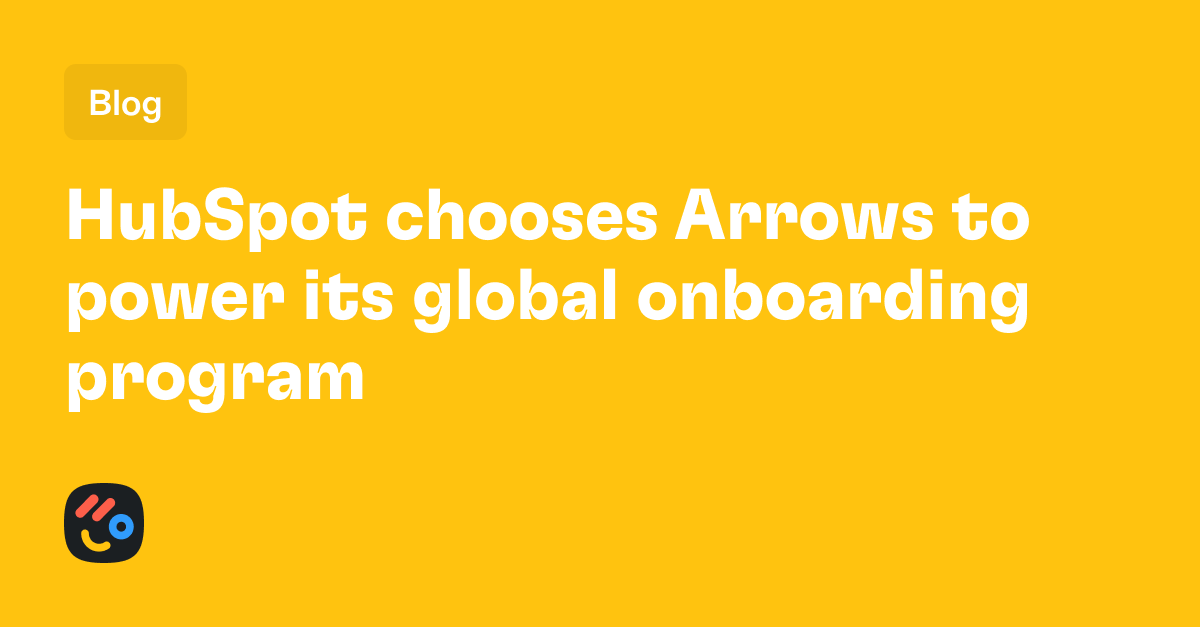7 Best Dock Alternatives & Competitors in 2025

.png)
Table of Contents
The sales and customer onboarding software offers good onboarding and sales deal room capabilities, but some users have expressed concerns about the tool’s UI and mobile friendliness.
We researched dozens of tools, reviewed verified user reviews on G2, and talked to real users to create a complete list of the seven best Dock alternatives on the market in 2025.
This buyer guide covers each tool’s features, pricing, pros/cons, and use cases to help you make an educated decision.
Before we start, let’s go over why sales and customer success teams might consider switching from Dock ⤵️
Why Look For Dock Alternatives?
Dock helps you organize everything shared with customers in one workspace, where you can create:
- Personalized sales deal rooms, where you can add sales content, action plans, price quotes, and order forms.
- Customer onboarding portals, where you can share project plans, onboarding content, and forms.

- Client portals, where you can organize everything for your customers in one place to deliver a white-glove customer experience to improve renewal rates.
However, some of Dock’s prospective and current users have expressed a few concerns about the platform. ⤵️
#1: Dock’s UI Can Be Buggy At Times
A platform user mentioned that they are experiencing minor UI problems, and their clients are not receiving the intended emails.

‘’We still have some minor UI issues - comments still tell us they were made "5 days ago" instead of listing an actual date. A couple of clients seem to not be getting their email notifications.’’ - G2 Review.
#2: The Software Is Not Mobile-Friendly Yet
Lastly, some customers of the tool have concerns about Dock’s mobile friendliness.
A sales enablement tool that is not mobile-friendly hinders accessibility and usability for your sales teams and clients on the go, reducing engagement during critical sales stages.

Dock is nearly a perfect product. The only thing I'm eagerly awaiting is mobile-friendly access. - G2 Review.
What Are The Best Dock Alternatives in 2025?
Here are the best Dock alternatives that best address the challenges faced by customer success teams:
#1: Arrows - Create customer-facing onboarding plans, sales rooms, and client portals that sync data to your HubSpot account.
#2: Trumpet - Send out personalized digital sales rooms.
#3: Qwilr - Design and send out beautiful sales proposals and collateral.
#4: Accord - Create personalized buying journeys for your prospects.
#5: SuiteDash - Set up a client portal and onboarding flow for your clients at an affordable price.
#6: Highspot - Measure the effectiveness of your sales team and train them.
#7: GetAccept - Build personalized proposals.
#1: Arrows
Arrows is the best Dock alternative for HubSpot-based sales and success teams that want an all-in-one onboarding and customer success platform.

Full disclosure: Even though Arrows is our software, we’ll aim to provide an unbiased perspective on why Arrows is the best Dock alternative on the market in 2025.
We know how challenging it can be to keep your sales and customer success teams and customers on the same page during onboarding.
Our software helps you send digital sales rooms and onboarding plans to your new clients so you can build momentum and win more deals.
❗Note: Arrows was built for teams that run on HubSpot. If your team does not use HubSpot, you can scroll down to review the other Dock alternatives that we’ve shortlisted.
Let’s go over the features that 👇 make Arrows an ideal Dock alternative for teams on HubSpot.
Feature #1: Arrows Sales Rooms
Your sales team doesn’t have to lose deals because of underprepared sales reps or blurry next steps with leads.
With dynamic pages that keep prospects engaged (even when your team is not in the room), you can now close deals faster and increase your sales team’s win rates.
Arrows digital sales rooms help your sales team simplify deal management by tracking milestones and providing real-time updates.

💡 Arrows lets you connect the sales rooms to Deals in HubSpot.
With Arrows sales rooms, you internally can equip your sales team with everything that they need to sell, such as:
- Resource sharing to unify all resources and data about each customer. You can keep prospects engaged between calls without the need for excessive follow-up emails.
- Next meeting sync is a component that stays up-to-date in real-time based on your next scheduled meeting in the CRM. You will not need to rely on link-dumping.
- Milestone tracking so your sales team can keep track of where each customer is in their onboarding process.
- Real-time alerts of customers’ questions and tasks they completed.
- Engagement activity sync back into HubSpot in real-time, including creating and associating any new contacts discovered with the deal in HubSpot.
- Track buyer engagement so you can see which prospects are viewing the sales rooms in real-time with buyer intent.
You can also replicate your best sales reps by using sales rooms templates to enforce a winning process.
Our sales rooms simplify follow-ups by replacing the traditional email without overwhelming customers with links.

How Do Arrows Sales Room Work?
Once activated in your account, Arrows sales rooms can easily be set up from any existing deal from your HubSpot account.
After creating the rooms, you can edit and publish them directly through the Arrows app, enabling you to customize each room to your prospects.
Your team will then automatically receive updates on room engagement, including views and updates, via the deal’s activity feed.
💡 You can easily link sales rooms in email snippets sent from your HubSpot account, keeping everything connected.

Feature #2: Automate Your Onboarding Process in HubSpot
Arrows creates client-facing onboarding plans, sales rooms, and client portals that attach to your HubSpot deals, tickets, and custom objects.
Rated the #1 App for Customer Success in the HubSpot Marketplace, our tool gives your team shared visibility into onboarding progress and insights and an easy-to-follow path to success for your new clients.
Arrows’ best-in-class HubSpot integration makes it possible to keep all your customer onboarding out of the platform.
💡Our software was designed to be as easy as possible for your users to access onboarding plans and complete their assigned tasks.
Here’s what our customers 👇 have to say about it:

‘’Think about Arrows as a wonderful map where both the client and your Onboarding team can see where we are at any time.’’ - G2 Reviews.
How Do Arrows Onboarding Plans Work?
Each plan has tasks that are grouped into phases. Our goal is to guide your customers to the next task they need to complete to finalize their onboarding.
Arrows takes your customers to a focused view of each task, which has different task types (from inserting a Google Doc to scheduling a meeting).
Our tool syncs 50+ data points with your HubSpot property, enabling you to power your entire onboarding process inside HubSpot.

Each deal is connected to an Arrows plan and powered by our data, which is synced in real-time to your HubSpot platform.
There, you can trigger automations and get live reports.
What is different about Arrows? The platform combines workflow automation with a much simpler UI embedded in HubSpot. Arrows keeps prospects engaged and focused on the deal.
Case study: HumanPredictions reduced customers’ time-to-live by more than 50% since implementing Arrows onboarding plans.
The brand is now able to onboard its new customers in a few weeks, and not in a few months, increasing net retention.
Take a look at how they did it 👇
💡 Feel free to check out our customer success guide, which will show you how to set up your HubSpot account and run effective customer success.
Feature #3: Onboarding Plans
Keep your customers moving through the onboarding funnel with Arrows onboarding plans.
Your team can reduce onboarding time and increase your time’s capacity with onboarding checklists that your customers will actually complete.

Here’s why customer success teams choose Arrows:
- Onboard your new clients faster: Keep your new customers on task with clear, easy-to-follow plans personalized to them.
- Increase your sales team’s capacity: Enable your sales team to work out of HubSpot instead of jumping between tools. Keep your CRM up-to-date through the deal lifecycle, increasing rep productivity.
- Track progress: Monitor every step of your customer’s onboarding journey, from signing the contract to scheduling the weekly catch-up.
- Deep HubSpot integration: Keep your team working in HubSpot without having to create new inboxes.
The tool makes it easy for your clients to perform tasks such as uploading files and filling out form fields. All of that data then syncs back to HubSpot.
Your team will also get access to Arrows onboarding insights, which will help you uncover insights from your customer onboarding process.
Pricing
The difference between Arrows’ and Dock’s pricing is that our pricing is not based on user seats.
Arrows has three pricing tiers:
- Growth plan: $500/month, which gives you access to unlimited plan participants, bi-directional data sync to HubSpot deals or tickets, and HubSpot timeline events.
- Business plan: $1,250/month, which gives you access to advanced Arrows data points (50+), dynamic branching on tasks, and the ability to sync Arrows plans to custom objects in HubSpot.
- Enterprise plan: Custom pricing that gives you access to SSO, Audit logs, and automated user lifecycle management.

You can try Arrows for free! Start your free trial with Arrows by connecting customer-facing onboarding plans to HubSpot deals, tickets, or custom objects with just a few clicks.
Alternatively, you can schedule a demo to learn more about the software.
How Does Arrows Compare to Dock?
The main difference between Arrows and Dock is that Arrows has separate tools for sales rooms, onboarding plans, and client portals to manage the entire customer lifecycle out of one platform with purpose-built tools for what you need at each stage.
On the other hand, Dock has one broad tool that fits multiple use cases (for sales and onboarding).
Arrows also allows for complex workflows out of HubSpot.
For example, you can dynamically show or hide tasks based on information in HubSpot, lock gates based on progress in the plan, and access dynamic capabilities like autocomplete, dynamic due dates, and dynamic visibility.
Arrows data and analytics all sync back into HubSpot, which gives customer success teams more reporting capabilities and visibility to present to teams outside of the platform.
Dock is the better alternative for teams on Salesforce that want to create deal rooms and onboard new customers.
The tool lets you personalize workspaces with Salesforce data, which automatically populates sales and onboarding workspaces with dynamic fields.
Arrows has a much simpler UI than Dock, which is why our customers are able to keep their prospects engaged and focused on what’s left to close the deal.
Pros & Cons of Arrows
✅ Great at handling complex and dynamic onboarding processes.
✅ Seamless data sync with HubSpot records.
✅ Clean and simple.
✅ Reusable templates.
✅ White-labeled experience that highlights your brand.
❌ Built exclusively for teams that run on HubSpot.
❌ The dashboard is simple because all of the power is synced into HubSpot.
#2: Trumpet
Best for: Sending out personalized digital sales rooms.
Similar to: Qwilr, Arrows.

Trumpet is a sales enablement software that lets you send out personalized sales rooms and onboarding plans.
The tool is a viable Dock alternative, as it gives you access to buyer signals and insights so you can focus on the deals that matter.
Features

- Personalized digital sales rooms that let you streamline your entire sales cycle in one centralized space. You can add proposals, mutual action plans, and demo videos.
- Access 70+ pre-made templates of digital sales rooms and then personalize them to your customers.
- User and Pod analytics that let you make informed decisions and identify trends by receiving instant alerts for buyer actions and monitoring buyer’s interests.
Who is it for?
Trumpet is best for sales and customer success teams that want to send out personalized and trackable digital sales rooms from pre-made templates.
Pricing
Trumpet offers a free version of its tool that lets you access all Scale plan features for up to 10 Pods.
You can also add unlimited users and access 30+ integrations, the tool’s analytics, and Mutual Action plans.
To access the software’s advanced features and unlimited Pods, you will need to sign up for one of their three paid plans:
Note: As a British company, Trumpet displays its pricing only in GBP (£). The brand also states that it accepts payments in USD ($).
- Pro plan: £29/user/month when paid annually, which gives you access to unlimited Pods, unlimited content storage, access to all templates, and CMS.
- Scale plan: £60/user/month when paid annually, which gives you access to the tool’s TrumpetSign (e-signatures), Content Analytics, management dashboard, and proposal software.
- Enterprise plan: £100/user/month when paid annually, which gives you access to SSO, custom domains, account management, and multiple team workspaces.

Pros and Cons
✅ Good personalization capabilities.
✅ Pre-made templates that can be customized.
✅ Detailed analytics into user interactions and buying intent.
❌ Users report limited customization of widgets.
❌ Contract e-sign tool is not as intuitive and easy to use as with other alternatives.
#3: Qwilr
Best for: Designing and sending out beautiful sales proposals and collateral.
Similar to: GetAccept.

Qwilr is a sales proposal software that lets you create interactive proposals in web format to convert your leads.
The tool is one of the better Dock alternatives for moving your customers to the next steps of their buying process with the tool’s web-based software.
Features

- Sales proposal web editor with templates that you can customize, where you can create sales materials quickly.
- The ability to combine the sign-off, agreement, pricing quote, and payment into one interactive page in web format, not PDF.
- Advanced engagement analytics that tracks buyer engagement across all your sales material. The software notifies you when a quote or proposal has been viewed, signed, etc.
Who is it for?
Qwilr is ideal for sales teams that want to effortlessly create interactive proposals to delight prospective customers and move them through the buying funnel.
Pricing
Qwilr has two pricing plans:
- Business plan: $35/user/month, which gives you access to the tool’s content editor, e-signatures, dynamic pricing table, page analytics, and HubSpot CRM integration.
- Enterprise plan: $59/user/month for a minimum of five seats, which gives you access to document automation, advanced customization, and dedicated account management.

Pros and Cons
✅ Pre-made templates that you can personalize to your prospects.
✅ Deep HubSpot and Salesforce integrations.
✅ Good analytics and insights into customer engagement.
❌ Limited editing and customization.
❌ Lack of reporting and dashboard functionality.
#4: Accord
Best for: Creating personalized buying journeys for your prospects.
Similar to: Arrows, Trumpet.

Accord is a sales enablement platform that helps sales teams create action plans to improve their sales processes and customer onboarding.
The platform is a viable alternative to Dock for teams that want more task-based functionalities and the ability to share dashboards with their prospects.
Features

- Mutual action plans, where your sales team can share with prospects the summary of tasks that need to be completed and challenges to overcome.
- Cycle reports, which give team leaders an up-to-date view of deals' status and what needs to be done to move prospects forward.
- Stakeholder mapping, which helps you de-risk deals with consistent stakeholder management. The tool can build out organizational charts and power mapping for your key accounts.
Who is it for?
Accord is ideal for sales managers, sales reps, and customer success teams that have complex deal cycles.
Pricing
Accord has a free plan for its tool, which lets you access its digital sales rooms, best practice playbooks, and the ability to send unlimited customer invites for one user.
To access the tool’s advanced features, you can choose from the three plans:
- Startup plan: $99/seat/month + platform fee, which adds business cases, account planning, mutual action plans, and CRM integration.
- Growth plan: $119/seat/month + platform fee, which adds engagement analytics, Slack connectors, and integrations with CRM and Gong.
- Enterprise plan: Custom pricing, which adds SSO, resource management, stakeholder maps, and open API.

Pros and Cons
✅ Intuitive UI for both your team and prospects.
✅ Combines playbooks, document storage, and collaboration all in one place.
✅ Good reporting abilities for sales managers.
❌ Limited integration with existing GTM systems.
❌ Data syncs and automation could be improved.
#5: SuiteDash
Best for: Setting up a client portal and onboarding flow for your clients at an affordable price.
Similar to: Arrows.

SuiteDash is an all-in-one sales enablement software that helps you automate your interaction with clients and collaborate with your team.
The tool is a viable alternative to Dock, as it offers secure client portals, onboarding, and client management features.
Features

- Client onboarding: You can initiate any number of automations, sort your clients into logical groups, and customize their experiences based on their choices.
- Client portal software: Each client will see their own data, status, and/or files. You can also use pre-built Dashboard templates and Info Pages.
- Dynamically generate documents for e-signing, which will save you time, eliminate mistakes, and reduce your onboarding time.
Who is it for?
SuiteDash is ideal for smaller teams that may have a smaller budget to onboard their clients and build them client portals.
Pricing
SuiteDash offers monthly, annual, and lifetime pricing plans but does not base its pricing per user.
The platform offers three paid plans:
- Start plan: $180/year, which gives you access to unlimited CRM contacts, portals, 100 GB file storage, and access to email marketing campaigns.
- Thrive plan: $480/year, which adds autoresponder drip marketing, dynamic proposals toolkit, custom folder generators, 500 GB storage, deal stage pipelines, and client-side live chat.
- Pinnacle plan: $960/year, which gives you access to the tool’s complete automation kit, FLOWs onboarding toolkit, LMS learning management, 2TB file storage, and Client Journeys.

Pros and Cons
✅ A comprehensive range of features for its price.
✅ Good customization options across workflows and automations.
✅ Client-side live chat that will help you converse with your customers.
❌ Interface may not be as intuitive as some users want it to be.
❌ Initial configuration takes time compared to other alternatives.
#6: Highspot
Best for: Measuring the effectiveness of your sales team and training them.
Similar to: Accord.

Highspot is a sales enablement platform that offers AI-powered sales solutions and analytical capabilities to measure the performance of your team.
With its actionable insights, personalized coaching features, and digital sales rooms, the tool is a viable alternative to Dock.
Features

- Manage sales content by arming your sales reps with the right content at the right time to engage and convert buyers.
- Coach sales representatives by using AI to analyze sales calls and the effectiveness of your sales playbooks.
- Measure the usage and effectiveness of sales content, sales rep training, and revenue strategy with advanced analytics.
Who is it for?
Highspot is ideal for enterprise sales teams that are looking to train their sales reps to improve their close rates and be better prepared for customer calls.
Pricing
Highspot does not disclose its pricing, so you’d have to contact them to get a quote.
Our Highspot pricing research revealed that the tool bases its pricing primarily on user seats.
Further research from Vendr on Highspot shows that the average contract value is $91,460 a year.

Pros and Cons
✅ Train your sales reps.
✅ Evaluate the effectiveness of your sales playbooks.
✅ AI-powered Copilot that helps you find what you need in the CMS.
❌ The tool might have a steep learning curve for new users.
❌ Set up and maintenance can be time-consuming for smaller teams.
#7: GetAccept
Best for: Building personalized proposals.
Similar to: Qwilr.

GetAccept is a proposal software that provides your sales team with document tracking, e-signatures, and interactive presentations to convert your leads.
The software is a viable alternative to Dock because of its deal room feature, which lets you upload sales collaterals, track their performance, and create mutual action plans.
Features

- Contract management feature that lets you add personalized quotes and e-signatures off pre-made templates.
- Mutual action plans where you can provide a better onboarding experience and have more clarity over your new customer pipeline.
- Sales content management, which lets you give your sales team a unified and user-friendly content repository so they can find and share the right content at the right time with their prospects.
Who Is It For?
GetAccept is ideal for sales teams that want to build personalized proposals with the help of templates.
Pricing
The platform offers a 14-day trial where you can test out the platform for free.
Other than that, GetAccept offers two paid plans:
- Professional: $79/month/seat, which gives you access to unlimited active rooms, e-signatures, advanced tracking, and templates.
- Enterprise: Custom pricing, which gives you access to contract management features, CPQ, SSO, and premium integrations.

Pros and Cons
✅ Easy to use intuitive platform.
✅ Mutual action plans for a better onboarding experience.
✅ Good analytics into how prospects are interacting with your proposals.
❌ CRM integrations are not as deep as other alternatives.
❌ Creating proposals without templates can be too hard.
Next Steps For Teams on HubSpot: Streamline Your Onboarding Process
Each tool that we reviewed has its strengths, weaknesses, use cases, and pros & cons.
We went over the seven best Dock alternatives, covering each of them in great detail.
Built for teams on HubSpot, Arrows has separate purpose-built tools for sales and onboarding.
If you’re looking for a sales enablement platform that offers:
- Sales and onboarding tools are available so you can manage the entire onboarding process from your HubSpot account.
- Best-in-class HubSpot integration, which lets you sync 50+ real-time data points.
- Sales rooms that help your sales team close more deals and keep prospects engaged.
Then you can start with Arrows for free.
Your customers will be happy you subscribed to our newsletter.
Join 14,000+ subscribers who read the Happy Customers newsletter—it's jam-packed with tips-and-tricks about sales, onboarding, HubSpot, and winning happy customers at scale.