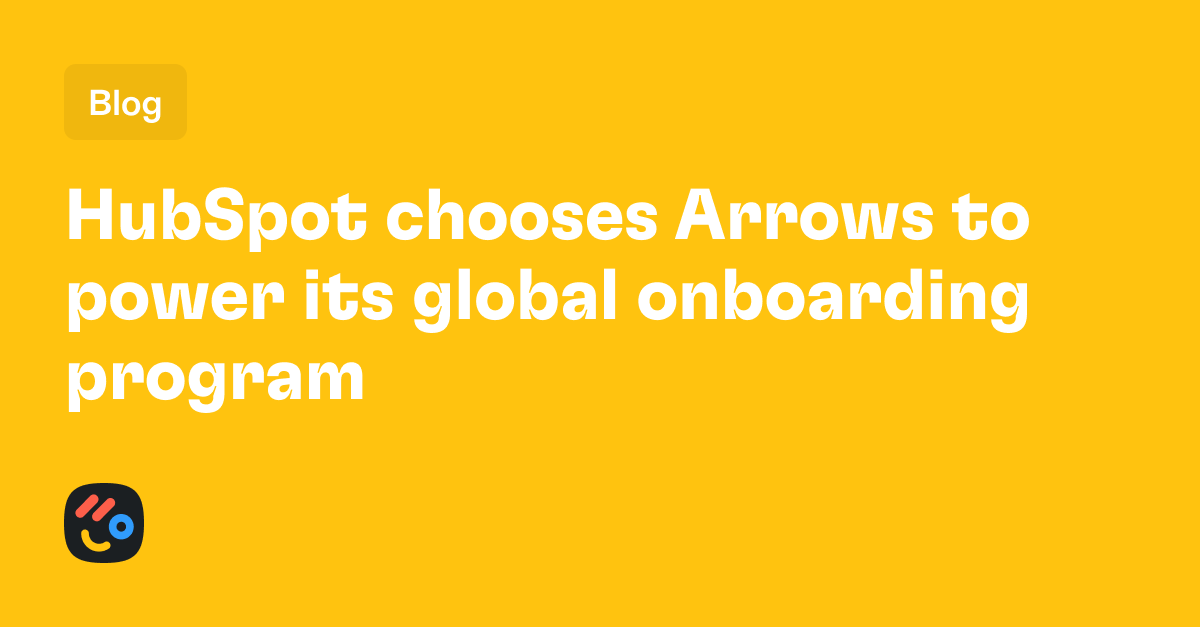10 Best Sales Enablement Software in 2025 [Reviewed]

.png)
Table of Contents
We researched dozens of tools, reviewed customer reviews on G2, and talked to real users to find out the best sales enablement solutions so you don’t have to.
This article will review 10 sales enablement tools, their top features, pros and cons, and pricing models.
Before we begin, let’s review a few factors to consider when evaluating sales enablement software. ⤵️
Factors to Consider When Evaluating Sales Enablement Software in 2025
Here are the factors we considered when evaluating sales enablement solutions to make this guide:
#1: Workflow Automation Capabilities
Workflow automation capabilities are crucial as they significantly enhance efficiency and productivity within sales teams.
For example, effective automation can streamline repetitive tasks and allow your sales reps to focus on higher-value activities like building relationships with prospects and closing deals.
Other automations can include syncing sales data in your CRM, such as HubSpot or Salesforce, so you can keep track of each client’s onboarding or stage in the buying process.
These workflows should be customizable to your sales processes and include features like:
- Automated email sequences for lead nurturing.
- Notifications for important and overdue tasks.
- Data flow between CRM systems.
💡 You can also facilitate new sales rep onboarding by providing them with structured training paths and resources automatically assigned based on their roles within your team.
#2: Analytics Into Sales Performance
We also evaluated the tools’ analytics into sales performance, measuring each tool’s:
- Ability to track, measure, and analyze sales performance metrics like win rates, deal cycle times, and average contract values.
- Dashboard capabilities that can help you visualize performance data in real-time.
- Ability to identify trends, spot areas for improvement, and map out the hierarchy of your clients.
➡️ The best tools let you integrate these analytics with your CRM to provide a holistic view of customer interactions and sales outcomes.
#3: Pricing Structure
Different sales enablement solutions have different pricing structures.
For example, some tools offer pricing models based on the number of seats you’d require, while others are based on the features you will need.
The pricing model you opt for can impact your bottom line and prove quite expensive in the long run if you plan on onboarding a large number of sales reps.
💡 For the tools that did not disclose their pricing, we tried to find data from third-party sources.
What Are The Best Tools For Sales Enablement in 2025?
Here are the best sales enablement solutions out of all the software I reviewed:
#1: Arrows - Create client-facing sales rooms that sync data to your HubSpot account to close deals faster.
#2: Accord - Enforce your sales methodologies across your sales team.
#3: Guru - Set up an AI-powered knowledge base for sales teams.
#4: Dock - Set up real-time buyer intent notifications.
#5: Qwilr - Send out beautiful sales proposals from out-of-the-box templates.
#6: Flowla - Build a workspace for your sales and customer success team.
#7: Hubforce - Personalize the buying journey to your prospects with templates and AI.
#8: Showpad - Engage your leads and sales reps with content and training.
#9: Buyerstage - Good for small and midsize sales & CS teams looking for a centralized collaborative space to manage all their collaboration activities with buyers.
#10: emlen - Minimize admin tasks and maximize selling time with customizable digital sales rooms and advanced sales content management features.
#1: Arrows
Arrows is the best sales enablement software for sales teams on HubSpot that need an all-in-one onboarding, sales room, client portal, and customer success platform.

Full disclosure: Even though Arrows is our software, we’ll aim to provide an unbiased and objective perspective on why Arrows is the best sales enablement tool for sales teams in 2025.
Keeping your sales team and prospects on the same page during onboarding can be challenging.
Arrows helps you send sales rooms and onboarding plans to your leads so your sales team can control the narrative, build momentum, and win more deals.
❗Note: Arrows was built for teams that run on HubSpot. If your team does not operate on HubSpot, you can scroll down to review other tools.
Let’s go over the features that 👇make Arrows the best sales enablement software on the market for sales teams on HubSpot.
Feature #1: Arrows Sales Rooms
You don’t have to lose good deals because your sales reps are underprepared or the next steps with your prospects are blurry.
With dynamic pages that keep prospects engaged, you can now close deals faster and increase your sales team’s close rates.
Sales rooms enable your sales team to simplify deal management by tracking milestones and providing real-time updates.

➡️ Arrows lets you connect to Deals in HubSpot.
With Arrows digital deal rooms, you can equip your sales team with everything that they need to sell, such as:
- Resource sharing, where you can unify all resources and data about each lead or new customer. Keep prospects engaged between calls without the need for excessive follow-up emails.
- Next meeting sync, which is a component that stays up-to-date in real-time based on your next scheduled meeting in the CRM. You will not have to rely on link-dumping.
- Milestone tracking, where you can keep track of where each customer is in their onboarding process.
- Real-time alerts of when tasks are completed or when your prospects ask questions during onboarding or in the sales funnel.
- Engagement activity sync back into your HubSpot account in real-time, including creating and associating new contacts discovered with the deal in HubSpot.
- The ability to track buyer engagement so you can see which leads are viewing the sales rooms in real-time.
💡 You can also replicate your best sales reps by using templates to enforce a winning process.
Our sales rooms simplify follow-ups by replacing the traditional email without overwhelming customers with links.

How Do Arrows Sales Rooms Work?
Once activated in your HubSpot account, Arrows sales rooms can be set up from any existing deal.
After creating the sales rooms, you can edit and publish them directly through the Arrows app, enabling you to personalize each room to your prospects.
Your sales team will then automatically receive updates on room engagement, including views and updates, via the deal’s activity feed.
💡 You can link sales rooms in email snippets sent from your HubSpot account, keeping everything connected.
Feature #2: Automate Your Onboarding Process in HubSpot
Arrows lets you create client-facing onboarding plans, sales rooms, and client portals that attach to your HubSpot deals, tickets, and custom objects.
Our software gives your sales team shared visibility into onboarding progress, insights, and an easy-to-follow path to success for your customers.
💡 Arrows is rated the #1 App for Customer Success in the HubSpot Marketplace.
Arrows’ HubSpot integration makes it possible to keep all your new client onboarding out of the platform.
The tool was designed to let your customers access their onboarding plans and complete their assigned tasks.
How Do Arrows Onboarding Plans Work?
Each plan has tasks that are grouped into phases. The tool guides your customers to the next task they need to complete.
You can take your customers to a focused view of each task, which has different task types (from inserting a Google Doc to scheduling a meeting).
Our platform then syncs 50+ data points with your HubSpot property, enabling your customer success team to run and keep track of your entire onboarding process inside HubSpot.

Each deal is connected to an Arrows plan powered by our data, which is synced in real-time to your HubSpot platform.
There, you can trigger automation and get live reports.
💡 Arrows has separate tools for sales rooms, onboarding plans, and client portals, which means you can manage the entire customer lifecycle out of one platform with tools for what you need at each stage.
What is different about Arrows? The platform combines workflow automation with a simple UI embedded in HubSpot.
Our tool aims to keep prospects engaged and focused on the deal.
Case study: Level Effect increased their internal efficiency by consolidating the customer journey with Arrows and HubSpot.
Through early intervention, the brand can now get insights into individual and cohort progress and increased student performance.
💡 You can also take a look at our customer success guide that will show you how to set up your HubSpot account to run effective customer success.
Feature #3: Onboarding Plans
Keep your new customers moving through the onboarding funnel with Arrows onboarding plans.
By providing onboarding checklists for your users to complete, you can reduce the onboarding time and increase your team’s capacity.

Here’s why customer success teams choose Arrows onboarding plans:
- Onboard your new customers faster, where you can keep your new users on task with clear, easy-to-follow plans personalized to them.
- Increase your team’s capacity by enabling your sales and customer success teams to work out of HubSpot instead of jumping between tools. Keep your CRM up-to-date through the deal lifecycle.
- Track progress by monitoring every step of your user’s onboarding journey, from adding their brand’s guidelines to scheduling the initial audit.
- Deep HubSpot integration will help you keep your entire team working in HubSpot without creating new inboxes.
Our tool makes it easy for your customers to perform tasks such as uploading files and filling out form fields. The data then syncs back to HubSpot.
Your team will also get access to Arrows onboarding insights, which will help your team uncover insights from your customer onboarding process.
With Arrows onboarding insights, your customer success team will be able to uncover:
- How are plans performing over time?
- How long does it take to complete the first task?
- Which tasks are taking too long to complete?
- Where are your customers getting stuck the most?

Pricing
Arrows has three pricing plans:
- Growth plan: $500/month, which gives you access to unlimited plan participants, bi-directional data sync to HubSpot deals or tickets, and HubSpot timeline events.
- Business plan: $1,250/month, which gives you access to advanced Arrows data points (50+), dynamic branching on tasks, and the ability to sync Arrows plans to custom objects in HubSpot.
- Enterprise plan: Custom pricing that gives you access to SSO, Audit logs, and automated user lifecycle management.
💡 Our pricing is not based on user seats.

You can try Arrows for free! Start your free trial with Arrows by connecting customer-facing onboarding plans to HubSpot deals, tickets, or custom objects with just a few clicks.
Alternatively, you can schedule a demo to learn more about the tool.
Pros & Cons of Arrows
✅ Digital sales rooms that increase your sales team’s close rates.
✅ Seamless data sync with HubSpot records.
✅ Clean and easy-to-use platform with an interactive interface.
✅ Track buyer engagement across your sales rooms.
✅ Onboarding insights.
❌ Built exclusively for sales teams that run on HubSpot.
❌ Simple dashboard with less data compared to other tools because all of the power is synced into HubSpot.
#2: Accord
Best for: Enforcing your sales methodologies across your sales team.
Similar to: Arrows, Guru.

Accord is a sales enablement software that helps sales teams create action plans to improve their sales processes and customer onboarding.
The platform is ideal for teams that want more task-based functionalities and the ability to share dashboards with their prospects.
Features

- Deal execution platform where revenue leaders can see sales rep productivity, deal velocity, and win rates.
- Cycle reports, which give team leaders an up-to-date view of deals' status and what needs to be done to move prospects forward.
- Stakeholder mapping, which helps you de-risk deals with consistent stakeholder management. The tool can build out organizational charts and power mapping for your key accounts.
Standout Feature: Methodology Enforcement

Accord’s Methodology Enforcement lets you enforce your winning formula by defining deal criteria for your sales team.
Pricing
Accord has a free plan for its software, which lets you access its digital sales rooms, best practice playbooks, and the ability to send unlimited customer invites for one user.
To access the tool’s advanced features, you can choose from the three plans:
- Startup plan: $99/seat/month with the platform fee, which adds business cases, account planning, mutual action plans, and CRM integration.
- Growth plan: $119/seat/month with the platform fee, which adds engagement analytics, Slack connectors, and integrations with CRM and Gong.
- Enterprise plan: Custom pricing, which adds SSO, resource management, stakeholder maps, and open API.

Pros and Cons
✅ Sales methodology enforcement.
✅ Combines playbooks, document storage, and collaboration all in one place for learning and execution.
✅ Good reporting abilities for sales leaders.
❌ Limited integration with existing GTM systems.
❌ Data syncs and automation could be improved.
#3: Guru
Best for: Setting up an AI-powered knowledge base for sales teams.
Similar to: Showpad.

Guru is an AI-powered search functionality and copilot that combines an enterprise AI search, intranet, and wiki.
The tool is a good sales enablement software, giving sales managers, reps, and customer success teams quick access to what they need daily.
Features

- Smart content recommendations - the software proactively recommends personalized sales collateral to insert into conversations based on customer history and rep activity.
- The ability to identify outdated collateral - the tool uses automation to maintain a trusted and up-to-date content knowledge base.
- Get instant AI answers from your content - your team can get quick and trustworthy answers about your company’s information when needed.
Standout Feature: AI-Powered Content Assistant

Powered by Generative AI, Guru’s AI-powered content assistant can create, translate, improve, and summarize content to help your sales team better converse with prospects.
Pricing
Guru offers a free 30-day trial that includes full platform access.
To access its features for a longer period, you’d have to be one of their two paid plans:
- All-in-one plan: $15/user/month, which gives you access to the tool’s AI-driven platform, AI search, Intranet, and Wiki.
- Enterprise plan: Custom price, which gives you access to a higher level of customization and support.

Pros and Cons
✅ Organize your sales content and access it at any time.
✅ AI-powered search, intranet, and company wiki.
✅ Generative AI that can support your sales reps write content.
❌ Some customers have experienced search functionality challenges.
❌ Less integrations than other competitors.
#4: Dock
Best for: Setting up real-time buyer intent notifications.
Similar to: Arrows, Accord.

Dock is a sales enablement software that lets you organize everything shared with your customers in one workspace.
Features

- Sales deal rooms, where you can add sales content, action plans, price quotes, and order forms.
- New client onboarding portals, where you can share project plans, onboarding content, and forms.
- Client portals, where you can organize everything for your customers in one place to deliver a white-glove customer experience.
Standout Feature: Sales Order Forms
Dock lets you create sales order forms and send them to your new clients for signing in only a few clicks.

Pricing
Dock offers a free plan that lets you access five workspaces for unlimited users.
To access the tool’s advanced features, you’d have to be on one of their three paid plans:
- Starter plan: $49/user/month, which gives you access to sales deal rooms, customer onboarding, client portals, and sales content management.
- Growth plan: $59/user/month + $250/month platform fee, which gives you access to HubSpot integration, custom dashboards, and page visibility controls.
- Enterprise plan: Custom pricing that lets you access Salesforce integration, custom domain, SSO, and automations.

Note: Sales order forms are available as an add-on package that costs $10/user/month and gives you access to e-signatures, approval rules, and the deal desk dashboard.
Pros and Cons
✅ All-in-one sales enablement solution that lets you access client portals, sales rooms, and onboarding plans.
✅ Generous freemium plan.
✅ Sales order forms.
❌ Set up can be time-consuming.
❌ The tool is not mobile-friendly yet.
#5: Qwilr
Best for: Sending out beautiful sales proposals from out-of-the-box templates.
Similar to: Dock, Flowla.

Qwir is a sales proposal software that lets you create sales proposals in web format to convert your prospects.
The tool is good for moving your customers to the next steps of their buying process with its web-based software.
Features

- Sales proposal web editor with templates that you can customize, where you can create sales materials quickly.
- Shorten the process of accepting payments by combining the sign-off, agreement, pricing quote, and payment into one interactive page.
- Advanced engagement analytics that tracks buyer engagement across all your sales material. The software notifies you when a quote or proposal has been viewed, signed, etc.
Standout Feature: Template Gallery
Qwilr lets you create beautiful sales proposals out of ready-to-use templates.

Pricing
Qwilr has two pricing plans:
- Business plan: $35/user/month, which gives you access to the tool’s content editor, e-signatures, dynamic pricing table, page analytics, and HubSpot CRM integration.
- Enterprise plan: $59/user/month for a minimum of five seats, which gives you access to document automation, advanced customization, and dedicated account management.

Pros and Cons
✅ Pre-made templates that you can personalize to your prospects.
✅ Good HubSpot and Salesforce integrations.
✅ Analytics and insights into customer engagement.
❌ Not as good editing and customization options as other competitors.
❌ Lack of reporting and dashboard functionality.
#6: Flowla
Best for: Building a workspace for your sales and customer success team.
Similar to: Dock, Guru.

Flowla is a sales enablement solution that lets you create client-facing workspaces for your team and customers.
The tool helps you create interactive and personalized spaces to win more deals and more easily onboard new clients.
Features

- Digital sales rooms that give you a single, unified space to manage all of your client-facing processes.
- Mutual action plans, which lets you turn complex processes into a single, actionable, and collaborative flow. You can set deadlines, assign tasks, and track progress.
- Revenue intelligence, which helps you make more data-driven decisions by providing you with detailed insights into unique views, client engagement, and shares.
Standout Feature: Flowla AI

Flowla AI helps you build onboarding flows with the power of ChatGPT.
The tool can build custom flows from scratch with text content already filled and the design pulled from your client’s website.
Pricing
Flowla offers a free plan that lets you try the platform for free and create up to five free flows with unlimited seats.
To access the tool’s more complex features, your team would need to be one of their three paid tiers:
- Professional plan: $39/seat/month, which gives you access to unlimited flows, unlimited content, flow analytics, and content library.
- Team plan: $65/seat/month, which gives you access to a custom domain, custom email templates, e-signatures, and Flowla AutoPilot.
- Enterprise plan: Custom pricing, which gives you additional support, such as employee training, a dedicated account manager, and a managed implementation.

Pros and Cons
✅ Shorten your deal cycles with personalized sales rooms.
✅ Set up mutual action plans to move your clients quicker to value.
✅ Craft onboarding plans with the power of AI.
❌ Customization is limited when compared to other alternatives.
❌ Some users note that they’ve had integration issues with their CRMs.
#7: Hubforce
Best for: Personalizing the buying journey to your prospects with templates and AI.
Similar to: Arrows, Dock.

Hubforce is a sales enablement tool that uses templates and AI to help your sales team create personalized buying journeys for prospects.
The software has a comprehensive range of customization features and an easy-to-use UI.
Features

- Detailed analytics into your prospects’ digital language help you uncover engagement throughout the sales cycle and receive action triggers.
- E-signatures that let you manage, collaborate, and get agreements signed faster and easier.
- Mutual action plans that enable you to onboarding new customers by assigning tasks, setting deadlines, and tracking progress.
Standout Feature: Hubforce AI Hub Builder
Hubforce’s AI Hub Builder helps your team build personalized digital sales rooms with the power of AI to win more deals.

Pricing
Hubforce has a freemium that includes five free hubs and five free templates.
If you want to get access to unlimited hubs and templates, you’d need to subscribe to one of its three paid plans:
- Pro plan: $30/month/user, which gives you access to unlimited hubs, templates, guests, and 100GB storage.
- Scale plan: $90/month/per team of 10, which gives you access to custom hub access settings, SSO, and 250GB storage.
- Enterprise plan: Custom pricing that gives you access to custom templates, custom onboarding, and custom integrations. The storage is also unlimited.

Pros and Cons
✅ AI-powered personalization.
✅ Analytics into the sales cycle with action triggers.
✅ Freemium that lets you get started on the platform for free.
❌ Not as battle-tested as other alternatives since it’s a new product.
❌ Integrations are limited when compared to other alternatives.
#8: Showpad
Best for: Engaging your leads and sales reps with content and training.
Similar to: Hubforce.

Showpad is a sales enablement software designed for sales teams to provide training and create sales assets for their leads.
The tool provides a centralized platform for content and sales tools with a digital app that features 360 showrooms and 3D modeling.
Features

- Showpad eOS, which is a centralized platform for marketing and sales teams where they can access playbooks, tools, product demos, and marketing materials.
- Showpad content empowers your sales teams to find, personalize, and share the right content at the right time with their prospects.
- Showpad video, which increases your revenue teams’ impact on the buyer experience with personalized video recordings.
Standout Feature: AI-Powered Sales Coaching
Showpad lets you train your sales representatives with features like pitch practice that gives sellers a practice playground to hone pitch skills and level up their negotiation skills.

Pricing
Showpad does not publicly disclose its pricing.
The product has three subscription tiers:
- Essential plan, which gives you access to AI-driven search, user analytics, and a personalized content experience for every user.
- Plus plan, which gives you access to its advanced Experiences, navigation analytics, and shared spaces to collaborate with your team.
- Ultimate plan, which gives you access to a CRM integration, automatic content syncing for cloud file sharing, and unlimited online storage.

Pros and Cons
✅ AI-powered sales coaching to develop your sales reps.
✅ 3D models and Augmented Reality features.
✅ Open API for integration with your CRM and marketing automation system.
❌ Pricing is not disclosed.
❌ UI may be hard to navigate for new users.
#9: Buyerstage
Best for: Small and midsize sales & CS teams who are looking for a centralized collaborative space to manage all their collaboration activities with buyers.
Similar to: Flowla, Dock.

Buyerstage allows salespeople to create collaborative workspaces to share sales assets and collaborate with all the stakeholders in the buyer's team effectively.
This can cut 30% of the deal closure time and helps to close deals faster than collaborating via email threads.
Salespeople (AE) will create this workspace in a single click from their CRM for every deal/opportunity by selecting the pre-defined sales template.
Further, beyond the deal closure, it helps to smoothly handoff to CS teams, to onboard customers in a self-serve onboarding.
Features

- Digital sales room provides a centralized workspace to showcase all types of sales assets and collaborate with every stakeholder instantly through chats and comments in a common space.
- Content management helps to create an organized resource library, where sellers can easily locate and share the asset instantly with the buyers.
- Analytics and reports give you data about buyer behaviour by tracking every buyer engagement that happens inside the room, which helps to make data-driven decisions to prioritize buyers.
Standout Feature: Stakeholder Mapping

Stakeholder mapping helps you identify every stakeholder in the buying committee so that you can engage the hidden key decision-makers to influence the deals, which is tough or impossible to do via email.
You can map the buyer's team and know who is engaged to move the deal's momentum.
Pricing
Buyerstage has a free plan which gives you complete free access to the platform for 30 days which lets you create up to three rooms with an unlimited user limit.
To access the advanced features without any restrictions, the following are the paid plans:
- Growth - $20/user/month will give you access to unlimited rooms, templates, automated notifications and content analytics.
- Premium - $34/user/month (the most popular plan) that gives you access to custom branded rooms, CRM integrations, Slack & Teams integrations and advanced analytics.
- Enterprise - Custom pricing, which adds a dedicated account manager and product support with extended features on top of the Premium plan.

Pros and Cons
✅ Digital Sales Room (DSR) and Mutual Action Plan (MAP) make the sales process so streamlined for the buyer.
✅ Easy to organize and share any type of sales asset and able to track buyer engagement with the shared content.
✅ Analytics and reports provide actionable insights about the buyer/customer behaviour inside the rooms.
⚠️ Takes a bit to load when the room is overloaded with lots of content.
⚠️ CRM integration is only available in Premium and Enterprise plans.
#10: emlen
Best for: Minimizing admin tasks and maximizing selling time.
Similar to: Arrows.

emlen is a sales enablement software that offers digital sales rooms and rich analytics to help you understand which content resonates with and engages your customers.
The platform lets you say ‘’Goodbye!’’ to chaos and stakeholder misalignment.
Features

- Easily manage and share the right content with your teams and buyers in collaborative spaces.
- Bring your seller and buyer into one digital sales room to centralize all interactions with your customers.
- Mutual action plans that help you schedule intro calls, kick-offs, and launches.
Standout Feature: Multi-Stakeholder Management

emlen helps you simplify multi-stakeholder management by involving different stakeholders and tracking how they interact with your sales content.
By making every interaction more meaningful and simple, you will be able to better manage the key decision-makers.
Pricing
emlen is a German-based platform that bases its pricing on features and user seats (outside of the allocated ones) - in Euro (€).
The sales enablement solution offers 3 paid tiers:
- Core: €450/month for 5 seats (+€89/month for additional seats), which gives you access to unlimited sales rooms, unlimited admin and marketing seats, and buyer engagement analytics.
- Buyer Enablement: €1,250/month for 10 seats (+€89/month for additional seats), which gives you access to marketing and sales automatizations and advanced content and team analytics.
- Enterprise: Custom pricing, which gives you access to custom feature development, on-site training, API access, and custom integrations.

Pros and Cons
✅ Advanced digital sales rooms with sales content analytics.
✅ Ideal for midsize to enterprise companies looking for deal prioritization and buying center alignment features.
✅ Admin and marketing teams get seats for free, unlike other competitors.
⚠️ There are native HubSpot and Salesforce integrations, but as paid add-ons (unless you are on the Enterprise plan).
⚠️ Relatively new product, so it’s not as battle-tested as other alternatives.
Next Steps For Teams on HubSpot: Win More Deals & Onboarding New Clients Quicker
Built for HubSpot teams, Arrows has separate purpose-built tools for sales and onboarding.
If you’re looking for a sales enablement platform that offers:
- Separate purpose-built tools for sales and onboarding so you can manage the entire onboarding process from one place.
- Deeper, more powerful HubSpot integration that is available for all pricing tiers and lets you sync 50+ real-time data points.
- Sales rooms that help your sales team close more deals and keep prospects engaged.
- Client portals that let you give your customers a clear path forward with a single portal for communication, resources, and updates.
Then you can start with Arrows for free.
Your customers will be happy you subscribed to our newsletter.
Join 14,000+ subscribers who read the Happy Customers newsletter—it's jam-packed with tips-and-tricks about sales, onboarding, HubSpot, and winning happy customers at scale.