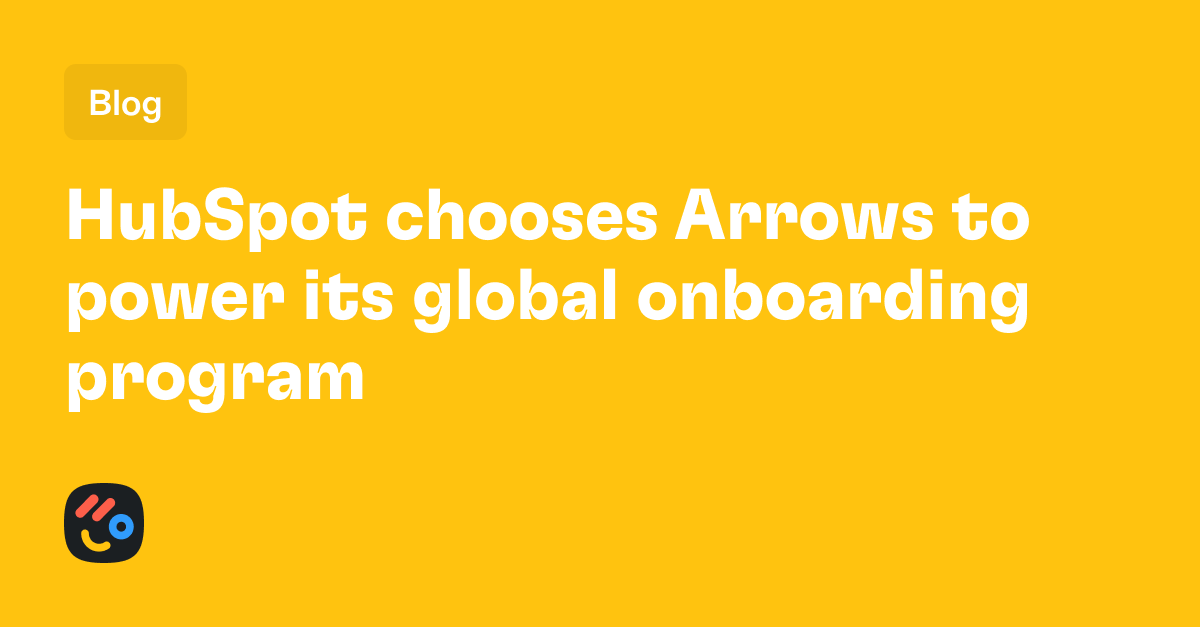16 Customer Onboarding Metrics That Measure the Effectiveness of Your Program

.png)
Table of Contents
Customer onboarding is one of the most important parts of your sales process. Well, technically speaking, it comes after the sale. But it’s the make-or-break stage when you need to prove to your new customers that they bought the best product to solve their problem.
The trouble is that the onboarding stage is a complex beast. Between sales hand-offs, welcome emails, kick-off calls, and more, it can be difficult to understand what’s working, where new users are falling through the cracks, and how to plug those gaps effectively.
Enter: Customer onboarding metrics. They’re the best way to assess and improve upon your onboarding experience, not just in the early days, but throughout the entire customer journey.
In this blog, we’ll go over 16 onboarding metrics that help you optimize onboarding, tips to track them, and tools to get started.
How Your Onboarding Experience Affects Your Customer Journey
For SaaS companies, the post-signup period — i.e., the onboarding phase — is absolutely crucial to ensuring that customers derive value from your product quickly and stick around beyond day one. There are three statistics from Wyzowl that prove this point perfectly:
- Over 90% of customers feel that the companies they buy from “could do better” when it comes to onboarding new customers.
- Nearly two-thirds (63%) of customers say that onboarding, or the level of support they’re likely to receive post-sale, is an important consideration in whether they make a buying decision in the first place.
- More than half (55%) say they’ve returned a product because they didn’t fully understand how to use it.
In other words, without a top-notch onboarding experience, customers can and will churn. Here’s the good news: By tracking and measuring your efforts, you’ll give your team the tools to improve customer satisfaction, retention, lifetime value (LTV), and much more. Done well, you can even predict the likelihood you will or won’t retain certain customers and tailor your tactics accordingly.
The 16 Best Onboarding Metrics for Providing Valuable Insights to Your Business
#1 Logo Retention (Churn Reduction)
If you’re here, you know that logo retention or customer retention measures how well your business can hold onto customers. It’s also a window into the success of your onboarding program.
Fact: 86% of people say they’d be more likely to stay loyal to a business that invests in welcoming, educational onboarding content.
When you help customers get the most out of your product — highlighting features that solve their specific pain points and answering questions quickly — they stick around.
#2 Onboarding Revenue
Another great onboarding metric to track is the revenue you generate through the onboarding process. Are your conversations leading to upsells (subscription plan upgrades, adding more user seats) and revenue growth?
One way to keep tabs on this metric is by tracking Net Revenue Retention (NRR), which is the percentage of recurring revenue retained from existing customers over a given period.
It captures the impact of upsells, cross-sells, and growth in your user base, while telling you exactly what would happen if you didn’t gain another new customer. You can break this calculation into groups (or “cohorts”) to see how onboarding contributes to NRR.
A healthy onboarding program boosts revenue because it’s all about connecting customers with the products and features that help them achieve their desired outcomes.
#3 Time to Value
Time to Value (TTV) is the amount of time it takes for a customer to realize value from your product. Although you’ll define what that “value” criteria is (like a user building their first email workflow or sending 25 invoices), the customer also has to feel like your product delivered value.
A low TTV means that your onboarding process is successfully nudging users toward their “aha!” moment sooner. The value is clear. By contrast, a high TTV may point to a frustrating user experience. Maybe your users are discovering your product can’t do exactly what they were told, or they aren’t being trained well enough to use the features they need.
The fix? Build a customer success plan that educates users and showcases the value of your products right from the word “go.”
#4 Onboarding Process Completion Rate
Onboarding completion rate refers to the number or percentage of customers that are completing your entire onboarding flow.
Businesses set a variety of milestones and tasks to mark progress and determine whether customers made it from start to finish. However you define “completion,” you want these rates to be as high as possible.
You can calculate your average completion rate to get a benchmark to work off, and then see how it changes as you tweak your onboarding process. If your rate is too low, your process may be unnecessarily lengthy or confusing.
An onboarding checklist is a must for getting customers through setup and onto the exciting stuff, especially if you have a technical product/service. A checklist breaks complex onboarding into bite-size pieces, helping your customer success (CS) team avoid missing steps and get buy-in from your customers.
#5 Customer Call Drop-Offs
How responsive are your customers to your onboarding calls? Do they start dropping off after the first or second call, or do they pick up the phone at each touchpoint?
In a largely digital world, a phone call is more of an ask than ever. Onboarding calls have to be productive and to the point — a meandering chat is a one-way ticket to high call drop-off rates.
Pro Tip: The trick to keeping call drop-offs low and under control is to always, always provide valuable information in your call, have an established goal, and give customers everything they need to take the next step.
You can have a skeleton checklist to refer to as you go, but toss out the rigid call scripts. Dial in on what each customer needs to know to accomplish their specific goal, and what you need to know to improve their onboarding experience.
#6 Free Trial to Paid Conversions and/or Monthly to Annual Conversions
Free to paid conversions should be a go-to onboarding metric for SaaS companies. As the name suggests, it measures the number of customers that converted from free plans to paid plans. For a SaaS company, this might look like three different free-to-paid models:
- Freemium: Your product/service is free, but there’s a charge to access advanced features.
- Free trial (without a credit card): Your users can try your product/service before they buy it without sharing payment details.
- Free trial (with a credit card): Your users can try your product/service but only if they offer payment details.
Free plans and trials are great onboarding tools because they let trial users learn about your product before they buy it, potentially shortening TTV and improving product adoption rate down the road.
Note: Depending on your business model, it may be more effective to track monthly to annual conversions. This is the number of customers that commit to annual contracts rather than month-to-month subscriptions, which means more predictable revenue for your team.
#7 Total Contract Value
Total contract value (TCV) is another important metric that measures how much your SaaS customer’s contract is worth after it’s been executed. It accounts for recurring revenue and related costs, such as any onboarding fees your company charges.
Unlike customer lifetime value (LTV), which is ultimately based on projections, TCV takes a more concrete, data-backed approach to predicting revenue and growth. It’s based on true contract commitments, although that means you can’t find TCV for monthly or ongoing subscriptions because there’s no set contract term.
That said, TCV gives SaaS companies a clear idea of which types of customers are generating the most revenue or the least revenue. You can strategize where to invest onboarding resources and where to rein it in. With a great onboarding strategy, however, you can achieve a high TCV for each customer segment.
#8 Number of Desired Actions Taken
The more desired actions your new customers take, the more likely it is they’ll stick around to keep using your product/service. Your onboarding flow should be driving these desired actions, such as following all 8 steps to set up a new profile in your tool.
How many actions/events they complete on average, and when and where they drop off, can deliver tons of actionable insights around customer behavior and experience.
#9 Time to Desired Actions
Following up to our last point: How long does it take your customers to take each desired action? This metric points directly to how effective your onboarding flow is and can reflect improvements quickly.
For example, maybe your former profile setup process took customers an average of 9 days to complete, but after switching to better onboarding software (like Arrows), it only took 3 days. The less time it takes to get going, the less time there is for customers to stop engaging and start eyeing competitor products!
#10 Feature Adoption Rates
Companies define feature adoption a number of ways, including:
- A customer encountered or explored the feature but didn’t use it
- A customer interacted with the feature at least one time (tested it, activated it, or used it)
- A customer that used the feature at least two times
The general idea is that the user found a specific feature they liked and used it, and if they start doing that regularly, they’ve “adopted” it. You can calculate adoption rate for a feature with this simple formula:
Feature adoption rate (%) = (Number of new users of a specific feature / Total number of product users) x 100
Feature adoption rate tells you a couple things about your onboarding process. It can show that you’re doing a great job of introducing your customers to their new toolset, or making new features easy to discover for themselves.
Higher adoption rates can also increase product stickiness and reduce churn rate. Customers are much more likely to stick around if they’re getting an array of awesome features in one convenient product or service.
#11 Percent of Sign-Ups That Go Through Onboarding Process
This might sound similar to onboarding completion rates, but there’s an important nuance to this onboarding metric. It answers a broader question: What percentage of your new customers actually receive any amount of onboarding?
Of course, the goal is for 100% of your sign-ups to get through some portion of your onboarding process. The reality, however, is that you likely won’t get there. It’s not because your onboarding flow is terrible! It’s because this percentage is somewhat of a vanity metric.
Simply put, some customers just won’t ever participate in onboarding. That could be due to their learning style, familiarity with your product type, and so forth. The true value of this metric is that it pushes your team to do 3 things:
- Understand which customers are participating in onboarding and why
- Create helpful resources that give every customer some level of access to onboarding
- Get as many people through onboarding until you identify the type of customers that won’t ever do it.
#12 Logins to Your Tool
Naturally, the more a user logs into your tool, the more they’re engaging and adopting your product into their workflow, right? While that can be the case, you should take this metric with a grain of salt.
For example, maybe your new users have a higher volume of logins because they’re struggling to complete tasks following onboarding. One way to qualify this data is to compare it to other key metrics in this article, such as Time to Value, onboarding completion rate, and session time.
#13 Active User Count
You closed the sales and got the signups, but are customers actually using your product? Active user count measures how many customers log in and use your tool in a given period, typically on a monthly or daily basis.
Pro Tip: Your team can also define what a session is based on how long uses are logged in, which actions they take, and other factors. It’s an essential SaaS onboarding metric for understanding your customer engagement rate, noticing low activity, and preventing churn before it’s too late.
With a healthy onboarding program, you provide the details, tips, and tricks to help new customers understand your tool in-depth and reach their business goals. And when they know what they’re doing, they won’t hesitate to log in and start unlocking value.
#14 Session Time or Length
Session time looks at how long a customer spends using your tool, i.e., their average session duration. It’s an interesting metric when it comes to onboarding, customer success, and engagement because companies can win whether they’re aiming for a high or low session time.
For example, lower session times mean customers spend less time using your tool during each usage. But is it because they’re using it more efficiently and becoming more productive?
Whether you’re aiming to increase or decrease session length, it’s something to watch as you adjust your user onboarding process.
#15 Number of Support Tickets Within a Given Period of Time
Are customer questions, suggestions, and complaints flying in every day of the week? It could be an onboarding issue. The number of tickets your customer support team receives in a given period, also known as Overall Support Volume, can point to a few things.
There could be a lack of necessary product training, off-base expectations about your product’s value and functionality, and more. Getting this number to a healthy level could be as simple as publishing a knowledge base and sharing more resources — like tutorials, FAQs, and support docs — during onboarding. These resources should be easy to find and digest for your users, tech-savvy or not.
#16 Customer Satisfaction Survey Feedback Data
It’s hard to overstate the value of just asking your customers how satisfied they are with your product — how their onboarding experience was, what they found value in, and what they want you to improve.
You can collect actionable feedback easily using post-onboarding and post-purchase customer surveys. Lead with the most important questions to encourage customers to complete most or all of the survey, and don’t be afraid to incentivize participation with rewards, gifts, or exclusive content.
This simple measure will yield tons of valuable information and help you prioritize the right onboarding adjustments and ideas.
Advice for Setting Up a Measurement System That Works for Your Team
At Arrows, we know that user onboarding never ends. Over time, you’ll need to build a robust system that shows off the value of your product, pulls together helpful data and feedback, and delivers those insights to your CS, sales, and marketing teams.
That said, you need to start somewhere! It’s about progress over perfection.
Begin by seeing if a given business activity truly impacts dollar or logo retention and provides insights into customer behavior. For example, does adding a customer success manager to calls reduce Time to Value? Have including product walkthrough videos helped improve the number of desired actions taken?
We generally recommend starting with a set number of onboarding calls and building out your process and performance metrics from there. Focus on highlighting your product’s main features and use cases (get aligned with your product team) based on the customer.
From your calls, you can launch into live webinars, email campaigns, and other tools that help you drive valuable behavior as soon as possible.
Pro Tip: It’s easy to get overwhelmed by all of this before you’ve left the starting gate. The winning approach to building an onboarding program is to go from simplest to complex. Do the same when you’re choosing tools to measure your onboarding KPIs (key performance indicators) and metrics.
Popular Tools for Gathering Onboarding Metric Data
Salesforce
Salesforce is one of the most well-known CRM solutions on the market and also one of the best tools for aggregating your new customer data in a single place. Their data analytics features integrate with hundreds of business software tools, so you can pull onboarding data from virtually any source.
Metabase
Metabase is an open-source business intelligence tool that makes it possible for anyone in your company to dive into your customer onboarding data and find answers in formats that are easy to understand.
Redshift
Redshift is a data warehouse that’s part of the Amazon Web Services (AWS) lineup. You can use it to store all your key onboarding data, work in multiple formats, run analyses, and identify trends within your customer onboarding framework.
Tableau
Tableau is a modern analytics platform that makes data analysis simple. You can track all the onboarding metrics we’ve covered with the user-friendly platform, and visualize and explore information with graphs, charts, and more for a clear view of your progress.
Individual Spreadsheets
We’ve seen many B2B and SaaS customer success teams begin by tracking and organizing customer onboarding metrics in a self-built spreadsheet or template. As we said earlier, there’s no harm in keeping things simple if you’re building your first measurement system. The key is to just get started.
For more tips on achieving best-in-class onboarding, check out the 5 key ingredients of a fantastic customer success plan.
Your customers will be happy you subscribed to our newsletter.
Join 14,000+ subscribers who read the Happy Customers newsletter—it's jam-packed with tips-and-tricks about sales, onboarding, HubSpot, and winning happy customers at scale.