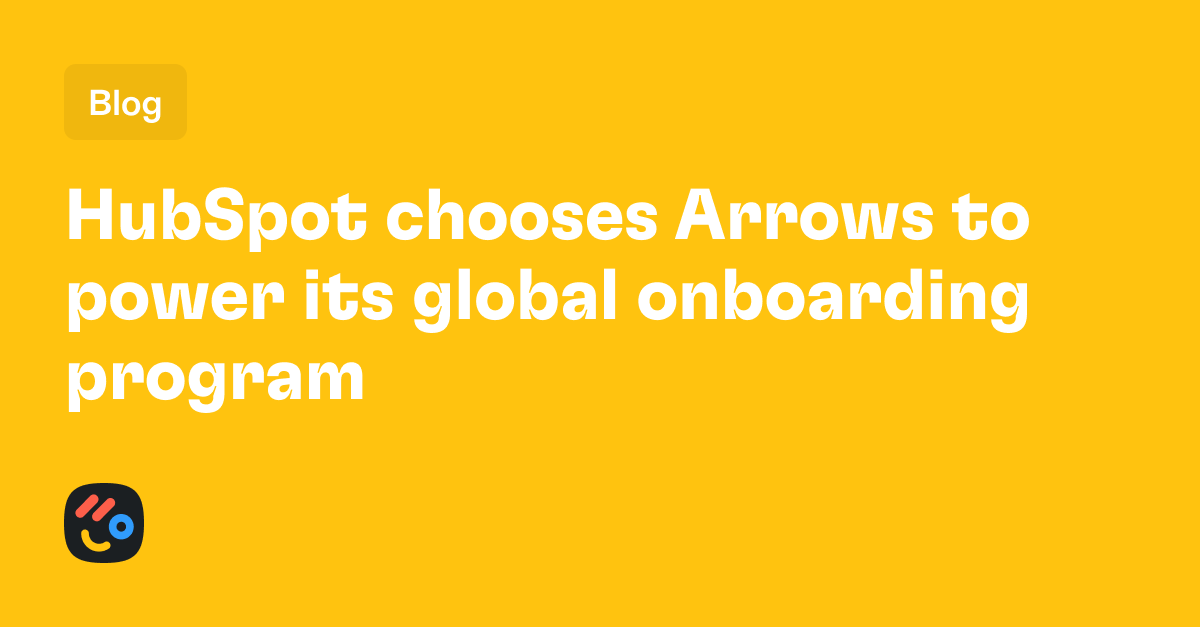Qwilr Pricing: Is it Worth It in 2025?

.png)
Table of Contents
We reviewed the proposal software’s pricing page, user reviews, and third-party data and collected all available information about Qwilr’s pricing in this complete guide.
TL;DR
- Qwilr’s pricing is based primarily on the number of user seats needed, as the tool’s core features are on the Business plan.
- According to Vendr, Qwilr's Enterprise plan costs an average of $6,520 a year, and the maximum reported price is $22,000/year.
- You can access paid add-ons, such as a custom-built ROI calculator, design consultations, and onboarding support.
- There is a non-profit and student discount you can inquire about.
At the end of this guide, we’ll introduce you to a new sales enablement and proposal software for HubSpot teams that can help your team close more deals.
Qwilr Pricing Plans & Pricing Model
Qwir is a sales proposal software that lets you create interactive proposals in web format to convert your leads.
Your buyers can review the contract and its options, then sign and pay without additional steps or tools.
The tool has two pricing plans, Business and Enterprise, which we’ll review in detail in this article.
Qwilr bases its pricing primarily on seats, as you will get all the platform's core features in its Business plan.
Here's a little sneak-a-peek 👇 into Qwilr’s pricing:

Note: Unlike alternatives like Highspot, Qwilr offers monthly plans and does not require you to be on an annual contract.
Does Qwilr Have a Free Plan?
Qwilr does not currently offer a free plan for their software.
However, the tool offers a 14-day free trial with no credit card or contract commitment.
It is also possible to try their Enterprise plan for free.

➡️ Additionally, Qwilr offers a discount for students and non-profits. You’d have to contact Qwilr, and they’ll help you out.

Qwilr’s Business Plan
Qwilr’s Business plan gives you access to the tool’s full functionality for creating beautiful proposals and sales collateral.

Starting at $35/month/user when paid annually, the Business plan gives you access to:
- The tool’s content editor allows you to create proposals and sales collateral.
- E-signatures and payments that are on the same page as everything else.
- Dynamic pricing table so you can tailor your pricing to each user.
- Page analytics to get insights into how each proposal is performing.
- The ability to connect to HubSpot to automate collateral creation.
💡 There is no minimum user requirement - you can start with one user only.
Drawback - Limited Editing & Customization
Some users described on G2 reviews that the software offers limited editing and customization options, which can be restrictive.

‘’The editing functions of Qwilr are very restrictive. For example, it is impossible to have multiple different sizes or colors of text in the same section without using "headings," which are limited to 2, and you will need to create headings and subheadings. I wish there were a few more options for the text editor.’’ - G2 Review.
Qwilr’s Enterprise Plan
Qwilr’s Enterprise plan starts at $59/user/month when paid annually and gives you access to customization features and support to help you win.

In the Enterprise plan, you will get everything in Business, plus:
- A dedicated account manager for 10+ seats and chat support.
- Deep Salesforce integration will automatically produce personalized Qwilr pages for clients.
- Branding features, such as custom domain, badges removed from emails, and custom fonts.
- Better security: Team permissions, domain-restricted access, and verification.
- Reporting history from 120 days on the Business plan to 5 years.
- Collection count from 2 on the Business plan to 8.
You can access the tool’s API for custom integrations and document automations as a paid add-on in the Enterprise plan.
💡 The Enterprise plan has a minimum requirement of 5 users.
Drawback - Lack of Reporting & Dashboard Functionality
A common complaint about Qwilr is its lack of reporting and dashboard.
These features are important for sales teams to visualize their pipeline and showcase their results to the upper management.

‘’I would like to see a couple of features added to Qwilr. Number one is reporting and dashboard functionality.’’ - G2 Review.
How Much Qwilr's Enterprise Plan Actually Cost?
Third-party platforms show that the average cost of Qwilr is about $6,520 annually, and the maximum reported price is $22,000 a year.
This data is based on ten deals Vendr has handled for Qwilr.
Are There Any Additional Costs to Qwilr?
Four paid professional services add-ons can be accessed from both Business and Enterprise plans:
- Onboarding package, where you can choose between a self-starting plan or a full white glove experience.
- Document conversions, where you can purchase a one-off design consultation or book in for a design refresh.
- ROI calculator creation, which is a custom-built ROI calculator based on your use case.
- Additional services, such as custom graphics or consultation about integrations.
Looking for a Qwilr Alternative To Improve Your Revenue Operations?
Qwilr can get quite pricey if your team is larger, i.e., you need many seats.
Verified enterprise customers note how expensive the tool can get.

‘’It is very expensive, although it has many functions, applications, and integrations, I consider that its cost is too high.’’ - G2 Review.
There are alternatives to Qwilr that do not base their pricing on user seats but on functionality.
Larger teams would have access to proposal software, onboarding, and CRM integrations at a lower price than Qwilr.
💡 Arrows (that’s us) is the best Qwilr alternative for sales and customer success teams on HubSpot looking for an all-in-one customer success platform.
Our tool enables your sales team to work out of HubSpot for proposals and onboarding instead of jumping between tools.
This helps you keep the CRM up-to-date through the deal lifecycle and keeps sales rep productivity high.
Let’s go over the features that 👇make Arrows an ideal Qwilr alternative for HubSpot teams.
Arrows Features
Feature #1: Sales Rooms
You don’t have to lose deals because of underprepared sales reps or blurry next steps with your prospects.
With Arrows’ dynamic pages, you can keep prospects engaged, close deals faster, and increase your sales team’s win rates.

💡 Arrows is the only digital salesroom that lets you connect to Deals, Tickets, or Custom objects in HubSpot.
With Arrows sales rooms, you can equip your sales team with everything that they need to sell to customers, such as:
- Resource sharing to unify all resources and data about each prospect.
- Next meeting sync is a component that stays up-to-date in real-time based on your next scheduled meeting in the CRM.
- Milestone tracking so your sales team can keep track of where each prospect is in their onboarding process.
- Real-time alerts of customers’ questions and tasks they completed.
- Engagement activity sync back into HubSpot in real-time, including creating and associating any new contacts discovered with the deal in HubSpot.
- Track buyer engagement to see which prospects view the sales rooms in real-time.
Using templates to enforce a winning process, you can also replicate your best sales reps.
Arrows has a simple interface, which keeps your prospects engaged and focused on what’s left to close the deal.
Feature #2: Automate Your Onboarding Process in HubSpot
Arrows creates client-facing onboarding plans and client portals that attach to your HubSpot deals, tickets, and custom objects.
Rated the #1 App for Customer Success in the HubSpot Marketplace, the software gives your GTM team shared visibility into onboarding progress with insights.
The software provides an easy-to-follow path to success for your customers.
Arrows’ best-in-class HubSpot integration allows you to manage all customer onboarding in one place and fully sync all data with your HubSpot account.
💡 Our tool was designed to be as seamless as possible for customers to access onboarding plans and complete their assigned tasks.
How Do Arrows Onboarding Plans Work?
Each plan has tasks that are grouped into phases. Our goal is to guide your customers to the next task they need to complete.
Arrows takes your customers to a focused view of each task, which has different task types (from inserting a Google Doc to scheduling a meeting).
Our tool syncs 50+ data points with your HubSpot property, enabling you to power your entire onboarding process inside HubSpot.

Each deal is connected to an Arrows plan and powered by our data, which is synced in real-time to your HubSpot platform.
There, you can trigger automation and get live reports.
What is different about Arrows? The platform combines workflow automation with a much simpler UI embedded in HubSpot.
Unlike Qwilr, Arrows keeps prospects engaged and focused on the deal.
Case study: HungryHungry reduced early churn by 90% and doubled their onboarding efficiency with Arrows.
The software started using Arrows to make their onboarding steps smaller and more achievable for their users.
Take a look at how they did it 👇
💡 You can check out our customer success guide that will show you how to set up your HubSpot account to run effective customer success.
Feature #3: Onboarding Plans
With Arrows onboarding plans, you can keep your new clients moving through the onboarding funnel.
With onboarding checklists that your customers will actually complete, you can reduce the onboarding time and increase your team’s capacity.

Here’s why customer success teams choose Arrows:
- Onboard your new clients faster: Keep your new clients on task with clear, easy-to-follow plans personalized to them.
- Track progress: You can monitor every step of your customer’s onboarding journey, from signing the contract to scheduling the weekly catch-up.
- Best-in-class HubSpot integration: Keep your team working in HubSpot without having to create new inboxes.
The tool makes it easy for your customers to perform tasks such as uploading files and filling out form fields. The data then syncs back to HubSpot.
You will also get access to onboarding insights, which will help your team uncover insights from your customer onboarding process.
How Arrows’ Pricing is Different From Qwilr
The core difference in pricing between Qwilr and Arrows is that our pricing is not based on user seats.
Our Growth plan, which costs $500 a month, offers unlimited participants.
Arrows has three pricing tiers:
- Growth plan: $500/month, which gives you access to unlimited plan participants, bi-directional data sync to HubSpot deals or tickets, and HubSpot timeline events.
- Business plan: $1,250/month, which gives you access to advanced Arrows data points (50+), dynamic branching on tasks, and the ability to sync Arrows plans to custom objects in HubSpot.
- Enterprise plan: Custom pricing that gives you access to SSO, Audit logs, and automated user lifecycle management.

We recommend you try Arrows for free! Similar to Qwilr, you can start a free trial with Arrows by connecting customer-facing onboarding plans to HubSpot deals, tickets, or custom objects with just a few clicks.
You can also schedule a demo to learn more about the tool.
Get Started with Arrows Today
Built for HubSpot teams, Arrows has separate purpose-built tools for sales and onboarding.
If you’re looking for a sales enablement platform that offers:
- Separate purpose-built sales and onboarding tools to manage the onboarding process from one place.
- Deeper, more powerful HubSpot integration that is available for all pricing tiers and lets you sync 50+ real-time data points.
- Digital sales rooms that help your sales team close more deals and keep prospects engaged.
Then you can start with Arrows for free.
Your customers will be happy you subscribed to our newsletter.
Join 14,000+ subscribers who read the Happy Customers newsletter—it's jam-packed with tips-and-tricks about sales, onboarding, HubSpot, and winning happy customers at scale.