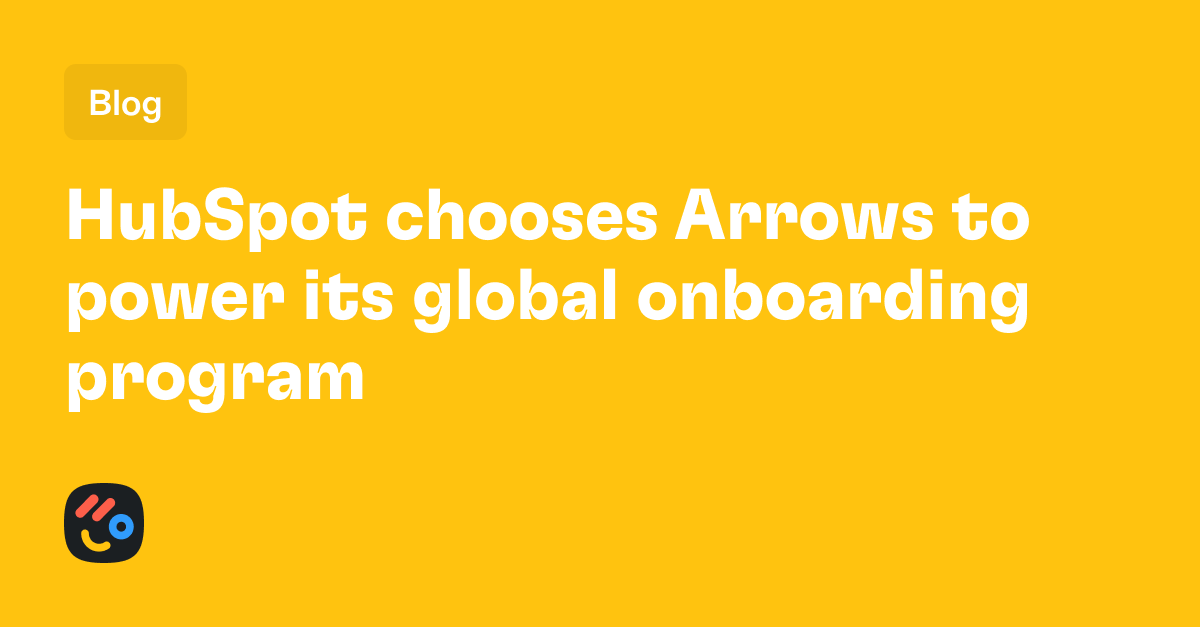GUIDEcx Pricing: Is It Worth It In 2025? [Reviewed]

.png)
Table of Contents
In this comprehensive pricing guide, we’ll go over GUIDEcx’s pricing model, paid plans, and Enterprise pricing to help you make an informed decision.
➡️ At the end of this article, we’ll introduce you to an alternative to GUIDEcx for customer success, onboarding and implementation teams that operate on HubSpot.
GUIDEcx Pricing Overview
GUIDEcx’s pricing model is based on the functionality you’d require and on a seat basis (which they call licenses).
The platform has 3 paid plans:
- Starter: $143/month/license for a minimum of 4 licenses, which includes persona-based project experiences, actionable emails, and customer login via a magic link.
- Premium: Custom pricing, which adds native integrations with Gainsight, Jira Slack, all leading CRM systems, and HubSpot Marketplace CRM Cards.
- Advanced: Custom pricing, which adds advanced time tracking, resource management, program management, and an embedded customer portal.

➡️ All plans of GUIDEcx require a minimum of 4 licenses to purchase (user seats) and give access to unlimited projects, team members, and customers.
Let’s go over each one of GUIDEcx’s pricing tiers in more detail to see which one best fits your needs: 👇
GUIDEcx’s Starter Plan
GUIDEcx’s Starter plan starts from $143/month for a minimum of 4 licenses and gives you access to the platform’s standard features – making it ideal for small teams.

The Starter plan gives you access to:
- Persona-based project experiences, which help you get the right information to your customers during the onboarding process.
- The ability to invite your customers to GUIDEcx’s platform with a vanity URL.
- A Magic Link with which you can remove friction from providing customer visibility into the project experience by removing the need for a login.
- Actionable emails that enable users to update a task’s status by clicking on a link or adding a note by replying.
- An internal and external project chat, where you can simplify coordination across your team and clients with in-app notes that sync with email to auto-import replies.
- Approval workflows, where sign-offs can be gathered and documented by a click of a link within an email.
- Intelligent forecasted end dates of the onboarding process.
- Gantt, List, and Board views that help you better manage your workflow and adapt to the way your team works.
Drawback - Limited Collaboration Features With External Stakeholders
Verified customers of GUIDEcx note that the platform’s communication functionality can be lacking in certain use cases.
At this paid tier, you can collaborate with your clients with in-app notes that sync with email – but some users of the platform have expressed concerns about this functionality.
For example, when a customer sends a message through GUIDEcx, it only reaches one person instead of the entire team.
Moreover, these messages can even get flagged as spam, so some of the communication has to happen in the old-fashioned way – over email.

‘’The platform's communication functionality is lacking. When a customer sends a message through the tool, it only reaches one person instead of the entire team. Additionally, these messages sometimes get flagged as spam, leading us to rely on email communications instead. Integrating Slack for customer communication during projects would greatly enhance the overall experience.’’ - G2 Review.
GUIDEcx’s Premium Plan
GUIDEcx’s Premium plan has custom pricing and adds more native integrations with CRM platforms – making it ideal for larger onboarding teams who collaborate closely with their sales team.

The Premium plan gives you everything in Starter, plus:
- Native integrations with Gainsight, Jira, Slack, and all other leading CRM systems.
- Access to HubSpot Marketplace CRM Cards.
- A Salesforce App Exchange integration.
- Access to the platform’s native IPaaS solution, which is their integration builder, where you can customize an extensive community library of recipes to auto-complete tasks and pull in data from external systems.
- API Access to the platform to retain control of your data.
- Better collaboration features with the platform’s multi-channel chat, where you can improve the coordination across clients and your team by automatically distributing in-app chat across email, SMS text, Slack, Teams, or an integrated ticketing system.
- Access to a live support chat, where GUIDEcx’s team will help you resolve problems.
Drawback - Customization Options Are Described As Limited
Even though GUIDEcx’s Premium plan resolves the issue with collaboration, the customers are still not satisfied with the tool’s customization.
According to G2 reviews, the platform’s user interface (UI) has very limited customization options.

‘’I'd like to have a few more customization options in the UI’’. - G2 Review.
This con of the software has been confirmed by other customers of the platform on G2, who mention that the formatting and customization options for customer-facing emails are limited.

‘’The formatting and customization options for customer-facing emails are limited.’’ - G2 Review.
GUIDEcx’s Advanced Plan
GUIDEcx’s Advanced plan also has custom pricing and adds more reporting capabilities and enterprise-grade security – making it good for Enterprises.

The Advanced plan includes all functionality in the Premium plan, plus:
- Advanced time tracking, so your team can record time spent on tasks and projects. Your team can also create billing profiles and categories with visibility settings for internal and external stakeholders.
- Resource management features that help you assign the right resources to the right tasks based on your team’s roles and capacity.
- A customer dashboard, where you can consolidate CSAT, on-time delivery, risk factors, and project status.
- An embedded customer portal so you and your clients can collaborate in a simplified project view. You’ll also get access to branding controls.
- Custom email templates, where you can upload any HTML code into the headers and footers that surround GUIDEcx’s product emails.
- SSO to reduce the number of credentials your users need to create for secure access.
➡️ At this paid tier, you’ll get access to the platform’s Report Builder as a paid add-on, which aims to expand beyond the view-only experience in the Report Navigator.
The Report Builder has a drag-and-drop functionality from hundreds of charts to define new visualizations from scratch in seconds.
➡️ Another paid add-on is the platform’s Workspaces, where you can link users across multiple accounts to separate instances for each business unit or sandbox testing environment.
Drawback - Lack of Starter Templates
A verified G2 review of the platform has expressed their concern about the lack of starter templates inside GUIDEcx.
They explained that they had to build their onboarding flows from scratch and had to figure things out on the go.

‘’Lack of starter templates, has to be built from scratch. It would be hugely beneficial for GCX to provide starter templates that have proven effective in leading successful implementations for themselves and other clients.’’ - G2 Review.
How Much Does GUIDEcx’s Enterprise Plan Actually Cost?
According to 3rd party data from Vendr:
- The minimum pricing of GUIDEcx has been $7,000 per year.
- The maximum pricing of GUIDEcx has been $87,000 per year.
- The average pricing of GUIDEcx has been $26,500 per year.
➡️ These are figures based on the 16 deals Vendr has handled for GUIDEcx.

Any Surprises At Renewal?
Some customers of GUIDEcx have reported surprises when they tried renewing their contracts with the platform, according to Vendr’s anonymous data.
One customer claimed that GUIDEcx tried to increase their annual pricing by 5%, but they negotiated a flat renewal price by submitting a G2 review to boost their ratings.

Looking For A GUIDEcx Alternative?
As some users are not satisfied with GUIDEcx’s collaboration functionality, customization options and starter templates, we wanted to introduce an alternative to GUIDEcx for teams using HubSpot.
Arrows (that’s us) offers the best GUIDEcx alternative for customer success, onboarding and implementation teams looking to reduce onboarding time and increase team capacity.
Our software lets you send out collaborative onboarding plans that seamlessly integrate with HubSpot, saving your team hours each week.

Your customer success team can send out actionable onboarding plans that connect to HubSpot to drive action and scale your new customer onboarding.
❗Note: Arrows was built for customer success and implementation teams that run on HubSpot.
Let’s go over the features that make Arrows a viable alternative to GUIDEcx for customer onboarding:
Onboard New Customers With Arrows Onboarding Plans
Keep your new customers moving through the onboarding funnel with Arrows onboarding plans.
Your team can provide onboarding checklists for your clients to complete, reducing the onboarding time and increasing your customer success team’s capacity.
➡️ That means your organization will also not have to hire more people to handle the pipeline.

💡 Our customers achieve 2x+ faster onboarding for customers within the first 6 months with Arrows.
Here’s why customer success teams love Arrows onboarding plans:
- Onboard your new customers faster with clear, easy-to-follow onboarding plans tailored to each customer that keep them on task.
- Increase your team’s capacity by enabling your entire onboarding team to work out of HubSpot instead of jumping between different tools.
- Track progress by monitoring every step of your customer’s onboarding journey – from adding their brand’s guidelines to scheduling the initial audit.
- Bite-sized steps that help your customer success team break down complex processes into achievable tasks so your clients are not overwhelmed.

- Task ownership and accountability outline who is responsible for what in the onboarding process with defined due dates.
Our customer success platform makes it easy for your customers to perform tasks such as uploading files and filling out form fields. The data then syncs back to your HubSpot account.
How Do Arrows Onboarding Plans Work?
Each plan has tasks that are grouped into phases. Our onboarding solution guides your new customers to the next task they need to complete.
You can take your new customers to a focused view of each task, which has different task types (from inserting a Google Doc to scheduling a meeting).
Our software then syncs 35+ data points with your HubSpot property, enabling your customer success team to run and keep track of your entire onboarding process inside HubSpot.

Each ticket or deal is connected to an Arrows plan powered by our data, which is synced in real-time to your HubSpot account. There, you can trigger automation and get live reports.
What is different about Arrows from GUIDEcx? The platform combines workflow automation with a simple UI embedded in HubSpot.
Our tool aims to keep your clients engaged and focused on the next step of their onboarding process.
Case study: HungryHungry reduced early churn by 90% and doubled their onboarding efficiency by using Arrows onboarding plans.
The organization started using Arrows to make their onboarding steps smaller and more achievable for their new clients.
Find out how they did it: 👇
💡 You can check out our client onboarding checklist that goes over our 5-step new customer onboarding process.
Onboarding Insights
Your team will get access to Arrows onboarding insights, which will help them uncover insights from your customer onboarding process.

With Arrows onboarding insights, your onboarding and implementation team will be able to find out:
- How are the onboarding plans performing over time?
- How long does it take your customers to complete the first task?
- Which tasks are taking too long to complete for your new customers?
- Where are your clients getting stuck the most?

Best-In-Class HubSpot Integration
Arrows onboarding plans are attached to your HubSpot deals, tickets, and custom objects.

Our onboarding platform gives your customer success team shared visibility into onboarding progress and an easy-to-follow path to success for your new customers.
💡 Arrows is rated the #1 App for Customer Success in the HubSpot Marketplace.
Arrows’ HubSpot integration helps you run your entire client onboarding process inside HubSpot.
The customer onboarding platform is designed to let your customers access their onboarding plans and complete their assigned tasks.

We built Arrows to feel like a native extension of your HubSpot CRM, which is why your onboarding team can:
- Create and edit Arrows onboarding plans right inside HubSpot.
- Automate the process of creating and sending plans using HubSpot workflows.
- Create HubSpot reports using Arrows onboarding plans data.
- Track new customer engagement activity in your HubSpot timeline.

How Is Arrows Pricing Different From GUIDEcx’s Pricing
The main difference between Arrows’ and GUIDEcx’s pricing structures is that Arrows does not base its pricing on licenses per month.
Arrows starts from $500/month and all packages of the platform include at least 200 sales rooms or 100 onboarding plans.
The pricing plans include:
- Unlimited internal & external participants.
- Our best-in-class HubSpot integration is built into all tiers.
- AI-Powered Suggestions.
- Custom domain & branding.
- Forms & file uploads.

You can try Arrows for free! Start your free trial with Arrows by connecting customer-facing onboarding plans to HubSpot deals, tickets, or custom objects with just a few clicks.
Not sure if Arrows is the right customer onboarding software for your organization?
You can schedule a demo, and we’ll evaluate together whether it’s a good fit based on your current onboarding process, HubSpot setup, and goals.
💡 Your team will also receive access to CSM-guided onboarding and team training sessions in both Business and Enterprise plans.

Next Steps: Onboard Clients Faster With Arrows Onboarding Plans
Arrows helps customer success, onboarding and implementation teams reduce onboarding time and increase their capacity by sending out tailored onboarding plans to new clients.
Our platform also offers AI-powered digital sales rooms and client portals so you can manage the entire client lifecycle out of one platform with tools for each stage of the customer journey.
If you’re looking for a customer onboarding platform that offers:
- Onboarding insights, which help your team gain a deeper understanding of where clients are getting stuck the most.
- Deep and powerful HubSpot integration that is available for all pricing tiers and lets you sync 35+ real-time data points.
- Task ownership and accountability features outline who is responsible for what in the onboarding process.
- Client portals let you give your clients a clear path forward with a single portal for communication, resources, and updates.
Book a demo to see Arrows in action: collaborative onboarding plans that integrate with HubSpot, deliver a seamless customer experience and save your team hours each week.
Your customers will be happy you subscribed to our newsletter.
Join 14,000+ subscribers who read the Happy Customers newsletter—it's jam-packed with tips-and-tricks about sales, onboarding, HubSpot, and winning happy customers at scale.