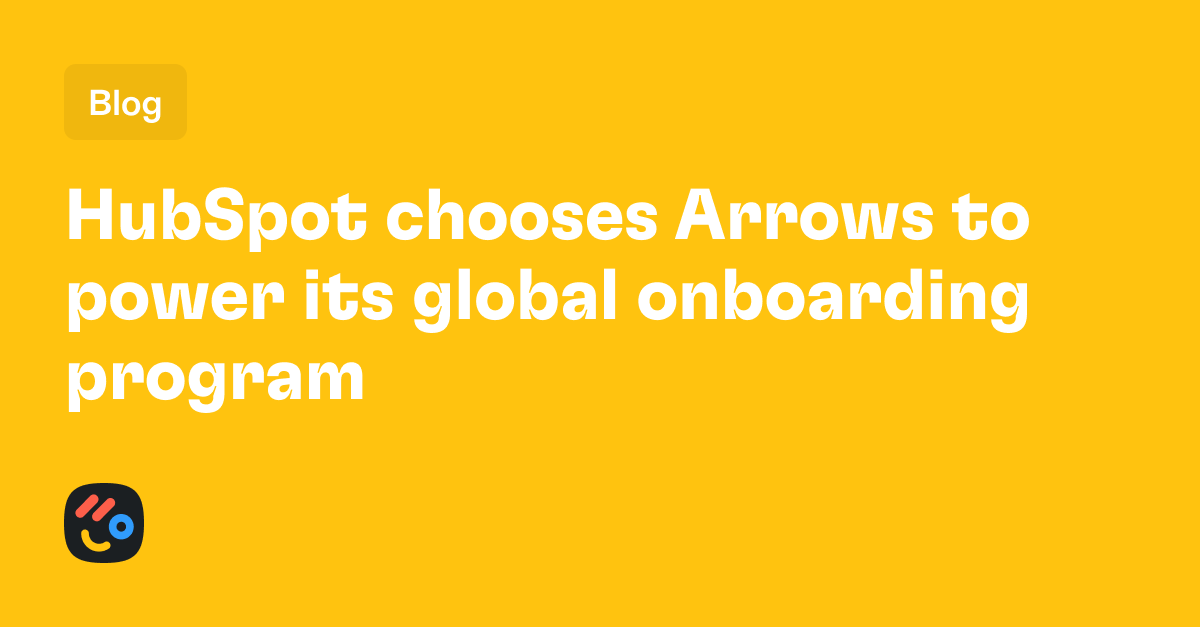27 Customer Success Software Tools That Teams Are ACTUALLY Using [2021]

.png)
Table of Contents
“Customer success” is one of those terms that means something a little different to everyone. Depending on who you ask, they may say it encompasses customer onboarding, training, analyzing customer data, collecting regular feedback, providing tech support, and much more.
Regardless of your company’s definition, one thing is objectively true: Your customer success (CS) team is going to need the right tools for the job.
We’re not just talking about a classic, all-in-one customer success platform (though we’ll mention some of those). There are other practical tools that CS teams truly benefit from having, like a webinar platform, live chat tool, survey builder, resource library, or revenue tracker.
To help you get started, we’re rounding up the customer success software tools that CS teams are actually taking advantage of and reviewing the pros and cons of each. First, let’s talk about why these tools are worth using and then clear up some myths.
How Great Customer Success Tools Make You and Your Customers’ Lives Better
Dedicating resources to your customers’ long-term success has a huge payoff for both your customers and your company. The right tool set helps everyone on your CS team:
- Prevent the top seven reasons that customers churn, such as poor onboarding
- Streamline manual and recurring customer success tasks, giving them time back for more important functions
- Create an ecosystem where everyone can access the same information and uphold brand standards
- Uncover actionable insights about customer behaviors, needs, and goals, allowing your teams to build and/or promote anticipated features
Together, these measures can all contribute to better customer retention for your business. And improving retention by just 1% can positively impact a company’s bottom line by nearly 7%.
Common Misconceptions About Using and Purchasing Customer Success Software
Here are some of the myths and misconceptions we’ve seen when businesses are weighing whether to invest in additional CS tools or keep their current setup.
Your New Customer Success Manager Will Use Your Current Tool Set
Once you’ve hired someone to focus on customer success management, giving them the right tools will be key to their own success. However, don’t assume they will want to or be able to work with the system you have in place. After all, having a new stakeholder join the team is one of the most common reasons customers churn (as we mentioned in our blog linked above).
Go into this new relationship with an open mind and be ready to talk through the ideas they bring. (This is a great step to take within the first 100 days with your new CSM.) Allow them to inform the discussion on which tools they find valuable, which tools you’re missing, and why.
You Need to Spend Thousands of Dollars on Tools
You’ll see quickly just how much the price tags range for CS-related tools and services. Find the ones that make the most sense to solve your team’s most immediate problems and that will generate the most value and insights about your customer — while sticking to your budget.
For example, Salesforce is the most commonly known CRM. It has all the capabilities you’ll need with options to integrate all sorts of tools in the future. However, it’s likely too complex or pricey for a smaller startup SaaS company’s needs. If you’re a smaller startup, you can start with a product like Streak and grow into something like HubSpot as you eventually make your way to Salesforce, as we did at Arrows!
You Need Every Available CS Tool Right Now
There’s no rush or need to have every piece of software that could potentially help your team right away. In fact, it may even be more challenging to set up and manage a whole network of tools as your CS team is starting out or going through a busy season.
It’s also perfectly okay to be working out of email templates and spreadsheets if they’re enough for your team. As your company grows, you can weigh the benefit of upgrading to more robust tools. Otherwise, focus on your team’s needs today and be ready to adapt as those needs evolve.
How to Choose the Right Customer Success Tools for Your Tool Belt
Once you’ve established that you’re in the market for a new customer success tool, it’s important to ask yourself some questions before jumping in.
Ask Whether the Tool Is Necessary
First off, you’ll want to think deeply about the necessity of the tool you’re considering. For example, if the tool you’re considering offers robust add-ons for reporting capabilities and complex configurations, but your company isn’t yet in the position to leverage those resources, simply look for something more basic.
This will also help you choose a tool that is affordable enough for your company in its current stage. In other words, stick to the must-haves early on!
Ask Whether the Tool Is Redundant
Next, it’s important to identify which problems the tools help you solve, and if any of those key features are available in another tool you’re already using. Does the tool truly provide unique data or information, or could you perhaps find the data you’re looking for within other tools or through an add-on or integration?
Ask Whether the Tool Provides Comprehensive Data
Lastly, you’ll want to ask whether the tool you’re considering allows you to collect everything that makes a customer success team truly great. Think specifically about onboarding tools, CRM platforms, communication tools, resource sharing tools, and customer feedback tools.
For example, does a communication tool allow you and your team to track the status of each support ticket and give you reminders if something requires follow up? Does it capture response times, customer satisfaction, and other helpful metrics?
The Top 27 Customer Success Tools in 2021
Onboarding Software Tools for Customer Success
To kick this list off, we’re covering onboarding software tools. These tools help new users and customers quickly interact with your most important product features. They can also help your customers establish regular use habits and reach their goals.
1) Arrows, a High-Touch B2B SaaS Onboarding and Customer Success Platform
If you’re looking for an all-in-one onboarding and customer success platform, Arrows can help. It’s no surprise that it can be difficult to keep your teams and customers on the same page during the entire onboarding process. Arrows’ onboarding tools can streamline all of this and help build trust with customers at the same time.
Pros (According to Reviews)
- Offers unlimited, personalized plans for each customer
- Clean, simple dashboard lets everyone track progress
- Provides detailed tasks and automatic due date reminders
- Includes reusable onboarding and success templates
- Has integrations with over 3,000 apps via Zapier
- Has a direct integration with Salesforce to sync customer data
- Provides a white-labeled experience that highlights your brand
Cons (According to Reviews)
- Not ideal if your onboarding flow is fully self-serve
- Not a full-service customer success platform
- Not great for complex integration plans, with task dependencies and Gantt charts (not a program management tool)
Types of Companies This Works Best for
Arrows is designed to help businesses that use high-touch onboarding — a human-first approach that guides customers through a complex or technical product — educate, excite, and retain their customers. We support teams of all sizes.
Want to see what Arrows can do for your business? Schedule a free 30-minute demo.
2) ChurnZero
If you’re looking for a real-time customer success platform that balances automation and custom communication, consider ChurnZero. As the name states, the goal is to proactively fight customer churn with tools to closely monitor and maintain customer relationships.
Pros (According to Reviews)
- “ChurnScores” are customer health scorecards that tell you how customers are using and receiving value from your product or service
- Offers scalable, automated customer journeys
- Notifies you of qualified clients for potential upselling
- Has a variety of useful integrations
Cons (According to Reviews)
- Some of the back-office features can be clunky
- Salesforce integration functionality is lacking
- Not HIPAA compliant
Types of Companies This Works Best for
ChurnZero can be a great solution for companies in most industries except healthcare, since it isn’t HIPAA compliant at this time.
3) Vitally.io
As another all-in-one solution for customer success, Vitally.io combines elements of a CRM, help desk, and data analytics platform. It aims to create a better customer experience and improve your team’s visibility into day-to-day customer needs, interactions, and milestones.
Pros (According to Reviews)
- Automated notifications and playbooks can assist in scaling operations
- Integrations sync data and simplify tech stacks
- Has triggers for warnings or opportunities with clients
- Includes NPS survey and analytics
Cons (According to Reviews)
- Limited workflows available
- Not mobile-friendly
- Constant updates can change the platform from day to day
Types of Companies This Works Best for
Vitally.io can help even fast-growing B2B SaaS companies to proactively address churn risks and expansion in real-time. There’s a lot of manual entering of data to get up and running, therefore, it may be best for small to mid-sized companies.
4) Gainsight
Looking for a heavyweight software for customer success? Gainsight is one of the biggest names in the industry and provides tech tools that power customer retention, product adoption, and growth.
Pros (According to Reviews)
- Extremely robust, offering tons of different features
- Can cater to any kind of CS team
- Allows data-driven, strategic planning for higher-level customer success managers, as well as lower-level account management
Cons (According to Reviews)
- Not ideal for smaller companies
- The interface feels clunky to some users
- Time-consuming implementation process
Types of Companies This Works Best for
Due to Gainsight’s powerful feature set, it’s perfect for large companies that are scaling fast. Smaller companies may benefit from the platform, but could also feel they don’t need all the bells and whistles Gainsight can provide.
5) CustomerSuccessBox
The AI-powered CustomerSuccessBox is all about helping B2B SaaS companies scale their customer success efforts while simultaneously focusing on broader business goals.
Pros (According to Reviews)
- Combines customer data from CRM and billing software to view overall customer satisfaction
- Unifies communication tools to enable conversations in a single place
- Features are designed to help companies scale up efficiently
- There’s a focus on upselling; the platform highlights customers who are ready to upgrade
Cons (According to Reviews)
- Pricing model isn’t available online
- Doesn’t include SMS functionality
- Mobile experience is lacking
Types of Companies This Works Best for
CustomerSuccessBox is best suited for small to midsize companies who are looking to scale. It may not be as effective for large companies or late-stage startups.
6) Catalyst.io
An intuitive and flexible customer success platform, Catalyst.io was built by CS leaders for CS teams. It can be a lighter alternative to the more hefty Gainsights of the world.
Pros (According to Reviews)
- User-friendly: simple to set up, customize, and integrate with other tools
- Building dashboards is straightforward
- Offers a clear line of sight into customer health
- Designed by folks with deep expertise in customer success
Cons (According to Reviews)
- Reporting is more simplistic than other tools
- Salesforce integration isn’t very robust
Types of Companies This Works Best for
Catalyst.io is ideal for companies who want straightforward and reliable data, but also aren’t looking for extremely in-depth tools. The platform would be most effective for small startups who want organization without tons of complex features.
7) ClientSuccess
ClientSuccess is another onboarding, adoption, and renewal tool in the CS space. While it presents many of the same features as its competitors, users say it brings a higher degree of customization and ease of use.
Pros (According to Reviews)
- Highly customizable customer profiles and customer segments
- Provides at-risk customer notifications
- Has top-tier performance and reliability
Cons (According to Reviews)
- Lack of ongoing education for users of the platform
- Graphics customization is lacking
- No APIs for external usage reporting
Types of Companies This Works Best for
Ideal for smaller or midsize companies that also don’t need as detailed reporting as other software tools may provide.
ur company is looking for an entry-level customer onboarding tool, GuideCX may be helpful. The #1-rated software focuses on streamlining all information, as well as creating an all-in-one platform for customers and project managers alike.
Pros (According to Reviews)
- Ability to invite everyone to the project (internal resources, customer teams, and third-party vendors)
- Has a variety of helpful automated tasks, reminders, and updates for better implementation
- Offers a white-labeled portal option
Cons (According to Reviews)
- Customization abilities are lacking in some features
Types of Companies This Works Best for
This tool can work for many businesses, but could be best utilized by teams that need to improve their implementation or project management process.
CRM Software Platforms
A customer relationship management platform (CRM) is perfect for centralizing all new and former customer information in one place, as well as lead information. These details help you uncover patterns and audience segments, better understand your customer, and stay connected with them throughout their entire journey.
It’s a place where …
- your sales teams capture information they discover from prospects.
- your success teams capture notes from customer onboarding or check-in calls.
- you share visibility into those conversations and customer data with members of your support, marketing, and product teams.
Let’s look at some noteworthy CRMs.
8) Streak
As the only CRM built entirely inside of Gmail, Streak can be a perfect CRM solution for a company that centers its operations around Google Workspace, as well as a sales team that communicates primarily through email.
Pros (According to Reviews)
- Tons of organizing features like email tracking, mail merges, send later options, thread splitter, snippets, and email sharing
- Many use cases such as sales, project management, business partners, fundraising, support, hiring, and real estate
- Free version available
- Mobile apps available for iOS and Android
Cons (According to Reviews)
- Gmail login required to access platform
- Stark difference between the mobile and desktop versions of the platform
Types of Companies This Works Best for
This can be a great all-in-one CRM option for small to midsize companies at any stage of growth, especially if your team is all in on email for managing customer communication.
9) HubSpot Service Hub
The name “HubSpot” is well-known in pretty much every industry because the company has a myriad of tools and a large library of business and marketing learning resources. The HubSpot Service Hub is specifically for the SaaS field and is focused on service, not necessarily 100% customer success.
Pros (According to Reviews)
- Provides a live, customizable chat tool for speedy support
- Other standout features include: feedback collection, security, system monitoring, devise responsiveness, and ticket creation user experience
- Free version available
- Handy if you’re already using the HubSpot CRM
Cons (According to Reviews)
- More basic in terms of features
- Can be a learning curve for those coming from more streamlined ticketing systems
Types of Companies This Works Best for
HubSpot lacks some capabilities that would be needed for success with big companies, however, it can be perfect for small or midsize businesses.
10) Salesforce
Calling itself the world’s #1 CRM platform, Salesforce provides top-of-the-line CRM software for businesses with a huge suite of products to support customers, including Sales, Analytics, and Service. It also boasts AppExchange, a marketplace of helpful apps and powerful add-ons.
Pros (According to Reviews)
- Offers lead and contact management, sales opportunity management, workflow rules and automation, in-depth reports and dashboards
- Highly customizable and compatible with other business software and devices
- Cloud-native
- Variety of pricing levels
Cons (According to Reviews)
- Pricing can get expensive, especially if you pay for add-ons
- Configuration, setup, and training can be complex and time-consuming
- Interface can be look clunky or busy
Types of Companies This Works Best for
Due to Salesforce’s various pricing levels and robust customization options, it can be great for a range of companies. That said, it can be expensive and it’s likely not worth it for small businesses or startups in an early growth stage.
Billing or Finance Systems That Provide Customer Success Data
Successful customers are usually the ones who keep paying you and spending more with you as the partnership evolves. Odds are you are already tracking this information within your billing or finance systems. The key here is ensuring your customer success team can access this information as needed.
It’s less about giving visibility into the “finances” and more about making sure your customer success team understands the impact their efforts have on the financial health of the business. Their goals and measurements of success are (or should be) tied to this revenue too. Most CRMs have reporting capabilities for these metrics as well, so be sure to explore your options there too!
11) Stripe
Stripe is a widely used suite of payment APIs that powers ecommerce and in-person transactions for millions of companies across the world.
Pros (According to Reviews)
- Enables users to stay on your website when making payment
- Provides customizable development tools
- Easy to set up recurring payments, invoices, and more
- Integrates with WordPress
- No contract required
Cons (According to Reviews)
- Customization could be difficult if you don’t have code-savvy team members
- Limited to 100 read operations per second and 100 write operations per second in live mode for most APIs
- Only available in 32+ countries
Types of Companies This Works Best for
Even though Stripe has the capabilities to work for any size company, it’s most often chosen by small or midsize companies. This is mainly due to the fact that it’s simply not available in as many countries as some other payment processing systems, like PayPal, for example.
12) Planhat
If you’re searching for a customer platform to help your company build long-term growth, check out Planhat. The platform can give you insights, manage workflows, and boost customer experience to help maximize customer lifetime.
Pros (According to Reviews)
- Minimalist interface, which makes the process feel more streamlined and user-friendly
- Speed to implement is among the best
- Top features include product engagement, customer health scoring, customer monitors, scalability, and data security
Cons (According to Reviews)
- Pricing model can be expensive
- Limited ongoing support
Types of Companies This Works Best for
Planhat was built specifically for everyone from the customer success representative to members of the C-suite, so it can be utilized by companies both large and small.
13) ProfitWell
Specifically for subscription products and companies, ProfitWell’s platform provides analytics, retention, and pricing solutions all to help boost customer retention and success that leads to faster recurring revenue growth.
Pros (According to Reviews)
- Uses data science to drive better monetization, customer retention, and insights
- Integrates with HubSpot
- Clean layout that’s easy to navigate
- “Free forever” plan available
Cons (According to Reviews)
- Interface may be confusing for non-finance professionals
- Platform prefers Slack integrations over email
Types of Companies This Works Best for
Due to the free and low-cost options ProfitWell offers, it can be ideal for small and midsize companies. Keep in mind, if your team doesn’t have finance experts, it may take some time to learn how to decipher all of the in-depth metrics.
14) ChartMogul
If you’re looking for a product that tracks SaaS metrics and offers revenue recognition, ChartMogul can be a great option. It will give you one-click analytics for Stripe, Braintree, Chargify, Recurly and PayPal, or via API.
Pros (According to Reviews)
- Turns essential data into easy-to-digest graphs and visualizations
- Ability to run analyses and extract deep insights from customer and revenue metrics
- Little training required once you’re set up
Cons (According to Reviews)
- UX is clunky or confusing for some users
- Some integrations can be buggy, making data inaccurate
Types of Companies This Works Best for
As an overall highly-rated software, ChartMogul would best suit small businesses that utilize multiple billing sources and are seeking a place to analyze all data in one place.
Valuable Customer Success Communication Tools
In today’s increasingly work-from-home world, teams need to have multiple, digital methods to communicate with prospects and customers. Here are some methods:
- Screen-sharing to guide customers through onboarding, business reviews, or problem-solving.
- Recording customer conversations to share as an internal or external resource and to capture your customers’ voice, feedback, etc.
- Hosting webinars that help you reach more customers at once, especially if you’re still operating with a customer success “team” of one. Webinars are handy for onboarding customers and sharing strategic best practices.
Additionally, you’ll need tools to engage with your customers outside of those video check-ins. Email (including great customer onboarding emails), live chat, support tickets, and in-app messages are great ways to connect.
15) Zoom
The COVID-19 pandemic turned Zoom into a household name. It also happens to be an excellent video platform for businesses to connect, chat, and screen-share with customers for onboarding, intake meetings, check-ins, demos, and more.
Pros (According to Reviews)
- Scalable and supports large audiences for meetings and webinars
- Can live stream meetings and webinars on Facebook and YouTube
- Integrates easily with Google Calendar
- Robust, free version available
- Simple to use
Cons (According to Reviews)
- Have to download software to use it, unlike some other video conferencing platforms
- No ability to delete and moderate comments (only to allow or disallow commenting)
- HD video isn’t standard
- Higher cost for certain add-ons, such as the ability to make calls over 40 minutes
Types of Companies This Works Best for
Zoom can grow as your company grows, so it’s a solid choice for businesses of all sizes. There are a ton of add-ons and customization options you can tap into to make the Zoom experience specific to your company.
16) Go-to-Webinar
Go-to-Webinar is a platform for live and prerecorded webinars and it’s part of the GoTo product suite, which includes other video conferencing tools. It has branding and analytics tools for marketing as well as options like certifications and payments for employee training.
Pros (According to Reviews)
- Ability to host large webcasts and automated webinars
- Unlimited number of co-organizers
- Ability to track attentiveness during live events
- Abundant webinar analytics and exports
Cons (According to Reviews)
- Can’t unmute webcast attendees
- Expensive for the number of participants allowed per webinar
- Somewhat clunky user interface when used for live webinars
Types of Companies This Works Best for
Go-to-Webinar can work for businesses of all sizes while offering a more structured feel than Zoom. There’s a trial period — which includes premium features — but after the trial, the price of the software will jump if you need space for over 100 participants.
17) Google Meet and Google Chat
If your team used Google Hangouts, the instant messaging, voice calling, and video calling tool, you should know that Google is phasing it out.
Instead, it’s directing users to Google Meet for video calls and Google Chat for 1:1 and group messaging (Chat doesn’t support direct calls as of now), both convenient tools to chat with your customers.
Pros (According to Reviews)
- Both included in Google Workspace suite of products
- Variety of individual and group contact options
- Easy to use and scalable
- Standalone mobile apps for iOS and Android
- Third-party integrations and bots available
Cons (According to Reviews)
- Google Meet can suffer from audio and video performance issues
- Google Meet only allows 250 attendees
- Google Chat’s feature set is basic compared to Slack, Microsoft Teams, etc.
Types of Companies This Works Best for
Google Workspace, and specifically Meet and Chat, can be useful for any type of business. There are a variety of plans, and it’s packed with productivity and collaboration tools which work together seamlessly.
18) Gong
As a revenue intelligence platform, Gong aims to capture and understand every customer interaction, then deliver insights at scale. It records, transcribes, and analyzes all sales calls at your company so you can drive sales effectiveness across your entire team.
Pros (According to Reviews)
- Integration opportunities with Salesforce, Zoom, Google, Slack, HubSpot, Microsoft Teams, and more
- Organizes and categorizes all your calls
- Constantly adding new features
- Easy to learn
Cons (According to Reviews)
- Requires some setup for each meeting, so it can be tricky for unplanned calls
- Transcript search could be improved
- Transcriptions for non-American accents can be inaccurate
- Cost can be high for smaller companies
Types of Companies This Works Best for
Gong can be a great call coaching tool for a prospect or customer-facing team. It would be most effective for mid-to-large size companies, or companies with large sales teams. For smaller teams, the cost may not be justifiable.
19) Grain
As a relatively new platform built specifically for Zoom, Grain lets you record, create clips, transcribe, and share video from your Zoom calls in real time.
Pros (According to Reviews)
- Works in browser mode or via desktop
- Has integration options with Zapier and Slack
- Lets you enhance communication with emojis
- Easy to use
Cons (According to Reviews)
- Only compatible with Zoom
Types of Companies This Works Best for
Grain is a simple tool that’s perfect for anyone who wants the ability to turn their Zoom calls into searchable, clippable, and shareable content quickly.
20) Front
As a hub for all customer communication, you can make each of your customers feel like they’re getting truly personalized attention with Front. Front is a cloud-based solution used to assist teams in efficiently managing their inboxes. It essentially eliminates the “CCs” and “BCCs” of the email world.
Pros (According to Reviews)
- Enhances collaboration to keep teams synchronized behind the scenes
- Built like Gmail or Outlook for ease of use
- Lets users assign tasks to team members and follow progress in one place
- Offers an internal chat function
Cons (According to Reviews)
- Dashboard is bulky
- No free version
Types of Companies This Works Best for
For a company with multiple teams managing various inboxes, Front can be a lifesaver. However, due to the high cost, it may be better suited for companies that are larger and can justify the hefty price tag.
21) Intercom
Intercom can help you build better customer relationships through personalized, messenger-based experiences. As a conversational relationship platform (CRP), it can be used to connect with customers through chat, bots, and direct messaging.
Pros (According to Reviews)
- Has embedded chat histories
- Can integrate directly with your website
- Ability to have separate accounts for different teams
- Good user experience
Cons (According to Reviews)
- Reporting could be more robust
- Pricing can be high for smaller companies
Types of Companies This Works Best for
Intercom can be a solution for midsize or large companies looking for a way to connect one-on-one with customers through their website.
22) Zendesk
As a service-first CRM company, Zendesk builds software to help improve your company’s customer relationships through tickets, chat, and voice.
Pros (According to Reviews)
- Offers eight customer support products, including calls, community forums, data analytics, and more
- Users have multichannel ticket management, able to work with tickets from help center request forms, emails, text, chat, and social media
- Can support up to five brands in one account
- Highly customizable
Cons (According to Reviews)
- Text message support can be limited
- Pricing structure can be complicated
- Chaotic interface depending on the tools used
Types of Companies This Works Best for
Zendesk can work well for companies of all sizes and stages as there are many ways to customize your package to keep costs down. However, in some cases, you may need to jump a whole level in pricing to get access to a single feature, rather than being able to add it on a one-off basis.
Shared Resources and Ecosystem Software Options
A key component to customer success is having a repository of information and resources for your customers. From best-practice blogs to how-to tutorials, you’ll want a place to store this information. You’ll also want to be able to easily share it with your customers.
23) Google Drive
The widely popular Google Drive can be a great tool to ensure your customer success team is running smoothly. Most notably, Google Drive offers free data storage (up to 15GB). There, you can store and synchronize important files, documents, pictures, and videos.
Pros (According to Reviews)
- Data is stored on Google’s servers, so you can access it from anywhere
- Compatible with a wide range of devices
- Easy to organize and search through files
- Sharing and open discussion is made simple
- Free for up to 15GB of storage
Cons (According to Reviews)
- Internet connection is necessary to collaborate and upload
- Can’t upload files larger than 5TB per day
Types of Companies This Works Best for
Google Drive can be a wonderful solution for just about any company. Even if you need more than 15GB of storage, Google makes it easy to purchase more space at an affordable rate. That said, some companies that deal with highly sensitive information, such as health records, government relations, or financial records, may want a more secure platform.
24) Notion
If you’re looking for a way to streamline your project management tools, look no further than Notion. The application blends everyday work apps all into one platform, including notes, databases, kanban boards, wikis, calendars, and reminders.
Users are also able to connect these components to create their own systems for note-taking, data, knowledge sharing, and project management.
Pros (According to Reviews)
- Platform is user-friendly
- Wide range of tools to create, display, and organize information
- Works across different devices (web app, Mac, Windows, mobile app)
- Has a minimal, clutter-free interface
Cons (According to Reviews)
- Initial setup may take a while, especially if working with multiple teams
- Search and navigation needs improvement
- Formatting of text doesn’t work well when using copy and paste
Types of Companies This Works Best for
If you’re willing to take the time to set it up, Notion can be a great way to get your team organized, and ultimately, make future CS tasks and team trainings go smoothly.
Learning Management Systems That Help With Customer Success
As your product or service becomes more robust, you might be ready to invest in a Learning Management System (LMS) to house and share your customer resources. These resources can range from how-to guides, on-demand video content, and even live discussions.
25) SkillJar
SkillJar is a customer training platform that helps companies build education pathways for their customers that keep them engaged with your product or service.
Pros (According to Reviews)
- Has an intuitive UI
- Creating and uploading content is simple
- Can be used for internal or external training
Cons (According to Reviews)
- Hierarchies of content can be confusing
- There are limits on customization
Types of Companies This Works Best for
Whether you have a company that’s large or small, SkillJar can step in to help streamline education, onboarding, and training workflows.
Customer Success Tools for Getting Feedback
A system to capture customer feedback will help you improve your product or service more quickly. You can ask customers directly or use surveys to capture this information.
26) Productboard
If you’re in the market for a new product management platform and want to keep customers at the center, check out Productboard. The software helps product managers understand what customers need, prioritize what to build next, and rally all team members around that roadmap.
Pros (According to Reviews)
- Allows in-depth roadmap management and planning
- Provides helpful progress tracking and customer insights
- Has an easy-to-understand UX and UI
Cons (According to Reviews)
- Some key integrations are restricted to the Pro plan
- Limited export capabilities
- No free trial
Types of Companies This Works Best for
Any company that is focused on customer-centric product growth could benefit from Productboard.
27) Canny
Collecting and organizing your customers’ feedback is necessary but can be overwhelming. Canny is a product that can help your company streamline this process by organizing all feedback in a single place.
Pros (According to Reviews)
- Allows customers to have a voice in product improvements
- Has a Changelog feature to share updates with customers and raise awareness and adoption of new features
- Getting up and running is fairly straightforward
- Clean, intuitive interface
Cons (According to Reviews)
- Limited customization for users’ roles within the platform
- No dark mode option, which can clash with certain brands’ UI
Types of Companies This Works Best for
Canny can be a useful tool for any sized company that wants to pay attention to customer feedback and suggestions, especially during a growth phase.
For more helpful tips, tools, and resources, check out our full guide to B2B SaaS onboarding.
Get Started on the Road to a Better Customer Experience With Arrows
As you can see, customer success is connected to every aspect of your business, so having the right tools in place for your CS team can be the difference between growth and stagnation (and happy or unhappy customers).
At Arrows, we know that a long, successful customer relationship begins with a great onboarding experience. That’s why our platform is designed to let anyone — CS manager or first-time startup founder — build onboarding plans that help their customers achieve value faster.
Schedule a free demo to see Arrows in action for your business.
Your customers will be happy you subscribed to our newsletter.
Join 14,000+ subscribers who read the Happy Customers newsletter—it's jam-packed with tips-and-tricks about sales, onboarding, HubSpot, and winning happy customers at scale.