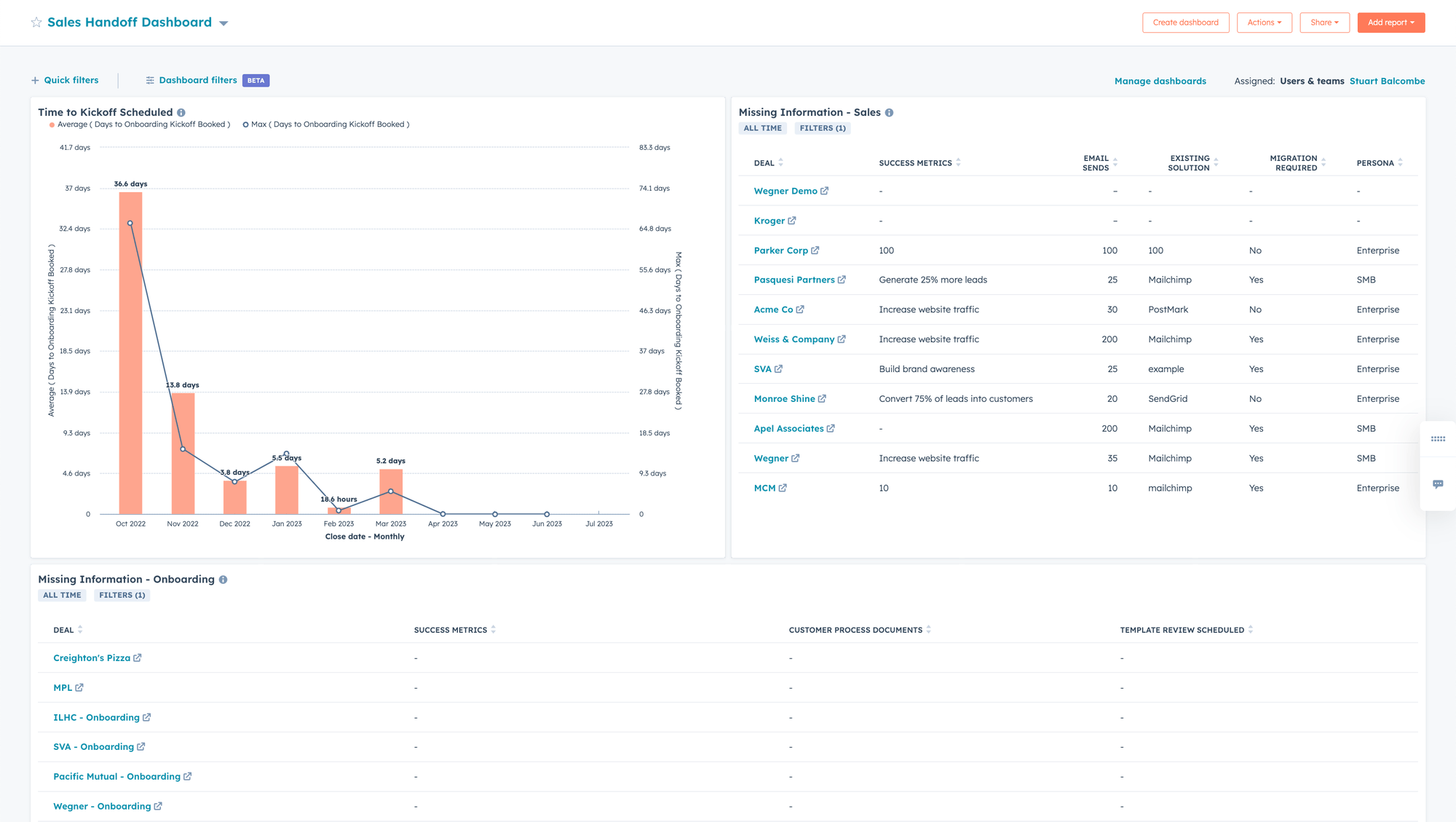Design Effective Sales to CS Handoffs in HubSpot
A step-by-step guide to level up your handoffs: get your customers onboarded faster and increase revenue 💰💰💰

Your sales team has just closed a new customer and everyone's excited! But now comes the crucial question: how smooth is the transition from sales to your post-sales teams? If you've ever been part of a rocky handoff, you know it's a common issue.
A GREAT handoff amplifies customer excitement, while a BAD one can deflate it just as quickly.
The solution lies in building effective systems. They ensure your onboarding and customer success teams have all they need to keep growing the customer relationship and helping customers maintain their momentum to achieve their goals.
This sales to customer success handoff is the first step to connecting your customer experiences in HubSpot.
Follow the full playbook below, or watch our video walkthrough to make sure you're nailing the setup.
3 Basic Principles for Successful Sales Handoffs in HubSpot
Before we dive into all the tactical tips for automating your sales handoff process in HubSpot, let's make sure we're on the same page about the importance of a GREAT sales to customer success handoff.
If your handoffs are leaving customers in the dark, they're much more likely to deprioritize your solution and ultimately churn.
Streamlining the process to remove tedious tasks not only keeps your team focused on building valuable relationships, but also helps customers maintain their momentum.
Define the required properties that are needed for your sales handoffs
To make sure your onboarding and success teams have all the information they need, it's important to set required properties for your sales teams to fill out when deals get moved to “closed won”.
This setup streamlines the handoff process, ensuring every essential detail is readily available for a smooth and efficient start to the customer journey.
The Vault 🔐
Require critical properties to be filled out between pipeline stages
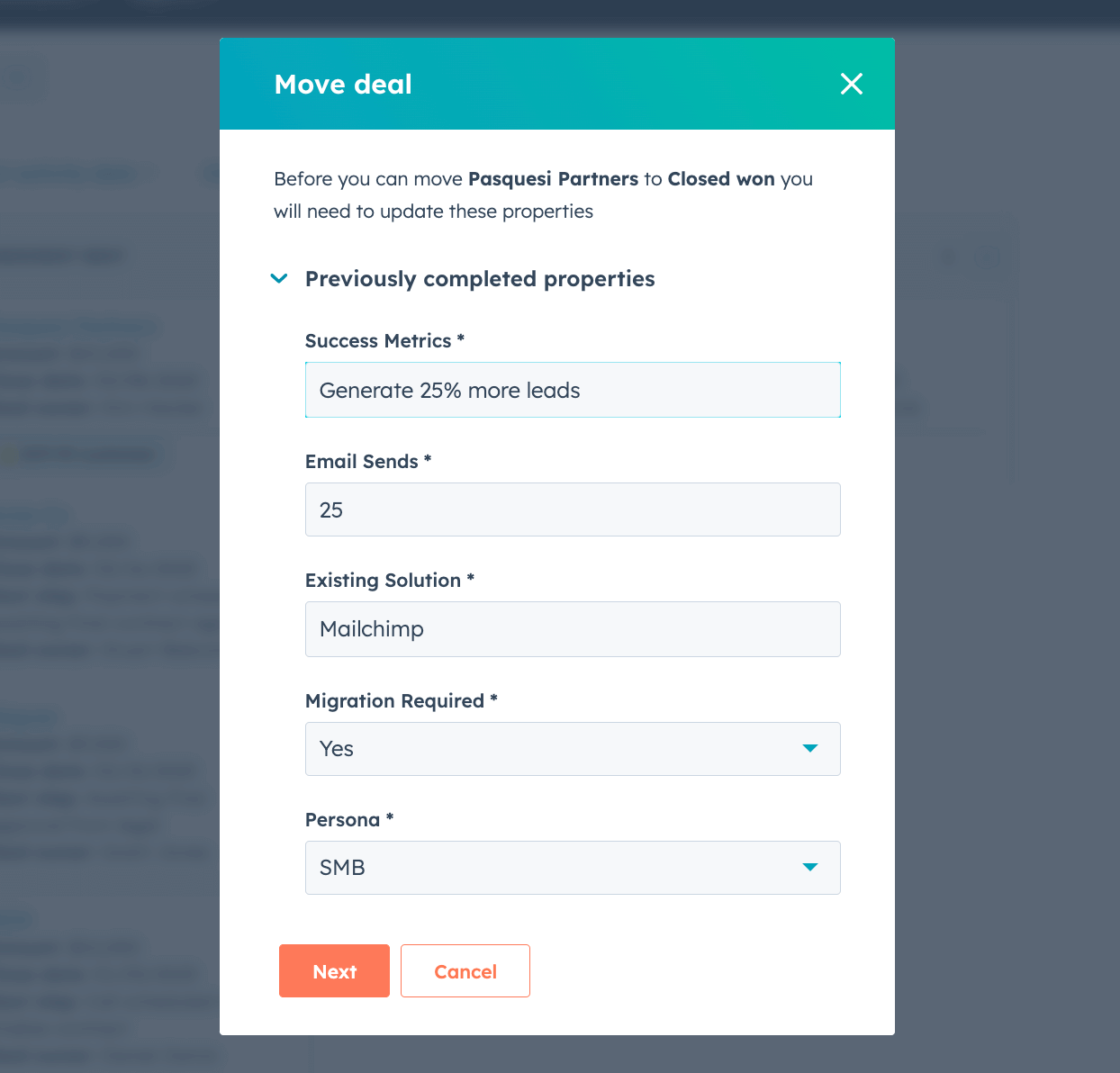
Steal this HubSpot required property framework to capture critical datapoints at different points in the customer journey
Kick off your internal handoff process when new deals are closed won
A key aspect of successful sales handoffs involves ensuring that your customers feel heard during the sales process and don't have to repeat themselves again during onboarding.
You can set up a HubSpot workflow to make sure you have everything you need to kick off your onboarding process and make sure you don't have to ask your customer the same questions twice.
In this workflow, we're also setting up a piece of our renewal process, but we'll get into that more in part 4.
The Vault 🔐
Kick off a successful sales-to-onboarding handoff in HubSpot

Steal this HubSpot workflow to kick off a successful handoff from sales to onboarding and make sure nothing slips through the cracks in HubSpot
Automate your onboarding setup and get the process started with your customers
If you create a clear process that removes the tedious tasks, you’ll remove unnecessary delays and help customers build momentum in their journey.
Engaging customers quickly once the sales deal is won is critical to accelerate their progress and maintain their momentum.
Using a HubSpot workflow to automatically create an onboarding plan for every new customer, you can keep your customer engaged and also significantly reduces the risk of them disengaging or churning before they fully experience the benefits of your product.
Note: we'll go over the specifics about running your customer onboarding process in HubSpot next in part 3.
The Vault 🔐
Automate your internal onboarding kickoff process

Steal this HubSpot workflow to automate the process of getting your new customer's onboarding process successfully kicked off internally
Report on your team's handoff velocity in HubSpot
Customers that engage quickly are less likely to ghost, more likely to build momentum, and ultimately less likely to churn.
Actively reporting on how quickly customers are booking kickoff calls after they close, is a great way to align on the metrics that matter in your sales to onboarding handoffs.
Ready for part 3?
PART 3
Run your Customer Onboarding Process in HubSpot
Ready to make your customer onboarding a breeze? We'll show you how to use HubSpot to make it happen effortlessly.
👉 Choosing the right HubSpot object for customer onboarding
👉 Enable customers to make progress with collaborative onboarding plans
👉 Create different onboarding paths for each customer segment
👉 Automate your onboarding pipeline movement based on customer progress
👉 Identify customers stuck in onboarding with HubSpot pipeline tags
👉 Get visibility into onboarding activity with a HubSpot report
Download the Arrows rollout worksheet
No time to read it all at once? Save the rollout worksheet read it on your own time, at your own pace.