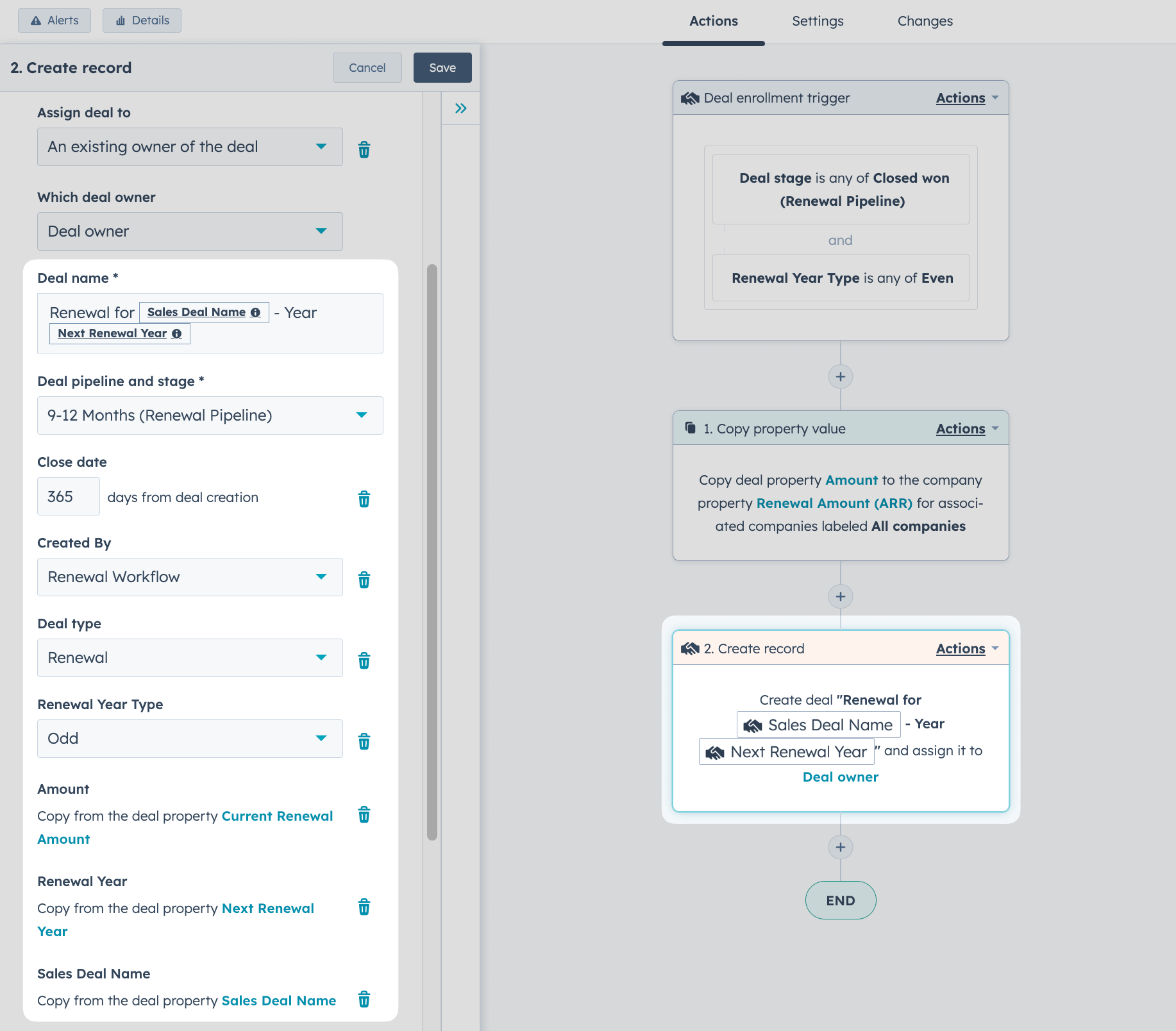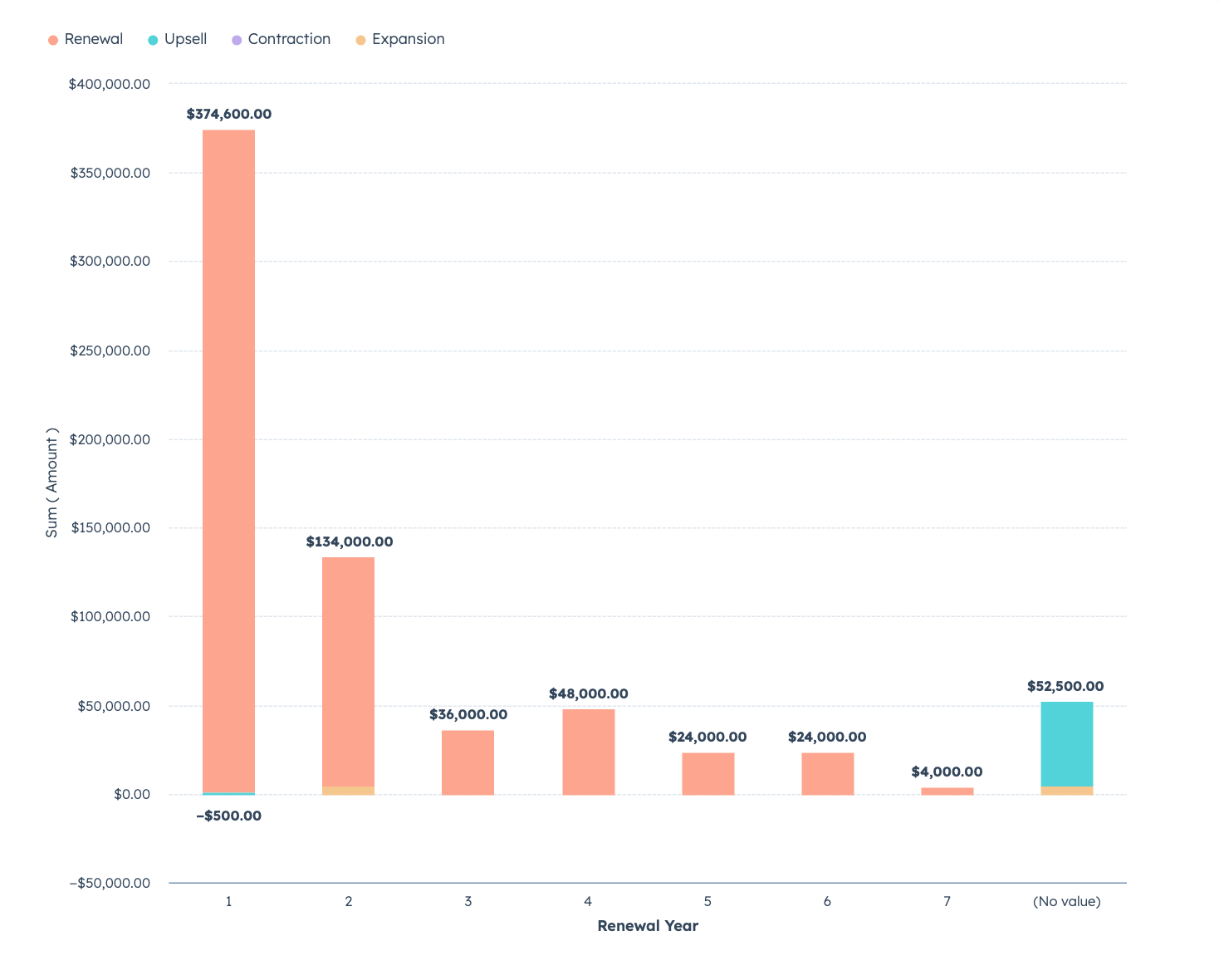Manage Customer Renewals & Upsells in HubSpot
Level up your customer renewal and upsell process in HubSpot with this tactical playbook

Did you know 70-80% of your revenue comes after that first sale? 🤯
Despite this, many companies focus more on acquiring new customers than on making sure their current ones renew and buy more.
The choice to stay or go hinges on the customer’s journey - did it meet their needs and deliver the promised value?
But often, the go-to solutions are:
→ Sending out a bunch of 're-engagement' emails.
→ Starting a countdown sequence 90 days before renewal.
Unfortunately, by then, it might already be too late…
In this playbook, we’ll cover how to build a robust process for proactively managing renewals in HubSpot AND give your team visibility into the revenue being generated after the initial sale.
Read the step-by-step playbook below, or watch our video walkthrough.
Create a dedicated renewal pipeline in HubSpot
The first thing we want to do to manage our renewals process in HubSpot is create a new dedicated renewal pipeline using deals in Sales Hub.
The advantage of breaking out renewal deals into different stages is you can quickly visualize how many renewals you will need to handle in specific periods.
The Vault 🔐
Create a renewal pipeline using HubSpot deals

Steal this HubSpot deal pipeline setup to manage your renewal deals for customer success
Add renewal-specific properties to HubSpot
In order to set up the rest of our workflows and reports for renewals, we'll want to create a deal property group specifically for managing renewals.
The Vault 🔐
Create HubSpot properties to track renewal data and automate workflows

Steal this HubSpot property setup to track critical renewal data that's need to automate and report on your renewals process
Create new renewal deals when sales deals close
We'll build on that by adding automation to create a new deal in your renewals pipeline with all the necessary information attached as soon as your sales deals get moved to closed won.
You likely already have a process set up to manage your sales pipeline in HubSpot.
The Vault 🔐
Automatically create a renewal deal in HubSpot

Steal this HubSpot workflow to automatically create a new renewal deal when a sales deal is closed won
Create subsequent renewal deals after the first year
Once a deal passes it's first renewal year, we'll want to create another renewal deal for each subsequent year.
Report on closed revenue by deal type and renewal year
Now that you've got your renewal process running in HubSpot, you'll want to start reporting on your renewal and expansion revenue.
This report will show different revenue types (renewals, upsells, contractions, and expansions) based on their renewal year.
This report will give you a monthly breakdown of closed revenue by type but also keep track of your total ARR.
Move deals through your pipeline based on days to renewal
In order to accurately track your upcoming renewals, you'll want to automate the movement of renewal deals in your pipeline.
This way, you'll always be able to see which customers are approaching their upcoming renewal date.
The Vault 🔐
Move renewal deals through your pipeline based on their upcoming renewal date

Steal this HubSpot workflow to automatically move deals through your renewal pipeline based on the number of days until the renewal date
Ready for part 5?
PART 5
Measure Customer Health in HubSpot
Keeping an eye on customer health is key. We'll guide you through using HubSpot's tools to track and boost it.
👉 Configure product usage data in HubSpot
👉 Build a customer health score in HubSpot
👉 Quickly identify customer health in HubSpot with emojis
👉 Visualize your customer's health score trends in HubSpot
Download the Arrows rollout worksheet
No time to read it all at once? Save the rollout worksheet read it on your own time, at your own pace.