Measure Customer Health in HubSpot
Level up your customer renewal and upsell process in HubSpot with this tactical playbook

Having a clear way to identify accounts that are “at risk” or trending in the wrong direction is a great way to prioritize your effort.
Just remember, the accuracy of your health score is only as good as the data you use to calculate it.
So keep it simple, and create your score criteria by working backwards from what a "healthy" customer looks like in your own data.
Follow the step-by-step playbooks below to start understanding and measuring customer health in HubSpot.
Configure product usage data in HubSpot
Having data that shows how customers are using your product and combining it with conversations and interactions your team is having with customers in your CRM is a great way to to identify customer health, drive adoption, and ensure you have all the information you need for renewal conversations.
The Vault 🔐
Integrate product data with HubSpot using Hightouch
Steal this setup to integrate product usage data (or any other data from an external system) into HubSpot for reporting and driving behavior based actions at scale
Build a customer health score in HubSpot
Just remember: when it comes to health scores, keep it simple.
The accuracy of your health score is only as good as the data you use to calculate it. So create your score criteria by working backward from what a "healthy" customer looks like in your own data.
The Vault 🔐
Build a customer health score in HubSpot
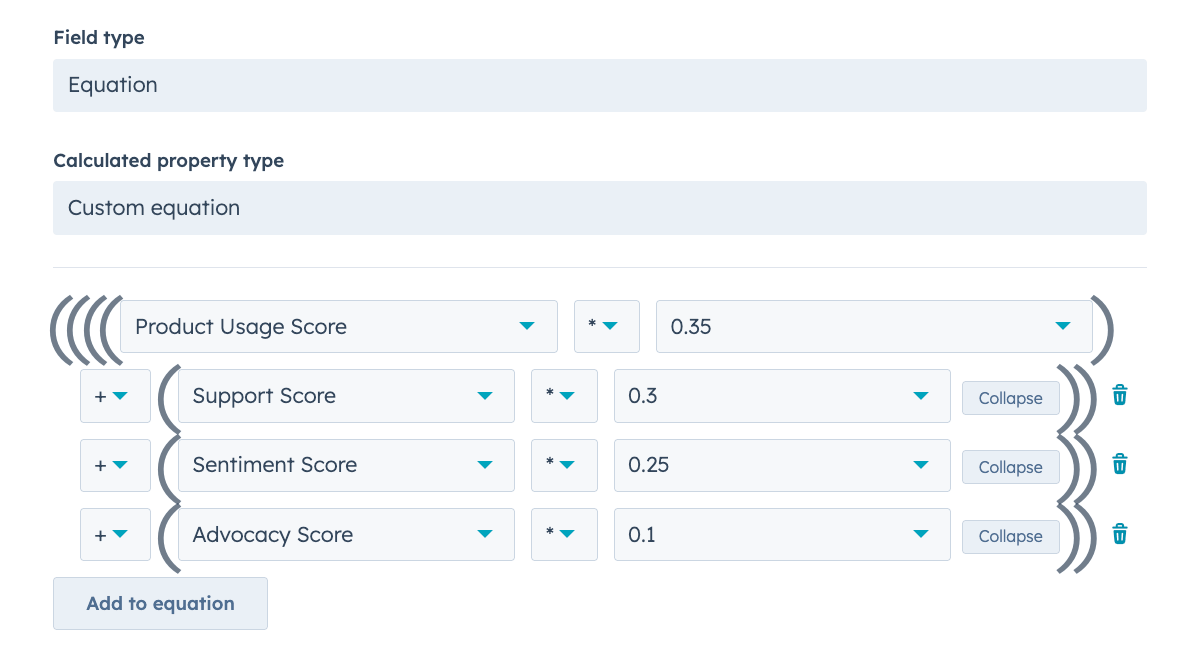
Steal these 5 steps (and calculated properties) to build a health score that's customized for your business in HubSpot
Quickly identify customer health in HubSpot with emojis
Love them or hate them, health scores are one of the most common requests we hear from teams considering running customer success in HubSpot.
However you calculate yours, knowing the action you need to take to ensure your customers are successful is the real value.
Now that you have your health score calculated, you can use a workflow to make it easier for your team to visualize who to prioritize AND loop them in when a score changes and they might need to take action.
The Vault 🔐
Quickly identify “customer health” with emojis

Steal this automated workflow to quickly identify the “health” of your accounts in HubSpot.
Show your customer's health score trends with emojis
Creating a quick visualization for the trend ⬆ ⬇ ⬅ ➡ of a property not only gives your team a quick directional indication of what’s going on, but grouping trending scores into a dropdown select field also gives you more structured data for reporting and further automation.
In this example, we are looking at the trend of our previously created calculated health score property.
Download the Arrows rollout worksheet
No time to read it all at once? Save the rollout worksheet read it on your own time, at your own pace.


