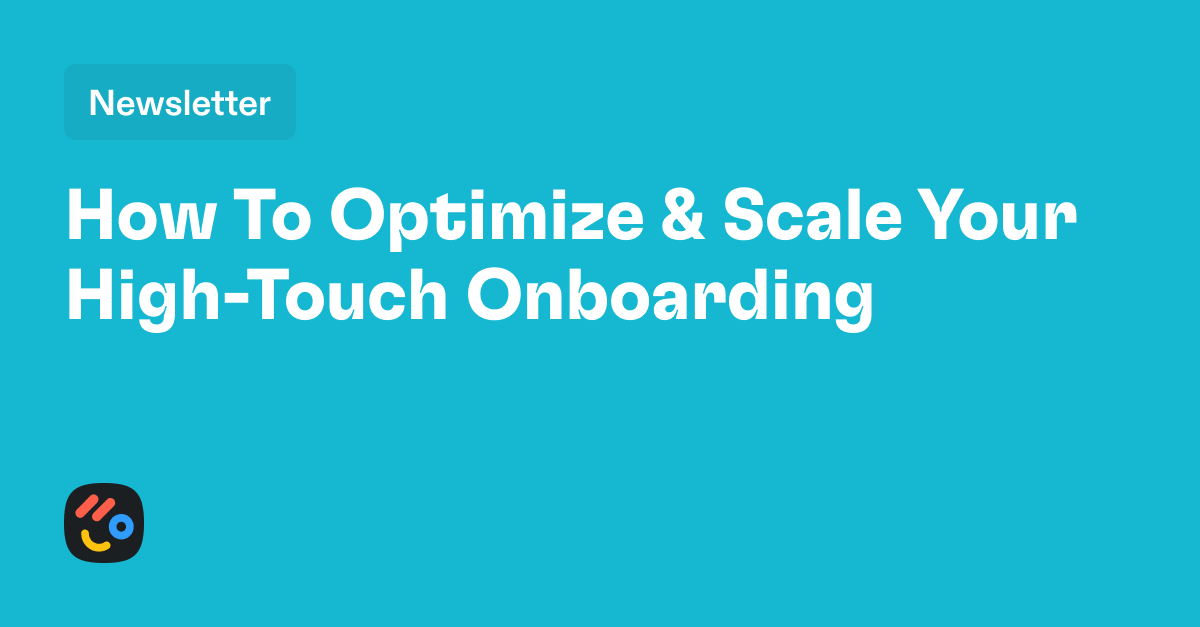How to Manage The Renewals Process in HubSpot

.png)
Table of Contents
70-80% of revenue comes after the initial sale 🤯
Yet, so many companies spend much more time thinking about closing new customers than ensuring their existing ones renew and expand.
Especially as sales pipelines slow down, and budgets get tighter – building a clear process to effectively drive renewals will become a powerful growth lever for companies that are invested in making their customers successful.
Here are 4 steps to create a robust process for managing renewals in HubSpot AND giving your entire team visibility into the revenue being generated after the initial sale.
1. Create a dedicated “Renewals Pipeline” using HubSpot deals
- Add stages based on the time to renewal. For example: “6-12 months”, “3-6 months”, 2-3 months, 1 month”, “Closed Won”, “Churned”
- Display the expected renewal amount, account owner, any indication of account health, and renewal date on the deal card.
- Add required properties to close a renewal deal of “Renewal Amount” and “Renewal Date”
2. When a new deal is closed in your sales pipeline, use a workflow to setup the renewal
- Create a new deal in the renewal pipeline with a close date 365 days out (assuming an annual contract) and the appropriate renewal amount. Set the name to be {Deal Name} - Year 1
- Copy critical information about the account to the new deal.
- Update the “Renewal Date” and “Renewal Amount” properties on the company record to increase visibility for all team members interacting with the account
3. Use a workflow to automatically move deals through the renewal pipeline based on the number of days until the renewal date.
4. When a renewal deal is moved to closed won, use a workflow to create a new deal in the same renewal pipeline for the next period
- Create a new deal in the renewal pipeline - in the “9-12 month” stage with a close date 365 days out and the renewal amount. Copy important properties to the new deal
- Use the “format data” action to add 1 to the “Renewal Year” property
- Remove the year number from the deal name with format data
- Set “Deal Name” equal to {Deal Name} - {Renewal Year}
- Update the “Renewal Date” and “Renewal Amount” properties on the company record.
The best part about managing renewals in HubSpot deal pipelines is you can easily apply the same reporting and forecasting principles to renewal revenue as you do initial sales.
Now that we have a defined process, we can also use the structured data about the time to renewal for an account to drive our internal renewal preparation and customer engagement. For example:
- Proactively reaching out to accounts with “At Risk” health scores to align on a success plan well before the renewal date.
- Sending gifts or celebratory messages to accounts for their renewals
Investing in a robust process for driving revenue after the initial sale will help reduce churn, increase expansion and as a result lead to ever-increasing net revenue retention.
Your customers will be happy you subscribed to our newsletter.
Join 14,000+ subscribers who read the Happy Customers newsletter—it's jam-packed with tips-and-tricks about sales, onboarding, HubSpot, and winning happy customers at scale.