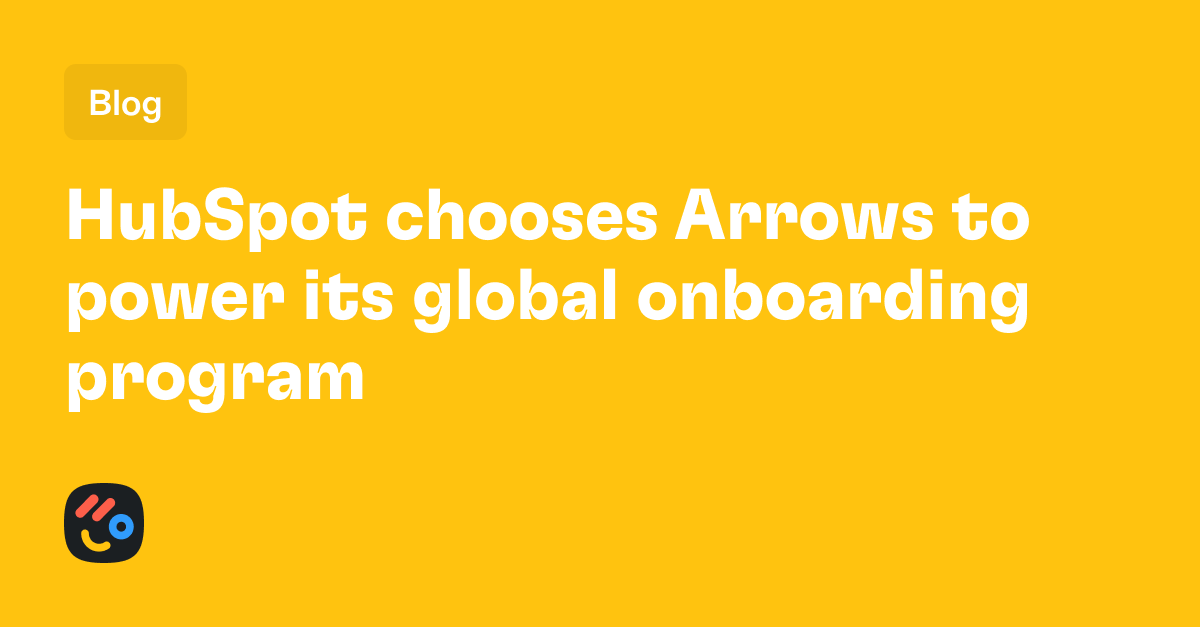How to Automate Customer Onboarding for Maximum Efficiency

.png)
Table of Contents
As businesses grow and expand their customer base, it becomes increasingly challenging to provide personalized and efficient customer service. The initial interaction a customer has with your business can significantly impact their decision to continue doing business with you. This is where customer onboarding comes into play, a process that helps to educate customers on your products or services and establish a long-lasting relationship.
Understanding the Importance of Customer Onboarding
Customer onboarding is a crucial process that sets the tone for your relationship with your customers. It is not just about introducing your product or service to the customer; it is about building a reliable and long-lasting relationship with them. A well-planned onboarding process can guarantee customer retention, customer loyalty, and increased revenue in the long run.
During the onboarding process, customers learn how to use your product or service, and they get a feel for your company culture. This is an opportunity for you to make a great first impression and show your customers that you care about their success and satisfaction.
The benefits of efficient customer onboarding
A well-executed customer onboarding process can provide a variety of benefits for your business, including:
- Better customer retention and loyalty: When customers feel supported and valued during the onboarding process, they are more likely to stick around for the long haul.
- Faster time to value for customers: A clear and concise onboarding process can help customers start using your product or service quickly and efficiently.
- Increased customer satisfaction and lifetime value: By providing a positive onboarding experience, you can increase customer satisfaction and their lifetime value to your business.
- Reduced customer support requests: A well-planned onboarding process can help customers understand your product or service better, reducing the need for support requests.
- Opportunities for upselling or cross-selling: During the onboarding process, you can identify opportunities to upsell or cross-sell additional products or services to your customers.
Identifying pain points in your current onboarding process
Before implementing any changes, it's essential to identify what's working and what's not in your current customer onboarding process. This can be achieved through surveys from customers or analyzing support tickets from the onboarding phase.
Some common pain points in the onboarding process include unclear instructions, a lack of personalization, and a lack of support. By identifying these pain points, you can make targeted improvements to your onboarding process and improve the overall customer experience.
Remember, customer onboarding is an ongoing process, and it's essential to continuously evaluate and improve your process to ensure that your customers are getting the most out of your product or service.
Essential Elements of an Automated Onboarding Process
Automation can significantly streamline your customer onboarding process, providing the ability to automate tasks and workflows, allowing employees to focus on more complex tasks. Here are some essential elements of an automated onboarding process:
Data collection and storage
Automated data collection and storage can help to decrease manual input errors and provide valuable insights to optimize your onboarding process further.
For instance, you can use automated data collection to gather information on your customers' preferences, interests, and behavior patterns. This data can help you tailor your onboarding process to meet their needs and expectations. Additionally, you can use this data to identify areas where you can improve your onboarding process, such as reducing the time it takes for customers to complete certain tasks.
Customer segmentation and personalization
Segmenting customers by demographics, interests, and behaviors can allow you to provide highly personalized onboarding experiences that address customer needs and preferences.
For example, you can use customer segmentation to create targeted onboarding messages that resonate with specific customer groups. This can help you build stronger relationships with your customers and increase their engagement with your brand. Additionally, you can use personalization to create a more welcoming and friendly onboarding experience, which can help customers feel more comfortable with your brand and build trust.
Task automation and workflow management
Automating repetitive tasks and workflows, such as welcome emails or account creation, can streamline the onboarding process and reduce the workload on employees.
Moreover, task automation and workflow management can help you ensure that your onboarding process is consistent and efficient. By automating tasks, you can reduce the risk of errors and delays, which can help you provide a better customer experience. Additionally, workflow management can help you track the progress of your onboarding process and identify bottlenecks or areas where you can improve efficiency.
In conclusion, implementing an automated onboarding process can help you provide a more efficient, personalized, and engaging experience for your customers. By leveraging automation, you can streamline your onboarding process, reduce the workload on employees, and provide a better customer experience overall.
Choosing the Right Tools for Automation
Choosing the right tools can make the difference between the success and failure of your onboarding automation efforts. Here are some tools to consider:
Customer Relationship Management (CRM) systems
A CRM system can provide valuable insights into customer behavior, allowing for the creation of targeted onboarding campaigns. CRMs can also automate tasks such as follow-up emails or appointment scheduling. With a CRM system, like HubSpot, you can easily track and manage customer interactions, ensuring that your onboarding process is tailored to each individual's needs and preferences. Additionally, a CRM system can help you identify potential roadblocks in the onboarding process, enabling you to proactively address any issues that may arise.
Marketing automation platforms
Marketing automation platforms can automate customer engagement through targeted email campaigns, social media posts, and other marketing channels. This can provide a personalized onboarding experience that keeps the customer engaged and informed. With a marketing automation platform, you can easily create and manage onboarding campaigns, ensuring that your messaging is consistent across all channels. Additionally, many marketing automation platforms offer analytics and reporting capabilities, allowing you to track the success of your onboarding efforts and make data-driven decisions.
Onboarding software and tools
Onboarding software and tools can automate the entire onboarding process, including data collection, segmentation, and task automation. Some onboarding tools can also integrate with other systems, such as CRM software, to provide a comprehensive onboarding experience. With onboarding software, you can streamline your onboarding process, reducing the time and resources required to onboard new customers. Additionally, many onboarding tools offer customizable templates and workflows, allowing you to create a tailored onboarding experience for each individual customer.
Ultimately, the right tools for your onboarding automation efforts will depend on your specific needs and goals. However, by considering the benefits of CRM systems, marketing automation platforms, and onboarding software and tools, you can make an informed decision and ensure the success of your onboarding process.
Implementing Automation in Your Onboarding Process
Onboarding new customers can be a time-consuming process that requires a lot of manual work. However, with the help of automation, you can streamline the process and free up valuable time for your employees. Here are some tips for implementing automation in your onboarding process:
Mapping out the customer journey
Before you can start automating tasks, it's important to map out the customer journey. This will help you understand the customer's experience and identify areas for improvement and automation. Start by identifying key touchpoints, such as initial contact, product demo, and contract signing. Once you have identified these touchpoints, create tasks to automate using your selected tools. For example, you could automate the sending of follow-up emails after a product demo or the creation of a new customer account after contract signing.
By automating these tasks, you can reduce the amount of manual work required and ensure that each customer receives a consistent and personalized experience.
Integrating automation tools with existing systems
Integrating automation tools with existing systems, such as your CRM or marketing automation platform, can further streamline the onboarding process. By connecting these systems, you can automate tasks such as lead capture, lead scoring, and lead nurturing. This can help you identify high-quality leads and prioritize them for follow-up.
Additionally, by integrating with your CRM, you can ensure that all customer data is up-to-date and accurate, reducing the risk of errors and improving the overall customer experience.
Setting up triggers and actions for automation
Once you have mapped out the customer journey and integrated your automation tools with existing systems, it's time to start setting up triggers and actions for automation. This involves identifying specific events or actions that will trigger an automated response, such as sending a welcome email or scheduling a follow-up appointment.
By setting up these triggers and actions, you can ensure that each customer receives timely and relevant communication, without requiring manual intervention from your employees. This can free up time for your employees to focus on more complex tasks, such as providing personalized support or addressing customer concerns.
In conclusion, implementing automation in your onboarding process can help you streamline the process, reduce manual tasks, and provide a better overall customer experience. By mapping out the customer journey, integrating automation tools with existing systems, and setting up triggers and actions for automation, you can ensure that each customer receives a consistent and personalized experience, while also freeing up valuable time for your employees.
Conclusion
Automating your customer onboarding process can provide significant benefits for your business, including improved customer retention, increased customer satisfaction, and revenue growth. By identifying pain points, selecting the right automation tools and implementing them strategically, you can create a highly efficient onboarding process that provides value to your customers and your business.
Your customers will be happy you subscribed to our newsletter.
Join 14,000+ subscribers who read the Happy Customers newsletter—it's jam-packed with tips-and-tricks about sales, onboarding, HubSpot, and winning happy customers at scale.