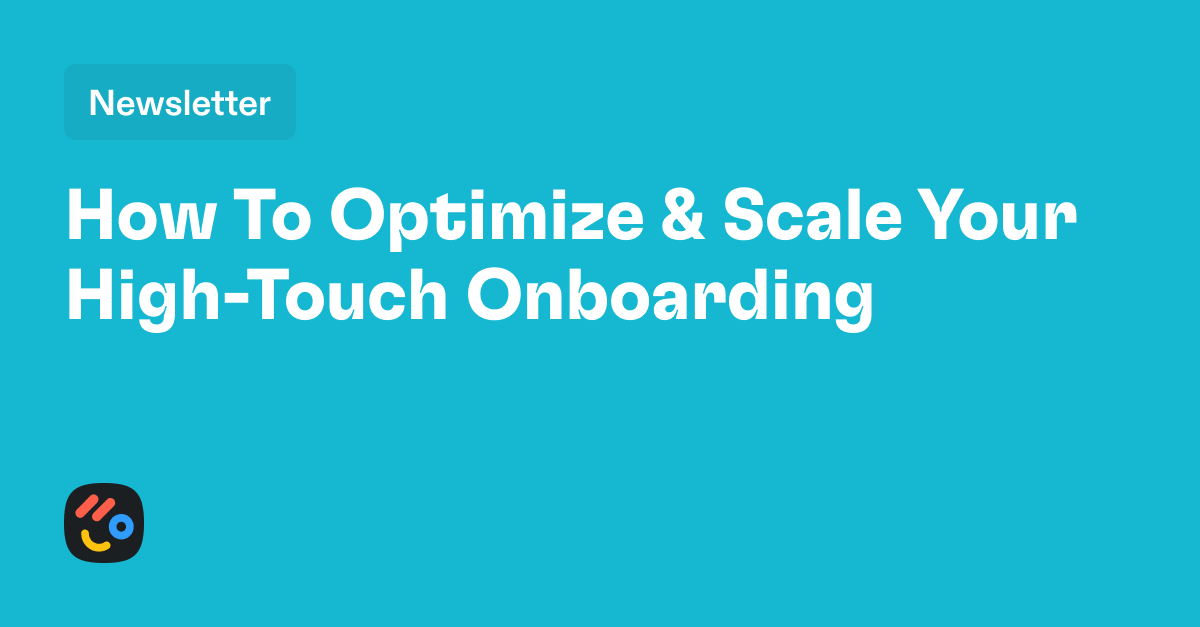Playbook: Create a seamless onboarding experience for customers from your CRM

.png)
Table of Contents
What we’ll cover
- How to build a repeatable system for handoffs from sales deals to onboarding
- How to use HubSpot + Arrows to guide customers through the onboarding process
- A system for engaging customers throughout the lifecycle to make renewals non-events.
What you’ll need
- An understanding of the onboarding and renewal motions of your product.
- Optional* A professional level HubSpot plan to run automated workflows.
The Problem
Onboarding performance tends to decrease and onboarding’s fail more often overtime because products and customer needs get too complex for their manual or undefined processes.
The Hypothesis
A team building their onboarding and ongoing customer success process in a CRM tends to have less gaps in the experience for customers and maintains better visibility into performance.
Onboarding and success teams that build a well defined process will improve performance and their ability to scale.
The Playbook
1. How to smoothly handoff closed customers to start onboarding
There’s often plenty of confusion surrounding the sales handoff, and it doesn’t always happen cleanly. Part of providing a great customer experience is your customer feeling like the sales team listened to their needs and clearly represented what your company’s solution could do.
Here’s a deal configuration and handoff workflow to help align expectations and nail down responsibilities, so that it’s clear who’s managing what.
- Use required deal properties: to ensure any required customer information is complete when moving a deal to “closed won”.
- Use a workflow to automate the details of handoffs: I’d suggest creating a workflow to handle as many steps related to handoffs as possible to ensure they happen repeatably and without things falling through the cracks that impact the customer experience.
In this example triggered when a deal moves to the stage “Closed Won” in our sales pipeline the workflow will:
- Create a record in our onboarding pipeline (explained in more detail in the next section)
- Copy relevant information from the sales deal to your new onboarding record
- Set a renewal date
- Assign an owner to the new onboarding ticket using a “Rotate record to owner” workflow action. If you have multiple people or teams who work with customers during onboarding you could also add branching logic to route new customers based on specific properties (that you make required to close the deal) such as products/services purchased or persona.
- Create a customer facing success plan (more details below)
- Send a welcome email to the customer from the new owner based on a template
- Create internal prep tasks in a task queue for the onboarding team.
2. Build a repeatable onboarding process with pipelines
Onboarding is the epitome of a process that should have a clear outcome and measure of success.
Pipelines in HubSpot (or any CRM) are designed specifically for purpose of moving a customer through a series of steps to reach a defined outcome.
I would absolutely recommend using pipelines to map your onboarding process vs adding onboarding data in custom properties on a contact or company record.
The reason? Pipeline movements will always be timestamped making reporting much easier and you’ll have a visual way to see the progression of companies through onboarding and quickly identify bottlenecks.
We wrote a complete guide on setting up HubSpot pipelines for onboarding including some common workflows and reporting.
3. Give customers a clear view of “what’s next” with a mutual success plan
One thing to think about when it comes to running your process in HubSpot (or really any customer success tool) is that it's internal facing, so as much as you get setup your customer doesn't have visibility.
To improve transparency and help everyone get a better understanding of what needs to happen next we recommend using customer facing action plans attached to each deal or ticket you create.
This way you can collect any information you need that would block getting accounts setup and customers up and running while also laying out the success roadmap that will lead to stress free renewals.
Besides providing a clear next step for customers you could also use the plan to:
- Share files
- Collect form submissions
- Accept file uploads
- Engage with comments
- Set due dates for tasks and target dates for onboarding
- Assign onboarding tasks to specific people (eg a technical person might need to install a snippet vs legal might need to sign a contract)
- Embed 3rd party tools (Calendly, Drive, YouTube etc) in a shared experience
- Automate reminder notifications to customers for next steps
With Arrows this customer facing plan would be attached 1-1 to a deal or ticket and plan data is synced into HubSpot properties allowing you to use it in workflows and reporting.
4. Understand customer adoption and drive engagement
No matter whether you use a dedicated CS platform or HubSpot to manage your customer onboarding and renewals process, the chances are at some point you'll want to be able to see what customers are doing in your product and how engaged they are to identify churn risks and ensure you have all the information you need for renewal conversations.
One thing that is often touted by dedicated customer success platforms that seems less common in the HubSpot community is pull product usage data into the CRM for reporting and/or driving behavior based actions whether automated or manual.
This isn’t as hard as it might sound using reverse ETL tools like Hightouch or Syncari. These tools make it possible to query your app database or really any other data store and pipe and map that data to HubSpot properties.
I’d suggest product usage from external systems in custom properties on company records and then using a workflow like the one below to copy it to associated tickets or deal in your onboarding and success pipelines whenever it gets updated. If the data is user specific you could of course do the same thing with a contact record.
At Arrows we use Hightouch to pull data from our Postgres database into HubSpot company records and then push it into the deals we use to manage our self-serve and sales-assist motions.
Here are 3 ideas for using product data inside your CRM:
- Example 1: If you are using a customer facing plan with due dates, you can sync the due date of the current task from Arrows to HubSpot and then if it is past due kickoff reminders to the customer and/or your team to follow up.
- Example 2: If you know that users taking a particular action in your product correlates to increased change of upgrading their account you could create a HubSpot workflow that sends a Slack notification to the CSM or Account Manager responsible for renewals to follow up and close the deal.
- Example 3: You could also use a similar workflow based on the time since the customer was last contacted or if they are within a certain number of days of the target date and have not completed specific required steps to see value. Depending on the parameters you could assign to the ticket owner, escalate to additional team members or kickoff a whole new playbook as needed.
5. Report on onboarding performance
A huge advantage of running onboarding and renewals using HubSpot ticket pipelines is you can drastically simplify the work involved in getting all your data together for reporting.
Here are a few onboarding specific reports I'd suggest setting up:
1. Total tickets/deals in each stage of onboarding
This report is really helpful for quickly identifying bottlenecks and potential problem steps. For example do you have a lot of customers in a stage that requires a file upload? Are there many tasks in one stage? Is the point person for the customer not the right person to complete a task in this stage?
Identifying the bottleneck is the first step in improving the process to remove it.
2. Reporting on onboarding progress vs team activity
HubSpot Custom Reports that combine data from both your team's activity and your customer's behavior during onboarding are a really powerful way to get insight into your customers progress and how effective your process is at making them successful. This video shows how to setup an onboarding dashboard that also surfaces at risk onboarding's based on a threshold level of progress you set.
3. Segmenting onboarding/renewal performance by team member
I recorded a video here of how you could think about setting this up to show the impact team members have on the velocity and success of customers during onboarding.In summary - running onboarding and renewals in HubSpot using ticket pipelines is absolutely possible and has a ton of advantages.
Your customers will be happy you subscribed to our newsletter.
Join 14,000+ subscribers who read the Happy Customers newsletter—it's jam-packed with tips-and-tricks about sales, onboarding, HubSpot, and winning happy customers at scale.