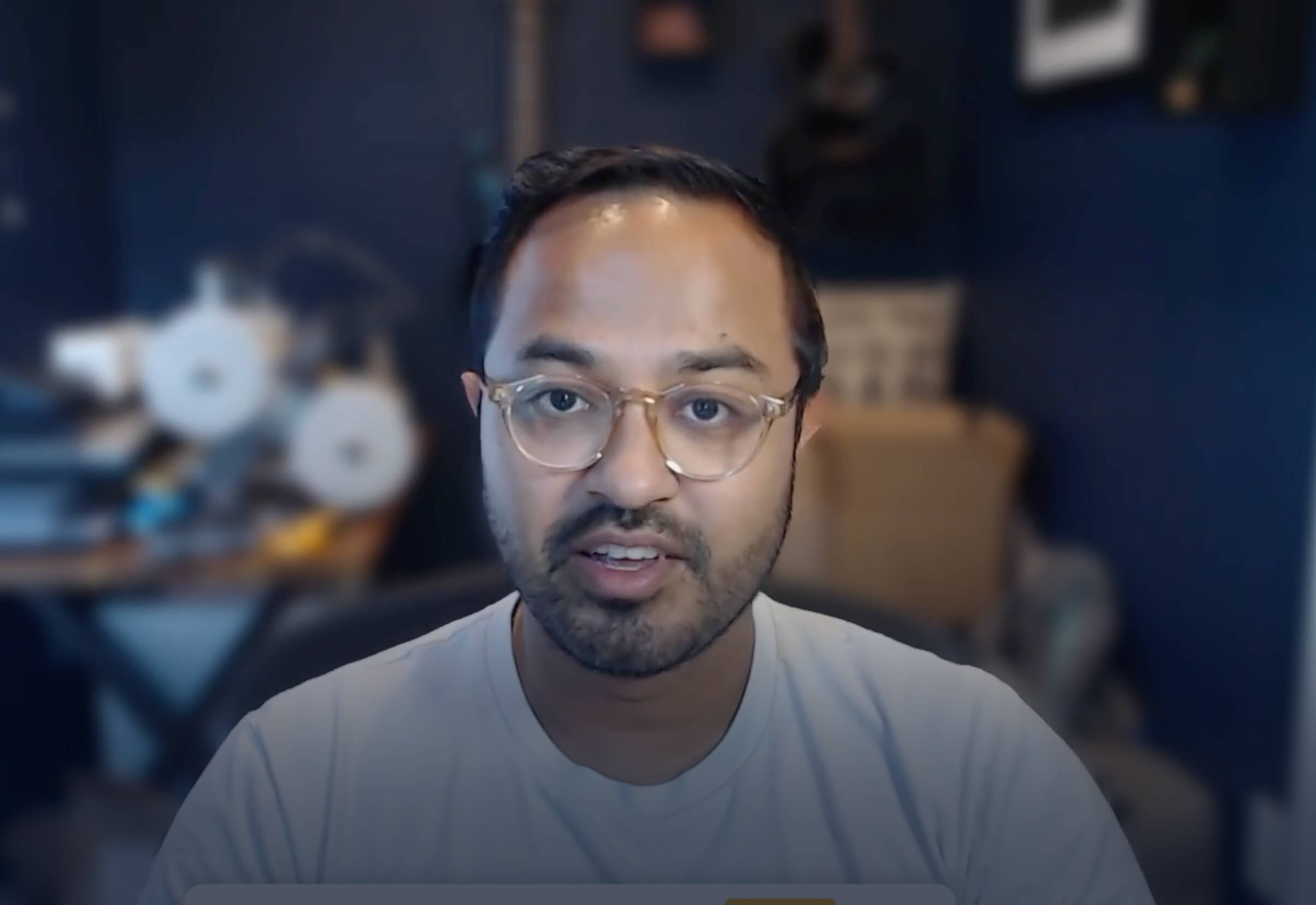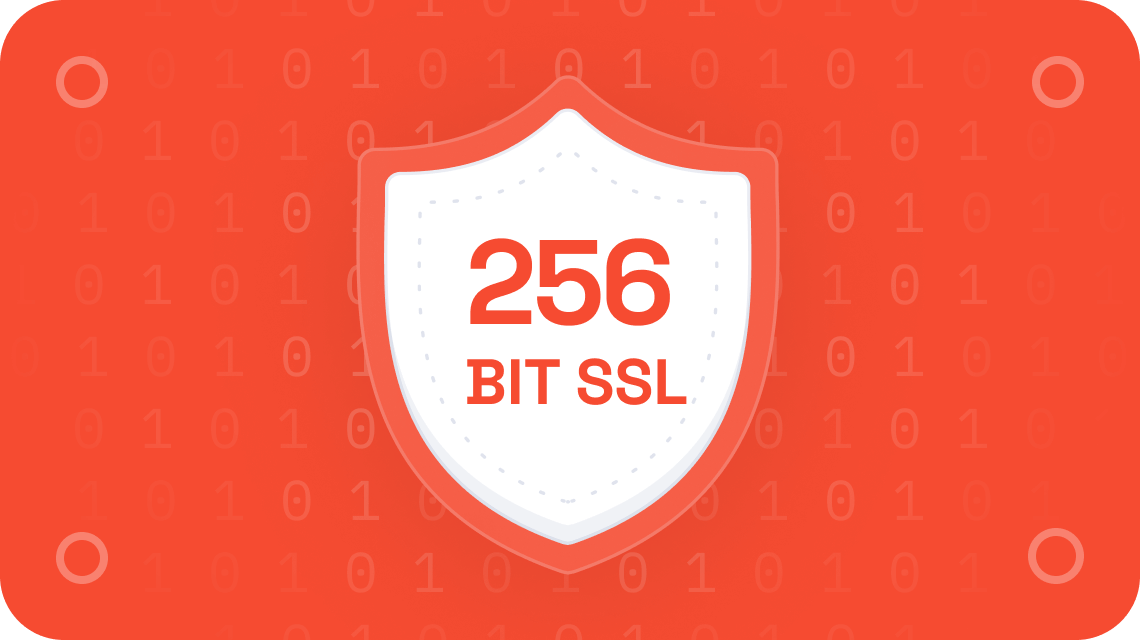Push deals forward with apersonalized pagefor

 every prospect.
every prospect.



One link with everything your buyer needs to say yes. Created in one click.
Don’t just take our word for it.
Real results from some of our (many) happy customers.
It's time to kill your “next steps” email.
You always send them after hours
Buyers get lost in long email threads
You forget what you promised to send
It's impossible to see who's engaging


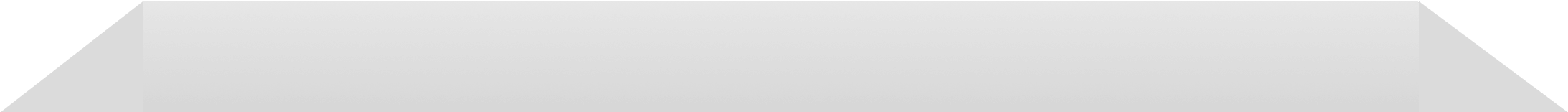
You always send them after hours
Buyers get lost in long email threads
You forget what you promised to send
It's impossible to see who's engaging
Next time you get a new deal...
Send Arrows instead.
You nailed the demo… now what?
Arrows keeps your deals moving with everything your buyer needs in one place.
Create a personalized room in one click (all inside your CRM)
Capture all that momentum and turn it into clear action that drives your deal forward. Arrows uses your call notes and CRM data to build a personalized sales room that speaks directly to what matters most for your buyer.
“I feel real confidence when I see an Arrows room has been opened—especially by multiple stakeholders. That’s just information I couldn’t see across the deal before.”

Dominique Rennell
Chief Customer Officer, Projectworks
Send your follow-up in five minutes—not five hours
Don’t wait until the end of your day when you’ve forgotten everything. Send a personalized email linking your buyer to all the resources, answers, and next steps they asked for… all in one room.
“Within minutes of receiving their first Arrows sales room, a prospect responded: Love the shared workspace format. Very efficient for storing all relevant info specifically.”

Evan Friedkin
Head of Business Development, Roobrik
Keep the room updated automatically with AI
Every new case study, call recording, or next step lives in the room so buyers always have one place to go without hunting through email threads.
“Arrows knows what I need to do to close this deal. Because Arrows parses out the exact next steps—from our activities in HubSpot—and updates our sales room with one click.”

Harris Kenny
Founder at OutboundSync
See exactly who’s engaging (in realtime)
Focus on the deals that are moving. Watch who’s viewing your rooms, what they’re looking at, and who they invite so you know exactly when to follow up and what to discuss.
"One of our AEs saw someone hanging out in their sales room and was able to shoot him a quick message. Within 10 minutes the prospect had replied and that deal closed really quickly."

Kalvin Richen
Revenue Operations Manager
Kick off onboarding the moment your buyer says “yes”
As soon as you close the deal, Arrows creates a tailored onboarding plan so your customer can start taking action instantly. They’ll go live before you know it.
"Once a customer signs, we turn on their onboarding plan directly in Arrows. They'll have that same portal they used to sign the proposal, and can start their onboarding process in that same space."

Emilia Ceballos
Chief of Staff
Integrations that do more than check the box
Bring together all of the tools you use with customers into one place. Let your team work out of the CRM and sync all data there in realtime.
Our HubSpot app is best-in-class
1,500+ installs | 50+ 5 star reviews
So good, even HubSpot uses it
Service Hub Essential App for 2024 + 2025
What makes it different
See buyer engagement and plan progress right inside HubSpot
Sync 60+ data points, trigger workflows, and track engagement automatically

Keep all your team’s data and workflows in Salesforce
Designed to help Salesforce reps move faster from day one
4.8 stars on (and climbing)
What makes it different
All the AI-powered follow-up, engagement tracking, and automation we perfected on HubSpot
Connect Arrows with opportunities, cases, or custom objects in Salesforce
Sync 60+ data points, trigger workflows, and show engagement right on the record
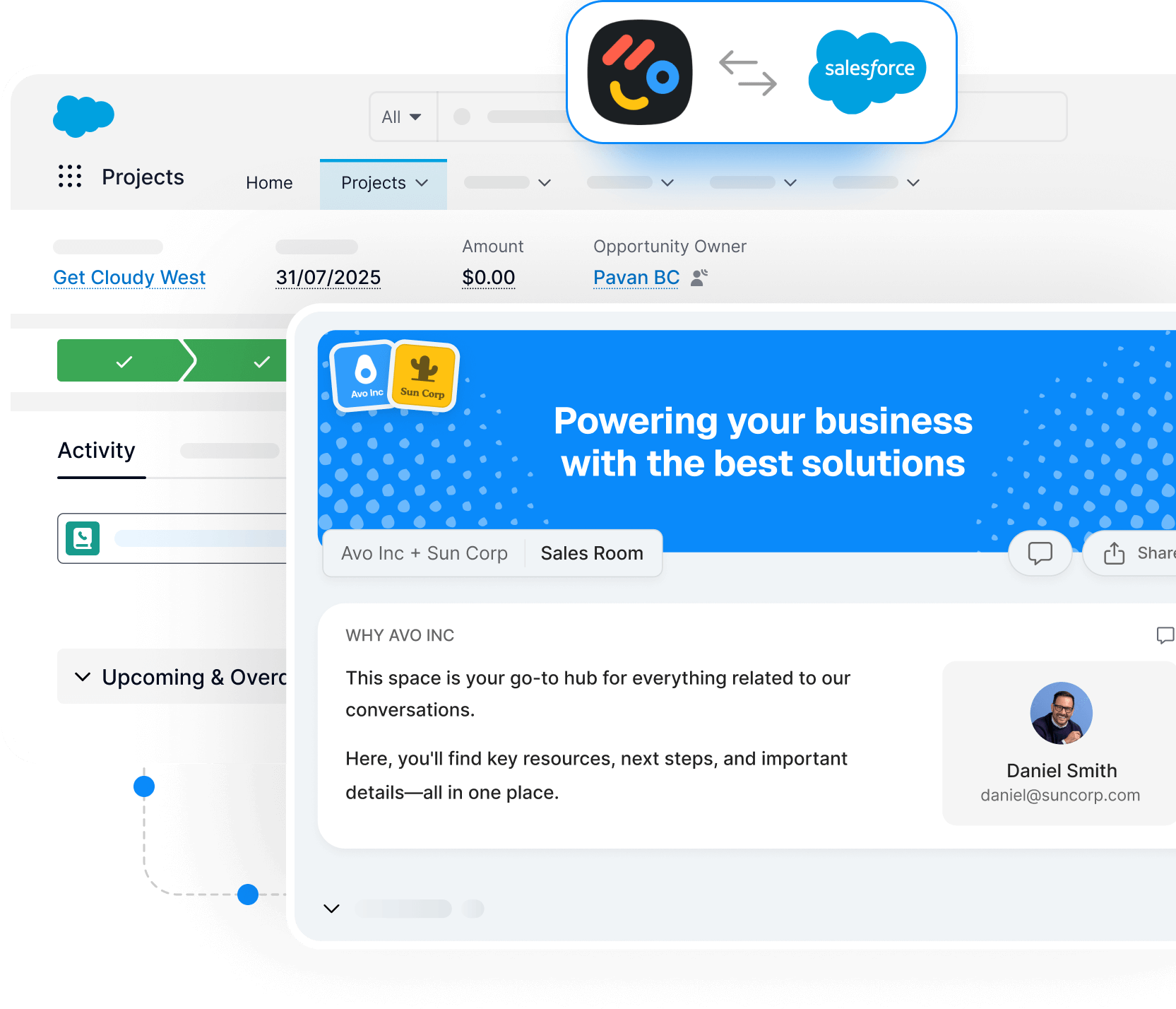
Plus, countless other integrations
If you can share it, you can embed it.
Calendars, videos, docs, forms, and countless other customer-facing tools all work seamlessly in Arrows.
No dev work required. Just drop it in and it works.