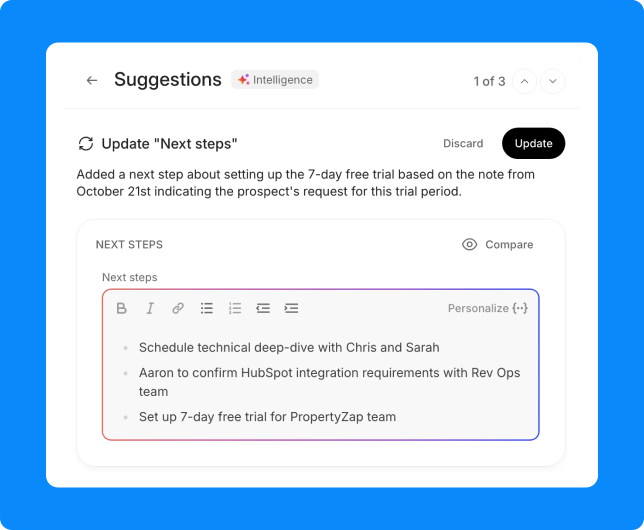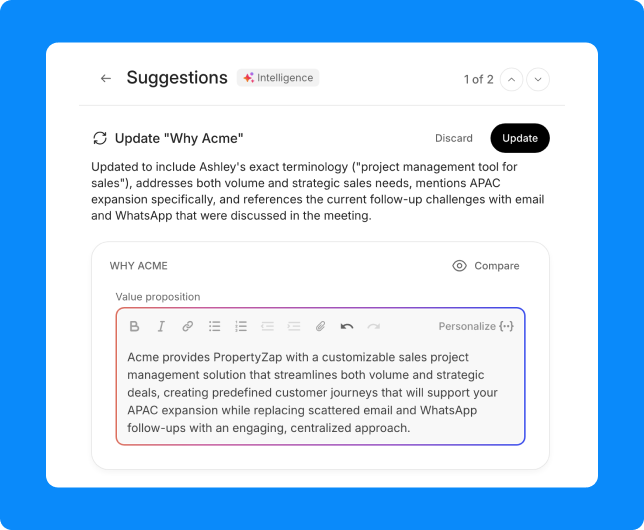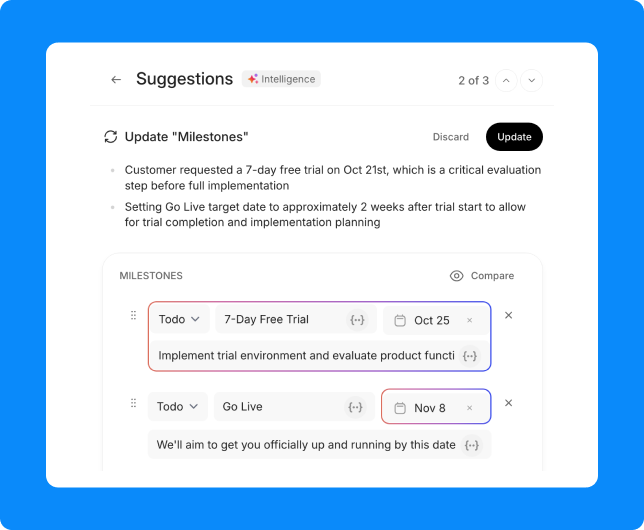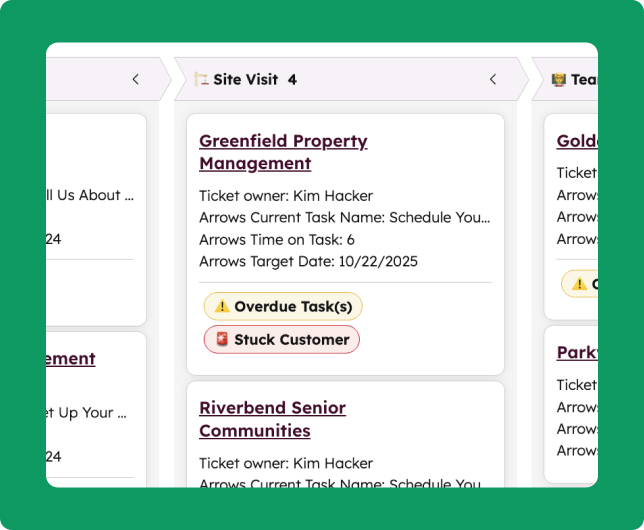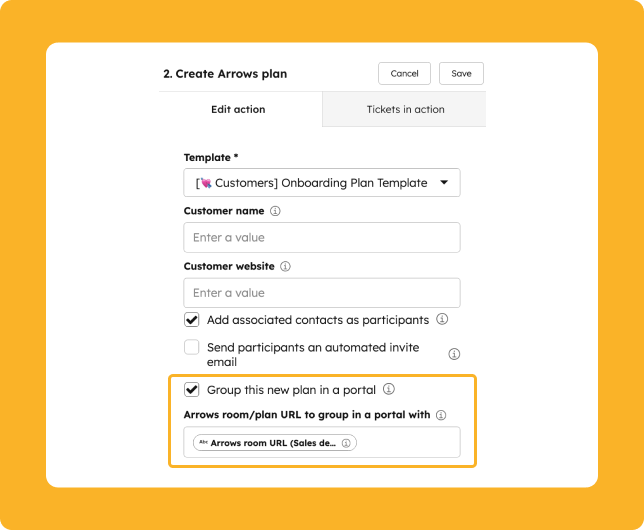Here are 31 ways Arrows goes deeper in HubSpot than any other tool
Sales and onboarding tools claim to “integrate” with HubSpot, but Arrows was built with it in mind from the start. The result? Customers keep saying it’s the best HubSpot integration they’ve ever used.
We’re so HubSpot-obsessed, even HubSpot runs on Arrows
Yep, even the teams growing HubSpot use it to sell and onboard their own customers.
29 ways Arrows goes deeper in HubSpot than any other tool
View sales room engagement and onboarding plan progress inside HubSpot
View key information about a plan or room right within the HubSpot record. No tab switching, no context switching. Get full visibility into progress, activity, and where to focus next.
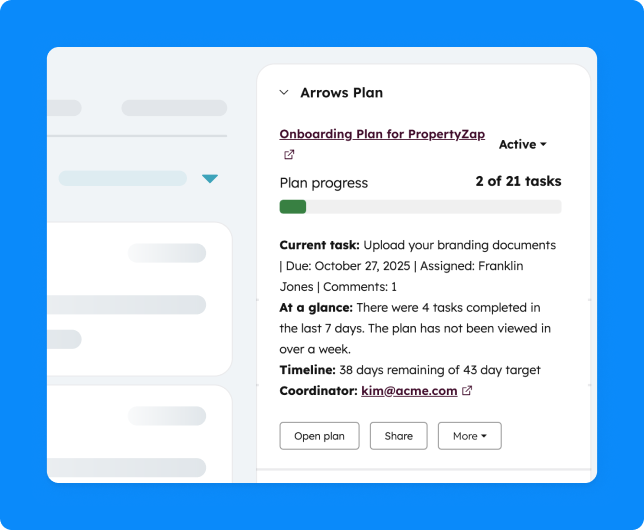
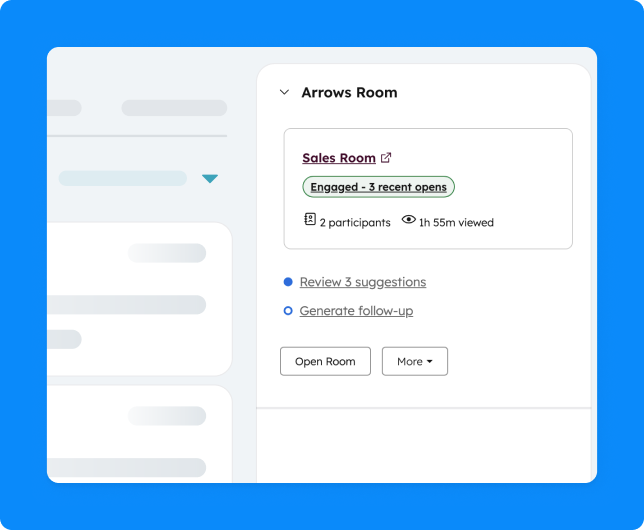
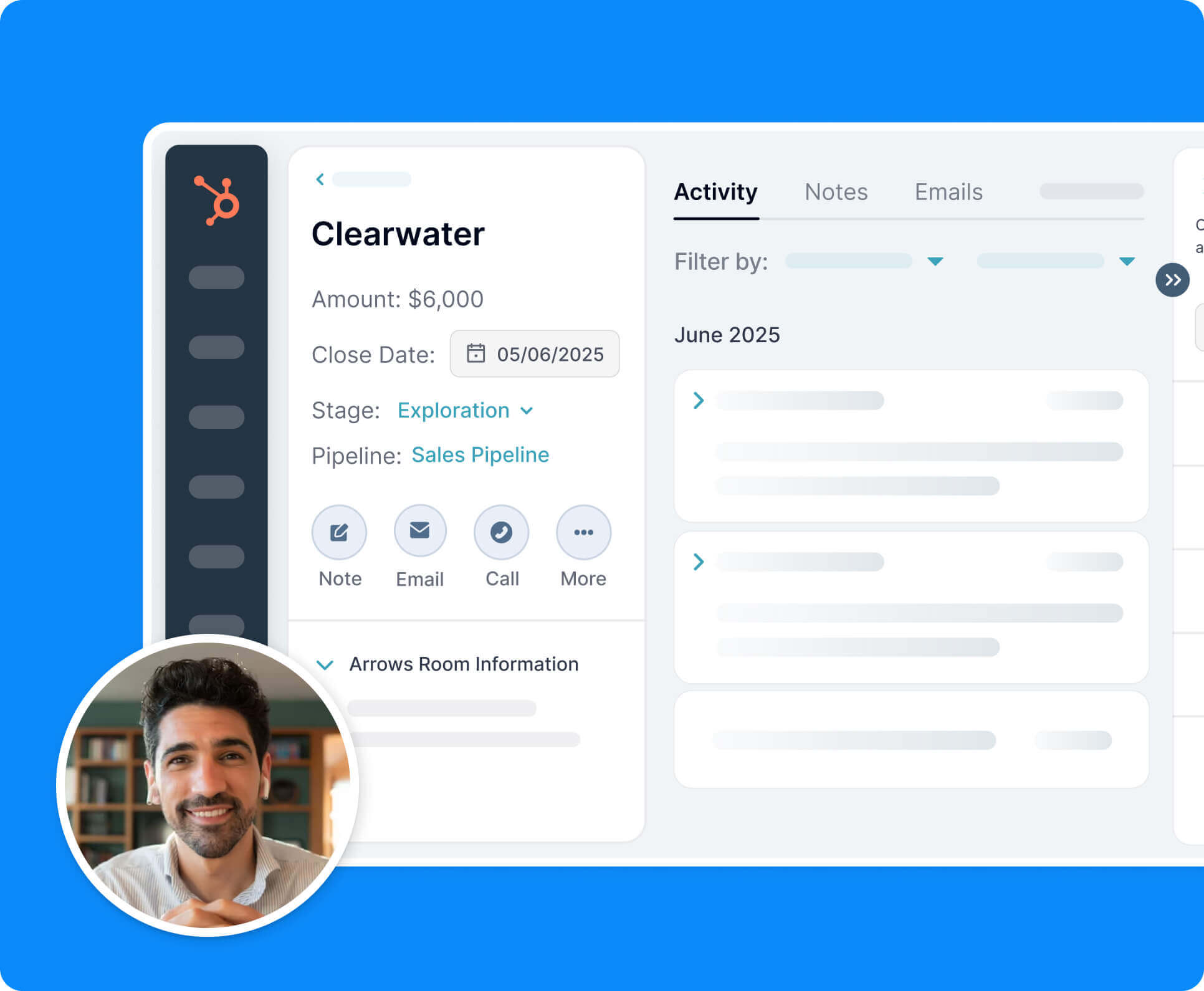
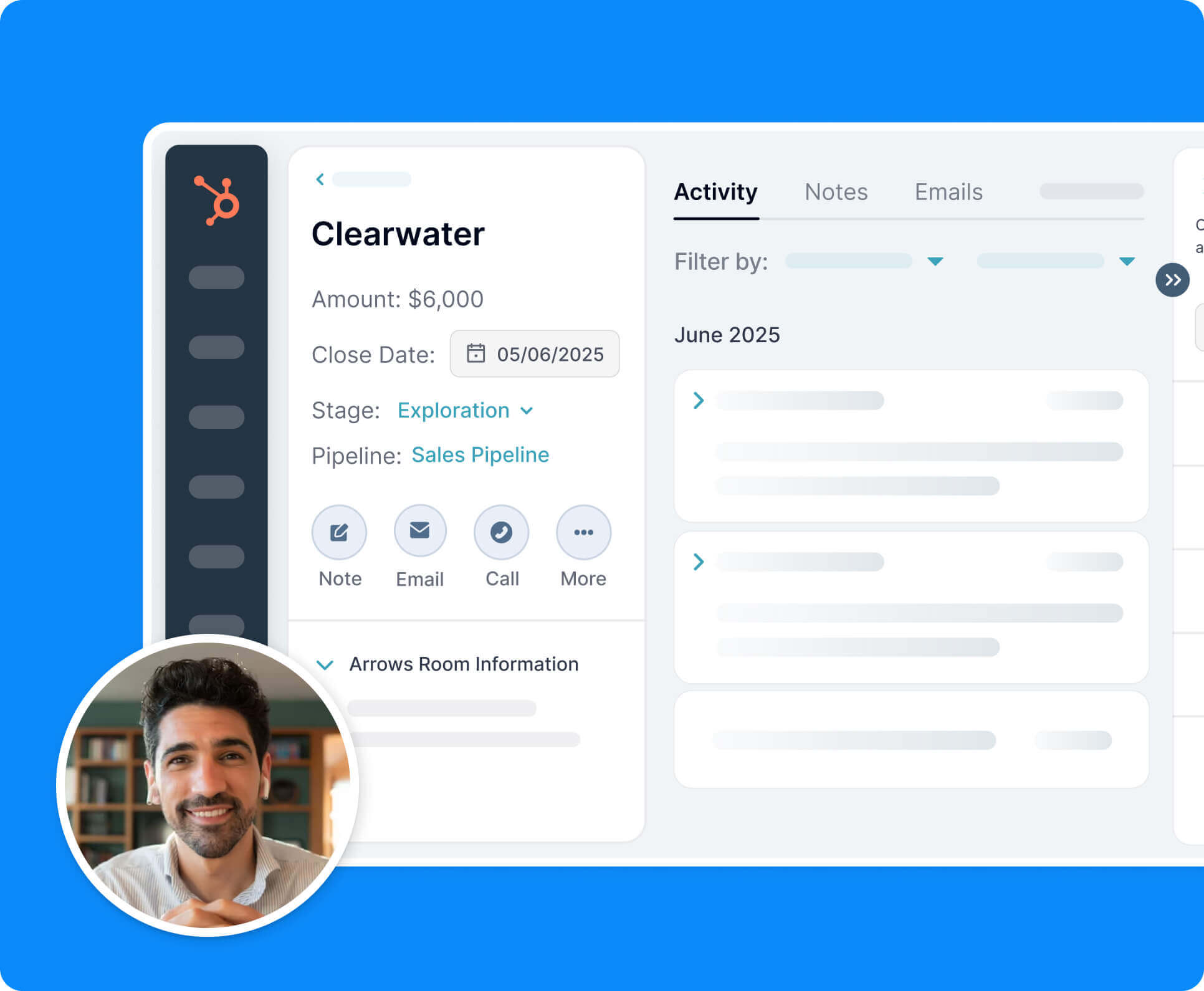
Connect Arrows with deals, tickets, services, projects, or custom objects
Connect rooms or plans to any HubSpot object that fits your existing process—deals, tickets, service objects, or custom objects. No need to rework pipelines or handoffs.
Most competitors can connect to one object in HubSpot, but as far as we know, only Arrows can connect to Deals, Tickets, Services, and Custom Objects.

Show Arrows activity in the HubSpot timeline
View and track key plan and room events in the HubSpot timeline. Control which events show up, so you get the right context at the right time.
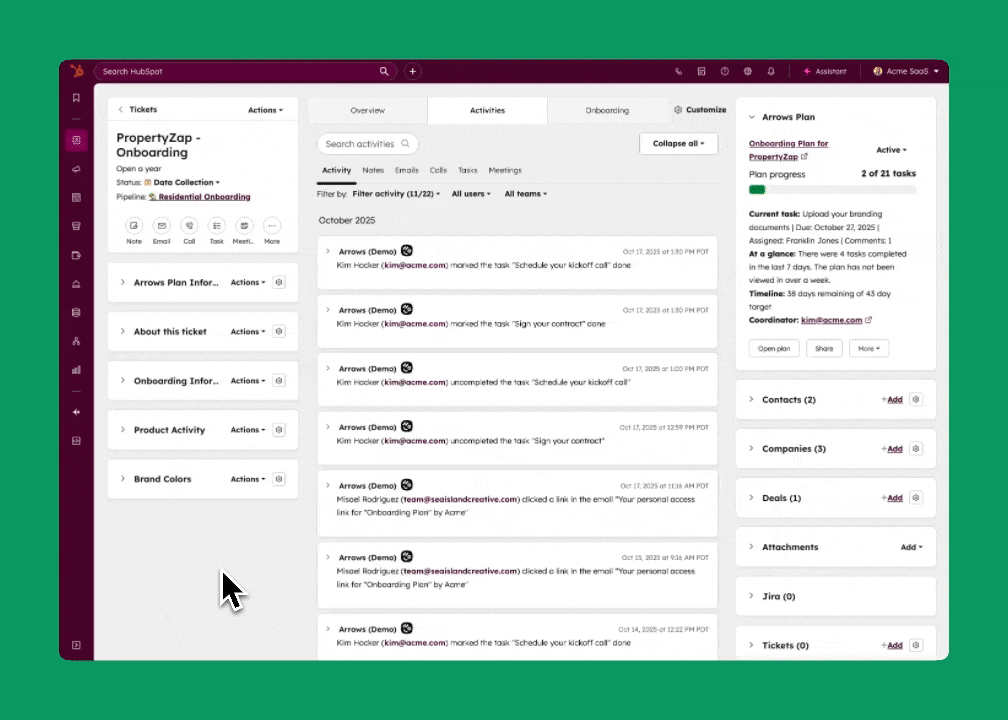
Sync 60+ data points from Arrows into HubSpot
Create and sync Arrows data into HubSpot properties in one click—no complex field mapping required. Use that synced data to trigger workflows, build reports, send alerts, and take any other action within HubSpot.
Most competitors with HubSpot integrations can sync only a few data points into the CRM. Arrows syncs over 60 data points and keeps them continuously in sync with HubSpot in real time.
Create and assign HubSpot tasks when onboarding tasks are completed
Automatically create and assign HubSpot tasks when a customer completes an onboarding task in Arrows. Keep your team's internal work in sync with customer progress without manual updates.
We're not aware of any competitor with this functionality.
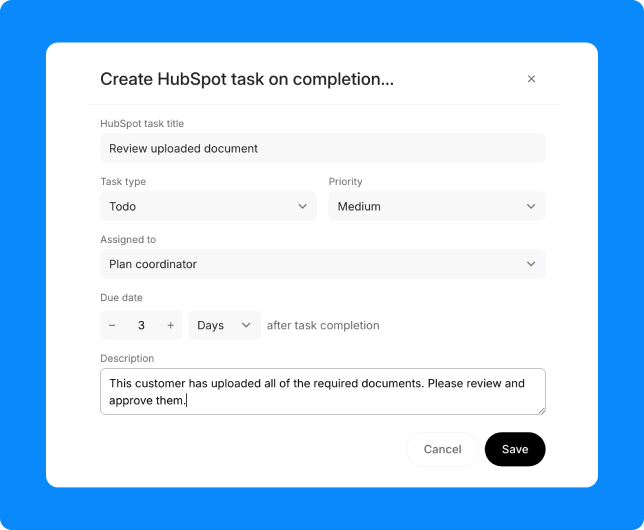
Set or update HubSpot properties when onboarding plan tasks are completed
When a customer completes a task in Arrows, automatically set or update HubSpot properties to reflect their progress.
We're not aware of any competitor with this functionality.
View sales room engagement activity inside HubSpot
Add a middle column app card to HubSpot records to display detailed sales room engagement data, including total views, unique visitors, content view counts, and daily activity over the past 30 days.
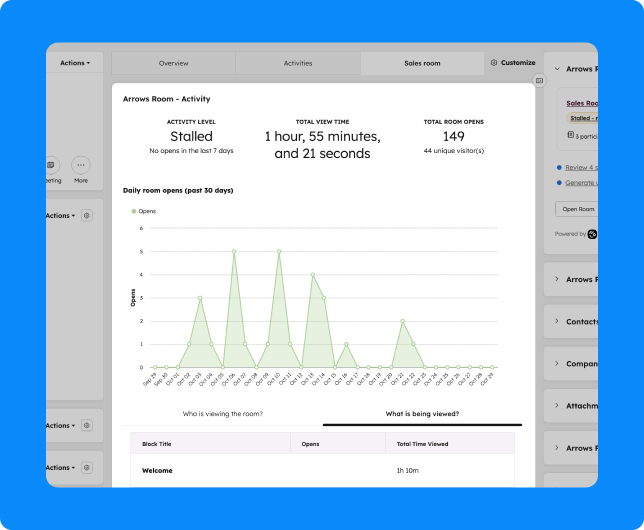
Sync submitted files as attachments on the connected HubSpot record
Files uploaded in Arrows automatically appear on the connected HubSpot object. No more digging through emails or links to find the right attachment.
We're not aware of any competitor with this functionality.

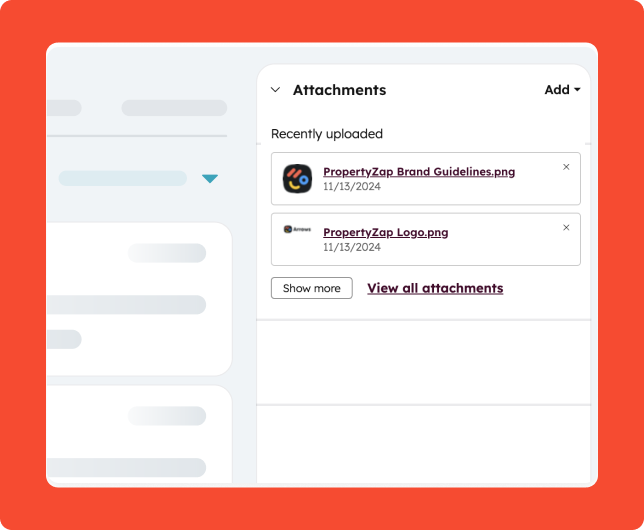
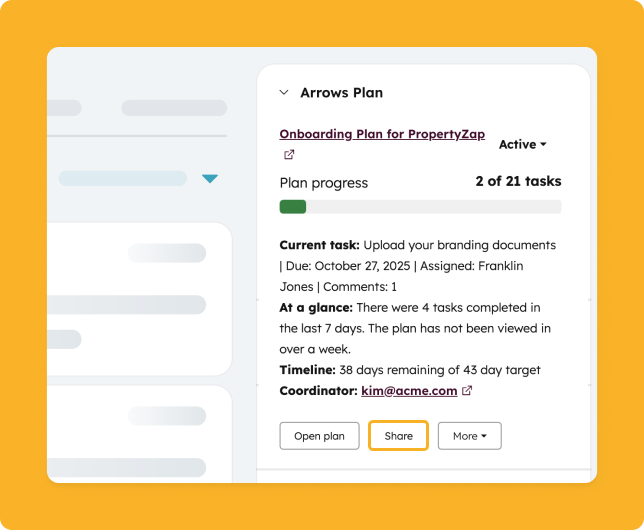

Sync form responses from Arrows to HubSpot properties
Use forms in Arrows to collect information from customers, and sync their responses directly to HubSpot properties. Updates happen automatically—no manual entry needed.
We're not aware of any competitor with this functionality.

Sync uploaded files and form responses to HubSpot CRM cards
Uploaded files and form responses from Arrows are added to the file and form app cards in HubSpot, so you can easily access documents and answers right from the record.
We're not aware of any competitor with this functionality.
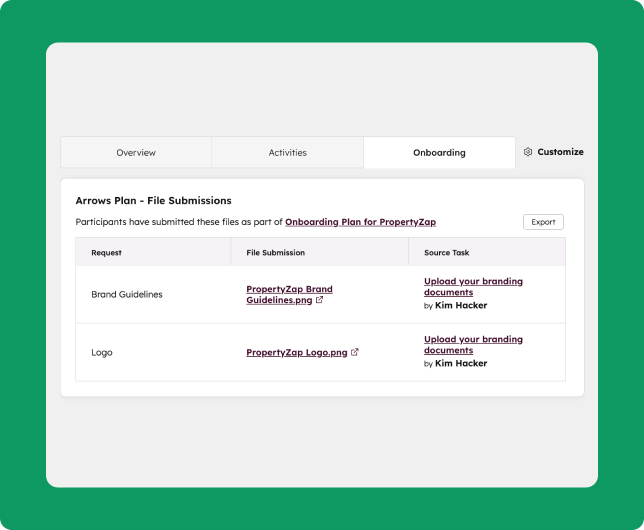
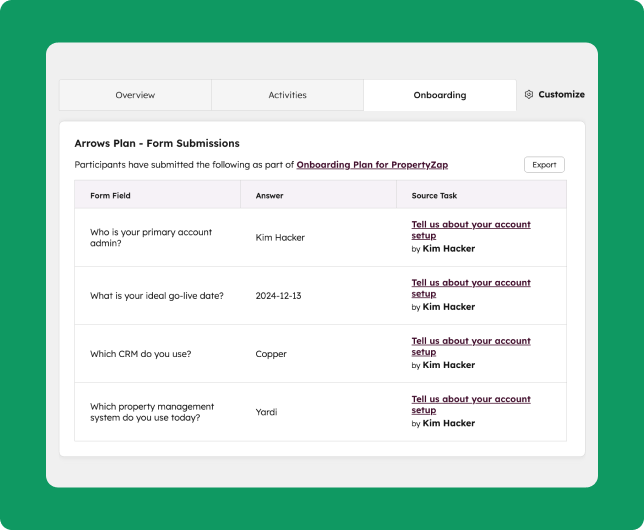
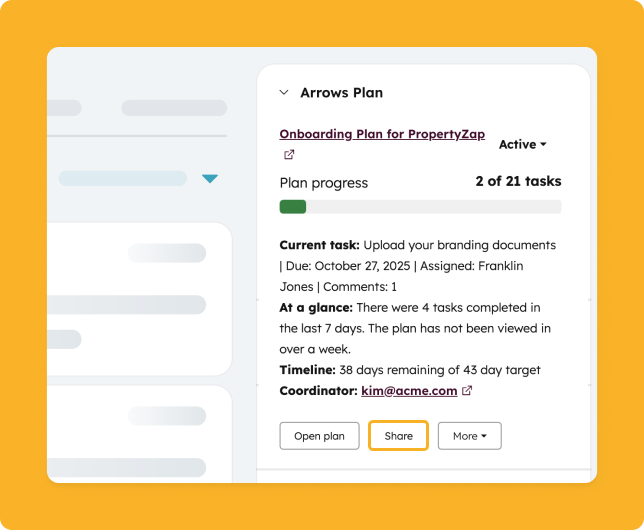

Automatically add HubSpot contacts as participants in new plans and rooms
When creating a plan or room from a deal, ticket, service, or custom object, associated contacts are added as participants. No need to manually add participants or re-type emails.
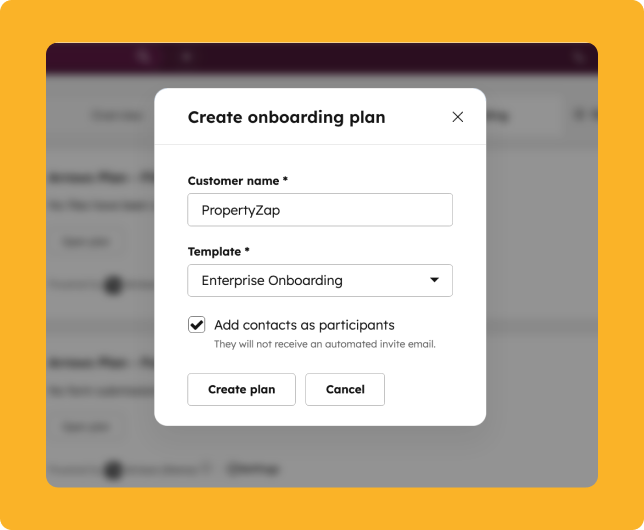
Show HubSpot properties as dynamic text inside your plans or rooms
Personalize plans and rooms with your HubSpot data. Add dynamic fields like {{ company.name }}, {{ deal.dealname }}, or {{ ticket.hs_pipeline_stage }} to any text block in Arrows, including emails.
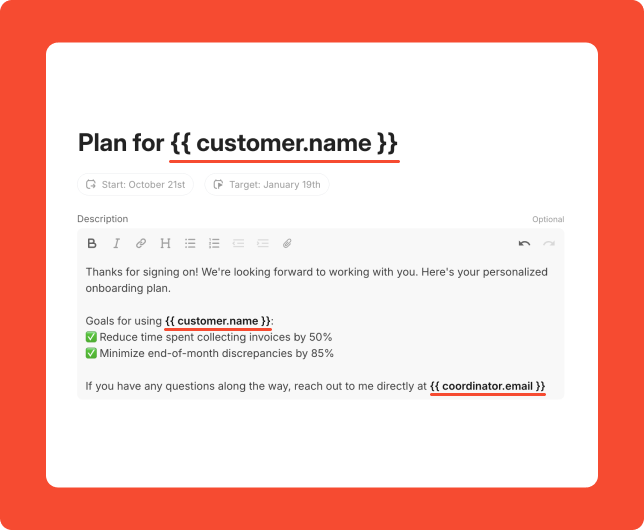
Autocomplete onboarding plan tasks based on HubSpot data
Automatically mark onboarding tasks as done when relevant HubSpot properties change. No manual updates needed—plans stay in sync with your CRM.
We're not aware of any competitor with this functionality.
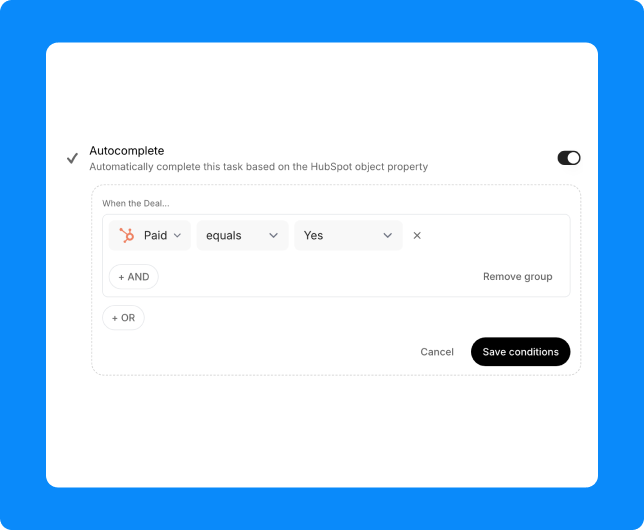
Set dynamic task due dates from HubSpot properties
Use HubSpot date properties to set Arrows task deadlines automatically. Due dates update as your CRM data changes.
We're not aware of any competitor with this functionality.
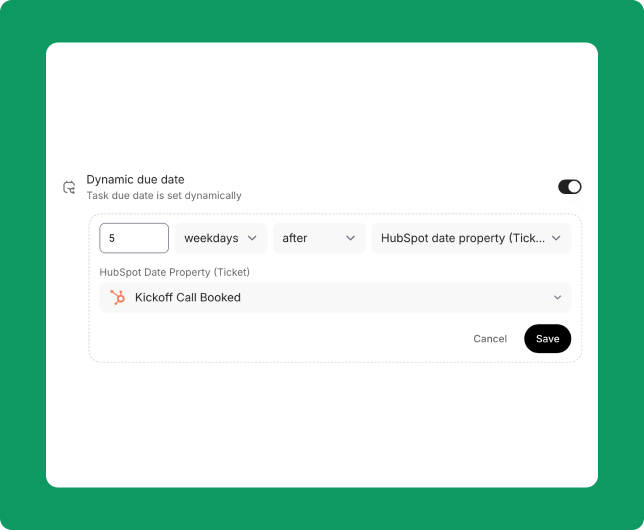
Dynamically include tasks, phases, or form questions based on HubSpot data
Include or exclude tasks, phases, or form questions within a plan based on customer info in HubSpot. Each plan adjusts automatically to the customer’s data.
We're not aware of any competitor with this functionality.
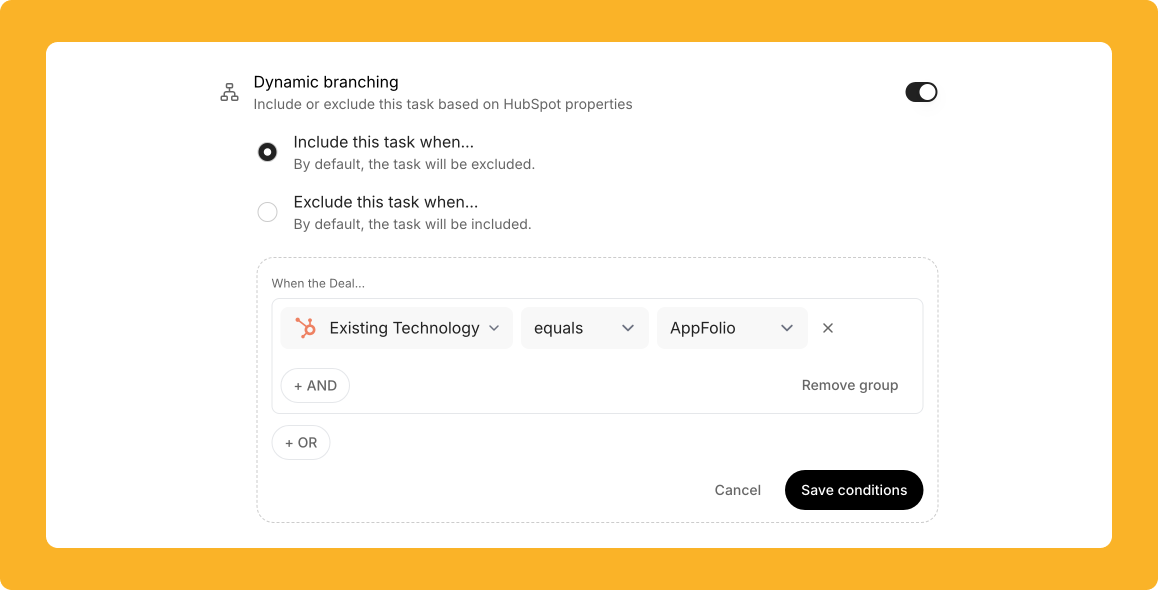
Unlock onboarding plan tasks or phases based on HubSpot properties
Use HubSpot data to control plan progress. Unlock gated sections automatically based on property values in HubSpot.
We're not aware of any competitor with this functionality.
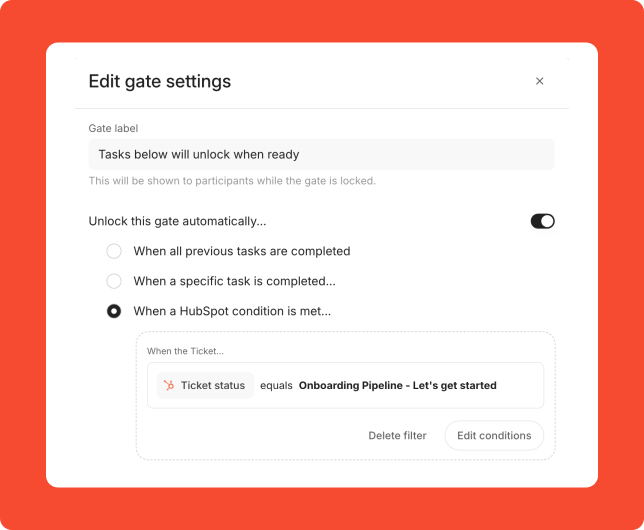
Mark plans complete based on a HubSpot property
Automatically complete a plan when a HubSpot property is updated. No need to update Arrows manually when the work is done in HubSpot.
We're not aware of any competitor with this functionality.
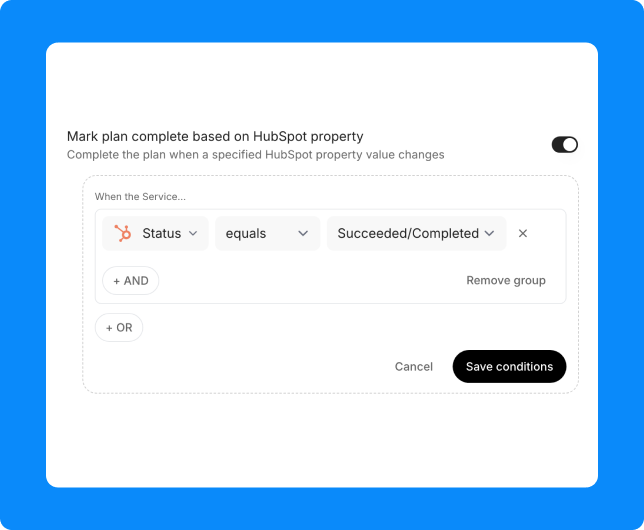
Trigger HubSpot pipeline stage updates based on onboarding plan progress
Automatically move your HubSpot objects through your pipeline when an onboarding phase or task is completed, or when the plan status changes.
We're not aware of any competitor with this functionality.
Pull and display HubSpot object owner in sales room intro blocks
Automatically display the object owner from HubSpot inside the intro block of a sales room. Keep rooms personalized and aligned with the rep leading the process.
We're not aware of any competitor with this functionality.
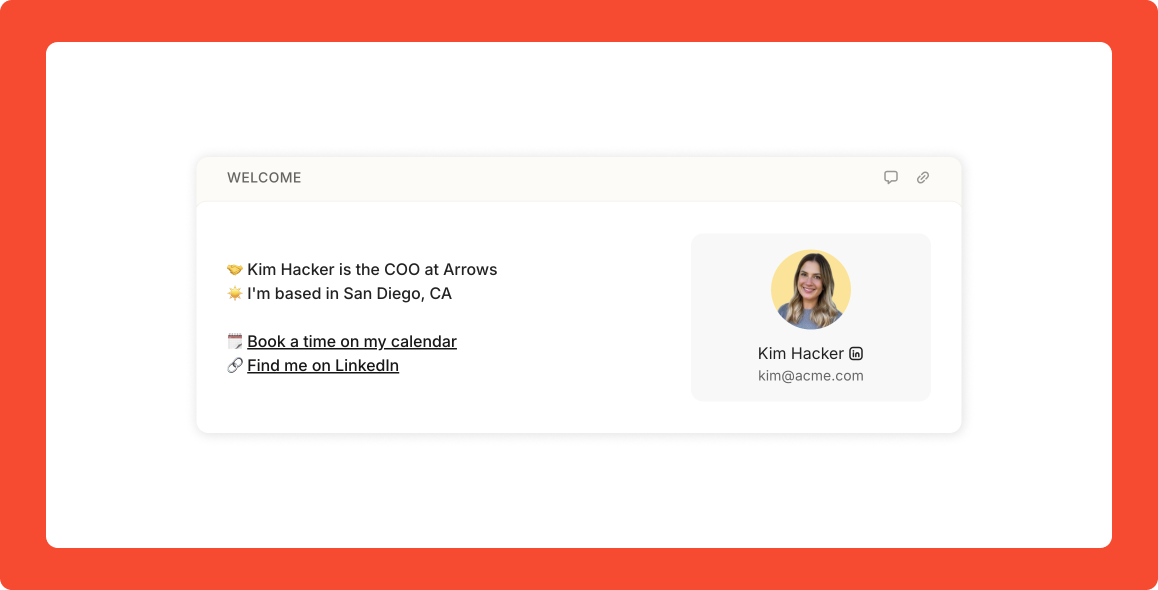
Trigger HubSpot workflows and reports from Arrows activity
Use Arrows app events within HubSpot to trigger workflows and reports based on specific Arrows activity like "task completed" or "room viewed".
We're not aware of any competitor with this functionality.
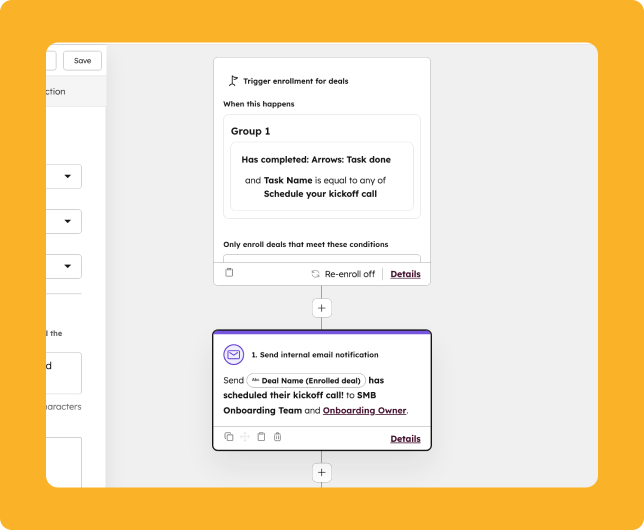
Assign internal tasks using custom roles synced with HubSpot user properties
Create custom internal roles and link them to HubSpot users properties. Arrows pulls in the right user automatically and assigns tasks based on their role.
We're not aware of any competitor with this functionality.
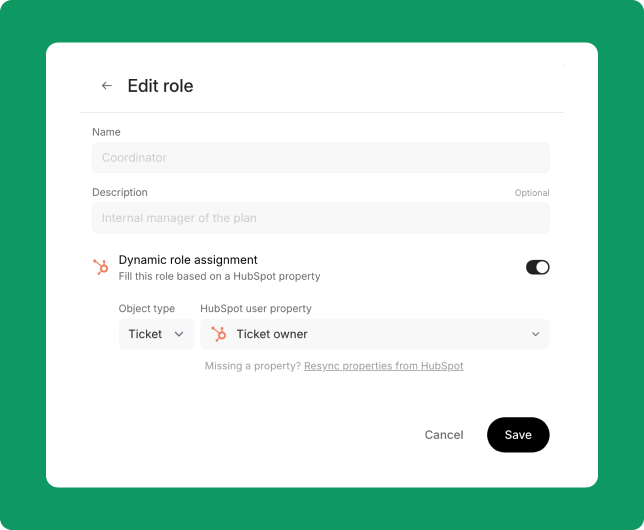
Automatically create plans or rooms from HubSpot workflows
Use HubSpot workflows to automatically create Arrows plans or rooms and apply the right template based on your workflow triggers.
While one or two competitors might offer a basic HubSpot workflow action, we're not aware of any that come close to the depth of ours.
Create new contacts in HubSpot when new stakeholders view your sales rooms
When someone new engages with your sales room, Arrows creates a new contact in HubSpot automatically. No missed stakeholders, no manual data entry.
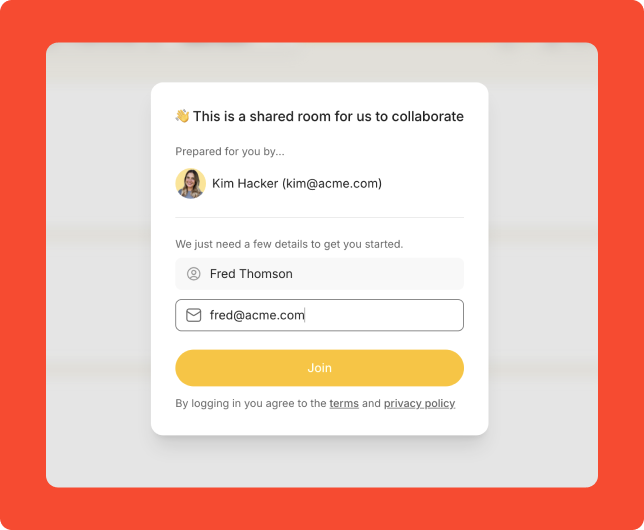
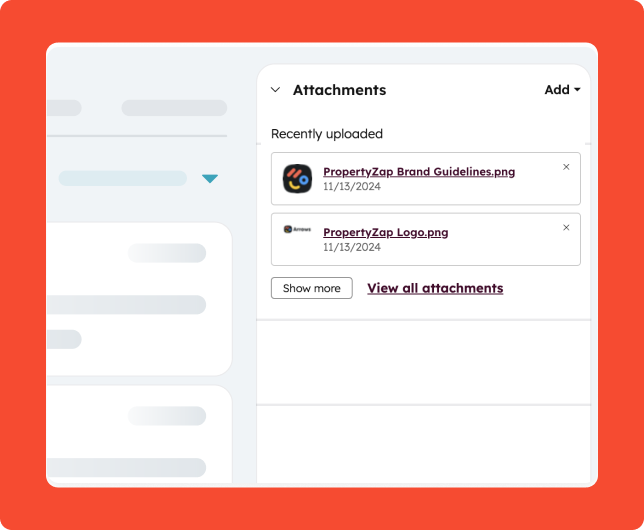
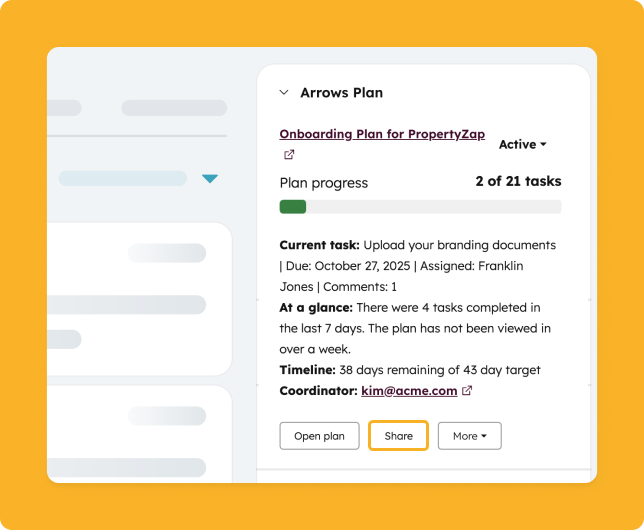

Display next meeting details from the connected object inside sales rooms
Arrows reads your HubSpot data to automatically pull the next scheduled meeting, and displays it inside your sales room. Keep prospects aligned on what’s next, right inside the room.
We're not aware of any competitor with this functionality.
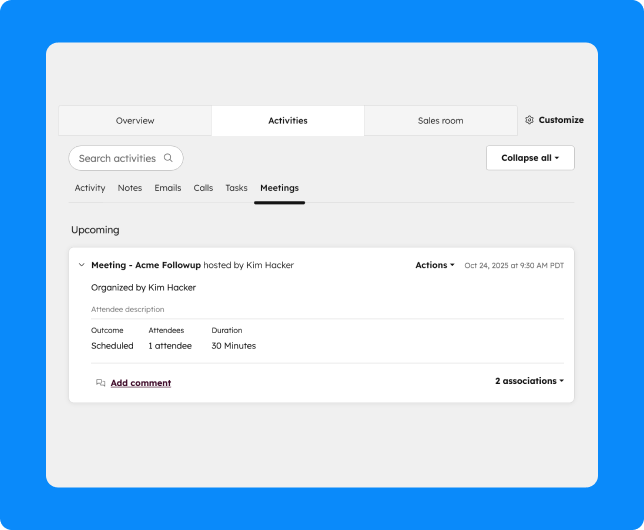
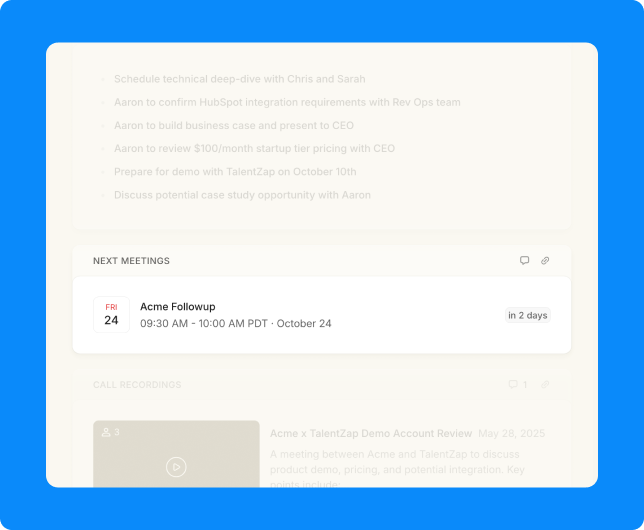
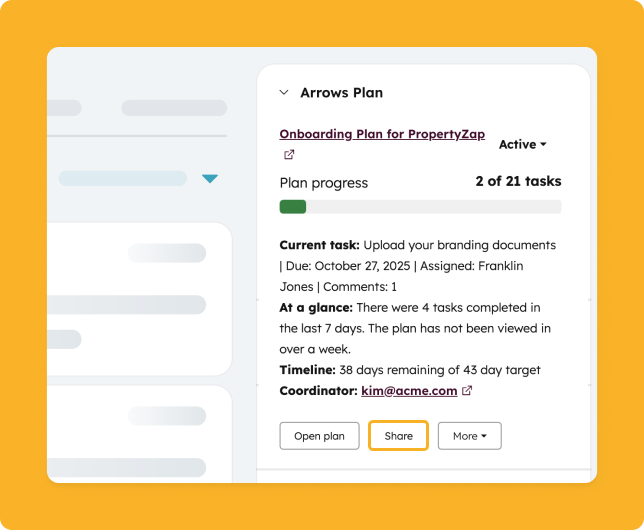

Get AI-powered content suggestions from calls, emails, and notes in HubSpot
Arrows Intelligence reads HubSpot activity—call recordings, emails, and notes—to suggest content updates to your sales room. Keep rooms up-to-date after every interaction.
We're not aware of any competitor with this functionality.
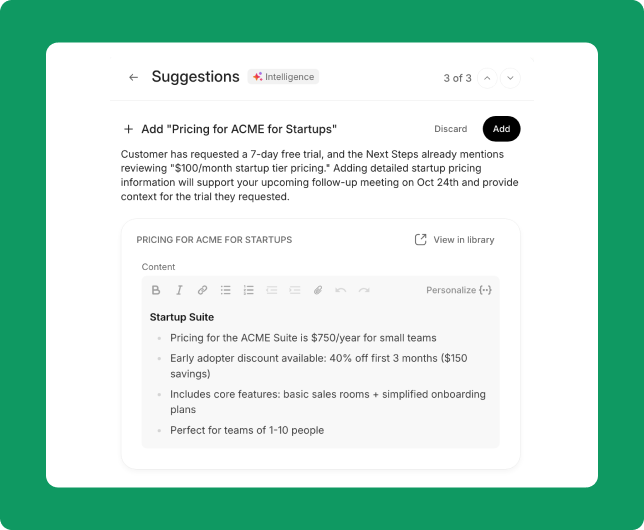
Automatically pull call recordings into your rooms
Arrows Intelligence detects synced HubSpot call recordings and suggests adding them to the right room—no manual upload needed.
We're not aware of any competitor with this functionality.
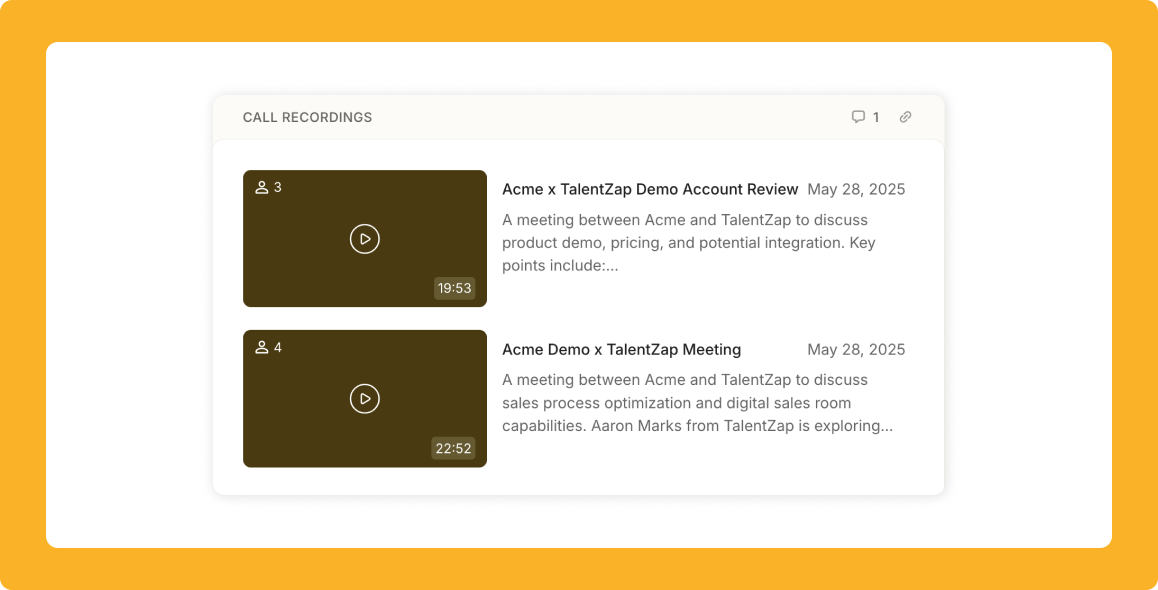
Generate personalized sales follow-ups based on HubSpot activity
Arrows Intelligence reads calls, emails, and notes in HubSpot to suggest relevant follow-up emails. No need to re-listen calls or spend time drafting emails after every sales call.
We're not aware of any competitor with this functionality.
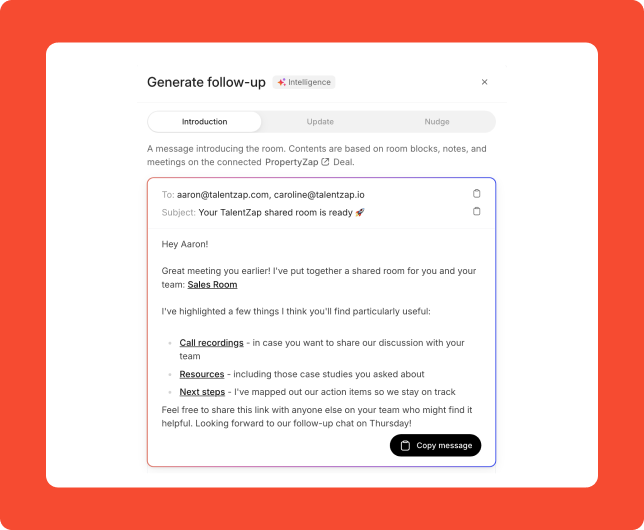
Automatically generate next steps, milestones, and value props from HubSpot data
Arrows Intelligence reviews calls, emails, and notes to suggest key sales room updates—like next steps, milestones, and value prop—inside your rooms. Your sales rooms will always stay up-to-date with everything you and your buyer discussed.