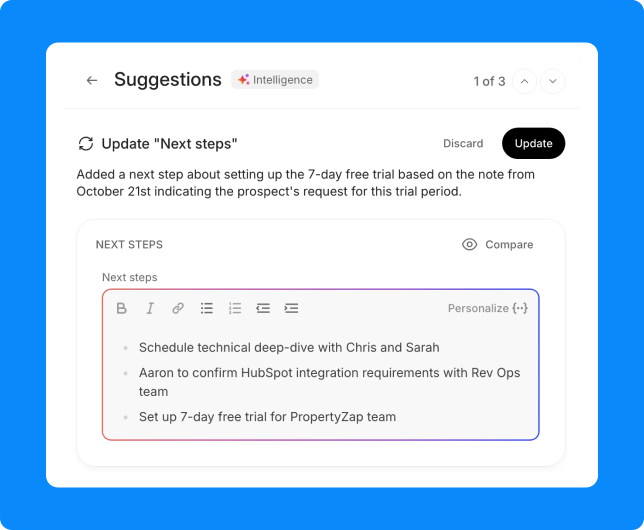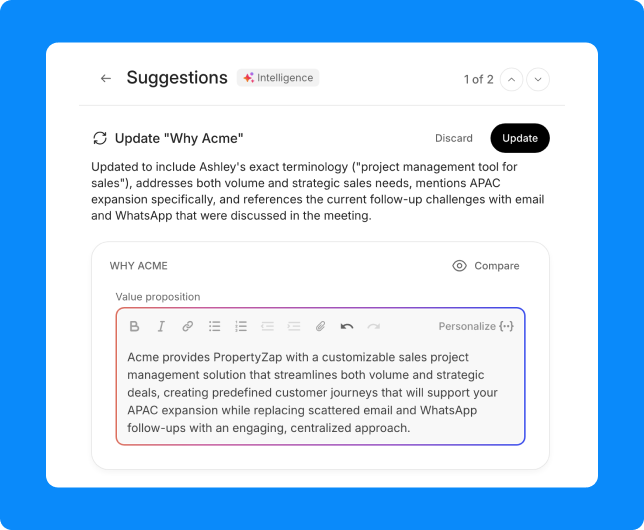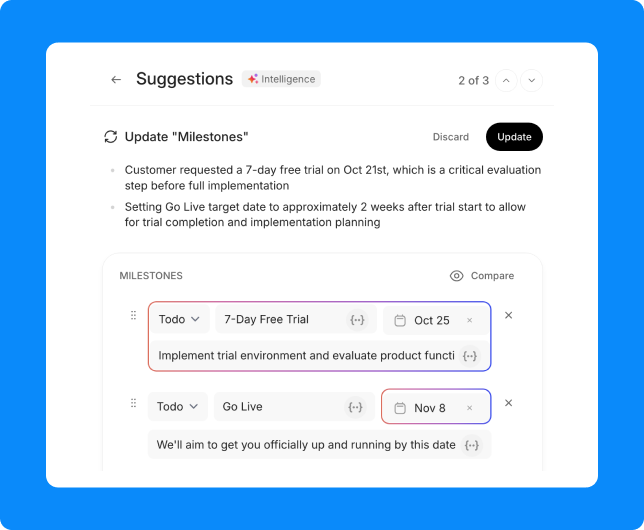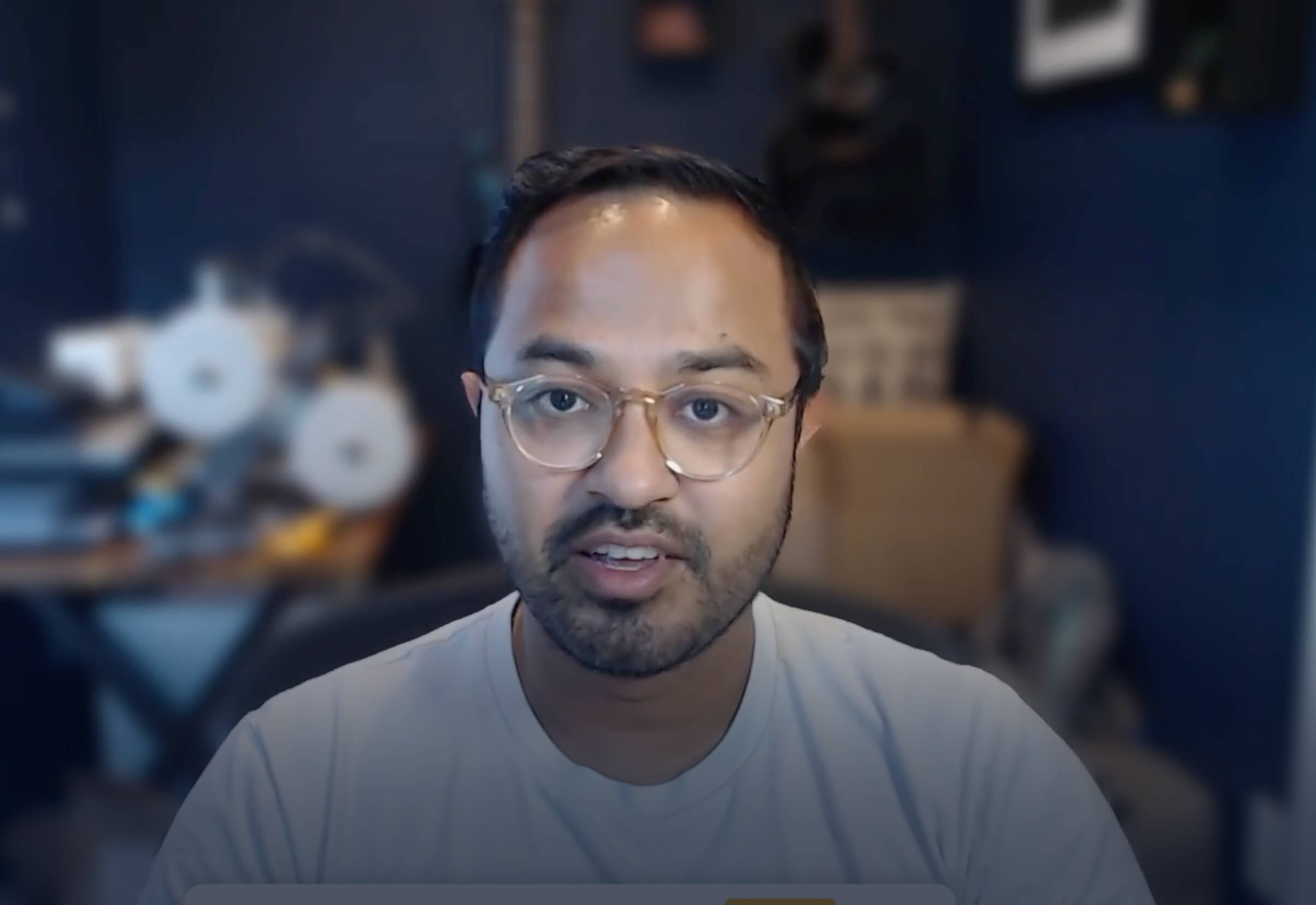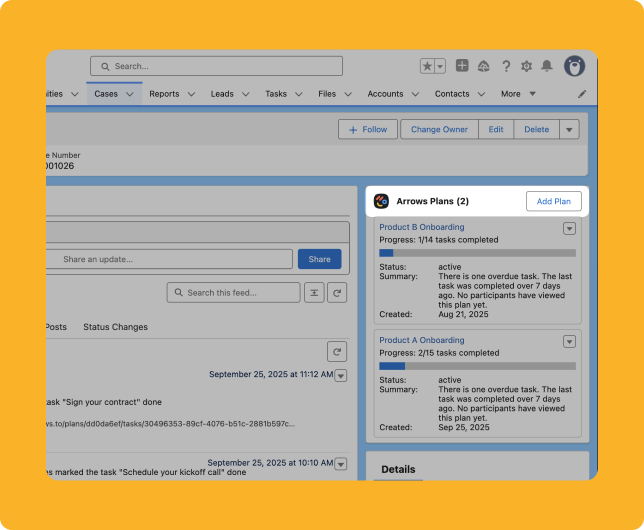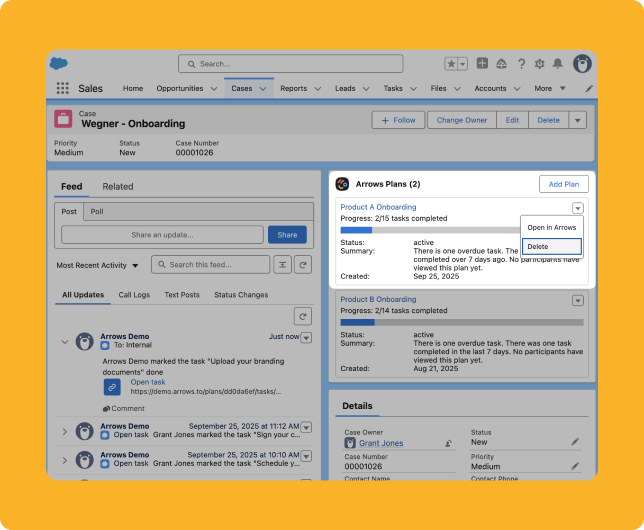Here are 20+ ways Arrows goes deeper in Salesforce than similar tools
Many similar tools claim to integrate with Salesforce, but Arrows has taken it to another level. The result? An integration that makes both your customers, your team, and your Salesforce admin happy.
Built for teams that live in Salesforce & trusted by the best
Arrows powers companies across industries that run their entire business in Salesforce. From fast-growing startups to enterprise teams, see how leading companies use Arrows to sell and onboard directly inside their CRM.
20+ ways Arrows goes deeper in Salesforce than similar tools
View sales room engagement and onboarding plan progress inside Salesforce
View key information about a plan or room right within the Salesforce record. No tab switching, no context switching. Get full visibility into progress, activity, and where to focus next.
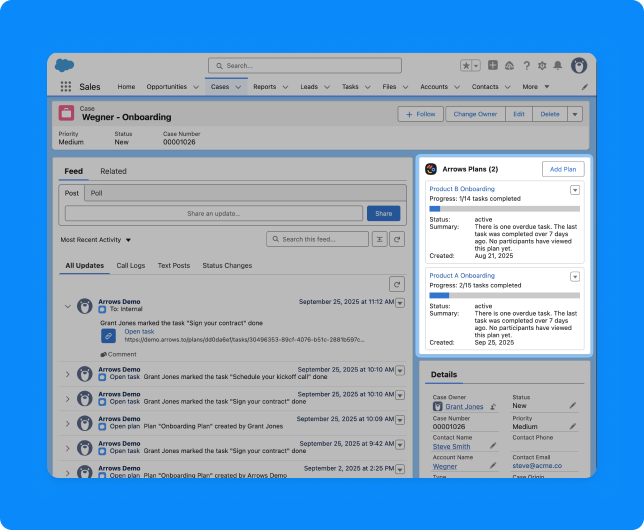
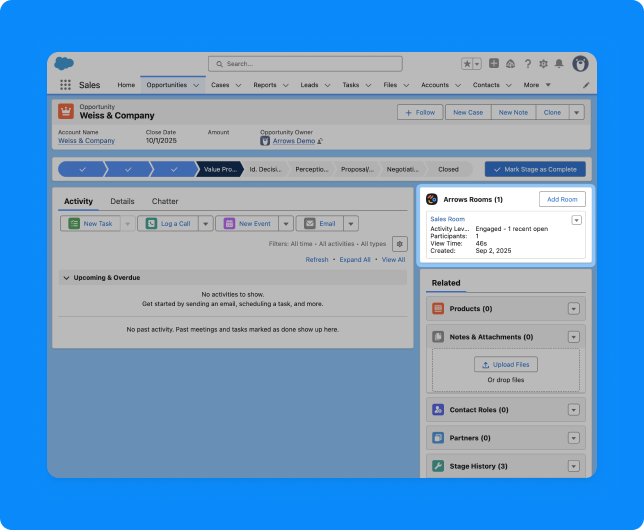
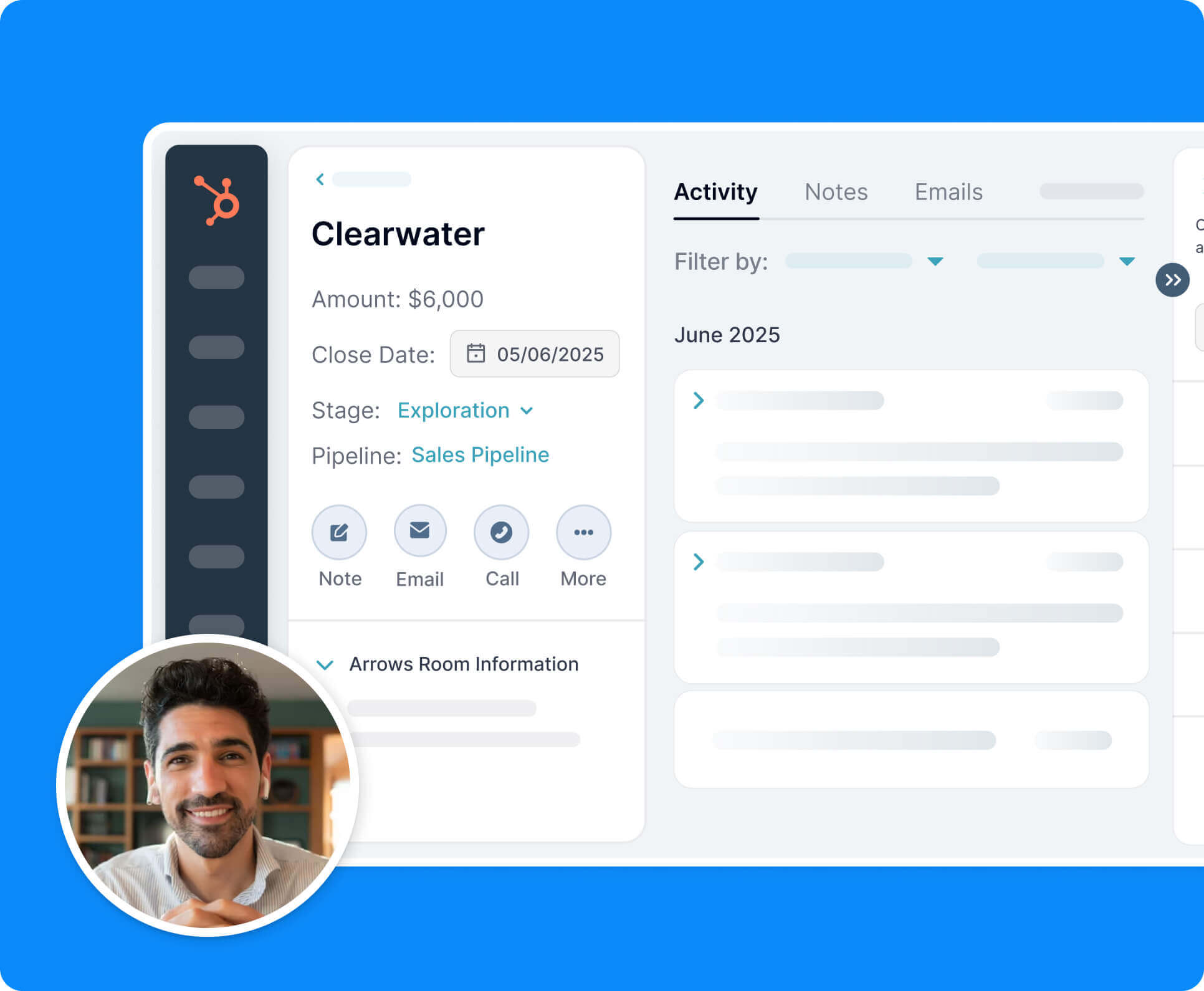
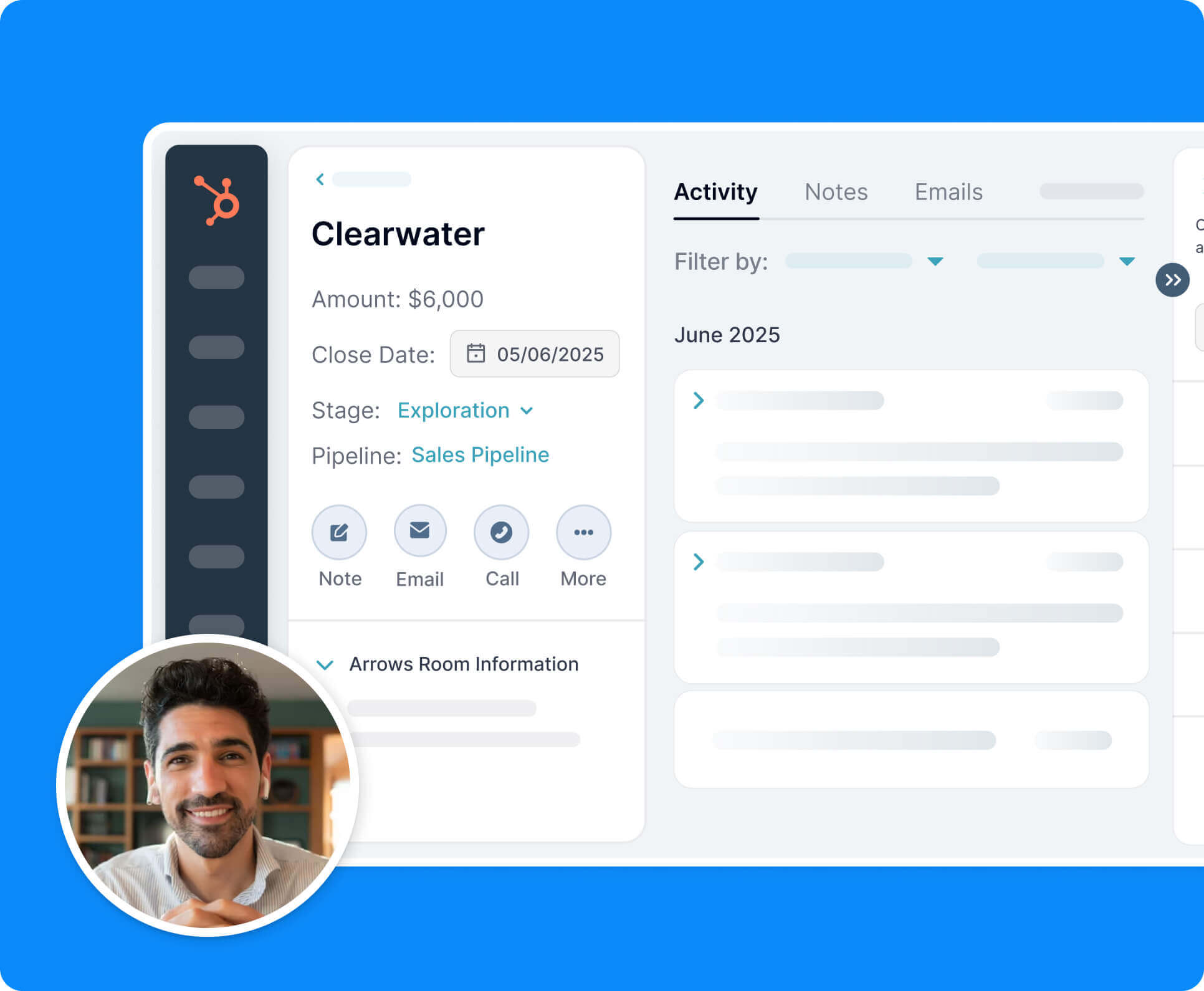
Connect Arrows with accounts, opportunities, cases, or custom objects in Salesforce
Connect rooms or plans to any Salesforce object that fits your existing process—accounts, opportunities, cases, or custom objects. No need to rework pipelines or handoffs.
Most competitors can connect to one or two object types in Salesforce, but as far as we know, only Arrows can connect to this many object types.
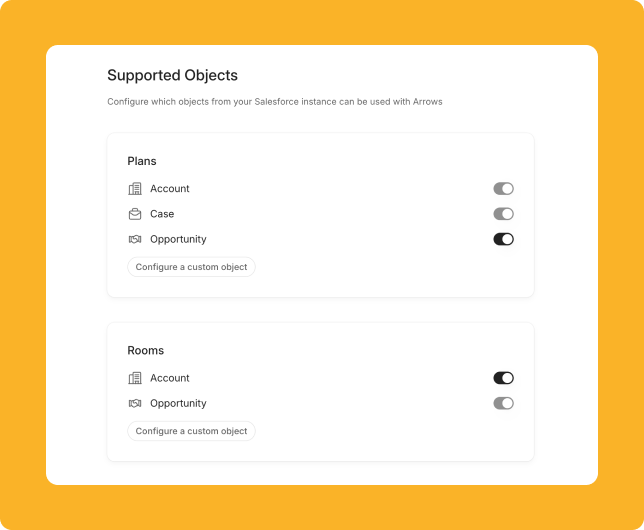
Show Arrows activity in the Salesforce timeline
View and track key plan and room events in the Salesforce timeline. Control which events show up, so you get the right context at the right time.

Sync 60+ data points from Arrows into Salesforce
Create and sync Arrows data into Salesforce fields in one click—no complex field mapping required. Use that synced data to trigger workflows, build reports, send alerts, and take any other action within Salesforce.
Most competitors with Salesforce integrations can sync only a few data points into the CRM. Arrows syncs over 60 data points and keeps them continuously in sync with Salesforce in real time.
Sync form responses from Arrows to Salesforce fields
Use forms in Arrows to collect information from customers, and sync their responses directly to Salesforce fields. Updates happen automatically—no manual entry needed.
We're not aware of any competitor with this functionality.
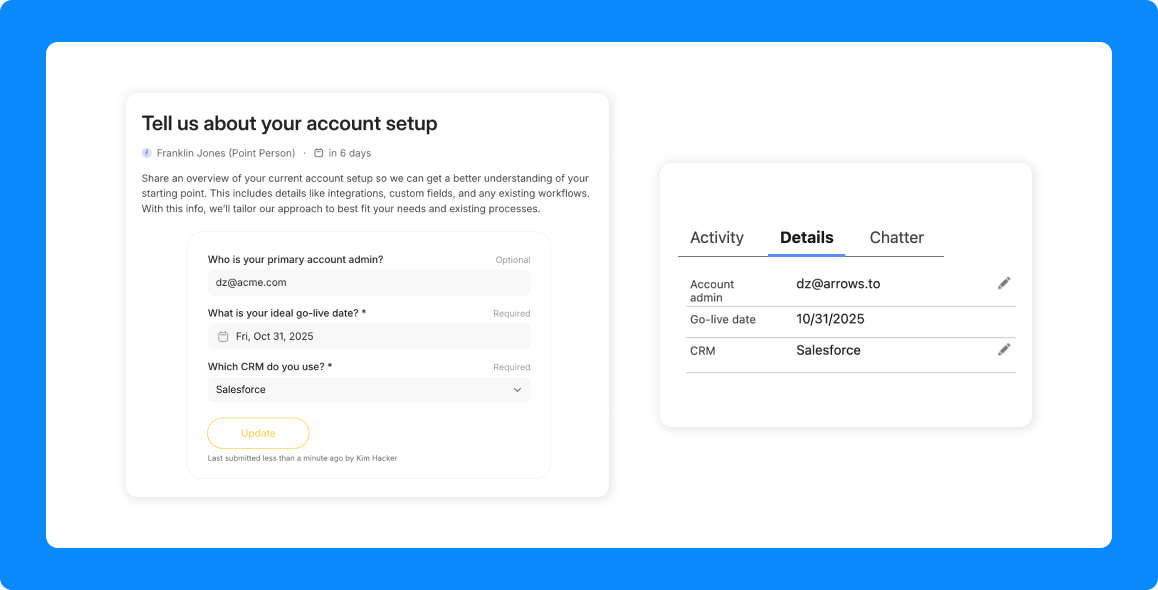
Automatically add Salesforce contacts as participants in new plans and rooms
When creating a plan or room from an account, opportunity, case, or custom object, associated contacts are added as participants. No need to manually add participants or re-type emails.
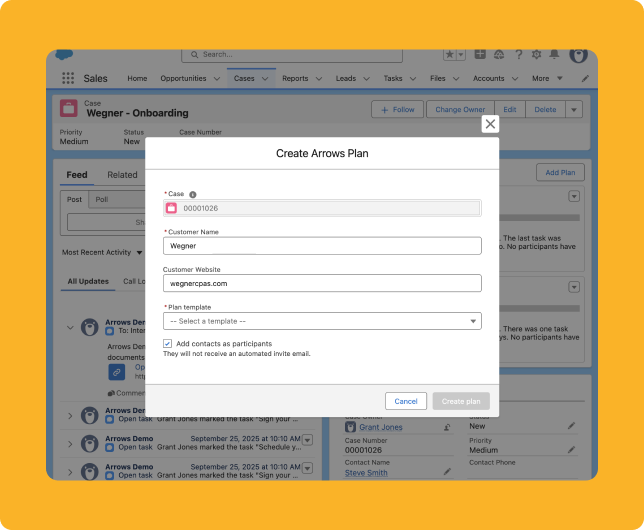
Show Salesforce fields as dynamic text inside your plans or rooms
Personalize plans and rooms with your Salesforce data. Add dynamic fields like {{ company.name }}, {{ deal.dealname }}, or {{ ticket.hs_pipeline_stage }} to any text block in Arrows, including emails.
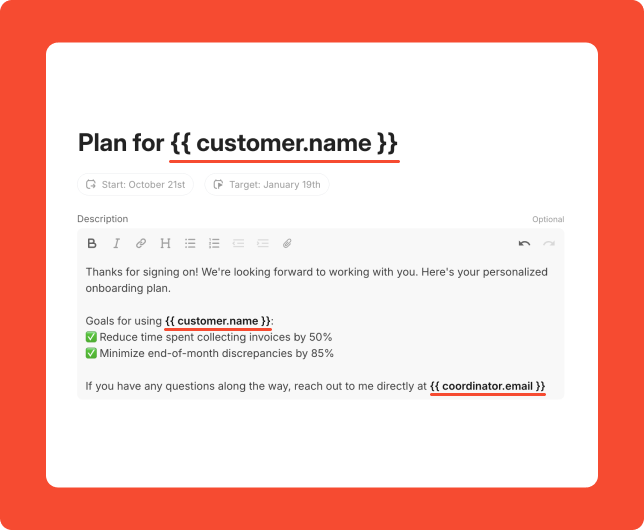
Autocomplete onboarding plan tasks using Salesforce fields
Automatically mark onboarding tasks as done when relevant Salesforce fields change. No manual updates needed—plans stay in sync with your CRM.
We're not aware of any competitor with this functionality.
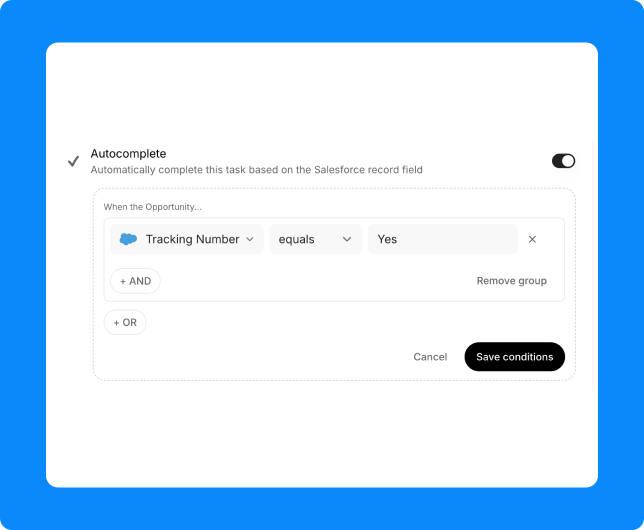
Set dynamic task due dates from Salesforce fields
Use Salesforce date fields to set Arrows task deadlines automatically. Due dates update as your CRM data changes.
We're not aware of any competitor with this functionality.

Dynamically include tasks, phases, or form questions based on Salesforce data
Include or exclude tasks, phases, or form questions within a plan based on customer info in Salesforce. Each plan adjusts automatically to the customer’s data.
We're not aware of any competitor with this functionality.
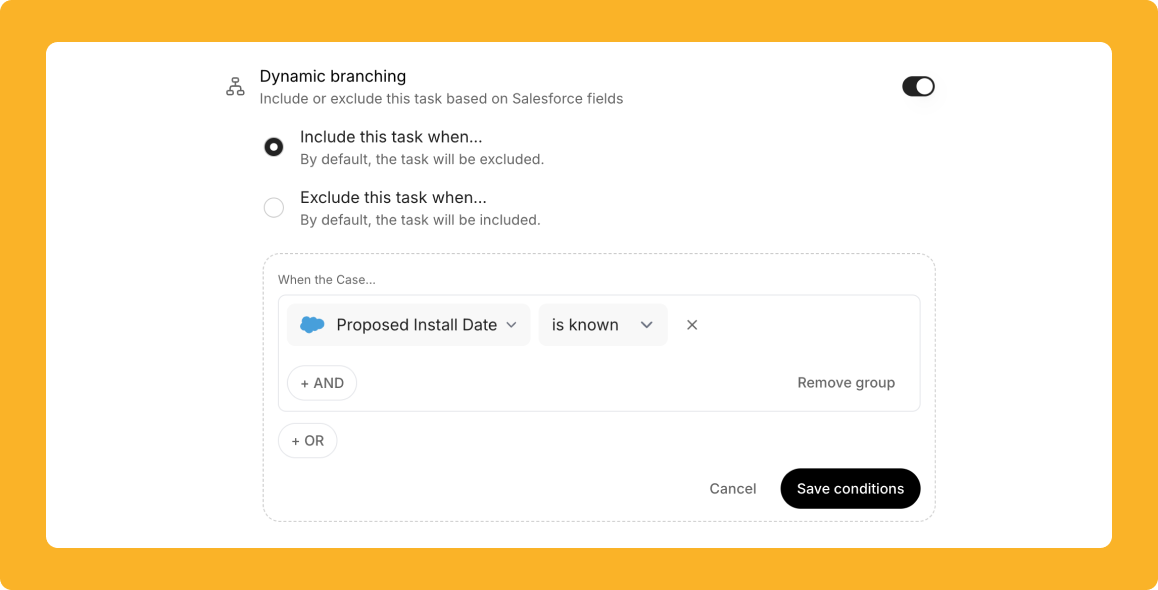
Unlock onboarding plan tasks or phases based on Salesforce properties
Use Salesforce data to control plan progress. Unlock gated sections automatically based on property values in Salesforce.
We're not aware of any competitor with this functionality.
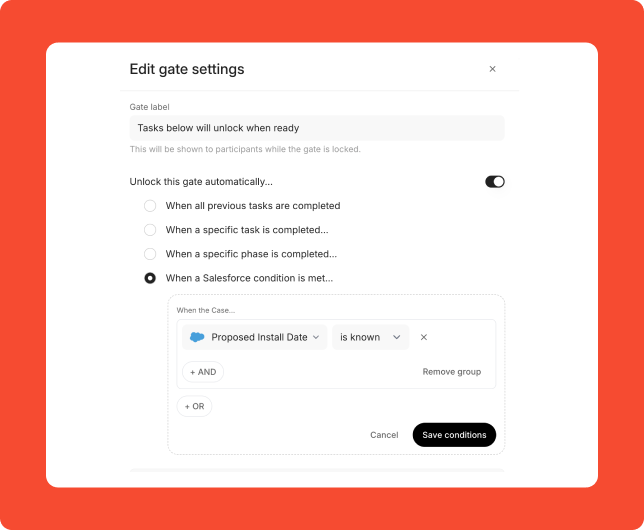
Trigger Salesforce pipeline stage updates based on onboarding plan progress
Automatically move your Salesforce objects through your pipeline when an onboarding phase or task is completed, or when the plan status changes.
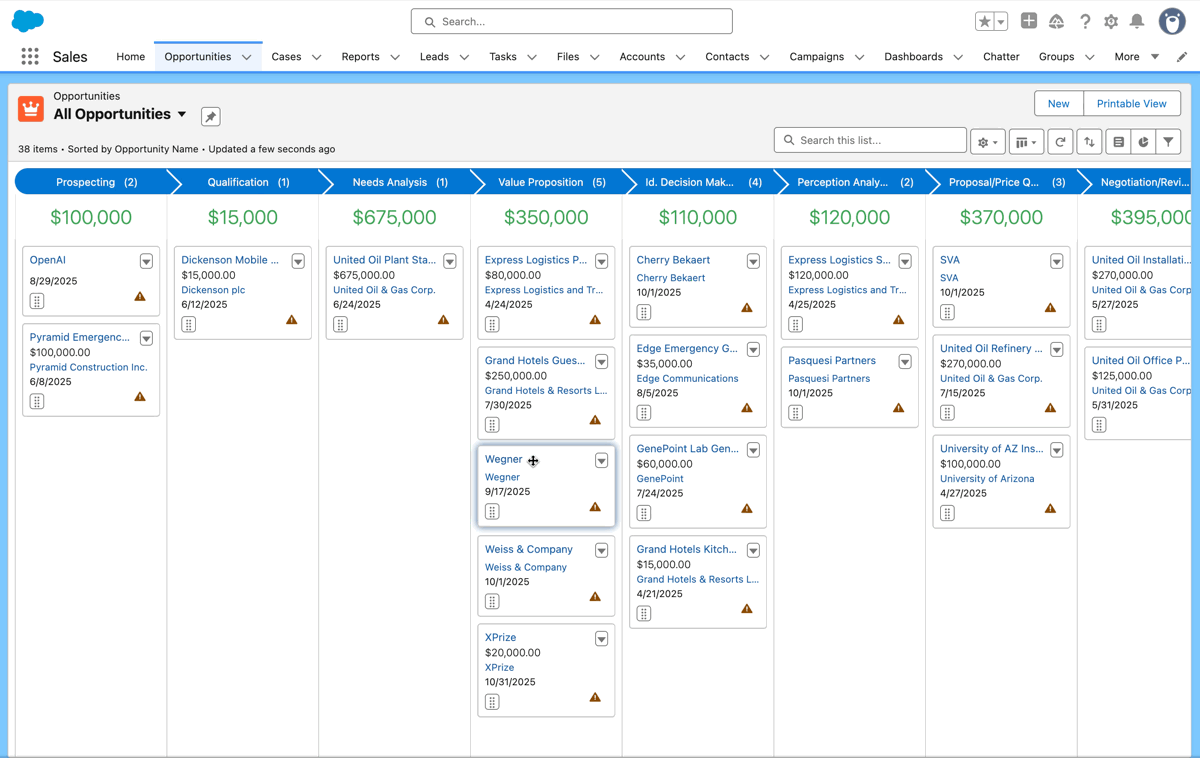
Pull and display Salesforce object owner in sales room intro blocks
Automatically display the object owner from Salesforce inside the intro block of a sales room. Keep rooms personalized and aligned with the rep leading the process.
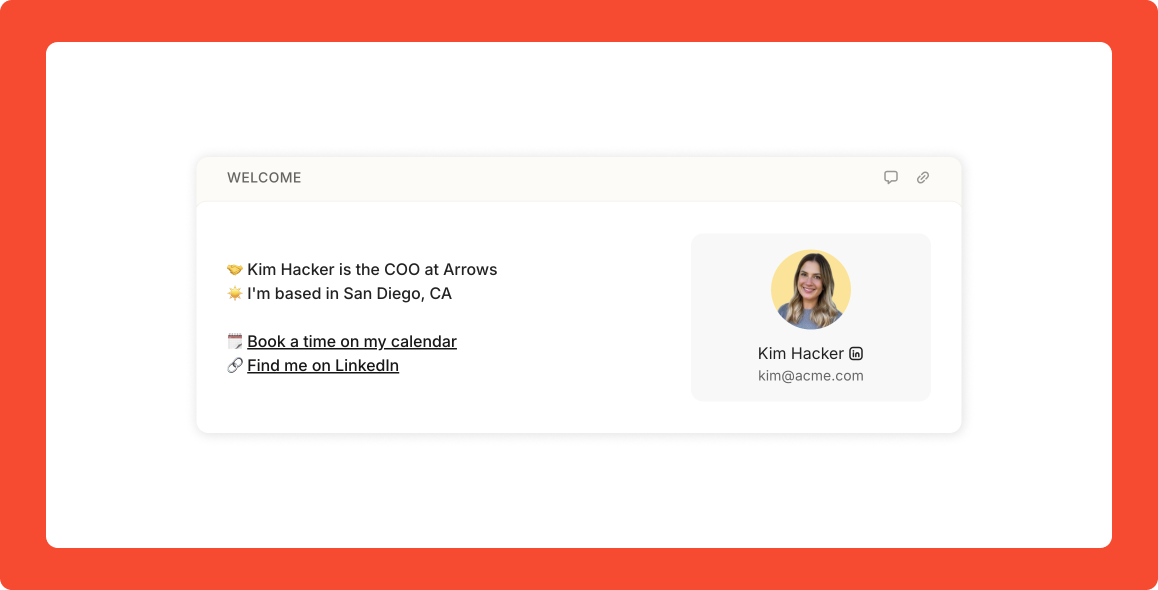
Create new contacts in Salesforce when new stakeholders view your sales rooms
When someone new engages with your sales room, Arrows creates a new contact in Salesforce automatically. No missed stakeholders, no manual data entry.
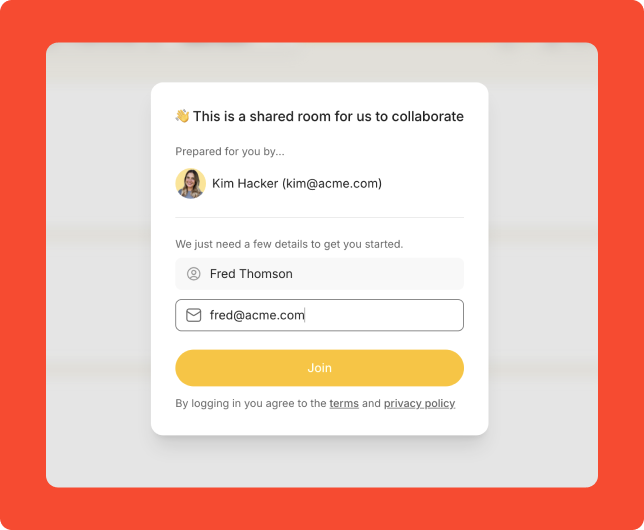

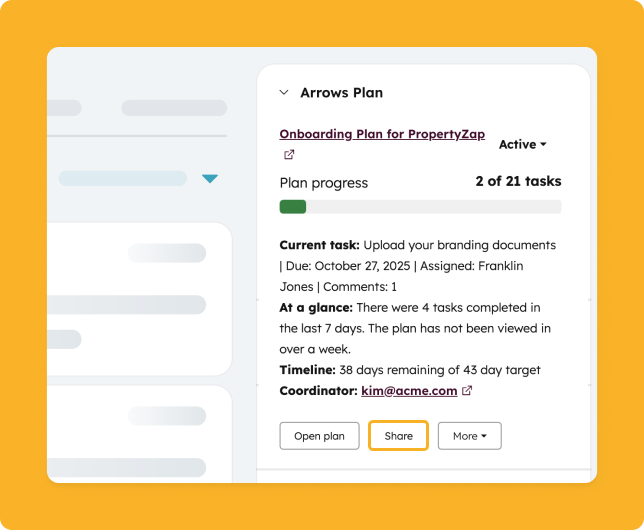

Display next meeting details from the connected object inside sales rooms
Arrows reads your Salesforce data to automatically pull the next scheduled meeting, and displays it inside your sales room. Keep prospects aligned on what’s next, right inside the room.
We're not aware of any competitor with this functionality.
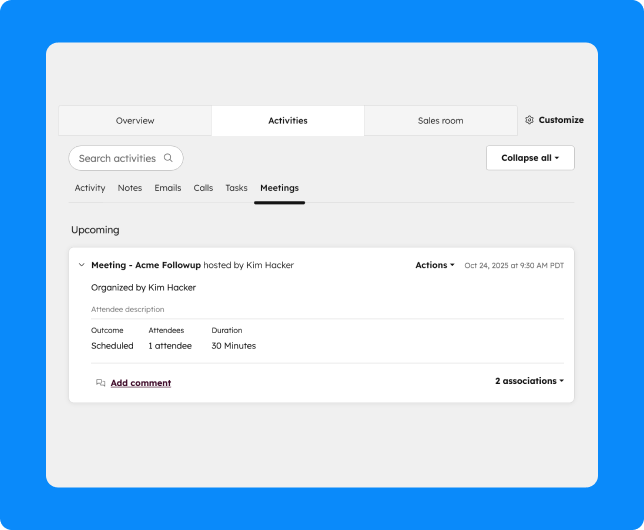
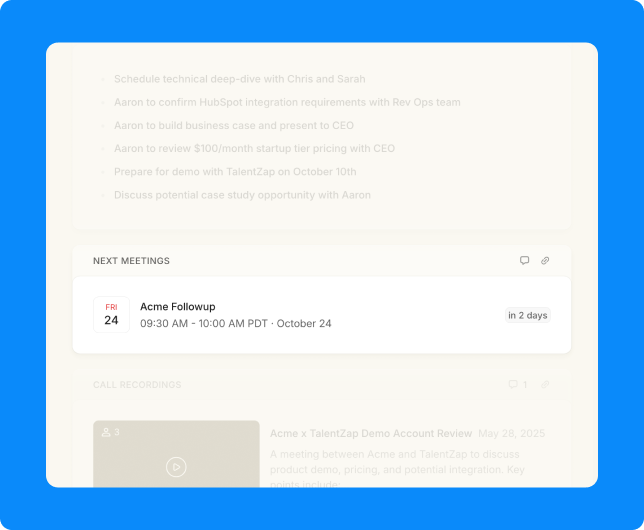
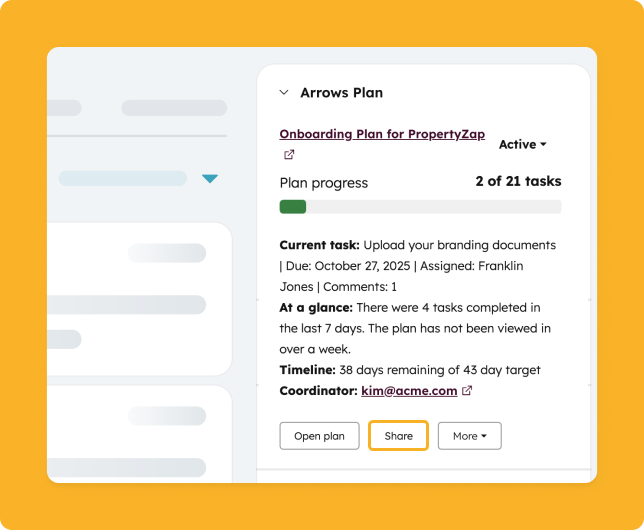

Get AI-powered content suggestions from calls, emails, and notes in Salesforce
Arrows Intelligence reads Salesforce activity—call recordings, emails, and notes—to suggest content updates to your sales room. Keep rooms up-to-date after every interaction.
We're not aware of any competitor with this functionality.
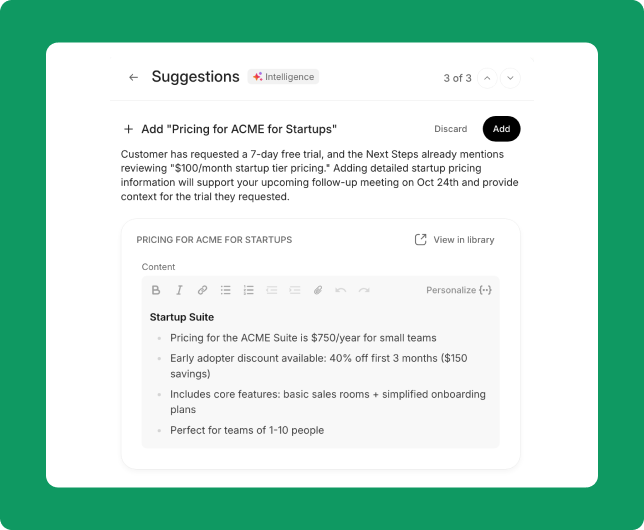
Automatically pull call recordings into your rooms
Arrows Intelligence detects synced Salesforce call recordings and suggests adding them to the right room—no manual upload needed.
We're not aware of any competitor with this functionality.
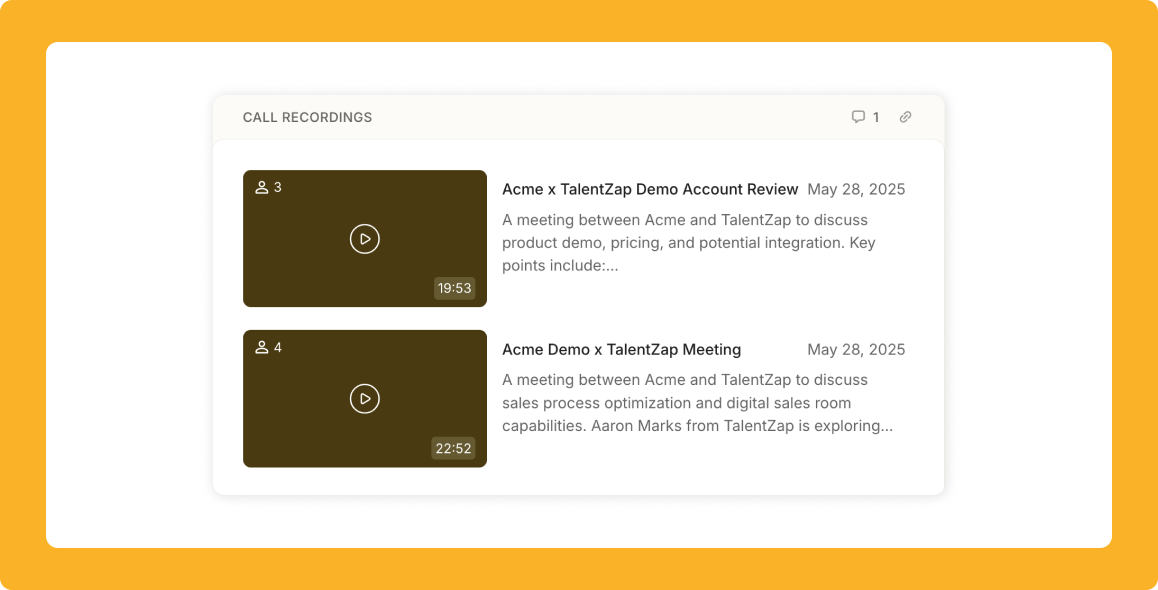
Generate personalized sales follow-ups based on Salesforce activity
Arrows Intelligence reads calls, emails, and notes in Salesforce to suggest relevant follow-up emails. No need to re-listen calls or spend time drafting emails after every sales call.
We're not aware of any competitor with this functionality.
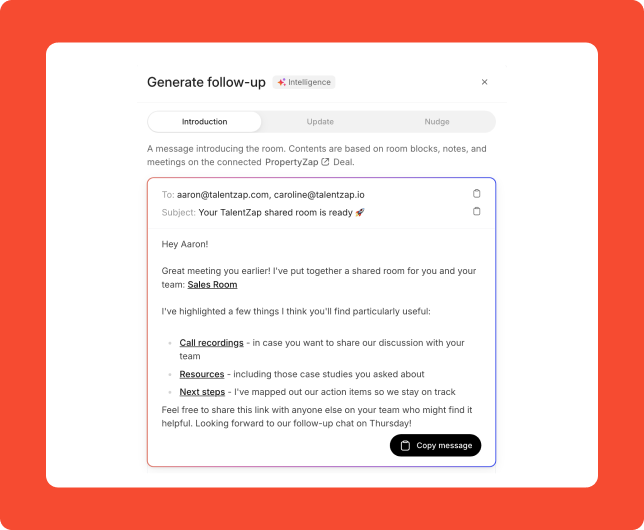
Automatically generate next steps, milestones, and value props from Salesforce data
Arrows Intelligence reviews calls, emails, and notes to suggest key sales room updates—like next steps, milestones, and value prop—inside your rooms. Your sales rooms will always stay up-to-date with everything you and your buyer discussed.