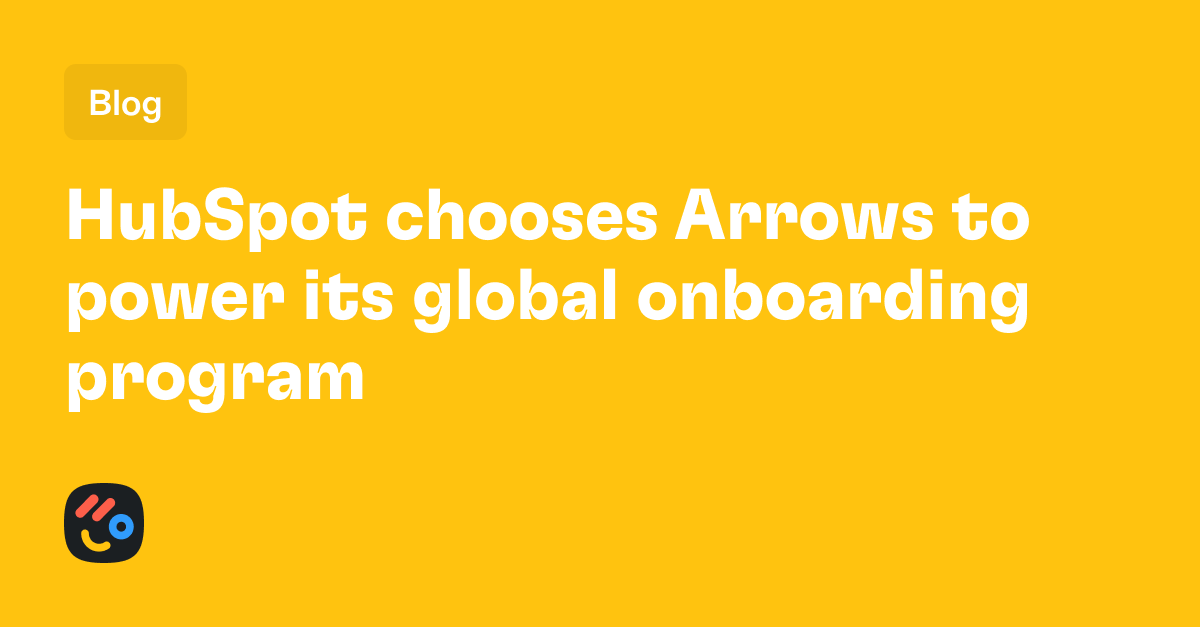4 Simple Steps to Build an Effective Digital Sales Room

.png)
Table of Contents
If you're working deals in HubSpot, you know the drill: sharing decks, sending follow-up emails, linking to resources—over and over again, deal after deal. It’s a mess of attachments, scattered conversations, and lost momentum.
That’s where digital sales rooms come in.
A sales room is a shared, digital space that organizes everything your buyer needs in one place—milestones, resources, next steps—so they can make a confident buying decision.
What makes Arrows sales rooms different? They’re built for sales teams using HubSpot who who want fewer manual updates, more consistent execution, and a single source of truth—with all data, content, and engagement tracked inside HubSpot. With Arrows, your team can:
✅ Create, manage, and edit rooms directly from HubSpot deals
✅ Keep content up-to-date with AI-powered suggestions
✅ Track engagement and keep buyers aligned—without ever leaving HubSpot
If you're already using Arrows, this post will help you build better Sales Rooms—faster, cleaner, and with more consistency across your team.
Let’s get into it.
The key to an effective Sales Room isn’t more stuff. It’s structure, clarity, and repeatability. Here’s how to build a room that works for you, your reps, and your buyers—without the busywork:
1️⃣ Start with a solid template
Your Sales Room template is your foundation. It’s where you lay out the basics that apply to most of your deals:
- Milestones (like "Discovery call", "Pricing review", or "Proof of Value")
- Common sales decks and resources
- Call recordings
- Helpful links (like case studies or onboarding guides)
The goal? Give your team a clear, reliable starting point. That way, every new room is a simple copy—not a blank slate.
2️⃣ Use the block library for the custom bits
Every deal has its nuances.
So, instead of overloading your template with everything, keep extra resources in your block library. That way, reps can grab exactly what they need (a pricing deck, a specific case study, etc.) and drop it into the room.
This keeps your template lean, your rooms relevant, and your team efficient.
3️⃣ Leverage Arrows Intelligence for follow ups and next steps
Once you’ve built the room, let Arrows Intelligence do the heavy lifting.
As new notes, call recordings, and emails land in HubSpot, Arrows reads that deal activity and suggests:
✅ What content blocks to add
✅ What next steps to include
✅ What follow up email to send
With just a few clicks, your room stays up-to-date and your buyers get the information they need, exactly when they need it.
4️⃣ Keep everything inside HubSpot
This is where Arrows shines.
You don’t need to juggle tabs, tools, or systems. Your sales room lives in HubSpot—on the deal record—so your team can stay focused.
Updates, AI suggestions, engagement insights—it’s all in one place, ready when you are.
The bottom line
An effective sales room isn’t about more. It’s about:
- Less guesswork for your team
- Less friction for your buyer
- Less time spent creating follow ups
Just clear, focused, organized rooms that help you move deals forward.
Need a refresher on building your templates or setting up your block library? Join one of our live training sessions.
Or, if you’re not using Arrows yet, let’s fix that: Book a demo to see sales rooms in action.
Your customers will be happy you subscribed to our newsletter.
Join 14,000+ subscribers who read the Happy Customers newsletter—it's jam-packed with tips-and-tricks about sales, onboarding, HubSpot, and winning happy customers at scale.