Identify active deals without a sales room attached in HubSpot
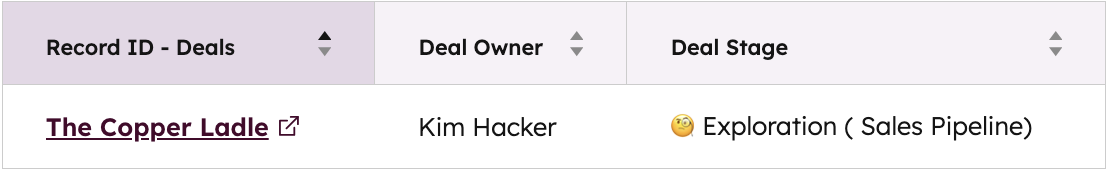
If your goal is for every deal to have a sales room, you’ll want a quick way to catch any that slip through. This simple report surfaces active deals without a connected sales room, so managers can reinforce adoption and reps can take action immediately.
You can even use this list to set up alerts when a deal enters a key stage without a sales room attached, helping your team make sales rooms a consistent part of your process.

Step 1: Build a custom report
Start with a deal-based custom report.
- Go to Reports > Create custom report
- Choose Deals as the object
Step 2: Apply filters
Limit the report to only include active deals without sales rooms.
- Filter Deal stage to include your open deal stages
- Filter Arrows room URL to is unknown
Step 3: Configure the table chart
Set up a table view so you can easily scan which deals are missing rooms.
- Chart type: Table
- Columns: Record ID, Deal owner, Deal stage
Tip: Use Record ID instead of Deal name so the report links directly to the HubSpot deal record. In Chart settings, toggle off Display record ID — that way it will just show the deal name, but it will still be clickable.

What this report tells you
This report shows all open deals without an attached sales room. Ideally, the list should stay empty or very short. It helps sales managers monitor adoption and ensures sales reps are consistently using sales rooms across every deal. By linking Record ID to the deal record, reps can click directly from the report into HubSpot to fix any gaps quickly.
💡 Want to see more sales room reports in HubSpot? Check out our full guide to the top 10 sales room reports with step-by-step instructions here!
Steal this cheat sheet for running customer success in HubSpot
Not sure where to start? Download the 7 playbooks you need to scale across the customer journey.

