Blog
Align with your customers on what’s next in onboarding with this free Mutual Action Plan template (available as Excel and Google Sheets). Simply make a copy, add the details of your onboarding plan, and share with customers.

Shareil Nariman
March 6, 2023
•
4 minutes
When working with new customers, whether pre-sale or after a deal is won, we need to know the plan for success and what to do next. Getting alignment and buy-in with the customer is the foundation of any successful onboarding plan, as you’ll be able to identify roadblocks and provide the fastest path to value (and revenue).
If you are not ready for mutual action plan software for onboarding yet, a mutual action plan spreadsheet can help you:
You can share a copy of this mutual action plan template to your customers for them to get a clear picture of the path to success. We recommend introducing it as early in the customer journey as possible to provide transparency in the buying process and reduce the impact of frustrating handoffs between sales and onboarding.
For example, once sales starts uncovering customer goals and requirement documenting them in the mutual action plan template can reduce the need for customers to be asked to repeat themselves later.
When a new customer is getting started, simply duplicate the tab for this timesheet and rename it the customers company name + your company name to avoid writing over your template, and to keep a record of all of your customers progress separately.
Download the free onboarding template and easily align with your customers goals and create a clear path to success (available as Excel, and Google Sheets). Simply make a copy, add the details of your onboarding plan, and share with customers. This spreadsheet will help you streamline your onboarding efforts across your team.
When you’re just starting out as new company, a free mutual action plan template could work in a pinch. But over time, onboarding customers via spreadsheet or even a project management tool gets tiring.
You’ll end up frustrated manually updating customer information and activity in the other tools your team uses day to day (lie your CRM) rather than focusing on helping customers make progress through the plan to reach their goals. Worst yet, as your company grows these problems become exponential worse.

This is exactly why we built Arrows - the best mutual action plan software to enable youfor your customers entire buying journey.
By connecting customer-facing mutual action plans to your HubSpot CRM, your go-to-market teams (marketing, sales, success) can run onboarding without creating a new silo of customer data, view reports of progress, and give customers a seamless experience that drives action.
Spending all your time manually updating customer notes and progress in a spreadsheet AND the tools the rest of your company uses becomes time consuming and limiting as you grow and you need to streamline your internal processes.
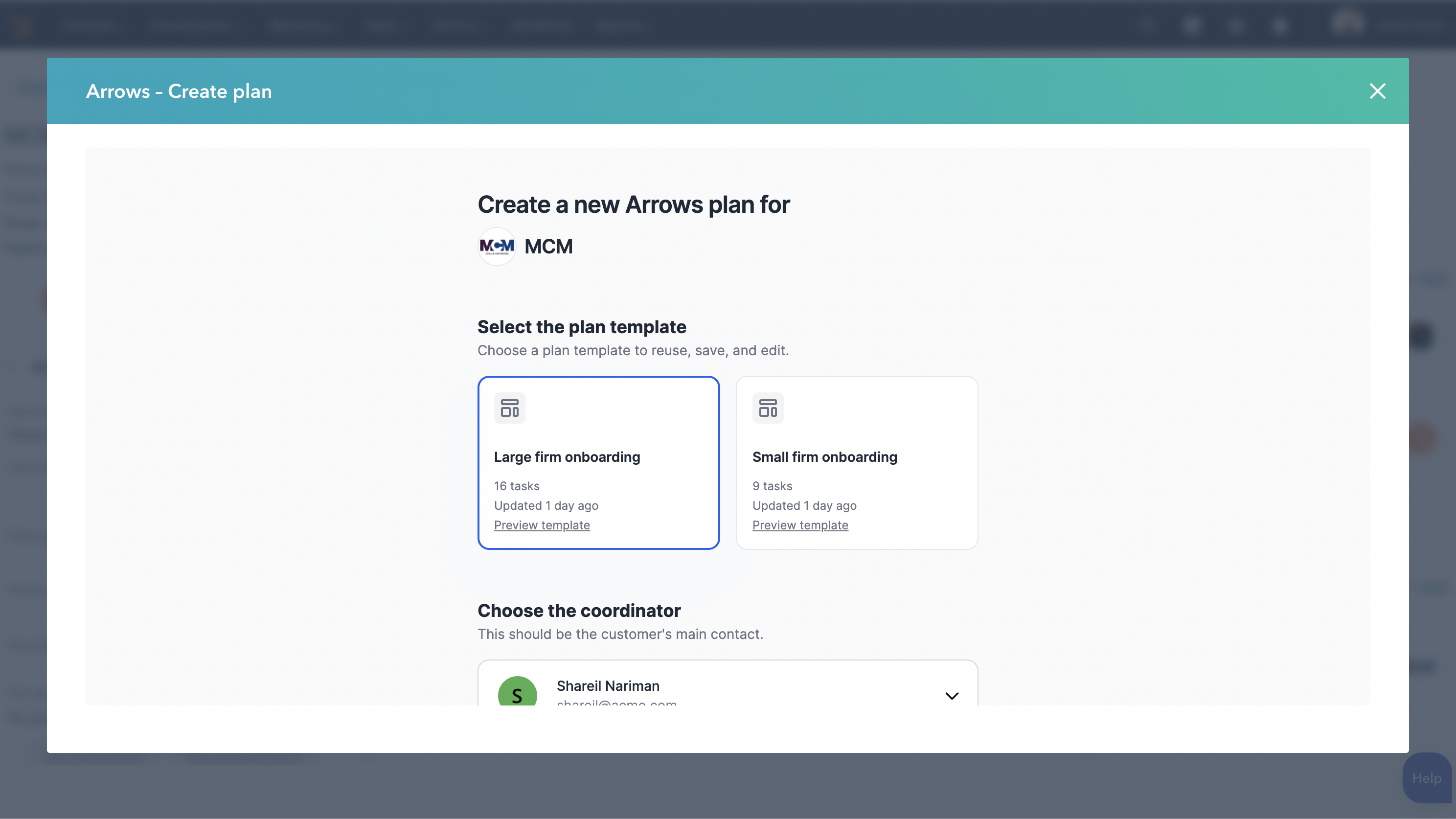
Now you can use Arrows plan templates to easily create a consistent starting point for each type of mutual action plan you want to use with customers. You can define the repeatable steps in your template - then any tweaks or personalization you need to add for specific customers can be made in each plan - you can always update the template as you learn and optimize your process.
Fridays are supposed to be the happiest workday of the week, but how many times have they been filled with the chore of filling out your CRM records from your onboarding spreadsheet?
But that’s not it - having to manually update data makes it next to impossible to automate follow up steps or quickly create reports on onboarding performance to give the rest of the company visibility. Worst of all, if you’re still using spreadsheets to run onboarding, the chances are you have some outdated or incorrect data somewhere that’s likely impacting your customers experience - and maybe even blocking them from making progress altogether.
By integrating your customer facing mutual action plan with your internal workflows in your CRM you can remove manual data entry altogether and get an accurate picture of what’s happening during onboarding in real-time.
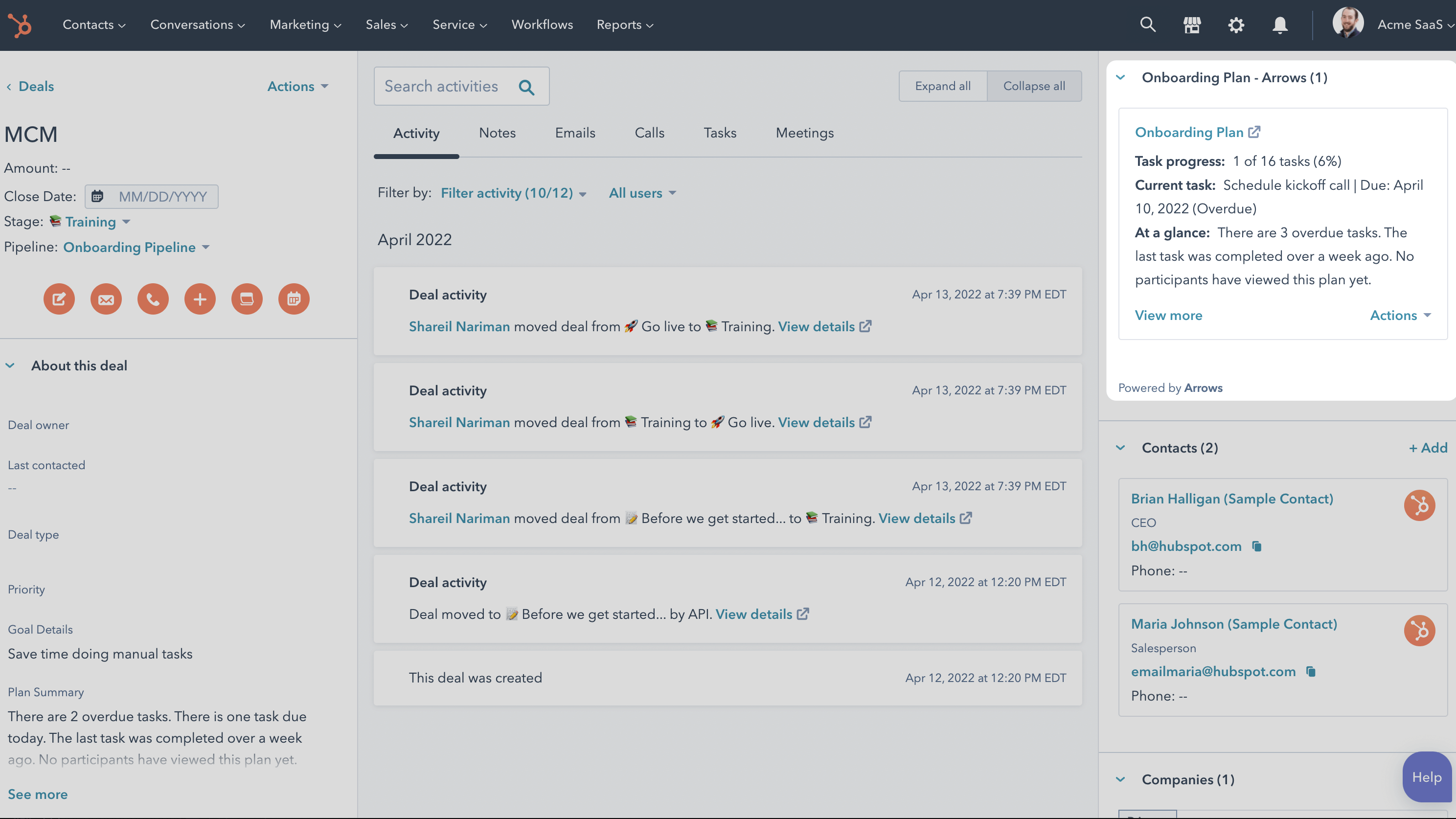
During sales and onboarding we have a very important role - figure out what outcome the customer is trying to reach by using our product and enable them to get there as quickly as possible by showing them the path forward. But oftentimes, we’re stuck between showing them the very next step in an email and the whole complicated plan in a spreadsheet or project management tool.
Only show the next step and you might be slowing them down, show the whole complicated plan and they might never get started for fear of the time and effort involved.

With Arrow’s mutual action plans, you can show a birds eye view of the whole plan with the next step always clearly visible and ready to be compelted. You can add task actions like form fields, file requests, and embedded links for meeting scheduling and much more. The best part you can set due dates and assign the right participant to complete each task and move the plan forward.
Are you ready to stop sending ugly spreadsheets and clunky project management tools to your customers who are excited to get started with your product? Create a free Arrows account or schedule a demo today.
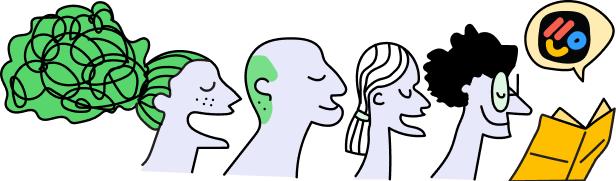
Join 6,000+ subscribers who read the Happy Customers newsletter—it's jam-packed with tips-and-tricks about onboarding, HubSpot, and making happy customers at scale.
Learn how other companies have scaled with Arrows, so their teams can help customers be successful at every stage of their journey.
Read customer stories








