Blog
Hidden tips and workflows for HubSpot CRM. Unlock the full value of HubSpot for customer onboarding.

Stuart Balcombe
July 19, 2022
•
10 minutes
Picture this. You've just asked a customer to repeat the same information they gave sales because the notes weren’t updated or your team works in a different tool, even though you already have a source of truth for customer data used by customer facing teams: your CRM.
There are many uncomfortable or tedious onboarding situations like this that can be easily avoided using powerful features already built into your HubSpot CRM.
Each week, we share new 2-minute HubSpot tips to show you how.
In this tip we show you how to use HubSpot workflows to remove the manual work of AE <> CSM handoffs and add validation to make sure all relevant customer information is documented.
By the end of this tip you’ll have a workflow that creates a new deal in an onboarding pipeline when a customer is “closed won”, a mutual action plan is attached and everyone involved has been notified of their next steps.
Workflows | Deal Pipelines | Tasks | Automated Emails
In this quick tip we show you how to use HubSpot company data to automatically personalize the sales experience for companies with more than a set number of employees.
By the end of this guide you’ll have a workflow that segments new customers based on your HubSpot data and strategically introduces a human to help customers get the value they signed up for.
Forms | Deal Pipelines | Workflows | Tasks
In this quick tip we show you how to use required fields in deal pipelines to capture customer outcomes from sales discovery and use them to personalize the customer experience. By the end of this guide you’ll have a system for ensuring CRM hygiene and a playbook for personalizing your onboarding plan to customers goals.
We’ll show how to:
Deal Pipelines | Workflows
In this tip we’ll create a workflow to simplify your onboarding team’s follow up tasks and hold customer’s accountable using dynamic HubSpot data.
By the end of this tip you’ll have a workflow that creates tasks in a HubSpot task queue when deals in our onboarding pipeline meet engagement criteria.
The HubSpot community post for creating a workflow to set “Today’s Date”
Task Queues | Calculated Properties | Workflows
In this tip we show you how to use HubSpot Custom Reports to get insight into your customers progress through onboarding and your onboarding team’s engagement to help them be successful.
By the end of this tip you’ll have a dashboard with 2 HubSpot Custom Reports to give you visibility into onboarding engagement and workflows to keep your data in sync.
The HubSpot community post for creating a workflow to set “Today’s Date”
Custom Reports | Calculated Properties | Workflows
In this tip we’ll cover 2 quick tips to level up your reporting and workflows in HubSpot.
The HubSpot community post for creating a workflow to set “Today’s Date”
Calculated Properties | Workflows
In this tip we’ll create a workflow based on your customer-facing onboarding plan that drives the automated creation of internal tasks for your team. We’ll cover how to create and assign tasks based on relative dates as well as customer activity and task status.
By the end of this tip you’ll have a workflow that creates tasks in a HubSpot task queue to streamline your internal teams workflow.
A workaround for running scheduled workflows if you are not using HubSpot Operations Pro.
Task Queues | Calculated Properties | Workflows
In this tip I’ll show you how we pull customer usage data from our product into HubSpot CRM to power and report on our sales-assist and high-touch success motions with customers.
You’ll see: 1. How we use Hightouch to query our Postgres database 2. How usage data is synced across objects in HubSpot 3. Example use cases for using product data in your success motion
Your CRM has more advantages for running a customer-centric success motion than you might think.
Workflows
In this quick tip we show you one of our favorite ways to use HubSpot + Arrows to build momentum and drive the onboarding plan forward with customers. By the end of this guide you’ll have a great workflow for keeping customers in flow and moving foward.
You’ll also avoid 2 common behaviors we see that kill momentum during onboarding:
We’ll show how to:
Deal Pipelines | Workflows | Email Templates
In this tip we have 5 HubSpot workflow automations you should steal today!
Workflows
In this video we’ll show you how to separate the phases of the customer journey into distinct deal pipelines in HubSpot.
Having a separate pipeline for each stage means means:
1/ You have control over the stages and content in your pipeline.
2/ You have timestamped data about pipeline movements to report on performance.
3/ You don’t disrupt the sales team and their pipeline reporting with additional stages.
4/ There is clear ownership over who is responsible for the customers experience.
5/ You can display information specific to each lifecycle stage on the deal card.
Deal Pipelines | Deal Card | Properties
In this video we outline a 3 step playbook for running effective customer onboarding in HubSpot with Service Hub Starter.
Tickets | Reports
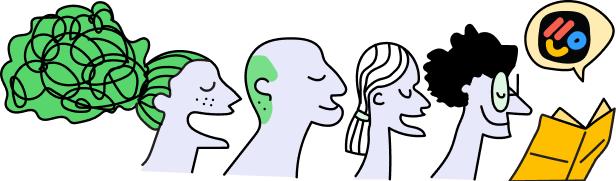
Join 6,000+ subscribers who read the Happy Customers newsletter—it's jam-packed with tips-and-tricks about onboarding, HubSpot, and making happy customers at scale.
Learn how other companies have scaled with Arrows, so their teams can help customers be successful at every stage of their journey.
Read customer stories








